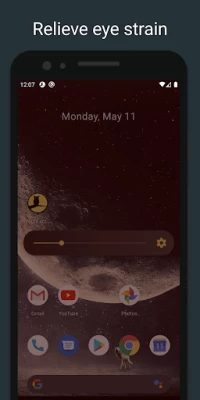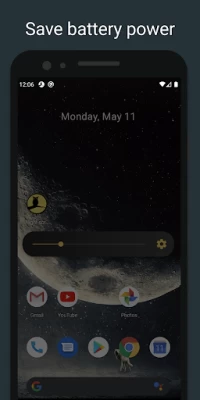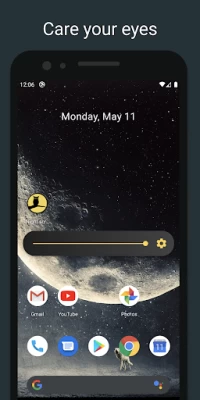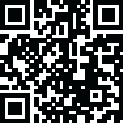

Night screen
July 22, 2024More About Night screen
- easy to use 💡
- can automatically set default brightness settings in Android to the minimum 📱
- restore default brightness settings after stop the app 🔧
- keep the screen on while the app is running 📗 (optional)
- amazing blue light filter to help you have a better sleep ❤️ (optional)
- supports dimming the transparent navigation bar in Android 4.4 and higher 🔅
- extra-content: auto-enable & disable feature and one-click widget ⏰
How to make it work on Xiaomi phones : go to Settings - Apps - this app - allow popup
Latest Version
17
July 22, 2024
Arrows App
Tools
Android
10,502,568
Free
com.arrowsapp.nightscreen
Report a Problem
User Reviews
Tehseae
3 years ago
Absolutely excellent!!!! The app works amazingly. It does not take up any space. While it has ads, they are not intrusive at all. Best dimming app I have ever used, hands down. Definitely recommend. EDIT 2/13/22: AS MANY HAVE STATED, SINCE THE NEW ANDROID UPDATE, THE APP IS USELESS. WHEN YOU ACTIVATE IT, THE TOUCH SCREEN NO LONGER WORKS. I BELIEVE THE APP HAS BEEN ABANDONED. IT HASN'T BEEN UPDATED SINCE 2020. IT'S SAD BECAUSE I LOVED THE APP AND PAID TO REMOVE ADS.
Cory W
2 years ago
Update has fixed the Android 12 problem! Leaving the decription of the problem for future reference: Been using this app for years but the Android 12 update has broken it (and most dimmers by the looks of it) in a severe way. Even with the overlay permission granted, having this app on prevents the use of the screen. It also appears the app can't get pitch black anymore and is being limited by the system's minimum brightness.
A Google user
6 years ago
I am sort of a night owl and I find myself watching videos at night for long periods of time, but even at my phones lowest brightness i still end up straining my eyes. This app has made all the difference in protecting my eyes from straining. Works pretty great honestly. Love how easy it is to use. I love the blue light setting. My eyes are very grateful.
Kate Shalap (Kathleen Shalap)
3 years ago
Update: Just like the other reviewers, since the Android update, I'm not able to touch any of my apps when Night Screen is on. Samsung added a new "extra dim" feature, but i like Night Screen much more. I emailed the developers and didn't get a response, even though I've paid for this app. I'll change my review back to 5 stars if this is addressed. Exactly what I was looking for. Dims the screen to "less-than-blinding" and is simple to turn on, off, and adjust.
Megan Enrique
2 years ago
[Edit-latest update fixed the problem thanks!] Used this almost every evening for years with no issues, but it's apparently not compatible with the latest Android update. Blocks any other apps while running so you can't select anything- essentially you can't actually use your phone while it's active! 😭 Please fix this, I miss this app!
Celina Miramontes
3 years ago
I really like this one :) I like how the app does not have to open either I get to click on the app icon and the setting to navigate the ammont of light I want is automatic and FAST just like the autimatic volume setting on the phone can pop open! Awesome and convenient! Especially when I don't want to inturrupt a sleepy baby I'm trying to lay down :)
Olivia A.
4 years ago
This app is absolutely perfect! I don't normally give out 5 star reviews, but this one deserves it. It's super easy to work with, and it only takes a few seconds to allow it permissions. I wish I had found this app sooner. It's super dark, perfect for using phone at night or right when you wake up so you don't have light blaring in your eyes. There's no aggravating adds, or glitches and it runs super smoothly. Highly recommend.
A Google user
6 years ago
Simple interface, has option of dimming with/without blue light filter, LOVE the pause feature, easy to use, and ads aren't intrusive! EDIT: docking a star. Since I've updated to Android 8.0, it doesn't work on some system screens like the status bar, some settings pages, the notifications drawer.
LeeAnn W
4 years ago
Thann you so much for this! My screen did not dim well enough until I downloaded this a few months ago! I love it! Now my phone doesn't bother my three year old at night! Thank you for this app (I purchased the plus for 3.99 for a year. Thank you! I started with not paying and it was still worth it. I paid to have a timer. That way it can go on automatically. Not needed, but makes it easier.
It a Secret
4 years ago
Phenomenal. Absolute knock out. The simplest UI possible - a brightness slider - and the highest opacity is incredibly dark. If you need to use your phone at night, install this app. You may want to pair this with a warm light filter like Night Shift for the perfect experience, but DEFINITELY TRY NIGHT SCREEN. With this turned on, I can make my screen so dark that I can barely see what I'm doing. Helps my eyes rest and my circadian signals to start kicking in while I play or browse. A+++++++!
Adam
1 year ago
The best non free screen dimmer I've found so far. Simple, easy to use and unobtrusive with the ads. Simpl slider to control brightness and yellow tones help with fall asleep. I use it at night mostly so my gf doesn't wake up from my screen. The one thing the Developed SHOULD be more transparent about is data collection and usage. A bit sketchy
A Google user
6 years ago
This is my Favorite screen dimming app. I get migraines from too much light. this app allows me to dim the screen way below the manufacturer's lowest setting. it makes it easy too. all I have to do is touch the icon and a slider pops up to adjust. to turn it off simply put the app slider at maximum brightness then close the window. that's it!
Rick Evans
2 years ago
Update: The latest update solved the "no touch" issues I described before and I raised my rating to 3. I'll go back to a 5 if you can fix the lock screen overlay, which used to dim the lock screen. 2/3/2022: I've been using this for years and it's been great. Since the 12.0 Android update it no longer works properly. When the screen is dimmed, touch does not work. I'll put this to a 5 when it's fixed. I'm using another product that works, but I like less well.
Katie Han
3 years ago
This is an amazing that is non intrusive and overall so fantastic. It's really easy on the eyes during late nights and I use it almost everyday! Thank you so much! EDIT: since the latest Software update on Samsung Android, the app no longer works. I can't click on the screen. Changing my review to 1 star until the bug is fixed.
Kelly Shaker
3 years ago
Best app I've found so far. Not a bunch of ads, just straight forward, dims your screen in the evening when you need it most. Super easy to access. Also doesn't request a ton of permissions on your phone. Many others were so overly complicated that they didn't work with my phone. So if you want an easy, no extra bs, screen dimmer, than use this app!
Lily Parnell
3 years ago
I miss being able to use Night Screen. (This issue appeared *before* the Ukranian/Russia conflict. I wish all citizens safety and security.) Night Screen *used to be the* perfect solution for my sensitive eyes at night, but with the latest android updates, the app disables touching the entire screen aside from my drop-down menu. The app was wonderful, but now it's essentially non-functional.
Jessi C.
4 years ago
YES! Oh, how I've needed this app. Simple, effective, and very low on space. Thank you, developer! ❤️ Only suggestion is that it would be nice to have my phone's drop-down menu/settings to be darkened along with the rest of my screen and to have the slider there. Oh, I've just paired it with my phone's dark mode, and it's become even better!
Rachel Wood
4 years ago
This app makes it very easy and fast to adjust the brightness. Although I had searched for another app which I used on an older device, I am glad I found this one. Unlike some other apps, the adjustment bar goes away when you are finished changing the brightness level, so screenshots taken while the app is in use don't have the bar written over the photo.
Leah DeLeve
3 years ago
I used it for years, because I read on my phone to fall asleep, and dimming it to about 20 with this app is awesome. Always worked great... until now. My phone did an update (Samsung Galaxy S10e) and it would lock up certain things when I turned on Night Screen. So I updated the app... and now my entire home screen locks up and I can't do anything. So it's rather pointless now, sadly. Hope they fix the bugs. I'll have to find another app in the meantime.
A Google user
5 years ago
I got this app to reduce the brightness and blue light at night on my previous phone (Galaxy S4). It worked perfectly, only it would not reduce the brightness of the navigation buttons (I used tape instead). I liked that i could easily adjust the levels on the widget from the drop down menu, & also turn it on & off easily. My new phone (A20e) doesn't need the app as much because it has a finer adjustment of the brightness and a blue light blocker, but I still use it for more reduction of light.