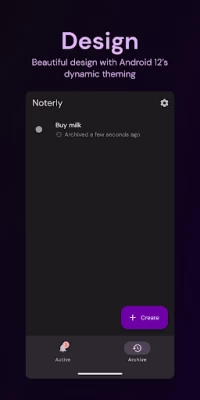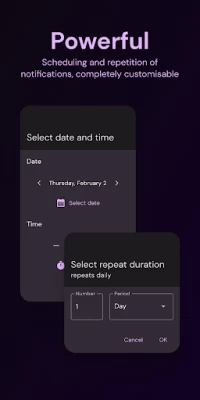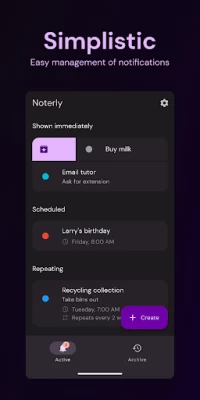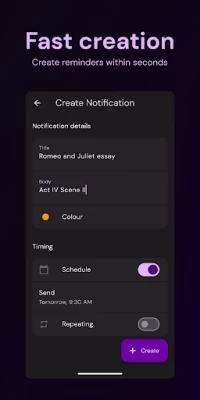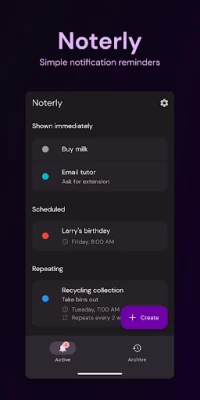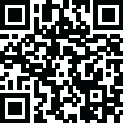

Noterly: simple reminders
August 30, 2024More About Noterly: simple reminders
✅ Done with a notification? Tap mark as done in the notification itself to archive it, or swipe it away in the app.
⌚ Want to schedule a notification to appear at a specific time? That's easy! Simple toggle the scheduled option to on, and choose a date and time that suits you!
🔁 How about showing a notification every day? Piece of cake! Toggle the repeating option to on, set a date and time for it to first appear, and then choose a duration on which the notification repeats. It can be entirely customised by you, whether it be every hour, every 6 hours, every 2 days, etc.
💡 Remember that repeating notifications will only repeat once they're marked as complete from the notification; so once you've been reminded, tap the button and it'll repeat when its next supposed to. Done with a repeating notification? Swipe it away in the app to archive it.
🤭 Accidentally dismissed a notification? No problem. Head to the archived page in the app, and you'll find a list of all your archived notifications. You can simply tap one and then reactivate it to show it once more. Or, if you're done with it, swipe it away to delete it forever.
Latest Version
1.4.2
August 30, 2024
TDS Studios
IT Tools
Android
73,216
Free
uk.co.tdsstudios.noterly
Report a Problem
User Reviews
Across
1 year ago
No ads, no popups to buy a "pro" version that unlocks the BASIC features a reminder app should always have. Does exactly what is advertised with no catch. Simply marvelous. Thank you for such an app.
2dawgz
1 year ago
Omg perfect simple interface. Love dark mode added. Thanks .💕💕 Edit. In body of reminder how can I create a list?. Words just keep going etc. Like this.. Milk Bread Apples but want under each other like when hit return button like a list ..plus if it’s long reminder in body looks better And wow quick panel so handy… if can add dark mode and vertical body list oh and another thought pinned to top reminder buy coffee ☕️
SNIPER X
1 year ago
It's good but has one big problem which is whenever I tab " mark as done ", it keeps notifying me over and over again unless I go to the app and delete the notification I made myself just to make it stop. Please fix this issue.
Peeyush Malik
2 years ago
I Iove this app, makes it very easy to access reminders. Can you please add an option to group all the reminders in one notification (similar to how different chats show as grouped notifications under one app notification). That will make it so much easier to keep track of multiple reminders without cluttering notification feed too much.
Yoliandi Firdaus
1 year ago
Suddenly lost all my notes. I remember i never clear data of the app, but suddenly when i open the app i lost all my notes. So maybe next update you should put features, to be able to backup all notes & settings. Even better if you could backup to google cloud. Asides all that it's a great app 100% recommended!
Natalee Ferrell
1 year ago
It's a nice app, no ads nor payments but I just wish it had some more features to it, making it more customizable for the reminders but other than that it works well. Great app, I truly do recommend.
miracle obinna
1 year ago
Nice app, but I want to add a few features I would like to see. First, it will be nice for us to add music or alarm to reminders, lastly for us to prioritize the notification so we can't mistakenly swipe to remove it, until we press done, then it should go out. That's my suggestions.
Adityavikram
2 years ago
I love this app.. You don't need complex task management apps to stay productive. The simplest solution is the best solution. This app is great because of it's simplicity. I love how all my tasks are pinned in the notification panel. All other apps require login.. i love the fact that this is app is local and works on the device only. Thanks to Howtomen on YouTube where I found this app Please add a widget too... So that the user can check the pending tasks directly from the home screen.
Mohit Arora
1 year ago
Overall app is good but, I really need Scheduled Notification to work correctly. Found 1 bugs in my Xiaomi K20 Pro: 1. solved: Only integer numbers time in schedule notification bug resolved. Maybe was due to year change (23 to 24) idk some bug was there maybe. lol will tell next year xD 2. When Scheduled Notification comes, it shows for a second on top bar and then dissappear, and after a random time or till I reopen the app then it'll stick on top bar.
Lee D
2 years ago
Love the app and use it all the time. But I do have two minor gripes/requests: 1. A 24hr clock display option. 2. Please make the default alert time move from 12am to something more useful like 8am instead. Nobody will want reminding about something at midnight whereas early morning is a decent default time for regular tasks, which I won't even need to tweak for most reminders I set. Other than, it's all perfect.
Sean McCarthy
1 year ago
This is almost such a sweet app. If there were catagories or 'folders' that reminders and tasks could go into it would be perfect for. I'd like to use it for work where I could have multiple jobs which each have their own set of reminders and tasks. It would be much too jumbled as it is. It is a cool app for super simple stuff but for my needs I have to rate it accordingly I think.
Matt
1 year ago
This is a great idea for an app and really nicely designed for the job. Has a focus on solving the problem and does it really well. Only issue I've found so far is the notifications (both instant and scheduled) seem to always break through Do Not Disturb regardless of the setting being disabled on those notifications and the app not listed as one that can interrupt, not sure why, they also seem to ignore the DND setting for showing things on the lock screen but I'm guessing that is related.
¡ !
1 year ago
GREAT APP. Simple and easy to use. I miss some features to repeat the reminder certain days rather than duplicate it for each weekday, when I don't want the reminder every day. I appreciate the effort with the app and all the work behind. Unfortunately, between the Calendar and the Alarm is enough for me. Having a 3rd app would take more space, and I'm uninstalling it. Nevertheless I will check up on your apps. I'm sure I will end up using any of them in the future. THANKS
Julie
1 year ago
I have been using this app for a few weeks now to organize my beauty, welness, and personal hygiene routines, and it is really great! unfortuneatly, when I choose to snooze a reminder, when the reminder pops up again and I mark the task as done, it just keeps making new notifications with the same reminder over and over again... I hope this issue will be fixed asap.
Ted Thills
1 year ago
Just started using this wonderful app. and it's perfect for my needs and so well thought out. It's simplicity makes it a joy to use.....and no ads! It might be useful for me to be nagged a few times for a repeating note in case I don't hear (and acknowledge) the first notification but that's only a small point. Thanks for putting this app. together.
Nikhil Mundra
1 year ago
Really great app. Especially the part where it recreates the notification until dismissed, given android 14 removed persistent notifications. Bug: setting time changes date and vice versa for quite a few cases. Feature request: 1. Default value of time (like 9am) and date (like tomorrow) 2. Backup support (local or Google). Want to set yearly notifications. Can't rely on this app if my phone gets lost. I can handle a local backup.
Marco Neves
1 year ago
The app seems to have a bug. I created a recurring notification at 9:00pm. The first time the notification showed up in time as expected, but after I marked it as done it start notifying me for next day immediately. The only way to make it go away was by snoozing it. Design and functionality, otherwise, looks like what I was looking for. Would love to have the option to use 24h time, instead of am/pm - which is my system setting.
Hubert Song
1 year ago
Fast Creation needs more love. It needs to activate the keyboard when creating through the notification shade. Having it also be floating or at least just returning to the last app process after creating the reminder would go a long way. Maybe some defaults set when creating it through the shade too that is separate from the main application would be helpful
Google User
1 year ago
I have a scheduled task that repeats monthly. My snooze duration is 1 hour. If I get the notification, but ignore it for a couple of hours instead of snoozing it, and then finally mark it as done, the notification will immediately pop back up. If I mark it as done again, it will pop back up again and keep repeating until I delete the task and recreate it. Please fix. Also, local and cloud backup options would be fantastic. I'd get you that coffee.
Biermanoski
1 year ago
Confusing and aggravating: Unless you tap in the note's notification 'mark as done' that note will remain an active notification on your phone's screen as it's only other option is save but that save is only in the app. So when you do select 'save' it's simply put into archive but you still cannot use it for anything latter on. So the point of saving it is what? Confusing and aggravating. Not understandable nor User friendly.....