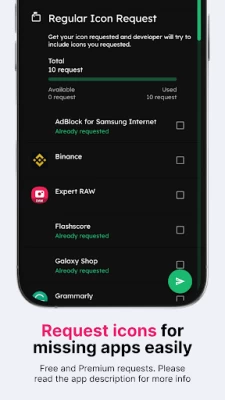Nova Dark Icon Pack
July 27, 2025More About Nova Dark Icon Pack
Unified icons make your home screen and app drawer much prettier. Since we all use our phones a few hours per day, custom icon pack can significantly improve your experience while on your phone and create a feeling of satisfaction. Happiness is in the little things!
What do you get from Nova Dark?
Nova Dark icon pack has 6,325 icons, 34 custom wallpapers, and 10 KWGT widgets, so it’s all you need to personalize your phone how you like it. For the price of one app, you get content from three different apps - icons, wallpapers, and widgets. It goes well with almost any wallpaper - light, dark, or colorful. *To apply KWGT widgets, you need KWGT and KWGT Pro apps.
What if I don’t like the icon pack after I buy it, or there are a lot of missing icons for the apps I have installed on my phone?
Don’t worry; we offer a 100% refund for our icon pack for the first 24 hours from when you purchase our icons. No questions asked! But, if you are willing to wait a bit, we update our icon pack every two weeks, so many more apps will be covered in the future, possibly the ones you currently missing too. And if you don’t want to wait and you like our icon pack, we also offer Premium icon requests which we add in the next release from the moment you send it to us.
Some more Nova Dark features
Resolution of icons: 192 x 192 px
Icons suitable for all wallpapers and themes (34 included in the app)
Alternate icons for a lot of popular apps
Dynamic calendar icon
Masking of unthemed icons
Folders icons (apply them manually)
Miscellaneous icons (apply them manually)
Tap to send icon requests (Free and Premium)
How to send an icon request for the Nova Dark icons?
Open our icon pack app and click on the Request card. Check all icons you want to be themed and send requests by pressing the Floating Send button. You will get a share screen with options on how to share requests, and you need to choose Gmail (some other mail clients like Spark, etc. have problems attaching the zip file, which is the most important part of the email). When sending an email, DO NOT delete the generated zip file or change the Subject and text in the body of the email – if you do that, your request will become unusable!
Supported Launchers
Action Launcher • ADW Launcher • ADW ex Launcher • Apex Launcher • Go Launcher • Google Now Launcher • Holo Launcher • Holo ICS Launcher • Lawnchair • LG Home Launcher • LineageOS Launcher • Lucid Launcher • Nova Launcher • Niagara Launcher • Pixel Launcher • Posidon Launcher • Smart Launcher • Smart Pro Launcher • Solo Launcher • Square Home Launcher • TSF Launcher.
Other launchers can apply Nova Dark icons from your launcher settings.
More info about properly using icon packs will be available soon on our new website.
Have more questions about our icon pack?
Don’t hesitate to write us an email/message if you have a special request or any suggestions or questions about our icons.
Email: info@one4studio.com
Twitter: www.twitter.com/One4Studio
Telegram channel: https://t.me/one4studio
Developer page: https://play.google.com/store/apps/dev?id=7550572979310204381
Latest Version
7.1.0
July 27, 2025
One4Studio
Tools
Android
34,964
$3.49
cs14.pixelperfect.iconpack.novadark
Report a Problem
User Reviews
Spidey Whiplash
2 years ago
⭐10 Stars⭐ I figured out how to edit those ugly WEB PAGES ICONS from the ADD TO HOME SCREEN 🔲 (Chrome Settings Menu) click/hold the UGLY ICON, select EDIT, click ICON again. Select NOVA DARK. Up Pops almost 5000 CUSTOM icons to choose from!!😄 - BONUS, can remove that OBNOXIOUS Little round ORANGE Chrome Badge.🥳 Such a AWESOME selection. I purchased 10 more custom icons and DONATED a PIZZA, for all the developers hard work - YOU should too!🍕 Thanks for the all the icon fun!🥳
Remie Smith
1 month ago
Quite a nice icon pack, but there are problems like apps with the same name having the wrong icon (eg Gemini, Authenticator apps) I emailed the developer about this but never heard back. It would be 5 stars if this were resolved.
Alex
4 years ago
Extremely underrated pack, some of the best icons I've seen. The only thing I would suggest is making this a theme/icon pack on the samsung theme app so it shows up in the settings and recent apps menue. Also maybe a size slider and a color changer for the icon would be nice
Andrew James
3 years ago
Looks great, Even apps that haven't been custom made still look good and the ones that have been custom made look amazing :) One thing I will say is I think you should make it a bit more clear/visible that in order to use the custom widgets you need the pro version of KWGT
D
2 years ago
If you're like me and you don't enjoy the glare of a bright white screen so you you use the dark thing I don't enjoy the widgets not blending inviting with the thing that you've chosen. Then I highly recommend the Nova Dark. Great design, easy to navigate an extremely effective dark app. 5 ✨
Matt Winter
4 years ago
I dont get what the hype is. I will give it another week but for me, its confusing and bland. I am unsure what I have paid for as when I choose an icon set it takes me to the playstore. Not excited at all. EDIT: Thanks for your reply. Still not over the moon. For a paid version its very underwhelming. I appreciate your effort but I feel there is better value for money elsewhere.
Lis Rizvanolli
1 year ago
Highest App Coverage Yet! This I the first icon pack I've purchased where only 2 icons are not covered and yet the autogen feature looks so good they may as well be. My only suggestion for newbies is scaling the icon size up since they are small by default.
A Google user
5 years ago
I really like how this icon pack looks! There are a few exceptions though -- the camera app is too low contrast, and the Google apps don't fit too well in theme.
Nicw Vlogs
4 years ago
Works well with my dark mode look,Most apps blend right into my setup.With that being said..... The background of a few icons are a little lighter than true black. This is only on a few apps so I'm guessing its on the"unpopular"apps.This might get fixed with updates?🤷🤷No big deal for me.Much better than anything els on the play store for anyone that is going dark mode 🤷
Anton Jones
3 years ago
Believe the hype! Icons have just the right amount of detail & are easy to tell which app is what without the app label under it. Black background on icons have the perfect amount of spacing. Yeah it's higher prices than most icon packs & good quality is always worth the $. 🔥🔥🔥🔥🔥
Nathan Taylor
4 years ago
I switched to these icons from the best icon pack "Borealis" because I wanted to try a dark theme for awhile. Icons look great but I wish there was an option to turn them black to save battery on my phone. I seem to get updates here and there so the dev seems to be working hard on this. All in all its a decent icon pack!
Colin Dorough
3 years ago
Great but live apps don't work. I see the numbers for the calendar but it isn't the current day. Of course it could be because I am using Microsoft's Launcher but it works with the stock icon. So I would suggest making a widget icon so it updates or make a generic calendar icon. Other than that issue I love this app! So many great icons!
Michael Andrews
1 year ago
Compact, stylish, and aesthetically pleasing, these icons are perfect for dark or light themed phone use. At (normally) $2.99, it's worth the price, making thousands of clean-cut and easy to read icons available for any phone using Nova Launcher.
A Google user
5 years ago
Excellent gradient square icon pack. Great catalog of icons and fantastic design and colors. Goes well with a dark background and some widgets on the home page. As good if not better than their other customization work. Highly recommended for purchase!!
Andrew Campbell
2 months ago
Beautiful icons, fast to respond to request emails. love this set
Colin Simone
1 year ago
Dark perfection! Bright colorful glyphs. Simple elegance. Dark rounded squares. What more could one want in an icon pack? More icons themed than one may ever need. An investment in a stunning UI/UX that shouldn't make you think twice if you appreciate art, design or the pixels you gaze into for hours everyday.
Łukasz Kmiecik
4 months ago
If for any reason you can only have one dark theme, i suggest this one. Loaded with high quality icons (around 6,000), unified in the same "taste" if you want to make you phone look neat,great communication with the creator. I use it on S24Ultra, and Fold 5, on the inner screen looks great with light wallpaper. Defo recommended
Prabu R
2 years ago
Looks great visually. I have tried many packs and I have to say this is among the best I have used. Almost all the app icons are available, and a few that don't have, I can find suitable alternatives. My only gripe is that I can't find suitable wallpapers to match these icons, apart from the ones included with the pack. All in all, a fantastic purchase, and I am very happy with it.
A Google user
5 years ago
Nevermind. Had a problem installing it (which was a problem related to my phone, nothing developer wise). I just installed it, but it looks super nice! Will change review, if I find anything negative, which I don't think :) Very very VERY big plus is the unbelievable fast acting developer / support. That's awesome! Didn't even take 5 minutes to get help! Very good service guys! :)
A Google user
5 years ago
I love these icons! This is the first pack I've had in a while that provides an extremely satisfying aesthetic. I only have a couple icons (most of which are games) that aren't specially designed, but that is taken care of because the app automatically makes *all* icons have a uniform look! If you're on the fence about buying this icon pack, I say go for it!