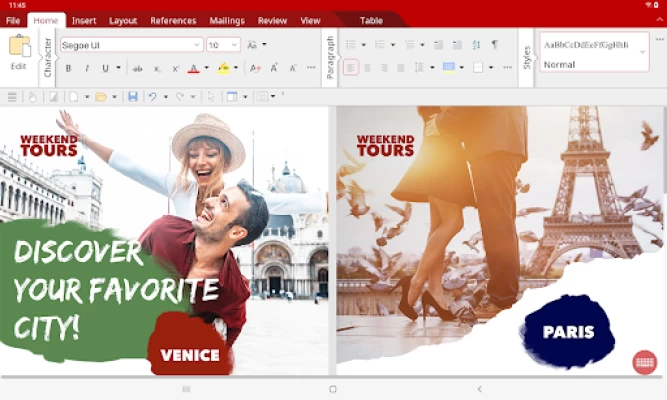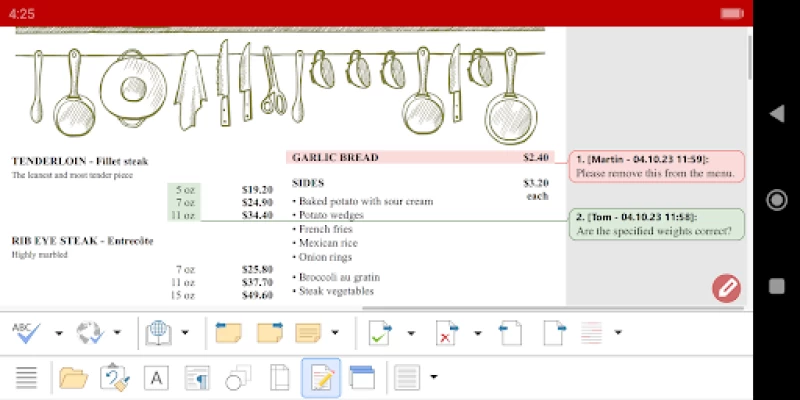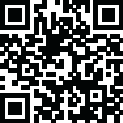

Office NX: TextMaker
November 24, 2024More About Office NX: TextMaker
► Work on your Word documents wherever and whenever you want.
► When working on the go, take advantage of a feature set that you would otherwise only know from your PC or Mac.
► Almost all features can be used permanently free of charge.
The complete set of features that you know from Microsoft Word or TextMaker on your PC is now offered by TextMaker on your smartphone and tablet.
Compatibility without compromise: TextMaker uses the Microsoft Office format DOCX as its native format. This guarantees seamless data exchange. You can open your documents directly in Microsoft Word without having to convert them.
Intuitive operation on smartphones and tablets: TextMaker always provides an ideal user experience, regardless of whether you're using it on your smartphone or a tablet. On a phone, you can use the practical toolbars with just one finger. On your tablet, you work with ribbons similar to those on your PC.
Save locally or in the cloud: TextMaker not only enables you to open and save documents stored on your device, but it also allows you to access your files in Google Drive, Dropbox, Nextcloud and most other cloud services.
The TextMaker user interface is available in English, German, French, Spanish, Italian and more than 20 other languages.
TextMaker brings the features of a desktop word processor to your Android device. You shouldn't settle for less.
■ Working with files
► Documents can be losslessly exchanged with TextMaker for Windows, Mac and Linux.
► Open and save DOCX and DOC files with full fidelity from Microsoft Word 6.0 to 2021 and Word 365, also with password protection
► Open and save OpenDocument files (compatible with OpenOffice and LibreOffice), RTF and HTML
■ Editing and formatting
► Automatic spell checking in numerous languages
► Numerous templates enable you to rapidly create attractive Office documents.
► Insert fields such as date/time, page numbers, etc.
► Borders, shading, drop caps, paragraph control
► Paragraph and character styles
► Format painter for the rapid transfer of formatting
► Tables
► Calculations in text and tables
► Automatic numbering of lines, paragraphs, lists and headings
■ Comprehensive graphics functions
► Draw and design directly in the document
► Microsoft-Word-compatible AutoShapes
► Insert pictures in a range of file formats
► Crop pictures, change brightness and contrast
► TextArt feature for font effects
► Charts
■ Features for complex documents
► Comments
► Outliner
► Cross references, footnotes, endnotes, indexes, tables of contents, bibliographies
► Forms with input fields, dropdown lists, calculations, etc.
■ Other features
Almost all features of TextMaker for Android can be used free of charge. The following additional features are available to you via an inexpensive subscription:
► Printing
► Export to PDF, PDF/A and to the e-book format EPUB
► Sharing documents directly from TextMaker
► Track changes
► Free customer support
A single subscription unlocks these features simultaneously in TextMaker, PlanMaker and Presentations for Android.
Latest Version
2024.1216.0711.0
November 24, 2024
SoftMaker Software GmbH
IT Tools
Android
477,251
Free
softmaker.applications.office.textmaker
Report a Problem
User Reviews
Eva M
2 years ago
The app is helpful, but it has an annoying habit! It forces you to "save as" and to "rename" your document for no reason!! Even when you don't wantvto do so. If you simply try to save the last changes, a message pops up forcing you to save as and rename doc - otherwise you can not close it. This causes another copy of the doc and another BAK file is stored. Not only is irritating, 😡 but it is also dangerous because you can get confused with so many copies of the doc. Also no signature feature?
Gerry S
1 year ago
I have just started using this product. I have found that it is good apart from a flaw where the cursor will skip to another part of the text without warning causing you to type in the wrong place. I paid a subscription but found the Write PDF function messed up my picture objects. I had eight different pictures but five of them incorrectly output the first picture. I was able to get around this by using the print feature and using Android print to print to PDF.
sonia phillips
11 months ago
Get this one. The free version has a bundle of features if you like a bit of tinkering. Haven't tried the bought version yet. But (cough), this one apparently doesn't track you and has no loggers - at least that is what that Warden app suggests. It hasn't eaten any of my work yet, like absolutely every other one I've tried and always does as I ask (mostly). I'd say - get this one!
R Malcolm
1 year ago
Pretty good. It's certainly miles better than Microsoft Word for android. Several annoyes - saving and other file operations work but afterwards the app guess to a black screen and CVrequires restarting. And table editing is difficult to they point of useless since it's virtually impossible to select text without selecting the whole cell and once that happens the app becomes unresponsive for several seconds.
theboringbox
9 months ago
im giving 4 stars for the UI design and apparent functionality, but i will reserve the 5th star until i use it enough to trust it with my documents. Many of these apps have deleted, lost, or locked me out of my data before, so I'm a solid skeptic.
Peter Belfon
8 months ago
I have no other option than to hit the five star rating because this app is awesome! It makes me feel that I'm sitting before a large screen computer and not only that hmm I love the interface and it gives me great pleasure to recommend this app to anyone! I have now now found just what I've been looking for all this while. I am now using it on all my devices!
LINDA F
7 months ago
LOTS OF OPTIONS! Plenty of color choices! Why doesn't text wrap work for pics? Problem with border/table auto adding a row, it separates text & can't delete. Also, I need to see doc as it is being given to employers, but when I enlarge to read, it changes the format.
Alberto ZACCAGNINI
11 months ago
It makes MS Word obsolete. Why should you pay pay for their product, since Textmaker Office offers the same features!nalities for free! Moreover, BEFORE you install it, Textmaker Office pre-emptively gives you very clear step-by-step instructions. I know I am going to love it. One star less as it took me 20 minutes today to find the "paste the text I have stored on my clipboard": why don't you guys just let me "paste" text from my smartphone's clipboard the usual android way?!
Russ Minicozzi
1 year ago
Excellent app! Handles like the word processors I'm used to on Windows. Support very responsive, tenacious, and thorough. be sure to cooperate and allow sufficient time (weeks, possibly) for them to resolve your issue. Though I had not subscribed yet, they tackled an issue I reported, worked with me through the steps required to identify and published a release that fixed it. Needless to say, i am now a subscriber!
Ken Barnett
3 years ago
I read the description and several reviews, the app sounds perfect. Then I download and install, the first thing it wants access to is my media and files; then it wants access to my contacts claiming android calls "Google Drive" contacts? I really like the idea of using Google Drive for storage, however, giving an app free range to my sensitive docs. and financial details breeches my trust. Drive is a storage platform, why not let users choose the storage location, online or local? (Deleted)
John Walker
2 years ago
I previously bought the Full version, but now, to get ALL of the features, they want me to rent from them at $1/mo. or $11.50/yr. - the latter amounting to a whole $0.50 savings over the former. If I should be foolish enough to rent, I can't help but wonder if I'll then have the FULL "Full" version, or if they'll later come out with a Full Full Full.
Jen S
2 years ago
Not truly *FREE*! I'm so thankful I read the instructions BEFORE creating my document. There's some features that require a "UPGRADE". I stopped looking after my eyes read these two.. You're UNABLE to send anything AND, NO converting to PDF without the "UPGRADE". I'd definitely recommend reading the first section shown when you open the app. I don't know what or how much the UPGRADE was. After being mislead that an app is "FREE," I refuse to support that shady developer. What else is hidden?
Rick H
2 years ago
Updated review: The best wp app I've tried, by a pretty wide margin. Stable (50+ pages of docs drafted without losing a word) full featured and mostly intuitive interface. What I thought was an issue with spell check (completely hides the document being checked) only exists when the device is rotated/in landscape mode.
BigDeal Productions
2 years ago
Easily the SINGLE best writing app. If you're familiar with Microsoft Word, then navigating the menu should be easy for you, and it comes packed with a few meat features I'm not sure that even Microsoft Word can boast. Chock full of just about every useful feature one could possibly want. Would give 6 stars if I could.
Drguy ks
2 years ago
After checking the user manual and comparing it with the actual app there seems to be a huge disconnect between the two. Although the user manual says that the app has the capacity to capitalize the start of each sentence this does not appear to be the case. The only reason I gave it such a high score is due to the fact that it is compatible with my Logitech Bluetooth keyboard & it is free.
j f
2 years ago
Outstanding! The interface gives that familiar feeling but with fresh ideas and has every feature you would expect. The ability to modify the UI size as well as the horizontal and vertical hide of ribbon elements make it very usable and a dream to use in DeX. The modifiable quick-access toolbar takes this even further. Take a minute and look at its settings to make it more usable on your device.
WeShadows
3 years ago
Just what I was looking for, full-featured word processor that works great on a phone. The connection to Dropbox tho tends to give errors and I have to log out and back in what seems to be daily. And access to Google Drive is completely blocked by Google. From what I can tell this seems to be something that needs to be updated on the developer end to appease Google?
Steve Lyon
1 year ago
Awesome, full desktop text editor for Android. Works great in Samsung Dex! Strangely though, it doesn't seem to work at all on normal mobile view. The window and all the elements are oversized, like it was specifically made for phone desktop modes (plugged into a monitor through a USB-C hub). Since I don't know the dev's intention or if I'm doing something wrong, I'll still give it 5 stars. It's pretty sweet.
TDMEskimo Mobile
2 years ago
Love the suite. Have on Chromebook and Note 20, exact same features. Both connect to Google Drive so, I can create, edit documents and keep them organized. With NexDock, I have a mobile office no matter were I am. Having the same features means total document creativity, not creativity work around with less features with Android 365. Keep up the great work, thanks for the wounderful office suite.
Bob Newell
2 years ago
Very promising app. Had install troubles. The trick was to install but not open, go into settings/apps, and clear both cache AND data. Then everything worked fine. It's a flexible and quite useful tool compatible with common office suites. The best I've used thus far in fact. Four stars instead of five because of the installation difficulties which took up a lot of my time. Devs ask only $1 per month for some added features and I think they should get our support.