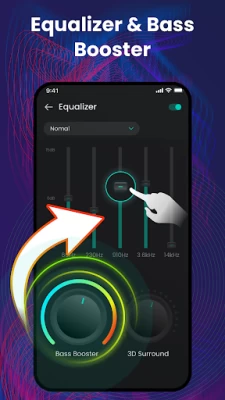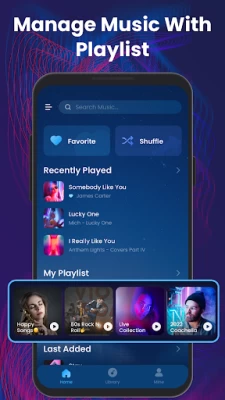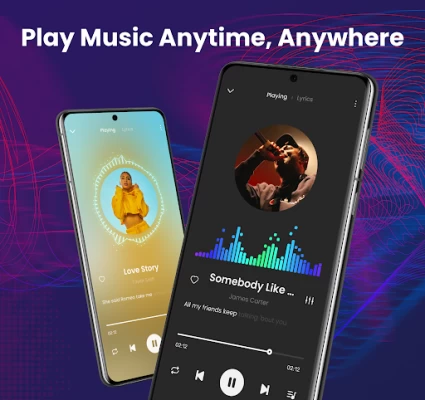Offline Music Player: Play MP3
June 04, 2024More About Offline Music Player: Play MP3
🤔Want a powerful audio player and media player that can play music in all formats with song lyrics?
Then it’s time to download 🎵 Music Player & MP3 Player 🎵. This is a free offline music player and song player to play offline music with equalizer, music playlists, and music widget. Among the many audio players, this offline mp3 player free has modern layouts and a fluent playing experience, you can listen to music offline with music lyrics.
🎧 Offline MP3 Player & Free Music Player Offline
Offline music player free: This free offline music player can play offline songs, offline music, you can listen to music offline.
High-quality sound: Play music offline with HiFi sound, enjoy listening to music with music lyrics in this free MP3 player.
Multiple play modes supported: List loop, Single-loop, Random play.
Built-in equalizer: Listen to music offline with a powerful equalizer.
Music Lyrics: Scrolling song lyrics supported.
❤️ Music Mate: My Music, My Player
My Music Player App: The more you play music, the better the recommendation. It’s your smart music mate!
Personalized Music Playlists: Create music playlists in this audio player & music player offline, meet your listening needs in various scenes such as running, studying, working...
My Favorite Songs: Collect your favorite songs and enjoy listening.
Suggested playlists: Create playlists intelligently through song tags, you can modify them in the tag editor. The Most Played playlist is created automatically.
🧿 Music Offline MP3 Music Player: Offline Music Manager
You can manage music, manage offline songs, manage music playlist in this music app: MP3 Music Player Free & MP3 Player Free.
Music Scanner: Scan music on your phone with this music scanner and music browser.
Music Manager: Manage music in these ways → Sort by artist, by album, by genre, and by folder
Quick search: Quickly search all music files on the phone.
🏵 Music Player MP3 Player: Powerful Play Settings
In this music app, you can not only play music offline but also customize play settings.
Equalizer, fade-in, and fade-out effect: Make music more melodious by enabling Fade In effect.
Song Filter: Filter songs by audio duration.
Auto skip music: You can also filter songs by adding them to the Blocklist to skip songs when playing.
▶️ Media Player & Offline player: Share Music
Media Player & Audio Player: Several formats of music supported.
Set my music as ringtones in this music app, enjoy my music every day.
Share my music with friends with this free offline music player.
🌈 Colorful Themes & Music Widgets
Light mode, dark mode, and trendy design with more than 20+ themes are all supported by this audio player.
Simple player layout, clear song lyrics, personalized avatars, and signatures are all provided in this free offline music player.
Notification Bar and Music Widget: Customized song widgets, letting you play music offline by music widget.
Among the many music apps, 🎵 Music Player & MP3 Player 🎵 stands out through the powerful function and trendy design. Music needs to be listened to, the mind needs to be relaxed, we hope you can enjoy offline music playing in this free Music Player & MP3 Player . Let music give you power with this free music player! 💪
If you have any feedback or suggestions, please contact us at betterapp88@gmail.com
Latest Version
1.02.37.0531
June 04, 2024
Dairy App & Notes & Audio Editor & Voice Recorder
Entertainment
Android
25,578,390
Free
mymusic.offlinemusicplayer.mp3player.playmusic
Report a Problem
User Reviews
Kanika Sharma
1 year ago
The app offers offline background music play as well as lock screen music play. We can change app theme and equilizer is also available. Free themes are also superb. Driving mode and sleep timer are awesome. Playlists are also available. App features are gorgeous. And, the best part is that all these features are free of cost.
Crystal Lynna Crowell
2 years ago
I love this music library & mp3 player app and that's a good one to listen to with no ads interrupting I do completely love it as well as the fast downloads, and it saves all your music in the order you want to play all the songs u want to push repeat to listen to favorites, To all developers wanted to compliment all the talent, updating software & technology of a cell phones & internet & all the enjoyment of technology. Sending ❤️ & Have A Blessed Day.
Matthew Christian
2 years ago
Mediocre would be a compliment. The app pops up nags for trivial things like adjusting your phone's volume, or when another app sounds a notification. There's no easy, obvious way to return to the playing song when some nag brings you to the master file list. Overall it feels like a Windows 95 app when all the familiar UI and workflow rules were thrown out the window.
AsylumET
1 year ago
Works ok I guess. That is if you can deal with videos stopping when your screen shuts off making the app entirely useless for videos unless the phone is in hand and you touch the screen frequently. MP3s continue to play after screen timeout as you would expect. To be fair, this is named as a music player and not a video player but if it can't handle playing music videos properly then why show videos in the app?
Adrian
1 year ago
The app is great but it needs improvement. Ideas and things that should be added and fixed: Add to turn off loop song. Music wouldn't play after clicking the file for the 1st time and have to click it again from a file explorer. Player Widgets are buggy and I almost can't place the player on the home screen and needed to workaround. More settings like customize ui and gapless playback. PLEASE Add an option for the app to not automatically search for lyrics of music.
Lyandin Bower
2 years ago
This app is PERFECT when paired with a yt vid downloader, and a video to mp3 converter. All you gotta do is move your mp3 file to the VD folder in downloads and it detects it. I personally use an adblock, but once I get the money I'm going to purchase premium to support this app. Some tips for new users who think it's broken: You need a files app (Preferably CX File Explorer), and mp3 files. I get my files from YouTube with a vid downloader and convert them to mp3, then move files to VD folder.
lucas danner
3 years ago
App works great for the most part. I justgot one complaint. Its about the playlists, for some reason they keep reseting themselves. I have a lot of music i had to manually move from my itunes to my android and its not all the same. Some of its OSTs, some of its normal music others are stand up. So i have to seperate them via custom playlists which takes hours. Which only to have all my work erased. Like the playlists are still there but their empty.
Lorian Valhalla
2 years ago
This is probably the best music player I've used. I dig the themes and colors you guys use for the screen and the fact u can change themes and cover photos for the songs is awesome. I'll eventually upgrade to premium soon. But I wanna see how good your guys shuffle is. I used some other mp3 app b4 this one and I wasn't impressed with. Didn't include as many features and the shuffle always tended to play the same songs and idk why. But I will check it out on here. I know I like all the extras
Jeff Wagner
2 years ago
It ported over all songs nicely. It did not transfer any of my Playlist. And when creating a Playlist, it sucks because you can't change the song order to how you desire. Also, albums do not play in original track order. And you can't change it except by ascending, descending, and other preset modes. No original order or custom order.
Quinzel Spiegel
2 years ago
Love this app, all the features are great and you offer just enough in the free version to be satisfied. I would say though it would be PERFECT if you added a 10/30 second skip button for rewind and fast forward. I sometimes like to jump through my audio and those little 10/30 skips are helpful where it's easy to go too far skipping through the track just hunt n peck style. But all in all great music player 👍
Kathleen Heck
2 years ago
So I was sooo unhappy when they took away the Google music app. Like devastated. I had tons and tons of music on my phone that I no longer had any way to listen to. I was ticked. I gave up, made a YouTube playlist and dealt with dozens and dozens of ads. Hubby told me about this so I cautiously downloaded it, but it glitches! It will just stop in the middle of a song for no reason. If I go over bumps it's done for. I really wanted to love this but it needs a lot of work to be great. Please fix!!
Mary Stephens
1 year ago
I love the fact that you can set your theme as one of your own photos. There is a good variety of widgets to choose from. I do like the fact that there is not only and equalizer but also a volume booster too. The one things I do think that would make this app even better is being able to select songs that are short (ringtones) to not be played or showed with out having to go through every song and selecting them individually. Over all love the app and will definitely be telling others about it.
Ed Durgadin
3 years ago
I installed this app 15mins ago. The organization and layout of folders are just perfect. I am experiencing a problem which may not be related to the app. The infotainment system in my vehicle (2019 Mazda CX 5) is unable to load and display the folders from my Motorola cell phone. Therefore, I have to use the phone to change folders which is very inconvenient. Update: I don't use the app to play music in my vehicle anymore. I now connect via the USB port and use Android Auto instead.
Chloe Jarvis
2 years ago
It's a great app I just have two small problems. One you aren't really able to download songs. I had to download a whole nother app just to download songs. Two I had to do a factory reset on my phone so I backed up all my music and now it's on the app again but they are stuck in alphabetical order. They weren't like that before and now it randomly skips songs. Please fix this!
Samantha Whitman
2 years ago
I really enjoy this app, it has a couple of issues, like it doesn't always properly display the song or where it's at on its playthrough. Sometimes it gets stuck on the prior song played and you can't see where the current songs progression marker is because of that, but that's the worst I've seen it do, it's been great aside from that! I just wish you could do a little more with the album and song covers. This app, unfortunately, doesn't allow gif files as cover art
Amber Sumner
2 years ago
The app works well, and the ads aren't terribly obtrusive. It loses a star because, as far as I can tell, there is no way to play albums in the original track order, unless one manually renames all of the tracks to add a number and then sorts alphabetically. As someone whose albums are primarily soundtracks or musicals, this is extremely frustrating.
Hailey
1 year ago
There's no need for that many adds. Every single song change or every time I press the back button, it's another long add. If I'm not sure what I want to listen to, I'll get 4 adds in a single add just cause I switch the song. I use to love this app because of the volume booster but not its not even worth it if I'm constantly being interrupted by addd
Gabe
1 year ago
Probably the best Music Player I've used so far. Even on the free version. I've only had to watch one ad and that was after installing it for the first time. I like using this because some songs on Spotify say they are unavailable but I can listen to it on YouTube. So I record the YouTube song/video and then I switch it to Audio using the Video to MP3 Converter app. Once thats done it automatically pops up on this Music Player. I do wish there was a way to create an account so we can sign in.
Bob Gillis
1 year ago
Original review (Finally a player that plays things in the order I put them in. I'm new, but this is better then the others I tried.). Two months later - plays songs in any order it wants and doesn't understand double albums or go by the folder name if not recognized. If you fix I'll try again, it was great at first...idk what happened.
Sam
1 year ago
Mostly functional but I have a playlist where half of the screen is empty and I'm unable to see a full screen's worth of music. Then, when I leave the playlist and reopen it, the entire playlist is empty. I need to reopen the app at that point to see my playlist's songs. This is a big problem. Also, there's no way to quickly jump to a letter when the songs are alphabetically ordered, even though this function exists for the artists. Please fix these bugs.