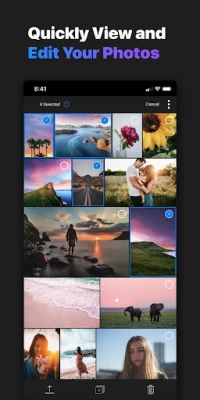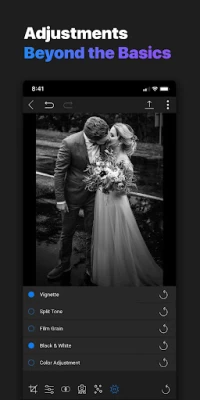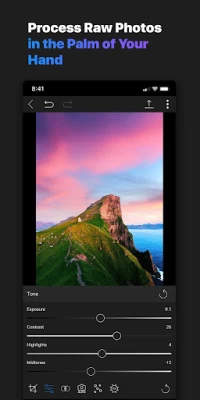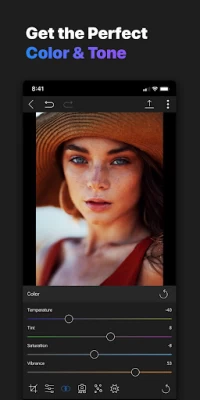ON1 Photo RAW for Mobile
July 23, 2024More About ON1 Photo RAW for Mobile
You can process your RAW photos you capture on your device as well as ones you import from an attached interchangeable lens camera, hard drive or memory card. This includes options like Exposure, Contrast, Shadows, Midtones, Highlights, Whites, Blacks, White Balance, Noise and Sharpening. Adjustments beyond the basics of brightness and color.
LOCAL EDITING
Make targeted edits to your photos with powerful masking tools. Apply changes to a portion of your image, and adjust those areas with a full range of tone, color, and sharpening sliders. You can apply these adjustments using either the Adjustment Brush or Masking Bug shapes.
PROFESSIONAL EFFECTS & PRESETS
Pro-grade filters and powerful masking tools. Apply filters like Dynamic Contrast, BLACK and White, Vignette, an interactive Curves pane and more. Stack multiple filters to build your signature look and masking tools for targeted editing. A curated collection of the best factory presets to speed up your workflow and get professional results with the hottest looks and styles.
ORGANIZE
Add star ratings, likes, dislikes, or rejects. Designed to help you find photos in your photo library, based on a variety of criteria specific to photos and the metadata embedded in them. Search and filter your library with text, as well as likes and star ratings. Adjust the grid sort order in a number of different ways
ON1 360
Access your photos seamlessly between your computers and mobile devices. ON1 360 gives you access to your photos to view, organize, edit, and share them between your computers using Photo RAW and your mobile devices using ON1 Photo RAW for Mobile. With ON1 360 you unlock all the powerful tools the mobile app offers.
Latest Version
18.1.14838
July 23, 2024
ON1, Inc.
Media
Android
286,421
Free
com.on1.onmobile
Report a Problem
User Reviews
Ian Williams
4 years ago
A truly disastrous launch I had such high hopes for this app (and On1 360) but thus far it's been a train crash of a launch, especially for Android (and it appears Samsung in particular) users. Constant crashes (the camera option doesn't work at all, it just instantly crashes the app) and trying to edit usually results in a black screen. I'm holding out hope that it improves in time, but for the moment, I simply would suggest avoiding this.
Dan Cosma
1 year ago
It used to be a good app, but after an update, the camera mode doesn't work anymore (shows a black screen forever). No fix was provided for months, so I have uninstalled it. I will most probably not upgrade the desktop ON1 software anymore, either. Once you lose the trust of your customers, you never gain it again.
Brian Russell
4 years ago
The app works reasonably well given that it has just been released but I do have one major issue with it. The images are captured as raw files (DNG) but when you try and share them they are saved as JPEG files! I tried to locate the raw files manually but could not find them. There needs to be a way to transfer the files from the phone in raw file format and without having to buy an ON1 360 subscription ! Given that this app is free that would suggest that they want to use this app to leverage people into purchasing subscriptions. If they were to add more features and fix some of the glitches I could be persuaded to pay a reasonable one-off fee to have access to the raw files without a subscription.
Magnus Becker
2 years ago
Somebody started a good idea, didn't finish it, yet pressed the rollout button. Pro: You can flip through your pictures to rate them. Basic edits work well. Speed is ok. Con: Eats up the storage while importing big amounts of images. Doesn't tell when storage is full and that it didn't import everything. Ratings only get stored in the apps library, no way to transfer to the PC. No option to delete the original file. Reimport overrides without asking. Rotate is too imprecise.
k.myro
1 year ago
The app doesn't work (at all) on Fold3, neither the foldable, nor the cover screen. It takes ages to import a picture from the local gallery for the edit, but when it finally loads, it's not scaled properly, then after choosing any of the edit options the app crashes. Dev, please test the scaling for non-standard screen resolutions and aspect ratios.
Komadori Photography
4 years ago
Updating to say that have improved the sort so they get a star back. Would be nice if you could sync edit changes (I know that is asking a lot) This app is clunky and annoying. Love On1 product but feel that this just lacked some basic controls that it should have had. Hate having to sort my files every time and having to export jpg files that are already jpg. May come back if they can tune and not use it as a tool to push the cloud services.
JOSEPH DESMOND
3 years ago
Needs Improvement. The zoomability for editing the photo is restricted and doesn't zoom in enough. The sliders are too finicky and non-responsive to reset to zero you need a reset button for the sliders -all of them, and add a numeric input pop-up keyboard. When I try to sharpen the image I noticed no difference. Very expensive not worth the money when you can buy affinity photo desktop for $50 and it does more than what this app does
Joel Cook
4 years ago
I have this working on my Nokia 7.1 (Android). Linking to On1 360 did not work the first time. I had to unpublish my cataloged folders but now I'm happy to report that it worked on the second try. Editing is basic for now but it is a good first release. PROBLEM: I cannot see the app in the appstore on my Samsung Galaxy Tab A 2019. I have seen this problem when developers do not account for different configurations such as screen resolution. Please fix compatibility for a higher star review.
Marc H
4 years ago
This app as it is now seems udderly useless When I import a picture into a new album and then want to adjust it I see the two swirlies for a few seconds and then only a black screen, nothing shows, when I click a menu item to adjust details etc. nothing happens, screen is all black I may be using an older phone with the note 5 but come on, release something that works or don't do it. The windows software works but for adjusting pics on a phone I will stick with Snapseed
Ed McDonnell
4 years ago
At best this app is unstable on a Samsung galaxy s8+ and a Samsung Tab 6. At worst it is completely non functional. Even if it worked it doesn't look particularly interesting or useful. Kicking it to the wastebin. ---update--- As suggested, updated to latest version. Still can't take raw images on a Samsung galaxy s8+. Just get a black screen. Leaving rating at 1 star (only because I can't change to 0 stars). Didn't bother trying anything else in the app.
Joao Coelho
4 years ago
Quite like it, but quite unstable. I have a Samsung Galaxy S8 and from reading other people's reviews it seems that most issues are on Samsung phones.. The app is great and I'm sure it will get better soon, but for now feels a bit v1.0, with lots of stability issues. Very promising start for raw editing within the On1 flow. Would like to know how to sync the photos and edit sidecars with my computer without having to subscribe to 360.
Nathan Kelley
4 years ago
Love everything about ON1 software. The packages are available for as much or as little as you want access to, which makes it very customizable for whatever your needs are. The computer software is so powerful and easy to use. This mobile application gives me access to my images from anywhere so I can tinker with them or randomly show my latest work at any moment.
silly billy
4 years ago
After more than a month the camera function is still broken (black screen rear camera on Galaxy Note when selecting Raw format). Local adjustments requires 360 subscription. To use this app you have to own a ON1 for desktop. Snapseed offers that and more on a free app. If wanted a subscription I would have stayed with Lightroom ( better app with more editing options). Not everyone needs cloud storage but definitely wants to be able to use useful tools not just the basic ones.
Ryan L (rl1806)
4 years ago
Where are the DNGs stored? I take a picture and can't find it anywhere on the device. It appears you have to export the image to access it outside of the app. My guess is that want you to use their subscription service to access the raw files. If that is what they want it will lead to list pictures of the app gets corrupted before you can get your pictures transferred of the phone. Probably already explains why you need an account for a camera app.
Jon Cope
4 years ago
A nice start. But.. The app freezes or crashed about every third photo when using raw. This is on a Oneplus 6t. It also seems they have hidden the files so you have to use their 360 service to retrieve your photos. I searched my entire phone after plugging it into my PC and the photo filenames in the app were nowhere to be found. This makes the app useless if I cant use the photos. They aren't even visible my phone's gallery or in Google Photos. (Which means they won't be backed up either.)
Bob McLeran
1 year ago
I've used the mobile version of ON1 Photo Raw 2023 since I purchased it in late 2022; downloaded the Android phone app and it was great - nice RAW pics which I could edit nicely on the phone or downloaded to my desktop and processed there. Since the intro of the "upgraded" mobile app, the camera functionality of the app has stopped working, even though I could access photos taken earlier. ON1 advised that there is a problem with the app, but no solution. Avoid this app until fixed.
Bart Teeuwisse
4 years ago
Leaves a lot to be desired. Photos don't automatically show up in the camera roll. You have to manually "share" photos with the camera roll. And you can't add raw images to the photo roll! Image processing lacks control, especially compared with the competition. The app feels like a funnel for ON1's cloud storage and syncing product ON1 360.
Jamie Coffey
1 year ago
The one time I got the app to work, I literally had to use my fingernail to adjust the sliders. Using anything larger than that ,i.e my fingertip, wouldn't move them 75% of the time. And now app won't load a photo at all. It's a shame, because I liked the color histogram. But it looks like I'll just go back to Lightroom and Snapseed.
Alexander Nestle
4 years ago
Needs work! The camera can take DNG pictures. You can import pictures too. Where do they go? Who knows. When you save a picture, it's saved as a JPG. There's no way to change the default location. You'd expect it to be under DCIM but instead it's under Pictures. It says it saves it under Camera Roll. Huh! It and it's PC update is not ready for prime time. After updating to the newest version of ON1, on the PC, it no longer can start. A little bit of quality control would go a long way!
Kevin Crow
4 years ago
I'm a pretty loyal On1 fan so I was really excited about the release of this app. Unfortunately this first version is not very usefu, at leastl on my Samsung Galaxy S8. Full auto works fine but changing shutter speed, or ISO results in a black screen. White balance works well and focus peaking is very helpful when it works; unfortunately sometimes it stops working all together and locks the focus so that it can no longer be changed without restarting the app. Functionality is a bit half baked. In manual mode, I can't seem to find a way to set a single element back to Auto once you've changed it without resetting everything. The Editing tools, while a little more basic than I expected, work well and seem to use On1's standard, and excellent, AI technology. One feature I wish were available is the ability to link a cloud account to the app. As far as far as I can tell, the app uses it's own location for photos and therefore, doesn't sync to the default cloud account on the device (I use Onedrive so it may be that it syncs to Google just fine). I understand On1's desire to require users to use their 360 product but for me, that product is overkill and would not be worth the money just to sync my phone automatically. All this said, I've only played with the app a few times so it's possible I've missed some settings (though there are very few settings) that address my functionality and feature issues. On1 is EXTREMELY good about listening to it's users and making changes and fixes based on user comments so I have little doubt that many or all of these issues will be addressed shortly and I look forward to using the app when they have been.