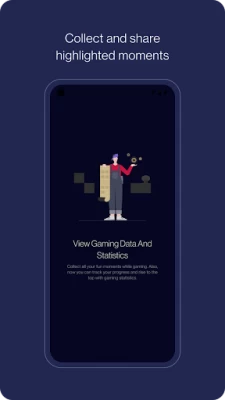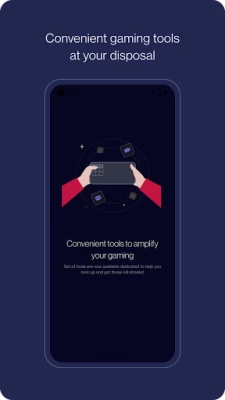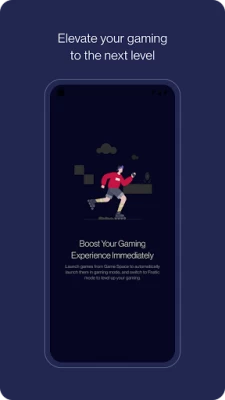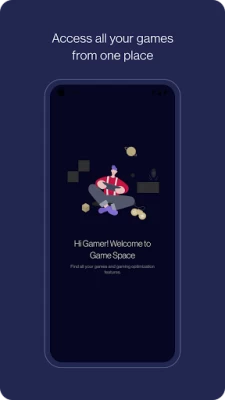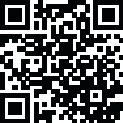

OnePlus Games
June 14, 2024More About OnePlus Games
Latest Version
June 14, 2024
OnePlus Ltd.
Entertainment
Android
64,886,473
Free
com.oneplus.gamespace
Report a Problem
User Reviews
Arib Saiyed
4 years ago
I have a Oneplus 7T pro, it's only 4-5 months old now and it was working like a hell of a device, just so powerful smooth and amazing with all stuffs, specially games But after updating the The app, My phone heats up a lot A lot! While gaming even WITH a normal puzzle game BUT when downgrading to older version, the problem is slightly gone, but like still I'd have to downgrade to very old verison for that This is very disappointing and the problem is not in my phone and I'm sure, FIX THE APP!
Magnus Fahlstedt
4 years ago
The inability to disable "gaming mode" automatically starting every time you boot up or even tab out and back in to a game is extremely annoying. I enjoy playing games whilst listening to music via Spotify, but gaming mode starves Spotify whilst playing games making music buzz annoyingly. Having to "exit" gaming mode every time I start a game, or decide I want to change playlist on Spotify, tabbing over to Spotify and back in to the game, I have to disable it yet again. It is dreadful design.
Sean “scooby” Williams
1 year ago
Why does every org. think its ok forcing itself on you? I don't like BLOATWARE period. One from Google and another from OnePlus is two too many. To make matters worse, it seems to kill vital settings like your telephone ringing not can I get rid of this or the Google one without installing more dangerous app. I am being forced to make a nuclear decision of choosing missing telephone calls or playing games. This is an option too many. No. No. No. nuff said.
Tired Chibi
4 years ago
One plus games is an app that does it what it is set to do.... I think. To be honest I don't completely understand the need for this app, but the settings are easily accessible through it. The time spent feature is something I really enjoy, however I wish it would have more data, like total time spent on a game ever, year, 6 months, 3 months, month, week and day. If the data will become more comprehensive I'm willing to raise the review to 5 stars.
Aza Kana
4 years ago
So, just recently got a pair of OP buds Z. Got them mainly because of the advertised 90 ms audio lag so it's barely noticeable while gaming. While that's true, the sounds seem to cut off every now and then ( arround every 20 second for a 2 second cutoff ) So i tried to troubleshoot the problem. The only thing that miraculously worked was removing the game I'm playing ( Cod mainly ) from the gaming space. As soon as i did it, no cut out what so ever. Noticed a bit of extra lag audio output.
Karl Ramstedt
3 years ago
Clunky, missing features and lacking in configurability. This should be allowed to turn off entirely if you wish (there's a background process just for adding new games to this app and you can't turn it off in settings). But the BIG thing missing is framerate(FPS) options; only a whitelist of games are allowed to run at 120FPS, all other games run at 60FPS, with no way to manually control the FPS limit. That's one of the most important options in a game management app, and it leaves a gaping hole in the functionality of this app.
Raj Sharma
5 years ago
New changes added a new look to game space and now it is more interesting and visually appealing that is very good. But I have one suggestion for explore page that the videos that are shown there contains the video of the games that are installed in phone, so that makes more sense rather than having videos of games that I don't play. So if it is possible to make changes in Explore page to show video of games that are currently installed that would be very nice. 😃👍
Mhd Median Tiba
4 years ago
It's a nice app, the new design looks good, but there's a small problem. It's not showing the correct number of games on the main list. If I change the view mode, it displays icons of all games, but if I go back to the main list I only see 30 games and they never change. So to find the remaining games I always have to switch the view. Reviewed on OnePlus 7 Pro.
Oh_Six!
3 years ago
I swear dude, instead of gaming mode, it should be distracting mode because once I get to a game or my phone goes into battery saver mode, it keeps on showing me that Gaming mode is on. EVERY SINGLE TIME! I can't even block the top pop up saying "GPU CPU NETWORK". The problem with this is it blocks the top view and can also make the start a game to lag. Fix this!
Drew Eriksen
4 years ago
A non-removable crusty booger, which is hard locked to permissions absurdly above and beyond it's purview. I don't even game on the phone, yet it demands phone records, contacts, location, sms, and oodles more. It then ships the data to Xi Jinping, along with statistics and personally identifiable device information. Every time the phone restarts I go to developer options to disable and clear the cache and storage of its vampiric info-mongering. I'd give 0 stars if I could.
Brenda Wadsworth
5 years ago
Worst app ever! No way to turn it off completely. No way to uninstall it, although I've tried. It only gives an option to open or update the app, after I selected to uninstall it. FINALLY got it figured out! After force stopping the app, I opened it up and it looked like I had never used it. When I got to the page showing apps using it, I pressed on an icon to highlight it. There's a choice to remove the app, so I selected to do so. I confirmed I wanted to remove the app. It worked! Good luck!
Alexia Clarke
3 years ago
I thought it was nice to have all my games in one place and auto silence my phone rather than a typical folder, but a couple weeks ago there was an update that did two unforgivable things. First, it's pushing ads right at the top -imagine an OS being adware! Second and worst of all, it updated again yesterday and DISAPPEARED MY GAMES FROM MY PHONE! They're still installed somewhere, but they aren't in the app list! All my games data is missing from the app, too. FIX THIS!
John E Knopp Jr
4 years ago
I hate it. It will not stay hidden. We should be given the ability to remove the apps we do not want. Every time it turns itself on while I am playing a game (that does not need this app in the first place), I do not receive any notifications, phone calls, SMS / Text messages. Please make an update that allows us to completely remove this app from my OnePlus 7t Pro phone. Thank you.
Noam Kaze
4 years ago
Bloatware that cannot be uninstalled or disabled. Adds tons of nag popups and notifications. Has spyware permissions. Why does "gaming mode" need my precise location, camera and microphone access? Not anything legitimate, and since it can't be disabled it turns your phone into an unavoidable spy in your house. Edit: I don't want to pretend it's not there, I want to uninstall it, or at least disable it.
Philip Homer
4 years ago
Useless and can't uninstall it. I am not a "gamer" and this bloatware causes some some word search type games to crash. I can't figure out how to prevent it from blocking phone notifications (I do want them when while playing) and how to stop its sound to text feature when in silent mode (if I don't want sound, why would I want notifications of music or captions from ads???) Very annoying.
R P
2 years ago
Recent updates broke the ability to add games to the game mode list, and also removed all the games added previously, meaning none of the game mode functionality works anymore. The app now does absolutely nothing other than allow you to play stack bounce. This was fixed about a month later, but the new version in turn turn broke the ability to access the quick settings pull-down in landscape mode, even when gaming mode is off, making many phone functions unusable in landscape.
Stephen (Genesishep)
5 years ago
Game Space did misidentify my radio apps on my OP6T. It automatically added Deezer, iHeartRadio & TuneIn Radio Pro when I launched them. I discovered this while driving. It is inconvenient & potentially dangerous if people experience a problem & don't pull over to deal with it. - Thanks for replying, after reading your response I looked & was able to figure out how to remove the apps. But please understand that I did not add them originally, Games Space did. I hope it's already been fixed.
Chad Marinkovits
5 years ago
Used gaming mode when I first bought the phone because I figured it would make a game I play run better. Turned out, it messed up the processing done in-game and caused frequent crashes and freezes. So at that time, I simply turned off gaming mode for that app. All was great again. Then this stupid app came out as a mandatory download, and once installed it automatically forces every game to launch with gaming mode. And the best part? YOU CAN NO LONGER TURN OFF GAMING MODE AT ALL. Fix it!!
Ava Mahoney
3 years ago
There needs to be a way to disable this app, or at least stop it from automatically running every time I switch to anything it calls a game (including Neko Atsume). If I want to turn it off, I have to open the game, go back to home, drag down the top menu, release that, go back to the game and drag that top menu down again as fast as possible (repeat if it doesn't allow me to drag down), and manually hit exit. I have to do this every time I switch from Scrabble to messaging and back again!
KA Fleury
1 year ago
HORRIBLE! I don't want this BLOAT garbage. Can't uninstall or disable. Opens itself, can't change settings to prevent that. I like to play a quick card game while waiting for a call, but this app shuts off incoming calls and notifications. Has to be turned off manually EVERY TIME, and even then it turns itself back on. Totally takes away the enjoyment of gaming. I picked this OnePlus phone for the amount of storage, only to find out it's loaded with apps I don't want. IT'S AWFUL!