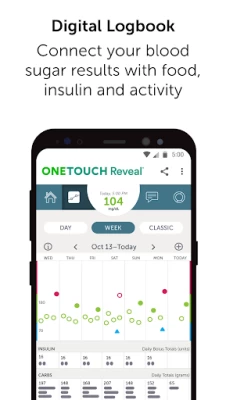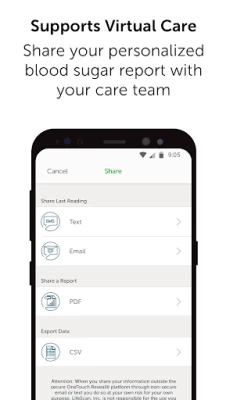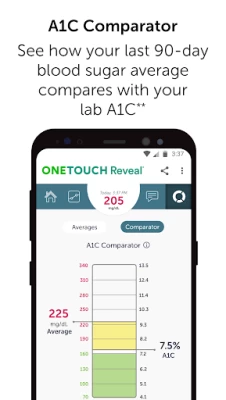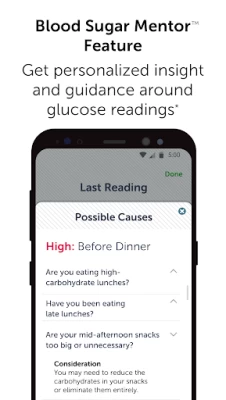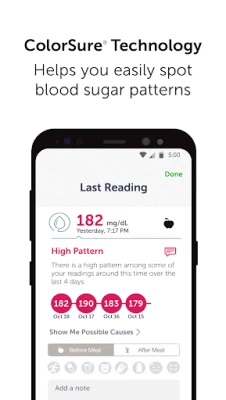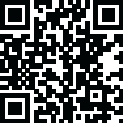

OneTouch Reveal® app
August 23, 2025More About OneTouch Reveal® app
Helps you easily spot blood glucose patterns
• Transforms data into colorful snapshots that connect your blood glucose with food, insulin and activity.
• Draws a timeline of important blood glucose events and activities, highlighting when you have been repeatedly out of range.
• Receive automatic notifications on your smartphone when a high or low blood glucose pattern is detected.
Personalize your diabetes management tools
• Set personalized reminders to stay on top of patterns, meds, food, exercise—whatever you need to manage your diabetes.
• With the Blood Sugar Mentor™ feature**, you get personalized guidance, insight, and encouragement to help you manage your blood glucose.
Set up and track personalized goals and visualize your progress over time.
• Blood Glucose Tests: Test your blood glucose to identify patterns.
• Step Tracking: Monitor the number of steps you walk each day.
• Carb Tracking: Regularly log the carbohydrates you eat to see the correlation between your food intake and your blood glucose levels.
• Activity Tracking: Track the amount of exercise you are getting.
Easy-to-view diabetes logbook
• Automatically logs and organizes your blood glucose readings.
• Identify high and low blood glucose readings with the color-coded logbook.
• See how you’re doing at a glance, with a simple 14-, 30- and 90-day overview of your blood glucose readings.
Other helpful blood glucose management features
• Share your progress with your care team between visits – you can email your personalized diabetes report.
• The A1c comparator on the OneTouch Reveal® mobile app lets you compare your lab A1c to the average of your blood glucose readings from the last 90 days.
• Optionally integrates with Fitbit.
• Easier carb logging with the integrated food search functionality.
To learn more, contact OneTouch® Customer Care at
https://www.onetouch.com/global
*Data on file.
**Feature only available when using a Blood Sugar Mentor™ feature compatible OneTouch® meter.
Treatment decisions should be based on the current numerical reading and healthcare professional’s recommendation.
All trademarks are registered by their respective owners and used by permission.
Compatible with devices with BTLE (Bluetooth® Low Energy) support and running Android Version 10.0, 11.0, 12.0, 13.0, 14.0, 15.0, 16.0.
©2025 LifeScan IP Holdings, LLC - GL-DMV-2300012
Latest Version
5.15.0
August 23, 2025
LifeScan, Inc.
IT Tools
Android
3,271,211
Free
com.lifescan.reveal
Report a Problem
User Reviews
Tim
1 year ago
Very difficult to use. If you add an A1C It won't let you delete it. System is very difficult to use. Pages are just kind of mishmash put together. Data is just in blocks I can do that in excel. No Is useful graphs of data for like a month. You want way too much personal information. I highly recommend finding another app. I uninstalled and deleted my account this is just garbage.
james cummings
2 years ago
Crashing and not saving. The syncing pop ups are a bit annoying, especially if I'm not intending to sync, like when adding my insulin. App crashed and said "app has a bug" and told me to chat the cache. I did. A couple more tries before it saved my insulin. Usually no other issues though. Was better before the last update, before the pop ups.
Tracy Butler
3 years ago
I work 3rd shift and don't have my first meal of the day until 5pm. I go to sleep at 6am. However, when I tried to setup my meal schedule, it won't let you go past the midnight mark. So just about everything is going to be marked as bedtime or overnight, because I can't move the markers to where I actually need them to be. Very annoying, considering this device and test strips are some of the most expensive on the market. EDIT: I can't wait to see the update 😊
Robin Edmonds
1 year ago
Awkward, not at all intuitive. Apparently you have to reenter your information before you can use the app. It does not sync with the glucometer, despite the hours I spent following the manual. If I can't use the glucometer with this app, then it is useless. UPDATE: getting a different device through my insurance and removing this from my claims. The idea is to keep track of my sugars, not blow my blood pressure through the roof. Save yourself time and money, find a different device.
Private Citizen
11 months ago
Waste of money for supplies. I upgraded to this meter thinking it would be more helpful. Constantly doesn't link up with my meter. If you manually enter in your readings it doesn't count it towards the help they promise. My app hasn't pulled one reading from my meter in over a week. I've contacted support and no help there either. I think about 10 strips haven't worked. Huge waste of money. Smh.
My “Mee” Xiong
2 years ago
Update: I've used the app for almost a month. Everything is going well. It syncs with my reader well. I saw a video where i can add tags to my log, but i couldn't. I can only add tags to the glucose activity. I tried to share my log so my doctor can view it, but it sent only blank forms for the pdf and csv file. The home screen will only keep the log for 2 weeks. Does the rest of that log disappear? That's quite unfortunate because it would be nice to see a longer log, otherwise what's the use.
A Google user
6 years ago
hi. good app, but needs some adjustments. first, there should be an option to delete glucose readings. I wanted to register both mine and my wife's meter to the same app. I then found out that both mine and my wife's reading showed up together. I then tried to remove my wife's device, but that option was not available. also when recording insulin injections, the major types should be listed, or at least with a option to list them manually. Again, not available. hope to see changes occur soon.
N. W.
10 months ago
This app used to work well until the last update. After that, I had nothing but problems. It wouldn't synch with my phone no matter how much I tried. I kept trying but I always I to input the information myself. I deleted the app when I received a text message from my healthcare provider that said the app was negatively affecting their system and that I should delete it. I immediately complied.
Anne D.
1 year ago
A little buggy but mostly works. Edit - Why did the new update add all these pop-up messages, and why do I have to log in every time? How annoying! I keep getting a message telling me it is not connected to my meter and then it syncs anyway. Very unpredictable and buggy. Please go back to the previous build! Changing from 4 stars to 2. Edit February 2024: changing from 2 stars to 1. I haven't had a successful sync in at least a month, and the app closes when I try to enter A1C.
4ArtsSake L.
8 months ago
The app, though updated doesn't know how to add the percentages correctly, IE 91 and 100 % isn't high, nor is 91, 100, 98, 96, after a meal, together isn't high, it's constantly saying it's a high average when it's within normal. I'm going to buy a nice journal and write everything manually, with food log, they have good journals out there. The meter seems real good though, it's too bad the app doesn't work. I won't be synching anymore.I do keto and Intermitent so the times of day dont correlate
Edward Keating
9 months ago
App insists on always synching with account first and then synchs again after reading from meter. By doing it sometimes fails to sync with the meter during the window while it is stil able to connect to the phone. (30s? after pulling out the test strip). This forces you to power on the meter again to resynch that reading. Not sure why it thinks it needs to do this, probably less than spectacular coding in the app.
Kurt Bundy
3 months ago
This appears to be one of the two most accurate monitors. I have tried most popular blood sugar monitors including the two popular continuous monitoring devices. Verio is fast, discrete, easy to use, and most accurate. The kit has everything one needs, although for the blood stick, I prefer Accu-Chek which also fits in the case. Test strips are not always available where I shop they can be found relatively easily at other Pharmacy's. and Wal-Mart.
Denise Short
4 months ago
This app was okay until a few days ago. It kept giving an error message when I attempted to sign in. Then, a message indicating a problem when I tried to reset my password. I uninstalled the app, reinstalled, and registered with a different email address. Thankfully, I still use good old pen and paper to record my readings.
Miriam Sadofsky
4 months ago
Works reasonably well. At times, fails to get a reading when everything is done correctly by this user. When I need to test multiple times a day over a week, tips of fingers get black and blue. The price is right as my insurance covers it's cost from the first dollar. I suspect that these issues happen with all over the counter blood glucose monitors, but this is the only one of this type that I have used. My usage spans over 2 years.
Marlene Guyton
4 months ago
Does not automatically sync. Also does not allw input of A1C with decimal point. Update: Synching is fine now, with the exception of the app not being able to keep the before/after meal settings. Example: If I check my blood sugar before breakfast and enter it as such, then bring up my list of previous testings, it doesn't show on the list as being before, after, etc. Also, thank you for being able to put a decimal point in the A1c category. For that, you get an extra star this time.
Patti Lounsbury
4 months ago
This app is pretty bad. It takes forever to sync up and doesn't give the chance to truly record other info like blood pressure, weight, medications, activities and doesn't offer an estimated AC1. If my insurance covered AccuChek I would go back to using the mySugr app. Have been using it for 2.5 months and still am not too impressed with it. The space given for additional notes is too small. The latest update not only did not correct the syncing problem but not it drops data.
Megan C
11 months ago
3rd Update... app is completely unusable now after this last "update" today. Lost all my saved readings too. 2nd update: It never syncs when it's supposed to. I have to force close the app and turn off my meter and restart then both at least 3x before it will connect and sync data. It's really annoying and if I weren't a tech savvy person it would be unusable. I can't imagine an elderly person being able to figure out how to get their meter to sync with all these bugs. Crashes repeatedly. Lame.
Bradley Duckstein
1 year ago
This app is SUPER buggy. It cannot connect to the meter at least 35% of the time & it's always, ALWAYS syncing with my online account (as in it doesn't want to function in any other way). The "3 in a row is a trend" thing is quite annoying & you can't shut it off. Time-frames are also dumb and I have to change manually. And how, after over 30 years of having these devices are they not now integrated with more features & lifestyle apps? Just seems silly that it's all so basic & low-tech.
Vicky Troyan
10 months ago
Clumsy UI for anything more than recording glucose levels. Doesn't sync well with Android. Links to website are not functioning. No FAQ (can we collect sample from an earlobe?) No link to video of someone modeling how to use the device for first-time users. No key / info button to explain the "tagging" icons. The daily blood glucose levels display is really good and color coding gives quick, visual data if you're in range. The icons for pre- and post-meal testing are easy to understand.
Michael Chambers
7 months ago
This app is very helpful, except it is geared to time of day, without an option to report by meal. If I sleep late, my post-breakfast reading might be after 12:00 PM, so it's recorded as after lunch, and I might not get lunch till late afternoon. Also, if I get up extra early, I've got to hold off my first reading and breakfast until it's late enough that the app won't record it as an overnight reading. Please let me report what the occasion is instead of focusing on what time it is.