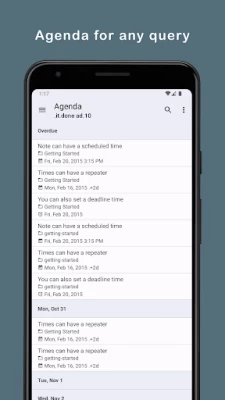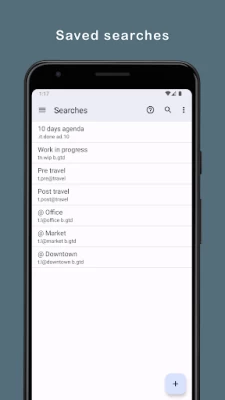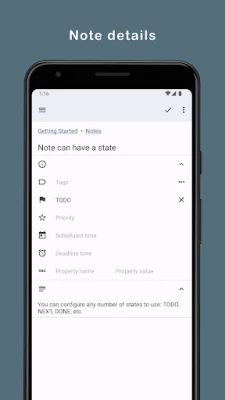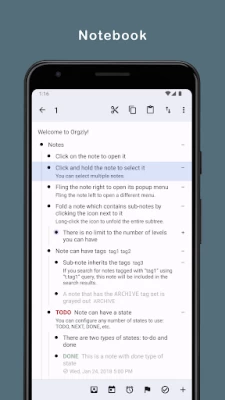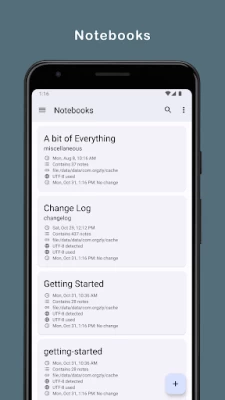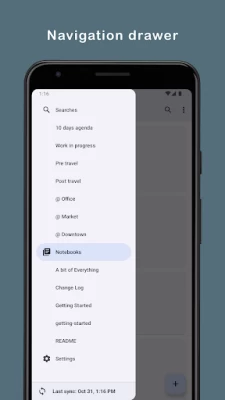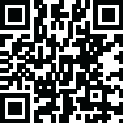

Orgzly: Notes & To-Do Lists
July 23, 2024More About Orgzly: Notes & To-Do Lists
Notebooks are saved in Org mode's file format. “Org mode is for keeping notes, maintaining TODO lists, planning projects, and authoring documents with a fast and effective plain-text system.” See https://orgmode.org for more information.
Latest Version
1.8.10
July 23, 2024
Orgzly
IT Tools
Android
117,281
Free
com.orgzly
Report a Problem
User Reviews
David Rideout
1 year ago
OMG is this for real? Am I dreaming? Did some entity actually take the time to create a genuinely useful app??? I have only used it for maybe a minute, so am hardly an expert. But, to me, it is all so intuitive that the learning time is maybe tens of seconds at most. Just stare at their tutorial example thing for a moment. Like wow.
A Google user
5 years ago
Amazing app! Thank you so much for creating and maintaining this. Works perfectly and I appreciate all the features, despite someone complaining there are now too many features. Only improvement, for my use cases, would be a calendar view for scheduled tasks as an alternative to the current list view, which is something we have in org-mode.
Arjun Raj
5 years ago
One word: AMAZING. Infinte nested lists are great for documenting ideas as they come. Orgzly is fully free and open source. Thank you so much to the developer.😍 FEATURE REQUEST: 1) UNDO BUTTON 2) make the + icon to expand note a little bigger & may be put it inside a box or a circle to know the touch area. Accidental touches are in general a problem. May be swipe down from the plus icon to expand the note would be better.
A Google user
5 years ago
Update: came back to Orgzly after some time and was pleasantly surprised with many new features, including a fix for my complaint below. Thank you dev! Old review: Please make the language changeable. I'm using Traditional Chinese as the system language, but the interface defaults to Simplified Chinese, which is just horrible (think English written in the Cyrillic alphabet). I'd love to try out the program if I could change the language to English. Thank you.
Joe Amon
2 years ago
Excellent app, and free & free of Adds ! Much kudos, keep up the updates and adding features. I find it the best solution (after some search) to sync tasks & todos on laptop and mobile phone, by use in conjunction with Organice , via shared files on Dropbox. Wish to see improvements in menus, add and move notes. Not as easy in creating a simple grocery list. Wish for a more organized Agenda view(s). Reaching top row controls - is not convenient when operating single hand. Wonderful work!
A Google user
5 years ago
A masterpiece in UI design and friendly to the user with its exportability by the simple fact that it exports straight to text. It also comes with every feature you'd ever need, but without overwhelming you. It has really helped me organise my life and I warmly thanks the developers for their tireless work to make this a brilliant app. They may not think of as a wellbeing application but they should, as it helped me remove disorder from my life and I hope it helps others to do so too.
Mateusz Dudzinski
5 years ago
This app is amazing. Very fast and reliable. Sync works really well. I had some trouble with setting a Dropbox sync at first (just FYI: it was a problem with a browser in which Dropbox login window was being opened, setting default system browser from FF to Chrome solved it for me). Non issues with the app whatsoever. The only wishfull thing I can think of that would make the app more magnificent, at least for me, would be to open ics files so that it'd create a task with due date etc from it.
Володимир Снігур
3 years ago
Functional, simple, does one thing but does it good, no-frills app, no ads, offline as far as I can tell. In general what I need, however there is one thing... lets say I want to save notes, set up sync with local folders: phone memory and SD card. Orgzly recognizes only one of them (whichever was used in previous sync session). So it is "either/or" and not "and/and" situation. Don't know if remote directories are affected. Android10 Samsung Galaxy A6 (2018)
Mr.Kleiner
4 years ago
Amazing app! It needs an option to toggle auto scroll to bottom, because if I have like a hundred of notes - scrolling to the bottom to see the last note is not fun. Would be cool to have an easy way of creating to-do lists. Something like a note where sub-notes have checkboxes. Google drive sync would be very appreciated as well :D. I also thought that it'd be nice to have sub-notebooks or notebooks in notebooks.
Shashankh Chandarr
2 years ago
Simply awesome for orgmode users! Love the UI, themes, and the widget. Custom search, and the sync are great features. It supports notifications+snooze and simple reminders too! Bugs: 1. The background opacity for widget doesn't work on my phone (Samsung Galaxy). 2. Monospace font doesn't work. Feature Requests: 1. Undo (say, when editing note, marking agenda item as done, refiling note, etc). 2. Ability to set completion time.
tonibat59
1 year ago
The Best open-source note-taking app for Android. I wonder if it is available on Linux also. Very consistent, well designed. In keeping with org philosophy, it is simple and yet powerful. Data stored in text files, with org-compatible format, can be stored in whichever directory you choose as predetermined. Each notebook is a file. Each note, a text section of that file that can contain all kind of links to other files, notes, notebooks. Collab features through slick email and mesaging links.
A Google user
5 years ago
Moved from Note Everything (not being upgraded). This is as close to it as I can find. Can't find anything better than this. However, Orgzly really really needs access to the camera. How do I get images into my notes? Yes, I have turned on the option in settings. Images have always been a necessity for complete notes. So not quite a 5 star note taker.
A Google user
5 years ago
Mostly great. Searching is complex; no drag and drop for moving selected notes; no zooming in on subnotes so that they're not scrunched on the right hand side of the screen. Maybe I should help with these... Also, if there were a nice way to keep this in sync with a laptop copy, it would be 6 stars at least. 😁
Jesse Johnson
3 years ago
Best Emacs org mode agenda reader on Android. Took off stars because as a todo app it could use work - editing lists is slow and uncomfortable. Things that make mobile todo apps usable like swipe actions (e.g., swipe left to complete task, swipe right to reschedule) are missing. Instead long presses (slow) bring up a menu of tiny icons which are hard to select, or select task and switch screens for scattered buttons. WARNING: may clobber your org file formatting. Recommend read-only.
A Google user
6 years ago
Very well thought out app. I will say it isn't very intuitive like most productivity apps. The provided example was enough for me to work my around the app! This app is everything I've been looking for! I was searching for an application (almost decided to make my own) that supported nested to-dos, and none that I found appealed to me. Orgzly is just what I need to put my thoughts on....paper. Great app if you take the time to get used to it. Lots of functionality and customizability!
A Google user
5 years ago
I love the display of this. But you should know This does not import Orgzly notes or text from earlier versions. I saved over 25 megabytes I've text Data from an earlier version of Orgzly, but it would not restore all my hard work. And if you can't back up or restore your notes or stories? What good is it? Because every phone crashes now and then. So this app has to heaved. will change it back to five stars if developer can find a way to import data saved from previous versions.
A Google user
6 years ago
Used to be 5 stars, but with each update, more crazy gets added than good. For example, the latest version changed all the icons, and with very poor icon choices. For example, the icon to edit a note is the "escape" icon that normally means "to exit out of current viewspace." Further, the controls have gotten MORE clumsy by adding a new bar that wasn't needed and shifting controls to that bar, and then getting rid of long-press controls. Honestly, I'm about to go looking for older versions.
A Google user
5 years ago
So if you're not using org, you may not need or want this. It's highly, unbelievably customizable, but the learning curve was pretty steep & I had to keep going back to the fairly terse user guide. For me the customizability is basically overkill; I only need it for tasks & to-do lists or shopping lists. I use a calendar app that is basically a better front end to the Android native GCalendar & syncs w/it online. THIS app is amazing. It's just way more than I need.
Christopher Snyder
2 years ago
There is a learning curve to this app. If you have used Emacs, or specifically Org mode this will be very familiar. The power of this app is how you have the flexibility to store data how you want, and can set up searches to display it in a way that is filtered (tags, dates, states, etc.), and sorted. You can create repeating tasks quite easily. I use this for tracking meetings, appointments, tasks, birthdays, wishlist, and a variety of notes. You can even add pictures and links.
A Google user
6 years ago
UPDATE: thank you for the great support. Everything works fine now. Can't get it to reliably sync between my different Dropbox endpoints. Whenever I change something on my PC, changes aren't being picked up by Orgzly, yet further changes on the app lead to a conflict on sync. I wish there was a way to just reset everything and copy from Dropbox manually to avoid this kind of problem.