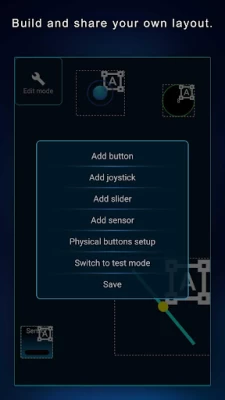PC Remote
June 23, 2024More About PC Remote
- Enhanced Gaming: Immerse yourself in PC gaming with custom button layouts and onboard sensors. Tailor them to your preferences for an unbeatable gaming experience.
- Real-time Screen and Camera Sharing: Share your PC screen and camera feed seamlessly with your smartphone. Experience your PC as if it's right in your hand.
- Multi-Display Capabilities: Expand your workspace by adding up to 4 virtual displays to your PC, boosting productivity and multitasking.
- Digital Artistry: Turn your device into a graphics drawing tablet with support for pressure-sensitive stylus pens. Unleash your creativity in software like Adobe Photoshop®.
- Effortless File Transfer: Seamlessly transfer files between your devices for ultimate convenience.
- Top-Notch Security: Rest easy with our 256 Bit AES Session Encoding for secure remote network connections.
How to Use:
1. Installation: Download Monect PC Remote from Google Play and the PC Remote Receiver from https://www.monect.com/ on your computer.
2. Connect Your Device: Choose from multiple connection options:
- Local Wi-Fi (on the same network)
- Remote Wi-Fi (across different networks)
- USB tethering from your device
- Share your device's Wi-Fi hotspot
- Bluetooth
[Note: Adobe Photoshop® is a registered trademark of Adobe in the United States and other countries.]
Experience the freedom and control that Monect PC Remote offers, making your PC a truly versatile and powerful tool for work, play, and creativity.
Latest Version
8.0.26
June 23, 2024
Monect (Suzhou) Co., Ltd.
Tools
Android
9,328,407
Free
com.monect.portable
Report a Problem
User Reviews
A Google user
5 years ago
Absolute most infectious thing I ever installed on my computer. The phone app is fine, but the PC counterpart installs a bunch of weird nonesence that conflicts with other USB devices that I use. Monect disables the ability to uninstall it's device drivers which meant I had to spend hrs jumping thru hoops to get rid of them. Google "remove Monect device" and you will see many others who have had the same issue. I suspect virus/malware. Avoid this app!!
Caleb Pou
1 year ago
Wanted to give this more stars until I realized you can NOT terminate the program MonectServer.exe on your PC because "access is denied". That is suspicious as hell and I uninstalled on my PC and phone immediately. Other than that, the app works well, minimal lag between phone and PC, ads aren't super intrusive or innapropriate. In short, works like it advertises, but behaves suspiciously on PC and leads me to wonder if data is being stolen/misued. Not worth the risk in my opinion.
JayFloPro
1 year ago
So um, yeeaaaah.... While it looked decent... NOTHING worked!! It was a pain to have to download the other desktop app. Nothing was clarifying what the Host PC ID was. I entered every name on my computer I could find and nothing. The initial start of the PC made my YouTube videos lag a lot for the first 15 minutes while setting up. I had to uninstall immediately. The programs too frustrating to setup too many variables. Wasn't cooperating with any of the setup option; wifi, Bluetooth, nor usb.
BOSSANOVA BOSSANOVA
2 years ago
When are you going to make it so that the remote desktop mode screen is right side up no matter which way I tilt my phone? It's getting really really annoying when my phone is plugged in I'm about to find a new app that can do the same thing as yours if it stays like that... Update, I'm about to break my phone why would the multitouch mode keep pausing and skipping the video when I tried to zoom back out after zooming in to tap the full screen option? I can't zoom back out??
Antonio Nazario
4 years ago
This is a great app and does everything i need it two with only two issues. (1) For some reason I cannot remotely view the desktop on my new LG V60 thinQ even tho I was able to on an old samsung Note 8. (2) I have to uninstall the app on my PC every time I wish to play a game otherwise my wired 360 controller is inoperable. Still, this product delivers even with those two issues.
A Google user
5 years ago
this app will only connect for me about 1 out of every 20 times I try. It won't find my PC the rest of the time. I made firewall exceptions for it, which didn't help at all. I contacted customer support a week ago and never got a response. the app itself is pretty amazing - except it never works, making it totally useless. It's a real shame.
Dave Fazzino
1 year ago
In 2023, every tech company is going down a path of making their product worse for profit motivation; right clicking is locked behind a subscription. $12 a year to right click. I'm enjoying the app so far; I've just been using it for very simple remote restarting of my PC and basic clicking around. Based on the influx of one star reviews in the last month, I just missed out on this being a really useful app; I'll use it for simple stuff I guess.
「プラン」WarDimension
2 years ago
Oh My GOD... This is basically all of the apps that I've used (or I've searched for but can't find) combined into one app... And some of the features is even better than the one that I've used... And it has some extra feature as well... Maybe some minor inconvenience is that the custom layout isn't comes with grid snapping, and you can't use the default icon (like the media icon) that comes with the app for the custom layout...
A Google user
5 years ago
This is the first time I will ever give an app below 4 stars. I absolutely hate the layout of the app, and it's not just that, the app is very hard to use. When I downloaded, I hoped for all different types of gaming remotes like...for example to play minecraft, I would use up, down, left, right, space. But all I got were were some other weird stuff. I went to the help page and nothing helped me. I just wasted my thirty minutes trying to figure out how this app works. Please fix it.
Caleb
1 year ago
Ads are EXTREMELY LOUD!!!! Please reduce the volume of the ads, they are more than twice as loud as they need to be. I'll be laying in bed watching a movie with the audio from my pc coming thru my phone, I'll open up this app to control my pc and it nearly blows out my eardrums every single time an ad plays. Please change this. It's absolutely ridiculous
Zane Ellenburg
3 years ago
Like everyone else is saying, the latest update makes a full-sized ad appear any time you turn on your screen or switch apps real quick. So we keep on accidentally clicking the ad, then closing it. It's very frustrating. I don't mind ads being at the bottom and/or top of the screen, but I do mind when it takes up the whole screen. Ruins the whole point of the app, convenience.
Nate Leon
1 year ago
I used this app for years, but it seems to be getting worse. When I found this app it was amazing I could control my PC from anywhere. I could play games off of my PC as well right on my phone it was great. Eventually I couldn't play games as the app would lose connection but that wasn't too big of a issue. 4-5 months ago I had to reinstall my is for one of my PC and couldn't sign in to my account. Now as of recent Remote desktop doesn't even display, right click doesn't work and tons of ADs.
Christopher Gastelum
4 years ago
Works great! If anyone has touchpad connectivity issues after 5 seconds, you need to go the bottom right "ME" tab, and click "Quit" and then re-open the app again. It'll connect automatically. I had the same disconnecting issue as well but it happens sometimes when you have the app running in the background before turning your desktop on. The app works great and the built in emulators are cool.
A Google user
5 years ago
The app is excellent for manipulating a computer without having to touch the computer. This is very useful for me as I can use batch files to complete tasks that would require significantly more time absent a one click, don't need to find it batch file. The reason I'm giving it 3 stars is because I can't assign pictures to the utility tool shortcuts. It crashes when I attempt to. I contacted owner and received no response. If this was fixed, the app would be perfect.
Corey Smith
3 years ago
Started my search for a way to use my phone's keyboard as an input method for the PC I have hooked to my main TV for watching live streams. I get frustrated having a physical keyboard on coffee table and in way all the time. This app happened to be just what I needed, and it works fairly well. Haven't spent a ton of time using it, but it's also more than just a keyboard for your PC, if you do choose. Remote desktop works well, as does media control features. Overall, a pleasant surprise!
A Google user
5 years ago
The app is really nice, little glitchy on the remote view but it plays audio when you walk away which is more than I expected. It's a shame most of the shortcuts are broken such as the internet back button, refresh, and media player play pause buttons. I can't even make my custom layout work since the buttons I'm trying to use don't do anything. Tl:Dr; Good app for local remote view. Good mouse and keyboard app. Can put monitors to sleep. Couple useful broken shortcuts.
Alexander Rendar
1 year ago
Very smooth and responsive via USB. But I have 3 huge problems. After 2-finger scrolling, the page always randomly scrolls up or down a bit, and the right-click menu randomly pops up. One-finger drag is too sensitive and activates by accident, so I keep moving files or other items while simply trying to move the cursor. The 3-finger drag is much slower than 1-finger mouse movement. Two finger scroll is too fast. Samsung S20 Ultra tethered via USB to Win 10. 3/24/2024
Juliet A.
1 year ago
Been looking for an app like this forever & was so excited to discover yours! It has everything I want except for one thing: landscape rotation is locked in one direction. Because of how I hold my phone/where the charging port is I am holding it in the "wrong" direction making the whole screen upside down. I'm so disappointed. I was planning to purchase the app as it's exactly what I want but sadly I absolutely have to hold my phone the other direction. Can you please consider fixing this? 😞
Ben Hughes
1 year ago
Edit: Now with an annoying pop up when you start it up without premium! Super easy, responsive, and flexible. Can use wifi, bluetooth, or usb tethering to control your pc. No longer starts up quickly, instead now with a pop up that you have to exit out of before using and then rolls ads after you're done. While having a banner ad at the bottom so watch where you click.
Taxi Rob (Taxi Rob)
1 year ago
Works well when it works, can't get it to work after recent updates. It's good to have when your wireless keyboard is down for whatever reason, but it's not functioning as of today Update: latest release is head and shoulders above where I left it almost 5 years ago, keyboard is the native Gboard and launch/sync with my computer is fast and effortless