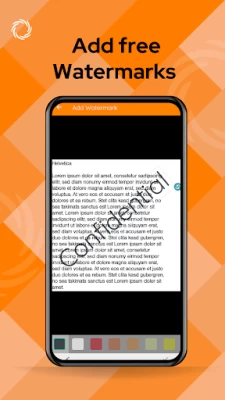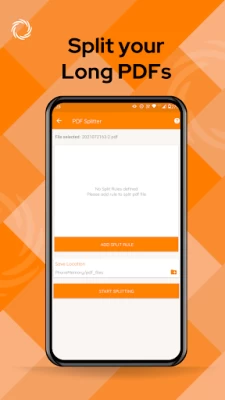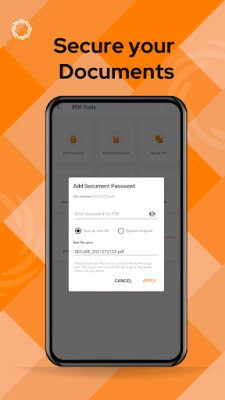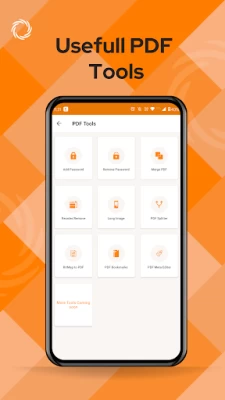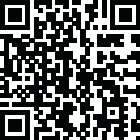

PDF Document Scanner-NetraScan
August 08, 2024More About PDF Document Scanner-NetraScan
This google drive sync capability brings in more flexibility in storing your pdf scanner images and documents. This is a completely free cam scanner app which can be used anywhere anytime to scan pdf using pdf scanner for free documents and covert images to pdf.
What’s new in NetraScan free PDF Document cam Scanner app:
• Added Google Drive Sync: Scanned documents using pdf scanner can be synced with google drive for free which enables users to safely store data in their google drive and protect from data loss.
• Added Local only folder: No sign in required to store documents scanned through NetraScan free document scanner
• Added Sharpness editor: Clear document cam scanner app, all pdfs and images scanned using NetraScan can be edited according to the brightness level you need in the document. This feature of pdf document scanner can help you scan clear and bright documents.
• Added SD card Support: Move your scanned documents to your external memory also know as SD card, PDF cam scanner files can be stored to external memory to save phone storage.
• Added zoom at image editor: pdf image editor can now zoom in and edit pdf more clearly and give you better quality of scanned documents than any other free document scanner app.
• Bug fixing & speed optimization: We are constantly working to make your experience better than any other document cam scanner app and we have fixed all the bugs in previous versions of NetraScan-PDF Document Scanner.
USE NetraScan
● Doc scanner to convert images to pdf.
○ PDF cam Scanner feature helps to share images as pdf documents.
● Better quality of scanned images and better scanned pdf than other scanner apps.
○ There are various custom filters to apply on your pdf documents which are scanned and this helps to make your scans a good quality scan as if made from an actual document scanner.
○ Scan your invoices to share with your accountant to make hassle free billing and accounting with properly scanned documents
Easy free PDF editor
● Secure pdf editing tool
• You can add password to existing pdf documents or you can also add password to your scanned pdf document created using NetraScan
• Removing a password from pdf was never easier before but with the feature of “Remove Password” from scanned documents in the pdf tools option of NetraScan.
• Merge PDF
You can now merge different number of pdfs and pages into one big pdf document.
• Split PDF
You can separate long document into multiple pdf files and scanned document which can be shared easily.
Optimum size and quick doc scans
NetraScan free document scanner app just takes tiny space on your phone memory so you need not worry about excessive storage use and you can store multiple scanned files.
Read further to explore other free doc scan features of NetraScan
● Document management- organise your scanned pdf pages in the order you like
● Add Signature to documents- personalise your scans by adding your signature on the pages
● Multiple Filters - edit your pdf scans according to your preferred filter to decide
contrast and brightness of the pdf.
● Extract Text from Image
● Pdf Metadata Editor
● Auto image Skew correction and enhancement
● Automatic Image compression
● Free Encrypted PDF generation.
● Keep your files Secure by adding passwords to the scanned files.
● Bill, Invoice, Contract, Tax Roll, Business Card
● Whiteboard, Memo, Script, Letter
● Blackboard, Note, PPT, Book, Article
● Credential, Certificate, Identity Documents
● Backup and restore scanned documents with Google Drive
We’re delighted to learn from your feedbacks: support@netranow.com
Latest Version
2.2.1
August 08, 2024
Netra Scan Technologies PVT LTD
IT Tools
Android
945,496
Free
in.insomniactech.proscanner
Report a Problem
User Reviews
Mohit Kanva
5 years ago
I have been searching for a good scanner App with the following features:- 1. No in-App Ads. 2. Pdf merger option 3. Good scan quality 4. Developed by Indian I am happy that the App fulfills the said points. But, I still want developer to improve/incorporate the following features:- 1. It will be good if the user can mute the camera shutter sound completely. 2. Dark mode can be added. 3. Colour mode may be improved further. Rest all options are impressive in the App. Thanks to the developer.
Book World
4 years ago
Excellent app. The lighten feature is great, making pencil marks and light pens look darker and neater. The manual sorting feature goes smoothly and the different compressions hardly compromise on quality. I feel the crop feature could have been better, since sometimes it randomly auto-crops plane parts of paper and I have to go to do the manual process
Ankan Chakraborty
5 years ago
Overall very very nice and best app app ever I've seen. But one thing to the developer is that after saving the pdf by "Save" option, the app gives 3 options Share, Open file and Open file explorer. But by programming mistake "Share" button is leading to "Open with" another app and similarly "Open file" is leading to "Share" option. It's all right but just function used in the programming may be interchanged by mistake. And after saving pdf, opening with another app feature is not working.
Iva Guha
5 years ago
Dear Developers , This app is good for official purposes but there are mistakes as well. They are:- 1. App is very very slow. 2. Magic Colour filter dosen't work the same way with pictures of same original colour combination. Which causes many problems. Please try to fix these faults in the next update as soon as possible. Thank You..
Dilip Sanghvi
4 years ago
The app is good. Detecting boundaries is average. There is always room for improvement. When an image is shared to the app it does not show. You have to click document+ & give file name and gets saved. Any process on the documents needs further action. Please improve that all shared documents to the app is shown where you can crop, improve and save.
HARSHIT SONI
3 years ago
Why update and break it?? It was such a wonderful app omg. 1. Rotate buttons are switched on crop screen. 2. You can crop 10 pictures at same time but after save, only one retains the changes made. 3. You still cannot set filters with custom brightness or contrast at first screen. One needs to individually edit every picture to make these changes. 4. Save as pdf feature has stopped working. These are the issues I encountered after just one use of app.
Prerak Kumar
4 years ago
I am already using Photoscan for scanning. That is better in quality. Your app is really nice in terms of pdf management and all other. You can give your users the option to use both kind of scanning mechanisms with a single toggle. This will bring the best of both apps in one. Google Photoscan doesn't do the pdf thing. So, it's definitely an opportunity. May this will pull Photoscan users to your app. Additional features never hurt.
Sariya K
3 years ago
Thanks!! Overall a better app .Easy to use with good features . However ,the developer should work more on 1.Providing good filters 2.Should also have an option to add text on the image. 3.Should add - a. Doodle option b.Erase tool c. Shapes addition d.Collage e.Highlight marker All this feature will make this a great great app. After the update ,the app keeps stopping . The app still lacks more of the features . Appreciated the effort but those additions will be great.
Suyash Chitransh
4 years ago
A nice PDF Scanner App 👍🏻 , Made in India 🙂 . I am very happy to use the app . There are all scanning modes , like ID Card , Document etc . Also the PDF Tools impressed me . But I have given it 4 stars because there is no option to apply filters to the scans which were scanned in Batch Mode . Also while scanning ID Card , we cannot change the position of scanned Cards or rotate them , which is a little drawback . If these 2 things are improved , this app definitely deserves 5 Stars 🌟 !
Aditya Agarwal
5 years ago
It is a very good scanner app. But there are some features that are missing. These are :- • There is no option to annotate the PDF. • Also if it was having the option to clean up the mistakes that have been committed then it would be the best scanner app made in India. So if you add these two features then this app will be the best scanner app of India.
Neeraj K Yajnik
4 years ago
Three problems: Files saved in hidden folder; captured image often shown rotated 180°; when we adjust one corner, the previously adjusted corner gets de-adjusted to the original position. Excellent otherwise. Smart of you to go beyond camscanner, and better than GeniusScan! Problem persists a year later !! Not paying attention, or what?
Nifan Sarkar
4 years ago
Good app!!! But some issues are there!! While we add documents or pics it's cropping in wrong way and changing the colour to b and w !!! Please fix it !! Other than this is good!!!! Nice app for sending, homework to teachers and very very important is in this app that it has one good feature of collage of 8x1 which is really useful for doing print out in shop in cheap rate and doing projects!!!
RKeytect
1 year ago
It's a promising app with very good features. Above all, everything is free. Having used many new scanner apps (mostly freemium) i must say this app takes the cake. However, there are a few areas that need refinement. 1. File/folder storage needs to reworked for access/flexibility etc. 2. image/page/pdf editing along with "save settings" & "save for all" feature for multiple pages in a file. 3. option of HD scanning
V Chandra Mohana Prasad
5 years ago
The application does what it says with minor bugs. 1. My doubt is that why the scanned material is in a hidden folder? 2. At times the border adjustment give slight problem in that the left side dots do not move individually. 3. While doing scan the settings button on top right, once set change the next time. Settings should be at the beginning itself. 4. Scanned matter should occupy the least capacity possible, but displayed in full screen.
Abhinav Anand
4 years ago
Main issues still remain the same.. 1. While cropping the image, the selection grid hangs at the corners of the image making it a bit difficult to crop the the edges of a picture. 2. speed really needs to be monitored and enhanced(delay after selecting the image filter). These are the two main problems that needs to be rectified as fast as possible..
Prashant Kumar
4 years ago
Easy to use. Only one issue is that a feature which was their earlier but now gone is when select or click multiple photos we cannot change there color at the time of saving it for the first time however again by editing we can do it but it's too much time consuming. Atleast add feature like select all or few pages at a time and change color of all. Overall very helpful and good experience.
Shikha Jain
4 years ago
Just an excellent app. Everything happens slowly, but the quality of the work is very good. On top of that, it has compression options, various color options which may not have been there in many leaders. Lastly, there's just one problem which is while setting the option of batch mode while beginning the scan, when you change the option to any other image quality other than the default one, it does not show up in the results. Otherwise, this app is truly superb.
MAjEED PK
1 year ago
Excellent app. Thanks you developers.. Share option without app stamp is a fantastic feature I like the most.
*_*
1 year ago
All great so far. Only would like to be able saving pdf in my personal folder of choice. Auto crop does not seem work so flowlessly. Can't wait for the dark theme.
minutes ago edited
1 year ago
I haven't really used the app much but I have looked it over and decided its better keep it. It has some great features that I like and for now it's free. One feature I like to have that isn't functional yet and that's dark mode. I think over all its good. Right now there's no annoying ads and it has a lot in an intuitive interface. The signature feature isn't available yet but that would be what makes me pay for it