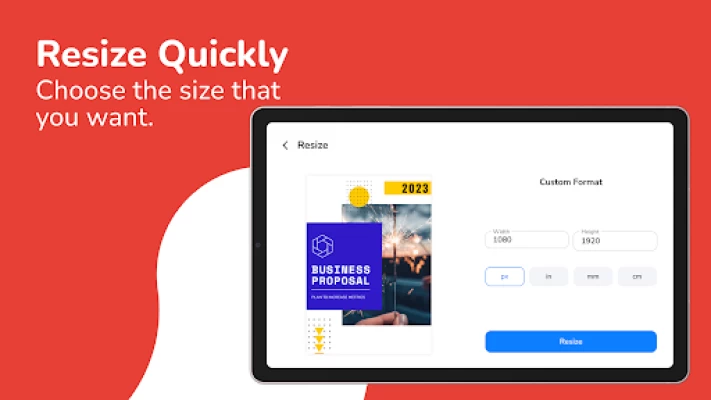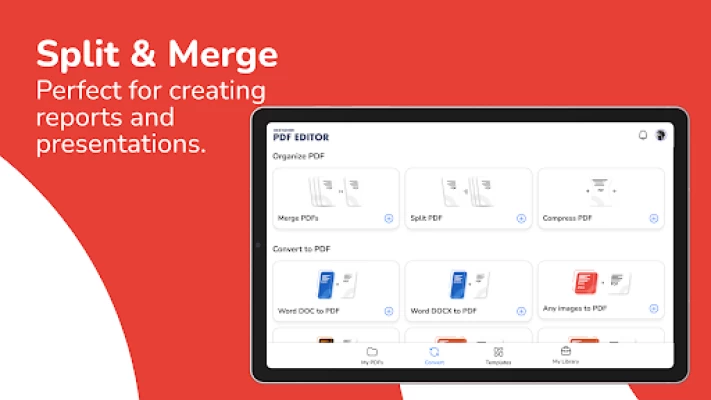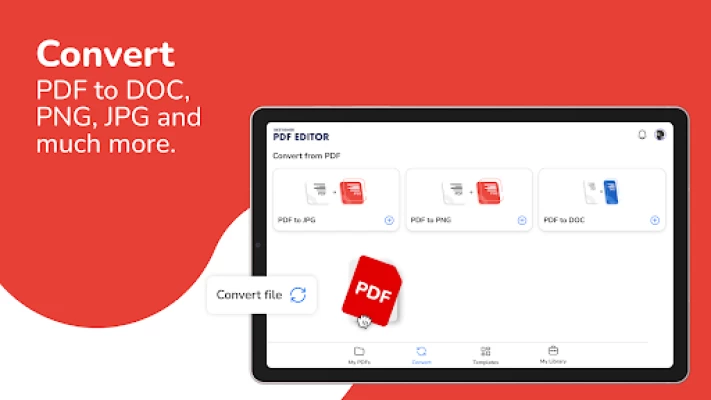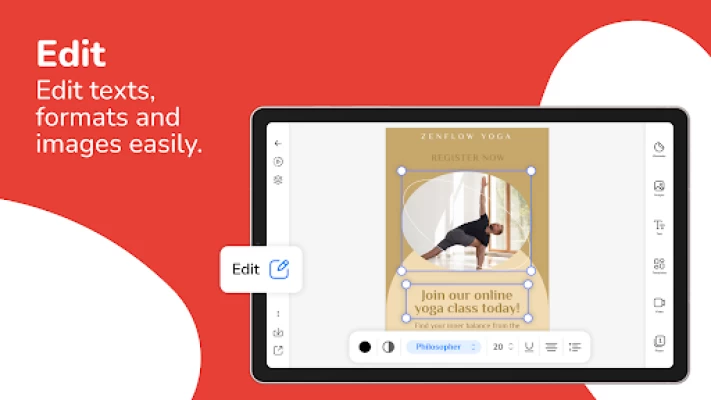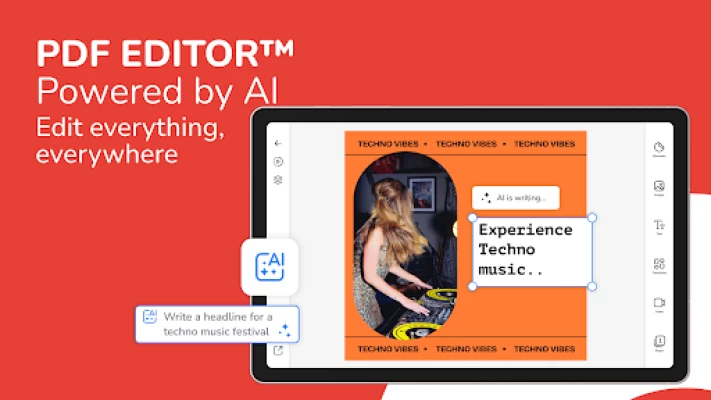PDF Editor – Edit Everything!
June 16, 2024More About PDF Editor – Edit Everything!
⭐ HOW IT WORKS:
1. PDF Reader & Viewer: It's completely free, offline and doesn’t need an account! Annotate your PDFs, fill out digital forms, add highlights and signatures, draw and organise pages, save and export, split and merge.
2. The PDF Editor: Edit Everything! Create an account to try its full power.
With PDF Editor powered by AI, you have freedom to edit any element in your PDF. Effortlessly edit any image, text or even sign. You can even merge and convert your PDF files into other types of documents easily. Whether you're a student, professional, or simply need to work with PDFs, we've got you covered.
Experience hassle-free editing with our user-friendly interface. Streamline your PDF workflow today!
⭐ WHY USE PDF EDITOR
• Edit Text and Images: Make quick and precise edits to your PDF documents. Change text, fonts and images as needed.
• Convert and Export in Multiple Formats: Save PDFs as Word, PPT or image files for versatile sharing and editing options.
• Resize any PDF: Click on resize and choose your new format in order to easily resize it to fit anywhere with the best quality.
• Merge PDFs: Combine multiple PDF files into a single document, perfect for reports, presentations and more.
• Annotation Tools: Highlight, underline or add comments to important sections. Enhance collaboration and communication.
• Secure Your PDFs: Protect sensitive data with password encryption. Keep your documents safe and confidential.
• Sign a document by hand: Fill out, save and send PDF forms.
• Customize PDFs: Add watermarks, headers and footers for a professional touch.
• Organize Pages: Reorder, rotate and delete pages to structure your PDF exactly how you want it.
• Cloud Integration: Seamlessly access and save PDFs from popular cloud storage services like Google Drive, OneDrive and Dropbox.
• Optimized Performance: Enjoy fast loading and smooth navigation through your PDFs, even with large files.
• User-Friendly Interface: Navigate our app with ease, thanks to an intuitive design and user-friendly controls.
• Boost Productivity: Simplify your PDF workflow and save time on document management tasks.
• Millions of premium and royalty-free extra resources. Enrich your PDF files with premium and royalty-free images, fonts and icons.
• One click Background Remover: Our powerful AI detects the background of your images and removes it in seconds.
⭐ USE PDF EDITOR TO CONVERT DOCUMENTS
• Convert PDF to high-resolution print or small web PDF files.
• Convert PDF to JPG and PNG.
• Convert PDF to Word.
• Convert any image to PDF.
• Convert Word to PDF.
• Convert PowerPoint to PDF.
• Convert Adobe Illustrator to PDF.
⭐ USE PDF TEMPLATES FOR YOUR NEW PROJECTS
• Documents
• Invoices
• Presentations
• Letters
• Resumes & Certificates
• Marketing Materials: flyers, business cards & much more!
🚀 FREE YOURSELF TO EDIT ANY PDF
PDF Editor is your trusted partner for all your document editing needs. Get organized, collaborate effectively and present professionally with our powerful yet easy-to-use app. Download now and unlock the full potential of your PDF files!
Experience the future of PDF editing. Get it today!
Latest Version
3.11.1
June 16, 2024
Desygner Pty Ltd
Tools
Android
9,439,291
Free
com.desygner.pdf
Report a Problem
User Reviews
E B
1 year ago
I don't know why but Everytime I upload the pdf I wish to edit, this program completely butchers the text, it's illegible, missing most of the text, and the format is completely haywire.
Legend Campbell
1 year ago
No batch selection or a place to type out the pages you want to splt, so it's useless! 2483 pages and u have to manual select the half that you want 🤦
David Greene
1 year ago
do your self a favor and skip this one. Its not user friendly, wont process unless you have an advanced account, and lacks half the advertised functions.
Gameplay
1 year ago
Very bad very bad, I was editing a page of around 350 pages and I had done 150 already and I tried another pdf to edit (another project) whose pdf was having same name, The 350 pages one got automatically deleted, my whole hardwork gone into waste.... No way
J B
1 year ago
it's great so far we will see. how it goes hopefully it isn't one of the cheesy editors where it locks you in while your trying to leave a simple review and it keeps you there like a ball and chain and until you write the right words it acts as if it's locked up and just holds you there .like some of the other apps I've used in the past ..... . .............enough is enough
Kelixa Graves
1 year ago
Tried to cancel my subscription, Google play didn't allow it. They just charged me after 3 failed attempts to get the funds from my account. I got a notice that my subscription was going to be cancelled. I got a deposit in my bank account yesterday, another attempt to draft funds and now I don't have money for my bills because I was understanding that the subscription was cancelled because of non payment. Now after the money is taken, I was able to cancel thru Google play now. No funds returned
A B
1 year ago
This app is not a PDF editor. I tried to edit a PDF as a guest and it would not let me save the item. Then when I tried to sign up and use it. The only way that you can edit and download the PDF back to you so it can be used is by getting a subscription. You wasted my time. I would never have downloaded your terrible terrible app if you hadn't tricked me.
Andrew Noyes
2 years ago
Awesome editor for OCR... it even knew what font I needed to install! Everything is editable and blends just like the original. Thank you! Just started using it but so far it's pretty incredible. All text is editable. Having some difficulty replacing images though. Overall an awesome app that does what other pdf "editors" won't.
Elizabeth A. Johnson (This is probably Todd)
2 years ago
The functionality is pretty decent, and the app makes it so you can probably figure out how to handle everything without assistance. I've only used it a couple of times so far, and for nothing overly complex, but if i had to grade it on ability to use the app, functionality and end result. I'd probably give it a 8 of 9. The ads havent been too bad yet...
Daya Whitaker
2 years ago
Not free if you want to do more than what you can already do with the pdf viewer that comes standard on your phone. Glitches and doesn't load the full pdf file. Keeps having pop ups showing different features that your not trying to use. Horrible app. Canceling my free 3 day trial within the first 10 minutes. Certainly not going to pay $59.95 for a year of this garbage.
Not Neal
1 year ago
With everything you try to do, you hit a wall, and sometimes even worse, a pay wall, and that's if you're lucky and the app doesn't glitch and misspell every other word in your document, and misalign your paragraphs causing you to have words randomly sticking out on the right of your paragraphs. Just hop on your computer and spend 15 minutes doing whatever you want to do for free with some free program, than waste time with this junk.
robert macarthur
2 years ago
Horrible app, glitches and basically unusable. Downloaded and signed up for the premium version because I had to fill out one form that is two pages long. Every time the doc is uploaded it would only upload one page, tried their pages tab, tried deleting the app and re-installing. But nope, only one page gets uploaded. For $60 a year I expect basic functionality to work
Adam Green
1 year ago
Used this app for a couple months, had mixed results. I enjoyed it's UI and it's editing system. The fact that other apps couldnt find files it made irked me a good bit, but I dealt with it. Then I went camping and realized that it can't open LOCAL files without being ONLINE and that was it. I downloaded this app to get away from Google drive, and funnily enough google drive opened the file while offline. So goodbye PDF Editor - Edit Everything. You suck.
A Google user
6 years ago
Excellent editing app. The layering and edit features are amazing. But contrary to the description it is not free. However, you are able to watch a short ad in order to edit a document. There are limitations on it though (10 pages or less is one credit). For the features it is worth the money though. Only reason it doesnt get 5 stars from me is due to the deceptive description.
The Dad Guy
2 years ago
Ok, so it's got a lot of features that I haven't even experimented with yet. It's packed with features, but what I love about this app is that I was able immediately to figure out how to edit text and resize or reposition text boxes without too much difficulty. The double-tap on the text box to edit the text feature really needs some work, and the pinch to zoom feature sometimes is difficult to use because it shrinks the object you are pinching on instead of acting like a zoom feature. Still A+
No Name
2 years ago
Two stars because I was technically able to edit a pdf with it, but this might be the most dysfunctional app I've used in a while. Every time I want to add a line of text, I have to press like three buttons. I did a dozen signatures that didn't get added because I guess they were too big to display. And I have to specifically enable both of them *again* before exporting because otherwise it exports the blank document. I hated using this. But it got the job done, at least.
Texas BEAST
2 years ago
Clunky interface. Fake page at the start falsely indicates you have to log in, but you can X out of it. When I tried to highlight text in a pdf, the app defaulted to dark navy blue as the highlight color so I couldn't see whether I had highlighted exactly what I wanted to or not. Looked around to find a way to change the color, then the highlighted block shifted to several lines below what I had actually highlighted. No this is totally useless to me.
A Google user
6 years ago
Since you wanted such an extensive review. It was a good app for the first 5 mintues or so, then it became so glitchy that I couldn't do any editing. The text I was holding kept glitching towards the top left corner. No matter what I did, make a new file, delete the text, refresh the app.. ect; It just kept doing that after a few minutes. Your app was easy to navigate and had a simple, not overbearing layout. 5 stars for that, 1 star for the actual editing software.
Evil You (Evil You)
1 year ago
Doesn't work even when demanding an account. I had the misfortune of believing making a "free account" that it would mean something since editing text is far from a premium feature. Turns out: you can edit the text, but can't keep it as a pdf after you change it. Then, you have to give this exploitative and corrupt decievers money for the *privilege* to export a pdf to a pdf.
Jamie Motes
1 year ago
I like this app so far. I've used a lot of PDF apps and they are always so buggy, or lack features, which this one has an abundance of. It has an easy-to-learn interface that's clean and has straightforward actions you can do to edit your PDF in great detail. They even have a built-in PDF creator with pretty good options, as well as a converter. As long as it continues like this, I might buy the pro version. Good job guys!