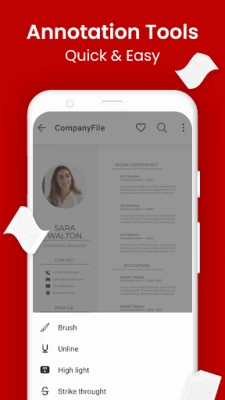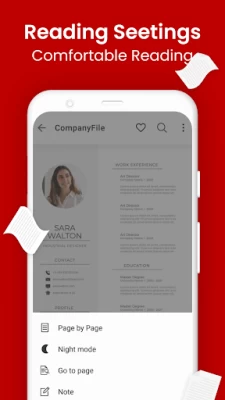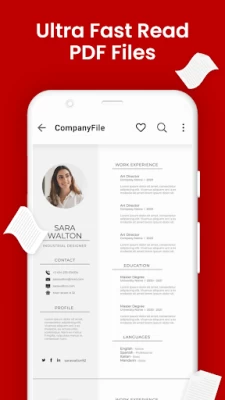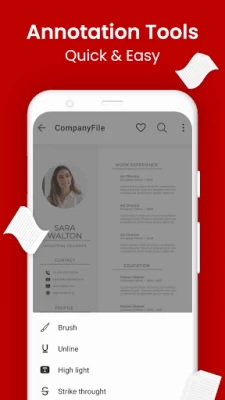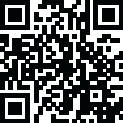

PDF Reader for Android
June 19, 2024More About PDF Reader for Android
Powerful PDF reader for text search, bookmark bookmarks, underline, colorization, and text copy support..
Now, reading PDFs is no longer an obstacle to your life and work. The only thing you need to do is to download this PDF Reader application, we will help you do all the rest.
PDF Reader is the best choice for you to work with professional-looking PDF files anytime, anywhere. More particularly, it is completely free for you.
PDF has a user-friendly interface so you only need 1 touch to view the desired PDF file. From the optimization of the user experience, we developed the PDF open application with many other advantages:
Manage all the PDF files in your device:
"All PDF" The application will scan all the PDF files in your device and focus in a single screen.
"Recent" Contains all the PDFs you have open, sorted by the latest open time, and you can easily view the PDFs you have recently viewed.
"Favorite" Contains the favorite PDF files that can be opened quickly.
If you have a lot of PDF files, you'll also easily find them with "Organize" and "Search" features in the application's PDF management interface.
You can easily change the name, delete file, view details of your PDF file. Share it to your fellow colleagues by email or co-worker at this screen.
Touch to open the PDF file you want to view.
Powerful PDF reader with many convenient features to help you read, edit, and make notes directly on this application:
Quick display: PDF Reader uses the most advanced technology available today to speed the loading and display of PDF files quickly even with large PDF files.
Diverse view mode: You can choose the vertical or horizontal view that fits your needs. Transition modes between pages are optimized to deliver the best reading experience.
Quick page moving: You can go to any page with the scroll bar, or you can enter the page index to move to the page you want to read.
Outline of the PDF file: PDF Reader will list the chapters of the PDF file. You will easily move to that chapter.
Search for text: Search for important keywords in the document with search tool.
Support tools: The tool supports reading PDFs such as underlining, yellowing, copying; you can work best with your PDF file. Also you can draw up PDF files.
Add bookmark to a PDF page: You can bookmark a page with great content, so that it can easily be read again later.
Night view: You can switch the night view mode with darker colors to help protect your eyes when reading PDFs at night.
Change screen brightness: Increase the brightness of the screen to suit your lighting conditions.
Mark the page you are reading: When you exit the PDF reader, the application saves your current page. At the next PDF reading, you can continue to see the page you are viewing.
We are always interested in your experience, so please let us know your comments by leaving a comment. We will try to develop to bring the best version of software to open PDF files.
Do not forget to rate this app 5 * for developer support. Thank you for using!
Latest Version
92.4
June 19, 2024
Reader Tools
Tools
Android
30,817,907
Free
com.pdf.viewer.pdftool.reader.document
Report a Problem
User Reviews
noah schaefer
1 year ago
Total garbage. Paid for the full year still annoying adds on everything I open. Thanks for the rip off.
A Google user
6 years ago
Ad popups constantly interrupted everything from Facebook, to games, to GPS (very annoying while driving to have an ad cause the GPS to stop working). They were also draining battery and using mobile data. I was able to click on "app information" when I minimized an ad only to find that PDF Reader was the app causing it. I'd been deleting game apps, thinking they were the cause, to no avail. I need this app to read docs sent from my kids' school, but I'd delete it if I had a choice.
Dawn Davis
5 years ago
I use to love this app. Now I can't stand it. I was fixing to delete it from my phone but decided to leave a review first. I understand having ads, but this thing goes WAY overboard. I can't even open the app without 2 ads that last 20 to 30 seconds before seeing the name of my docs. Then when I try to open it, I get 2 or 3 more ads. My advice is find a different PDF app. This one sucks! I would have given it a 0.01 star, but I can't go lower than 1.
A Google user
6 years ago
Horrible app. Slow and cumbersome and filled every single available empty space (and some space that's actually meant to be document space) is filled with adds. You're constantly interrupted to get served adds when you're reading pdf's and it seems to run in the background leading to a huge battery load. AVOID THIS APP USE ANY OF THE OTHER ONES.
A Google user
6 years ago
Good app, does what it says on the tin....ish. // The ads are not that annoying, actually. // The pics show features like dark mode, splitting pages, folders, etc, but i can't FIND those options? // SUGGESTIONS: sort PDF files into folders...where. Where is it. ☆ sort "all files" section alphabetically, by download date, OR by size; ascending and descending; ☆ more ink colours and pen sizes for brush annotations ☆ a settings tab (.....who the hell doesn't have a settings tab on an app?).
A Google user
6 years ago
The app consistently has pop up ads no matter what you are doing at the time. Highly invasive and annoying, the ads would not let you close them down you had to wait for the ad to finish. This app made my life a nightmare. I had to download another app to find out it was this app the was causing the problems. Do not download this app unless you like invasive pop up ads.
A Hall
3 years ago
Poorly formatted....listing is recent files last, not recent first (despite clicking on the date first icon! Doesn't work) therefore have to scroll down to the last page. To stop this, have to click on "favourites" to make a shorter list...too many ads, and they are counted as a page so a file that has ten pages, two are ads!!!!... and "feedback" button doesn't work either!!!.....Make it user friendly.
Kristopher Good
1 year ago
Cluck bait. Nothing but ads & asking to install other apps
Angela Tran
1 year ago
Bloody annoying with these ads! I cannot view anything without these ads popping up every few seconds!
Swokiya Bajracharya
5 years ago
Apart from ads, it doesn't select the text from where I want to, it selects the whole line and the top or bottom line is not possible to select unless its portrait mode, its really annoying. Also while rotating landscape to portrait or vice versa, the page gets zoom out which takes to read few pages more time. I'm not sure if its only wrong in mine.
Dennis Stutzman
1 year ago
Doesn't work loads nothing but adds repeatedly waste of time waste of energy just you are a total waste
A Google user
7 years ago
There are so many ad. May be at a rate of 10 to 15 seconds covering the screen you are reading. So much disturbance. There is constant advertise running at the footend of the phone reducing size of your screen. Awful free version . .. May be they should atleast give a better trial version so that we can check whether its good to buy full version or not .
Janet Hughes-Smith
1 year ago
You stink. Free does not require a credit card. Too many ads does not let me do MY work.
A Google user
7 years ago
I have no problems with adds popping up every now and then. But for the first 5 mins in using the app I was bombarded with ads. Everytap or adjustment to the screen led to an ad. I couldn't read or focus on the document mainly because I was harrassed by ads. I have ised other apps and tried but so far this app's time in between ads is very unbalanced. Ads are not a problem if the time frame in which it pops upis managed correctly and The locations its placed is both noticeable but not a hindrance to the document's analysis and for not every adjustment or tap bring a random ad.
Danny Mahan
1 year ago
You have gotten where you don't deserve a rating with all the ads. They are ridiculous. Not able to look at things you have on here without 40 dang ads all the time. I personally am trying to find something else to use of it. I'm sure it will not hurt ya'll but I save stuff to return to and look at and I can't even do that for all the as.
Christine0 Nowell
1 year ago
It's a nightmare, all ads can't read a thing that's been downloaded, have to print everything out.
Miguel Balli-kovach
2 years ago
The app doesn't work. It asks you to give it access to programs, bringing up a menu for you to toggle permissions or not. You can go down the list to turn on, or off, permissions, however there is absolutely no button, key, or option to enter the settings and use the app. You are stuck on that menu, if you back out of the menu it starts the process over again. I'm on android so maybe it works for iPhone
A Google user
6 years ago
2 days ago I paid extra to have the ad free version. The ads are still there!!! I sent an email to the developer about it, and have yet to hear from them!!! Either remove the ads or refund my money!!! Update: A week later and I still get ads after paying for ad free, and you still have yet to respond to my email or refund my money! Your app sucks. Uninstalled!!!
A Google user
5 years ago
I have to agree with Ms. Linton regarding having no way to get a Google ad off of your program but if all ads are the same? I didnt stick around long enough to see about other ads. When I need a document, I need it then and the Google One ad covered half my screen and like she said, there was no way to get it off. It didn't just last for 15, 30, or 60 secondsThe program pulled up all of my files, unfortunately, the one I needed was at the top of the page and I couldn't get to it.
noodle (greatplayer)
2 years ago
Horrible experience, constant ads. You open a pdf, and 90% of the time, you're looking at ads, and they are the annoying type of ads that baits you when you go for the x button and it brings you to their web page, and if you do manage to close the ad, another one will instantly pop up. You have to go through like 3 ads before you can start reading. and just when you think you can start reading your pdf, boom, another ad pops up. On top of all these ads, guess what, every other page is an ad.