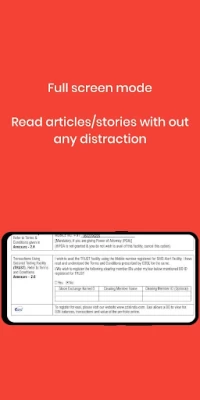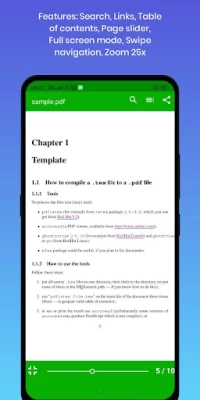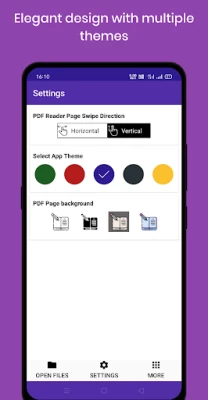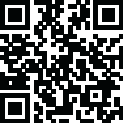

PDF viewer lite
July 14, 2024More About PDF viewer lite
- Low Ram Usage : You can pin it to recent apps and use your phone normally. It won't consume your RAM much.
- Small in size : you can't find a pdf viewer which is smaller than this with these capabilities. Other apps will usually be 10 times bigger and 5 times memory consuming.
- Scrolls PDF smoothly ( like butter )
- Ads free : unlike many other apps you won't be bombarded with ads.
- open sourced. No bloatware
- Now you can do many pdf operations on PDF.
- Compressing PDF
- Set Password to PDF
- Remove Password from PDF
- Delete pages from PDF
- Convert Images to PDF
- Merge Multiple PDFs
Many more to come soon..
Please share your suggestions or bug reports with avrapps.store@gmail.com
Latest Version
V2 1.0
July 14, 2024
AVR-Apps
IT Tools
Android
1,339,948
Free
com.avrapps.pdfviewer
Report a Problem
User Reviews
Its Me
1 year ago
When i try to share a file there is an error that shows "no app available to perform this action". So its imposible to store pdf after scanning. There are some improvements opportunities also. Either way its seems to have potential to be a great app.
___Neal G._cel___
1 year ago
Battery meters read 100% ALL THE TIME, except if a hearing aid totally dies. Customizing settings, which was very easy before, is now much much less intuitive or impossible. How do I get OLD version that worked fine back ???
Mand
4 years ago
Disappointed! Merges 2 PDFs into 1 new one competently, good for viewing PDFs, and opens without lag. BUT creates a new duplicate of any PDF (same filename, size) EVERY TIME you open one to read - clogging up your phone. I just deleted 6 MB of copies of one 550 kb PDF! What it does right, it does well, but I'm uninstalling now that I've noticed this. Also, no useful options (choice of save location, save to external SD, etc) etc - nor sort when selecting documents to be merged. Not even search!
TLL G
1 year ago
Using this simple and easy to use app mainly for reading and printing PDF's from my mobile. Much better than the mostly bulky, intrusive and annoying apps from other companies. I love "lite" on a small screen. Have yet to check the other features of this viewer.
Mohammed Alhady
4 years ago
Please please the application interface must be simple and should not contain many options at the top. Only two options are enough I like it very much .. It has a nice feature is to change the color of the page wall from white .. But I cannot get the Pro version .. The Pro version must be a single application There are also a lot of options upstairs. I think it's absolutely unnecessary.
1Romanz
1 year ago
I've been using this app for a few years and it is perfect for reading ebooks. However for the last few months now as soon as I select the Fabourites tab, the app closes. Tried reinstalling it with the same issue. Please fix as now I have to stay searching a book each time I want to read it! Fix the issue and you'll get my 5stars back
Iwontdis Criminateyou
4 years ago
i have switched on "do not auto import files" because i did not want the files to be duplicated and after few times size of app has increased to 1.6 GB somehow. This is horrible, you really need to change it. Instead of duplicating files it would be better just to store information about files on SQLite or other files or etc. EDIT: Translation function doesn't work properly, it opens Google Translate but doesn't send selected text to it.
jero mes
1 year ago
Thanks for this app, it's light weight yet it has so many tools to do many things that I usually needed to search online or use a computer software I have downloaded the update and I love the button for scanning using camera, I request that you add a button to scan using a printer just like we see the print button and then connect to network printers. Thanks again for this great app
Utkrisht Sridhar
4 years ago
Neat, lightweight and simple... I have just installed and my initial impressions are very good. However, everytime my file manager opens a file in your app, this app is importing it into its own folder in the internal storage, thereby duplicating it. Why so? If this isn't a bug, can you provide an option to NOT import files automatically?
Moby Test
5 years ago
I've only used it once so far but it works. There's no adds, not even an internet connection to syphon off your user data! brilliant!. This is how all apps should be (unless your using a browser etc) lol. A dark mode would be a great feature to add & I noticed that you can't copy any text which seemed a little odd. If you can add those 2 things that would be great. I went without a pdf reader for a year because I refused to download junk that wanted to spam me ads & grab my user data. Great Job.
Aditya Bhatla
1 year ago
At last, I have found a pdf App on Play Store. Lightweight, opens large files instantly, option to open pages as per slider at bottom of screen, table of contents, annotations options. BUT BUT BUT... The biggest problem remains- annotations are not saved after closing the document. There is no option to save the document after annotations. Moreover the App hasn't been updated since long. The developer might have discontinued the project.
A Google user
3 years ago
finally! a truly lightweight pdf viewer. Thanks, dear team. A long time I was searching for a tool that wouldn't absorb all the resources of my device and take ages to load a file for indexing purposes like Adobe does. but most of all I needed a tool that would enable me to zoom and copy a text selection of a pdf. On top of all it's loaded with extra features which comes in handy time after time.
Junta Janardhan
3 years ago
As other reviews have stated, the first thing you should do after installing this app is to turn off the auto import files setting. Apart from this minor annoyance, the interface is great, files load quickly, and it supports basic functions like copying text and opening links, which some "light" apps do not. Best of all, it has no ads. PDF viewer lite is well worth the upgrade to the pro version.
zan slim
4 years ago
Low space needed for storing this app as my phone space is not big. No ads at all, whether before the document come out or at the bottom while the document appear, it is most important because i need to quickly view the document during work and i need to view it in full page. The document quickly came out and you can get fast viewing. Viewing page by page, not mix with other page. Overall, it is the best so far. TQ
Ant Last
3 years ago
For free, this is a full featured and easy app to use. Paid features are "value adds" rather than "should have". Text reader and other functions are useful. If it gets a drawing mode for annotations I'll buy it. Suggestions: a rolodex style scroll rather than the bottom bar would be easier, when going into a funtion, it always goes home which is the file browse rather than back to the last top tab or bottom tab. Can home be made custonisable? PDF library or Tools would be a better pick.
Steve Aldred
1 year ago
Great little fast app. I bought the upgrade (one off $3AUD) for dark mode. I haven't used many features yet as I generally don't need them. I noticed only 500 people had downloaded the upgrade/unlocker. 1M+ downloads for a great tool and nobody wants to pay a trivial price for it! Then they complain if support stops. Good software development is hard and time consuming and deserves encouragement.
N Mac
1 year ago
Looks pretty good. Has the ability to easily rotate the view, which is what I was looking for... however just discovered that if you rotate to landscape view it then keeps the phone's display in landscape for everything, after you exit the app. Very annoying. Developer has closed their support page, so I guess this won't be fixed. I will just to manually rotate back to portrait view before closing it. Other small annoyance is being asked to rate it everytime I open it.
Andrew Resaul
3 years ago
Easy to use, and saves your place when reading a long pdf. Very nice layout and intuitive design. I would have liked to see a built in auto rotate lock that doesn't rely on the global (system) setting, or auto- rescaling when orientation changes, but the ease of use makes up for it. Thanks for a great app!
Lee G
1 year ago
I installed it... and tried opening a pdf. I went through it's dialogue no less than 8 times giving it permissions to access files on the SD card and the folders, After about 20 minutes, I was able to open a file and it opened so small, not readable. I gave up and uninstalled it. Too much grief. It may be okay for some but not me. That's All.
H. H.
1 year ago
Scrolling is a bit awkward, and it opens inside my file manager (though I'm pretty sure that's my file manager app's fault), so I can only have 1 pdf open at a time and I can't see the files STEM while the pdf is open. It's easy enough to use and has search and copy-paste (so it reads text as text), though the search and copy-paste are doing strange things on a certain pdf (might be the pdf's fault).