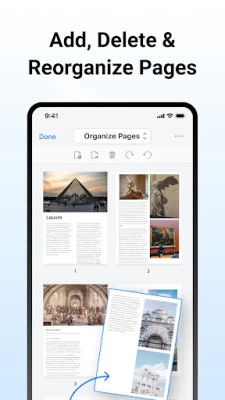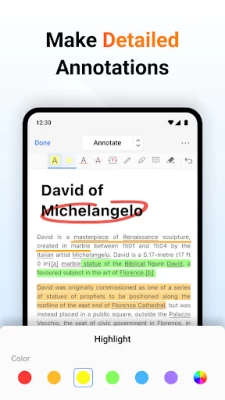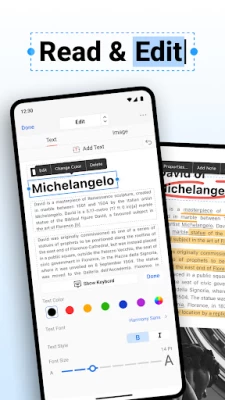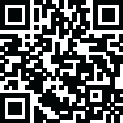

PDFgear: PDF Editor & Reader
April 15, 2025More About PDFgear: PDF Editor & Reader
"PDFgear is a full toolkit for doing pretty much anything you could want to do with a PDF." - Lifewire
PDFgear is a full-featured, easy-to-use, and free PDF Editor & PDF Reader. With practical functions like view, edit, and page reorganizing in PDFgear, the comprehensive PDF toolkit, users could handle their PDF files with more efficiency. PDFgear offers even more - split PDF into several files, rotate page direction, add or delete pages and so on.
PDFgear provides free use for all functions without any limits like trial watermark, page count, etc. The concise design brings users a satisfying experience, and the powerful performance makes the perfect document.
PDFgear will be the only PDF solution for you, and it will make your study and work easier to carry out PDFs!
VIEW & PRINT
• View PDF in single-page or double-page display mode
• Preview the thumbnails of pages easily
• Dark Mode supported with native effect
• Zoom in or out the PDF in a great range
• Open recent PDFs conveniently
• Search texts in PDFs rapidly and locate the texts precisely
• Print PDFs directly from your device
ANNOTATE PDF
• Markup texts in PDF with highlight, underline & strikethrough in user-defined colors
• Add Annotations by simply selecting texts in PDF
• Create rectangles, circles, lines, arrows & free hands with customized colors
• Insert Text Boxes and Notes into PDF with the font size and color you like
EDIT TEXT & IMAGE
• Edit text content and properties like fonts, including adding or deleting words and paragraphs
• Resize, crop images, and insert new images
CONVERSION:
• Convert PDFs to Word, Excel, PowerPoint, PNG, and JPG formats
• Create PDFs from Word, Excel, PowerPoint, and images
COMPRESSION:
• Easily reduce PDF file size for efficient storage and sharing
Bookmark
• View bookmarks in the PDF, and direct to the place of the bookmark easily
• Add bookmark at any place of PDF documents
• Supports rename, delete, and expand/collapse bookmarks in PDF
PAGE EDITOR
• Merge & split PDFs freely
• Append pages from other PDF files to the existing one
• Add new blank pages at the place you set
• Extract pages from the PDF to create a new one
• Rotate, reorder & delete pages
Terms of service: https://www.pdfgear.com/terms-conditions/
Privacy Policy: https://www.pdfgear.com/privacy/
Contact us at: https://www.pdfgear.com/contact-us/
Latest Version
1.8
April 15, 2025
PDF GEAR TECH PTE. LTD.
IT Tools
Android
364,102
Free
com.pdfeditor.pdfeditorandriod
Report a Problem
User Reviews
Steven Kibort
3 months ago
Worked Great, Needed to add some jpg images to a PDF and text for each image. Worked great, intuitive easy menu and took just a few minutes to get the document I needed.
Debangshu Kumar
3 months ago
amazing app that allows annotation and pdf editing for free. please allow tabbed browsing for opening multiple books at the same time. essential for cross referencing for students like me
Joe Carioti (JoeQCar)
3 months ago
Simple to use and effective, AND none of the garbage Adobe makes you deal with. I tried it on my PC first. It was so good I slapped it on my iPhone and Android devices too. It Just works, no drama. I deleted all my other PDF apps.
Naveen Bhati
3 months ago
It is really great tool for all PDF works. I will give detailed review later. Alright uninstall immediately. Although this is a great app for PDF task I found one big problem. In telegram when we open a pdf it open in this app but on top of telegram, meaning I can't swap between telegram and PDF file. I have to close the pdf to access telegram again. It should open pdf file separately and allow opening multiple pdfs from telegram which is very necessary.
Muhammad Farhan Omar
4 months ago
Best Free PDF Reader & Editor with FULL Features. I was searching for an affordable PDF Editor since most are switching to subscription model which I don't like. I'd prefer a one time payment solution. PDFGear is even better because it's totally FREE! I am ready to spend some money or make a donation if they need it as I'm so glad I found it.
Ray Wong
3 months ago
My first try on the app. Filled up, signed a pdf form and saved. Then opened the saved copy, everything I filled up in the form has disappeared & wasn't saved at all, except the signature was remained. What's wrong?? Tried several times and same things happened. Please fix this problem.
Barry Hancock
3 months ago
Promises a lot, but seems to crash if more than 20 pages are selected to delete. Tried to extract pages a number of times and it says 'extract successful' but nothing on the file system. Tried a number of times with the same results. Disappointing
Alan Lee
3 months ago
Seems like a great Pdf viewer. One thing that I find annoying though is when you are in the file browser and you browser one Pdf and then go back, instead of going back to the file browser it throws you back to the file, recycle bin etc. screen which is annoying when you are trying to view multiple PDF files one after another.
Shruti Singh
2 months ago
you can get many better tools that the one you paid lots of money for. It's easy to use some features are really nice and the also make it easier to use HIGHLY RECOMMENDED IF YOU'RE STUDENT WHO HAVE TO DEAL WITH LOTS OF PDF go for it coming from a fellow student. Hope this helps!!!!
Rad Suvajatz
2 months ago
It seems good but I cant save the changas Can you give me advice how to salve this I edit perfectlly and easy, but when I want to save share or print it fails. I am putting one star to get some attention Edit: I have constant communication with developers, they helped me solve my problem. App is great, simple to use. My issue was with save as feature. Instead pressing save as, choose print and then save as pdf. Thank you!
Anusha San
3 months ago
Used to work fine but I've run into a very annoying issue. In the index page of the books every chapter title gets a blue square around it. It looks really bad but the real issue is that if I click on the title the entire pdf just disappears, and shows a blank screen. Can't scroll or go back. I tried clearing tabs, restarting phone, uninstalling and reinstalling this app but the issue is unresolved. Please help!
Ashutosh Sahoo
3 months ago
PDFgear is a surprisingly powerful and easy-to-use free PDF editor. Thinned out easy UI makes editing on Android and PC so much better. It allows you to modify the task easily. Cross-platform support is another big one, guaranteeing that playback will be similar across devices. A good tool for anyone who requires quick, effective PDF edits without spending money or going through a convoluted install process. Highly recommended.
Arijit • _
2 months ago
I've been using PdfGear on my PC and phone, and it’s been a smooth, reliable experience. The app feels lightweight, intuitive, and covers most of my PDF needs. A few suggestions: adding an "Add Folder" option, support for SD card storage, and a rotate feature would be helpful. Also, adding highlight and area highlight options would greatly improve annotation. Overall, it's a fantastic app with just a few features that could make it even better
Michael Guerra
6 months ago
Great light weight and direct pdf reader. In file hyperlinks don't work and some quality of life improvements would go a long way (getting rid of native bar at top/bottom of screen or page input). Wonderfully, there are no issues with fonts or images being the wrong color or disappearing.
Dr. Gregory F. Maassen
7 months ago
Happy PDFgear user here. Very good PDF solution on Android and my windows computer. No clickbait, export limitations etc as many other providers have. I looked for a long time for a free and save solution. This is it. I cut cords with Adobe for many other applications, but PDF management was still an issue. No longer with PDFGear.
Hub2003
6 months ago
Hate it. It's got features the other apps have but makes them x10 more complicating and broken. I just wanna add text to a pdf but it's constantly changing sizes, colors, fonts, etc. After you crop an image you can't expand it anymore, it just keeps shrinking. To top it off, the app deletes random pages. If this wasn't the only PDF editor I could find for free, then I'd drop this immediately and save myself the headache. Edit: I can't take it anymore, this app is going in the bin 🗑️
N G
7 months ago
The app's simple and intuitive interface makes it a breeze to navigate, even for those who aren't tech-savvy. One of the best things about PDF Gear is its ad-free experience. No annoying pop-ups or banner ads interrupt your reading flow. Additionally, there are no paywalled features, making it a completely free and accessible app for everyone. Needs a dark mode and ability to save to other locations like cloud storage and external SD cards
Eric M. Fink
4 months ago
Great for reading, highlighting, & annotating PDFs. No ads or unecessary frills. Two things that would be nice: (1) ability to bookmark folders in the home screen, to more readily open documents from local storage; (2) option for "snap" movement (instead of continuous horizontal or vertical scrolling) between PDF pages.
Elle Dennis
4 months ago
Best PDF reader/editor ever! Use it on all my devices. I just can't believe it's free. No annoying ads. No gimmicks. No cloud services yet which I dont like anyway. So much easier to use than AAR. This app has a great user interface with all the bells and whistles you can ask for: edits, converts, and signs documents.
Steve Wertheimer
3 months ago
Does pretty much everything I need In a PDF, including creating and storing signatures for future use, and has complete editing capability, all free! They have it for all platforms, completely free, unless you plan to use or add the AI package. I'm going to end my Acrobat subscription and use this! It has all the functionality I need. It's very light in terms of the UI, which is preferable over the silly/redundant options that Acrobat reader employs. The user interface is excellent!