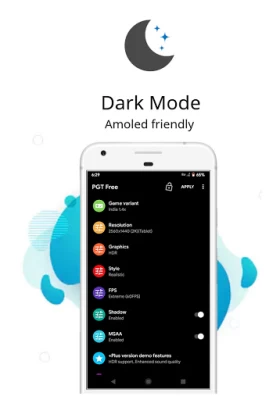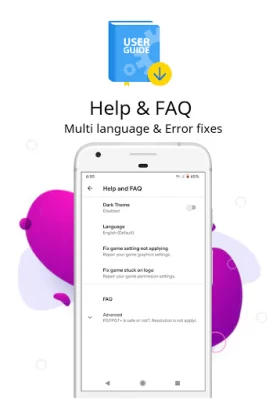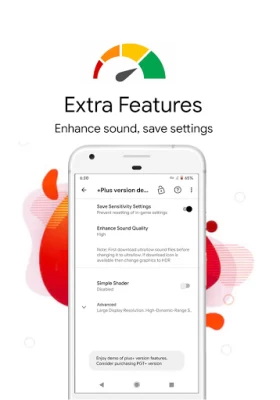PGT: GFX, Launcher & Optimizer
June 22, 2024More About PGT: GFX, Launcher & Optimizer
You can customize basic, miscellaneous, advance & experimental graphics Settings
Key features
• Supports all major Android OS (4.3 to 13+)
• Change resolution
• Apply HDR and UHD graphics in low end devices.
• Unlock all FPS levels( up to 90 FPS)
• Сustomize your shadows
• Enable Anti-aliasing
• Set Ultra Audio Quality
• Help & FAQ for useful tips
You can fully customize the game graphics to get beautiful pictures and smooth game play
All versions are supported: Global, CN, LITE, KR, VN, TW, BETA.
Please see screenshots for more info
Permission : Storage for applying & backing up graphics settings.
Permission : Internet for loading settings from our server.
Permission : Kill background app for boosting memory
Disclaimer:Before using this app Please make sure that you have read & accepted out Privacy policy & Terms of service
Privacy Policy: https://www.trilokiainc.com/free-privacy.html
Terms of Service: https://www.trilokiainc.com/tou.html
*All trademarked names and images are only used as references and we do not intend to violate or take ownership of these names and images, If you still feels that we have violated your intellectual property rights or any other agreement, please contact us by e-mail at [email protected], we will immediately take the necessary measures.
Thanks
Latest Version
0.20.1
June 22, 2024
Trilokia Inc.
Tools
Android
13,595,492
Free
inc.trilokia.pubgfxtool.free
Report a Problem
User Reviews
DHEADSHOT10
4 years ago
My game still freezes when in close combat, and potato graphics still dont work on my device. I have a Samsung Galaxy A10s, gfx dont change anything but the resolution, the fps dont change, it says 60 but it's 20fps. I think you guys should try to make potato graphics work for Samsung Galaxy A10s and other device, I have never used potato graphics so I dont know if it will run smoother and please put 540p or 480p resolution, lower resolution means smoother gameplay. Look into this please. Thanks
A Google user
5 years ago
i am using this app since it came in store and when it was removed from store. I'm glad to see it back. my only suggestion is that the new update which came to pubg recently a day ago is not compatible with this tool. please check the graphic settings which seems to be out of display borders when applied to game in short the game screen comes in between the whole area which is not good. please fix that issue with a new update so we can enjoy the game in the desired screen resolution. thank you.
A Google user
6 years ago
It does exactly what it says! And the game seems to run much another as well. It most certainly is in no way cheating it just gives much better resolution on my S9+. Also it's very nice to be able to help others by signing petitions to help other causes that you wouldn't have the opportunity if not for this app! Thank you for this free app also for not bombarding me with ads!
Shaheen Ansari
1 year ago
Good app , just simply good app . For smoother service in bgmi , all you have to do is apply the setting you want , and apply . After that you have to log out and log in again and boom , proper 60 fps .
A Google user
6 years ago
Latest update is trash. It doesn't allow us to change settings asking us to pay but then there is no option to pay either. Fix this! Edit: Changed the rating but I had already uninstalled the app from the Play Store and downloaded the XDA version. Hope they keep that one updated. Also, I'm sorry for all the time you put into designing this new update but I suggest you keep the material design and just improve it like add information about options and drop down menus and a cleaner interface.
Shanti Mahato
1 year ago
When I apply super smooth graphics lobby and combat will be whitish display and I cannot seen enemy properly please fix this issue and give latest update so I was giving 3 star if you fix the issue I will give you 5 star I was waiting for your reply.
A Google user
5 years ago
This app is the only gfx tool I noticed to make any big changes in pubg gameplay experiance. I really do dig it and recommend for people with bad devices. The paid version is even better. The team is really responsive. New version 8.1 has some problems due to the current epidemic like potato graphics and launch from outside app not working. I kindly request the team to fix it as soon as possible since pubg is all people have in times like this and they wish to have best experiance.
A S Rawat
5 years ago
This app is good when it comes to smoothness of the game but after using it for a while you will start to see change in your graphics. Graphics will get worse. I have used this app for about 3 months and after like 1.5 months of using it my phone started overheating. This app will only for sometime but after it will al be the same. It work sometimes.
GAMERZ
2 years ago
The best app in existence. My phone is pretty old but still could handle PUBG at medium settings with low frame rate. But with that came a lot of overheating issues. By using this app I can not only increase the frame rate but also not have ANY over heating issues. To support the app and it's developers, I have flagged most of the copy cats. The fact that you have no ads shows that you are doing something, not for yourself but for the people. I hope the world has more people like you, thanks
A Google user
6 years ago
Tried it, love it. Best Gfx tool there is out there for pubg, I use a hauwei nova 2i and even a 4gb ram midranged phone could not handle pubg mobile at medium graphics settings without lagging but ever since I've used this app that all changed. I play on HD graphics mode with 25+fps (with a little tweaking of the settings such as low resolution). I know how frustrating it is for you devs to be impersonated and lose all that work to some rip-off that is why I reported every app I thought has done this. Besides that love the app recommend it to those who have lag issues in pubg and guess what, this apps ad free another great reason why you should definitely get this app.
A Google user
6 years ago
It is surely a better gfx tool than any other ! My device is samsung J7 as initially I had problem regarding resetting the graphic setting again and again as I open my game! And I used to keep it as Smooth and FPS to Extreme! But when I open my game again it gets reset to Smooth and FPS to medium! But now I changed graphic level to Balanced and FPS to extreme its works fine in my device, as even if i reset my game, the settings remain the same! So resolve that glitch @Trilokia Inc.!As for now its working fine with me!
Ashwin
1 year ago
Used this many times it was great but in recent game update when i try to clear storage through this app my game all data has been deleted several times even i uninstall and then reinstall this app and tried again but same results when i clear data it clear all my game storage and then game restart from starting how to fix this. I will update review if app work fine.
A Google user
6 years ago
I don't mind the new ui actually,but it needs to be fixed. The animation that we should click on to change settings is confusing and selecting app could be done easily on clicking "select app from the list" why should we search for the list!!!!! only disadvantage was that there's no option to save settings as the old ui so when I applied changes all my settings where set to default!!!!
Yasmeen Sana
1 year ago
There is a bug that should be fixss whenever i click on apply it tells me to use storage permission i click on it go in a folder and then allow it but then it keeps asking the same thing over and over again and wont let me apply settings to the game. Developers should fix this issue
S47 Talha YT
1 year ago
App is good but when I lower graphics quality to 720p and run the game the in-game graphics are set to HD. However after sometime the game fluctuate fps duo to hd graphics when i don't set. I want to run my game on smooth 90 fps. My device support 90fps The problem is i set graphics to so smooth and 90 fps but the app dont set it to smooth. It sets HD ALL THE TIME PLZ HELP !
A Google user
6 years ago
The best app in existence. My phone is pretty old but still could handle PUBG at medium settings with low frame rate. But with that came a lot of overheating issues. By using this app I can not only increase the frame rate but also not have ANY over heating issues. To support the app and it's developers, I have flagged most of the copy cats. The fact that you have no ads shows that you are doing something, not for yourself but for the people. I hope the world has more people like you, thanks
MrSapton Cuber
1 year ago
Very very nice, amazing and great app. The only problem of my device was overheating. I thought that no gfx tool could give high fps in the overheating situation. Every gfx tool failed and led to frame drop while overheating. But this is the ultimate gfx tool, which can give high fps in that situation. Every one with the problem of frame drop should use this app only.
AYUSH SHARMA
1 year ago
This app is the best . But the new problem has arised after every Android user got the February security update. That we can't access the folder(SAF permission) . The only solution to that is by using shizuku . My humble request to developer that make this application work with shizuku so that we can get root access. And use this , in all the updated phones and in Android 14👍
Amar
1 year ago
Out of all other GFX tools I've tried for BGMI/PUBG this one outperforms them all , runs my game pretty smoothly on 60fps just one issue, when I open the game from the app multiple times in a day i encounter frame drops but luckily it has a solution you just have to clear the game's cache files along with gfx tool's cache files and then restart the game after the force stop and it'll work just fine after that. just because of that issue I'm deducting a star but otherwise this app is fine.
Chris Charles
1 year ago
Out of all the GFX Tools I've tried, this one is definitely the best one. Unlike any other GFX Tools for PUBG Mobile, this app does not reset any of the settings in the game. Other reason why I prefer this GFX Tool is that I can choose the best settings according to my device. The Zero Lag Mode is really helpful in maintaining stable fps for smoother gameplay. There are also Experimental Mode which allows to change game settings that's unavailable in the game. Definitely recommend this app👍🏻