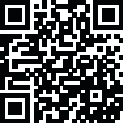

Phases of the Moon
August 13, 2024More About Phases of the Moon
This app is an efficient way of keeping up with the moon, its phases, the lunar calendar, and anything else related to the moon.
Key Features:
Moon Phase Alerts: Add a reminder for specific moon events/astrology zodiac signs or choose your own day/time. Is there a special lunar event coming up? Set an alarm in advance to ensure you don't miss the lunar eclipse, or hunting/fishing moon phase venture.
- Track all cycles of the moon (including full moon, new moon, waning gibbous, waxing crescent, first quarter, and more) through live moon wallpaper or through moon phase calendar app. See how the moon looks during every stage, including the total solar eclipse.
- See the current lunar phase with a 3-D simulation made by NASA data: You can even see the shadows change. Includes a Live Lunar Wallpaper and a Widget so you don't need to enter the app to always know what phase it is.
- Moon rise and moon set times: View for today or look into the past or future for updated times.
- Hunting and Fishing forecast: Before your hunting/fishing venture, check the moon phase for your location.
- Find the next Full Moon or New Moon: You can click a button to take you to the next Full Moon or New Moon.
Interactive and informative free moon app: Smoothly drag the Moon phase back and forth with your finger, or even "spin it" to quickly advance forward or backward. - See the current date, distance, phase name, astrology zodiac sign and moon illumination percentage: updated in real time. GPS detection of your hemisphere and location to make sure the Moon looks right for you.
- See the Moon's libration (wobble) as it completes an orbit around the Earth.
- View craters and moon landing sites: Pinch-zoom the Moon to see a full lunar atlas with spacecraft landing sites, mare, and large craters
- Share with friends: Share your images on all the popular social networks
- Moon Events Calendar: Reminders for major moon events so you don't miss out on any spectacular moon events happening this month.
The eight phases of the Moon covered in this app are:
new Moon
waxing crescent Moon
first quarter Moon
waxing gibbous Moon
full Moon
waning gibbous Moon
last quarter Moon
waning crescent Moon
Developed by M2Catalyst. Please email us if you have any questions or if there are any problems with your specific version of Android. We'd also love to hear your feature ideas.
Moon app images created by NASA/Goddard Space Flight Center Scientific Visualization Studio
This powerful moon app has been translated into various languages so that moon fanatics all over the world can enjoy it. They are:
Afrikaans
Arabic
Azerbaijani
Catalan
Danish
German
Greek
Spanish
Estonian
Finnish
Filipino/Tagalog
French
Hindi
Hungarian
Indonesian
Indonesian
Italian
Japanese
Korean
Malay (Malaysia)
Norwegian (Bokmal)
Dutch
Norwegian
Polish
Portuguese (Brazil)
Romanian
Russian
Swedish
Swahili
Thai
Turkish
Ukranian
Chinese (simplified)
Chinese (traditional)
Latest Version
7.3.0
August 13, 2024
M2Catalyst, LLC.
Tools
Android
12,777,157
Free
com.universetoday.moon.free
Report a Problem
User Reviews
Tom Penney
11 months ago
I finally decided to rate this after having it sitting on my phone for years. I'm just going to say that for all that time the rating would have been 5 stars. It's getting too complicated, and I'm starting to see nuisance factors. There is no reason why notification settings etc should have ever come into play for this. So 3 stars. Please keep it like it is and don't make it more annoying. It was perfect like it was when I first downloaded it. Thank you.🤞
Iain Marshall
10 months ago
Hello Developer. Great app, but I've spotted a minor bug. After selecting 'Use 24 Hour Clock' in SETTINGS, the MAIN SCREEN shows RISE and SET times in 24 Hour Clock, as expected, but when setting a 'Moon Phase Alert', they are still shown as using 12 Hour Clock (am/pm) in the list of ALERTS. Please Fix and then I'll up my rating. Many Thanks !!
Amanda Wolfe
2 years ago
This app was great until the update! Option to remove banner doesn't work. My phone wallpaper that was part of it has disappeared. Android 12 gives me no option to uninstall the update. I gave you access to make phone calls (why, by the way?) just so I didn't have to look at that giant stupid Evony ad and yet that giant stupid Evony ad is still there. Bring back the old version!!!!
A Google user
6 years ago
Sadly I've had to remove the widget 'cause it was consuming roughly 15% of my battery. (This was my primary reason for purchasing the app.) Examining the app I suspect the high battery consumption is 'cause the app updates the earth-moon distance roughly once per second ... whereas once every few hours would have been sufficent. Perhaps a future release could make rhe refresh rate configurable?
Kevin Reed
2 years ago
This used to be 5 stars but after recent updates it's 1 star (zero) in reality bc of recent changes. What used to be a very unobtrusive app is now a nuisance of the highest level. Prior to the changes i got notifications for new moons (my preference). Now i get notices for every effin thing. I turned off & disabled notifications & was still getting notifications. Had to dig into phone settings & disable notifications that way. That upgrade effed up a perfectly good app. Switching to new app.
Devin Keenan
4 years ago
I very, VERY rarely rate apps. When I do, 1 or 5 star are generally off the table as virtually ANY experience could be better or worse. Thai said, 5★. Fantastic app, does exactly what it says and then some. Recent updates are welcome and wonderful! Phases of the Moon has been my phone background for several years now, and it does not disappoint.
Eric Sullivan
4 years ago
The features are very good. I would love to see the addition of co-longitude and also add the moon age day with hours. How about adding lunar liberation with a graphical component. I know some of that is quite a bit. I still have more to learn about the app. Looking for further updates. Do you have an easy way to capture a moment and share it as an image would be helpful with observing with students I teach.
A Google user
5 years ago
I used to love this app, mostly for the wallpaper.. I've relied on finding out when the full moon is. I've been using it for a couple of years. Lately, the wallpaper has been dropping off my phone. In the past, I was able to go into the app settings, wallpaper, and place back on phone. Today, the wallpaper is gone from my phone and so is the option of wallpaper in the app. I checked for updates; none/updated. I'll go to another app now.
Shaina Johnson
1 year ago
This app caused some weird and very annoying bugs on my android phone. It affected the consistency of when I could send and receive texts. But the worst was when it made my screen all glitchy and basically unusable. It was weird it would make my screen swipe it's self, select things on it own and move around. The top 1/3ed of my screen was unusable. It's a shame because I really like the app and the widget is super cool looking.
Heather Claibourn
4 years ago
Crashes with Galaxy 10+ I used to love this, but even with my S7, it would never integrate into the calendar or give the alerts I wanted. I was excited to see if it worked better with the new phone, but now it doesn't work at all. It opens for a split second and disappears. I uninstalled and reinstalled, but didnt help. Bummer.
Michael Huff
1 year ago
Pixel 6 Using this app for over 5 years now - mostly for the live moon phase wallpaper. With the wallpaper, any time I look at my phone I know the current moon phase and little bits of trivia like Eclipse 2024 happens only a few hours after the New Moon. Graphically, I like the smaller moon with the rolling field of stars. And the widgets. I can't find the settings to adjust from the big moon graphic to the small moon graphic. It just adjusted while I was playing around with app launchers.
Jendifer Presock
2 years ago
i have always loved this app, i used it all the time, but now not at all. if i could rate it a zero i would. i wish i could go back to the version ive been so satisfied with all these years. it was simple, easy to uae, and future lunar cycles were obtainable easily by your original app. the change did not improve the function of the app, it cluttered it up with unasked for knowledge that while its good information, it should be available only if requested on the app.
Itzocelotl Ix Chel
2 years ago
This app was fine for months, but about a month back, it started suddenly creating intrusive notifications constantly on my phone, often multiple times a day about the moon. This was not as a result of any choice I made nor was I given a choice to turn off these random notifications. It eventually became so frustrating and irritating that I deleted the app. I do not recommend this one, choose a different moon phase calculator instead.
AMT (Kudra)
2 years ago
Calibration is super glitchy. You can turn your phone 360 degrees but everything will still point in the same direction while shaking. I have anther app that works perfectly and also let's you zoom in a ton into the moon, naming all of its crators & giving information about them (all the stars & planets, too). I haven't played around much with this app yet so I'm unaware of all it can do. I took 2 stars away for bad calibration (point my phone at the moon, app says moon's behind me).
JeaneMargherite McMahon
1 year ago
Love the app and the bug moon widget! I rely on the rise and set times and thought the widget would be great for that, but my rise time is half blocked out (bottom half) and I struggle using that widget and most often will have to launch the app and now the times... I wish the rise/set time widget worked properly. Other than that it's a fantastic app that I use daily!!
Karen Serwatka
1 year ago
Excellent!! This app is beyond intriguing and also fun! You can learn so many things about the moon which, of course, we cannot live without! This app provides practical and scientific information about the moon in a presentation manner which is simplified, and so accurate. It's great for all ages of smart phone users. I enjoy it all the time and recommend it to whomever I can.....
Michael George
3 years ago
I've had the app for some time now and have come to rely on the "rise" and "set" times feature in order to prepare my photography equipment. Unfortunately, that feature has stopped working! Both the rise and set windows have large, red, exclamation Mark's on them. Tried unstalling/reinstalling...still the same!? I cannot find any way to reset this feature. With the rise and set times working, this is a 5 star app! Thanks to the developers for correcting the above mentioned problem!! 5 STARS!!!
Kelli West
4 years ago
I LOVE this app! I use it constantly. My only issue is, since I got a new Pixel 4a, the moon cuts off on the right side of the screen. Weirdly, it is barely in the screen at the first quarter, new moon and last quarter, but moves over and cuts off at the full moon. And always it's off center. I put up with it because I know and love the app already, but maybe there will be a fix!
Jeremy Krall
1 year ago
Fun and informative app if you are into moon phases. The 1x1 widget can be kind of glitchy disappearing and having to be added again (over multiple version and multiple devices), but is good while it is there. The big issue is the location tracking. I turned it to always to "help" the app and Android warned me about it less than 24 hours later. Every 2-4 minutes it was getting location, even overnight while sleeping. What a battery killer! Maybe the Pro version is better?
Bobby Holmes
10 months ago
I really enjoy having a large moon on my phone in it's different phases. I enjoy it so much that I gave it it's own screen so it doesn't have to share with any other apps. I have been getting warnings from my phone telling me that the battery usage is extremely high and keeps trying to put the app into deep sleep. I don't want that to happen because when it is in deep sleep the moon isn't on my screen any longer. If I can't figure something out for my battery I'll be forced to uninstall.















