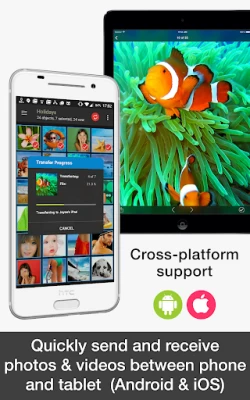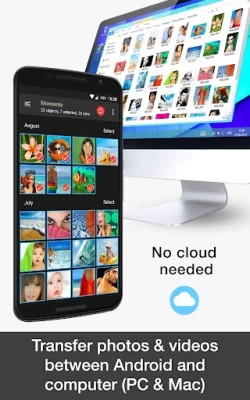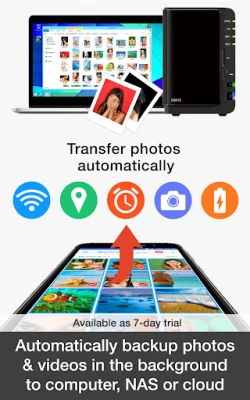PhotoSync – Transfer Photos
July 10, 2024More About PhotoSync – Transfer Photos
★ Number one cross-platform solution with native apps for Android, iOS, Windows & Mac
★ Reliable and secure software – operating 10 years in the market and continuously updated
★ Total user control and fully customisable
ABOUT PHOTOSYNC
• Transfer photos & videos to and from computer (Windows PC and Mac)
• Share photos & videos between phones and tablets (Android and iOS)
• Automatically backup photos & videos in the background to pre-selected targets (computer, NAS, cloud and photo services)
• Transfer photos & videos to and from NAS over SMB, (S)FTP and WebDav
• Share photos & videos to and from cloud and photo services
• Download photos, videos & RAWs from Wi-Fi SD cards in Camera to Android
Key transfer features:
TRANSFER TO AND FROM COMPUTER *** FREE ***
• Backup photos & videos from Android phone / tablet to computer over WiFi or Portable WiFi Hotspot
• Drag & drop photos & videos from Windows PC or Mac to Android directly over the local network
(Requires either a web browser or the recommended, FREE PhotoSync Companion utility installed on your computer. Download the PhotoSync Companion from our website: https://www.photosync-app.com/downloads)
TRANSFER BETWEEN PHONES AND TABLETS *** FREE ***
• Directly send photos & videos from one Android device to another over WiFi or Portable WiFi Hotspot. No computer or cloud needed!
• Exchange photos & videos between Android devices and iPhone / iPad over the local network
(Requires PhotoSync for iOS installed on iPhone / iPad / iPod touch)
AUTOTRANSFER – AUTOMATICALLY BACKUP PHOTOS & VIDEOS IN THE BACKGROUND
• Automatically backup photos & videos directly from Android to computer (PC & Mac)
• Securely auto upload photos & videos straight from Android to NAS, wireless mobile storage device or remote server
• Automatically copy and share photos & videos directly from Android to supported cloud / photo services
Automatically and wirelessly backup photos & videos, whenever:
- You take a new picture or video [Instant transfer]
- Your device connects to a pre-selected WiFi network [Wi-Fi access point (SSID)]
- You arrive at a pre-selected geolocation [Location based transfer]
- You charge your device [Trigger transfer]
- A pre-set time schedule is met [Time schedule]
– 7 day trial available! –
TRANSFER TO AND FROM NAS
• Securely backup photos & videos to your NAS, remote server or personal cloud over SMB, (S)FTP or WebDav
• Download and view photos & videos on SMB, (S)FTP and WebDAV servers
• PhotoSync supports NAS storage devices, servers and personal cloud services from:
- Synology
- QNAP & Buffalo NAS
- ownCloud
- NextCloud
- WD MyCloud
- FreeNAS
- OpenMediaVault
- Seagate Personal Cloud
- NETGEAR ReadyNAS
- and many more …
• Quickly upload and download photos & videos whilst on-the-go to your wireless portable hard drive over SMB, (S)FTP and WebDav
• PhotoSync supports all major mobile storage solutions (wireless USB sticks, portable hard drives…) from:
- Western Digital
- Seagate
- Toshiba (http://www.canvio.jp/apps/en/)
- HyperDrive
- SanDisk
- and many more …
– 7 day trial available! –
TRANSFER TO AND FROM CLOUD AND PHOTO SERVICES
• Upload and share photos & videos from Android straight to supported cloud and photo services over 3G / LTE
• Import photos & videos stored on cloud and photo services directly to Android. Import selected, all or new photos / videos
• PhotoSync supports:
- Dropbox
- Google Drive
- Google Photos
- Flickr
- OneDrive
- SmugMug
- Box
- Zenfolio
- PhotoPrism
– 7 day trial available! –
Latest Version
4.0.10
July 10, 2024
touchbyte
Media
Android
2,160,699
Free
com.touchbyte.photosync
Report a Problem
User Reviews
Jon Mayer
2 years ago
Works for a bit, but auto upload just stops. I've done everything to make sure things are running, disabled battery optimizations, etc. It will work for awhile, transferring photos on the trigger of charging, but then it just stops after a few days for seemingly not reason. This is disappointing as I'm trying to replace Google photos backup with this but it just isn't consistent enough.
Al S (Homeuser)
3 years ago
So far, I'm loving this app. Does what it says. I'm backing up all my photos that are on my phone, to my Home NAS Cloud. All my folders are going up as they are on my phone, invoicing my SD card. I only wish, it would back up data (documents, music, downloads, etc) I'll update review after it finishes uploading all 38,338 pictures.
A Google user
6 years ago
its easy to set up and use, however if trying to back up all albums, it lumps the files all together in one folder removing the folders that they were originally in. you also cant select multiple individual folders to send to target, you're forced to do them one by one. this is an ok app for simple backups, but if you want to back up all albums, this app likely will make you want to pull your hair out.
A Google user
5 years ago
Works great but... Easily copies selected photos to my computer. However I frequently need to restart the service on my computer as the app frequently does not detect any devices running the service. Even when I just successfully copied a handful of images to my computer only 5 minutes earlier. Also it would be nice if the app remembered the device type and I did not need to select "Computer" each time I was ready to transfer additional images.
Zach Brown
3 years ago
I've really enjoyed using the app. It backs-up my videos and pictures flawlessly! My only complaint is the lack of HEIC/HEIF to JPEG and HEVC to H264 conversion that is present on the IOS version of the app. Newer phones, like the S20, can take HEIF photos and HEVC videos and they're great for saving space on one's phone. The problem is that most back-up solutions and playback software currently lack compatibility with these newer formats. Devs, you have a great product! Please just give us this little bit of functionality and it'll be perfect!
A Google user
5 years ago
Pretty good, when it works. Hooked it to my Google Photos account and had it upload videos. It was pretty darn slow, but it worked. Went back a couple days later (still inside of the trial period) and now when I go to select the destination folder it returns "error loading directory." I disconnected and reconnected it to my Google Drive and it still continued to give me the same error. I can't endorse buying this app given this experience
A Google user
5 years ago
This thing does exactly what it says it will do. That's not as obvious as it may sound if you have tried any number of similar apps, and Lord help your sanity if you've struggled with Android Transfer and a USB cable. I've held off rating this app expecting the worst. It works - I've now transferred hundreds of full resolution Pixel 2 images to a MacBook pro. (WiFi via Verizon G1100 dual band router @ 100/100).
A Google user
5 years ago
Very disappointed in the app description. In a section titled "ABOUT 'FREE' PHOTOSYNC" it has a bullet point that states "Automatically backup photos & videos in the background to pre-selected targets (computer, NAS, cloud and photo services)" but this feature is NOT free. Or I couldn't find a "backup" feature that was separate from the "autotransfer" feature. I understand it not being free, but you shouldn't SAY it's free if it's not. For an app with this much credibility, it's very disappointing.
A Google user
5 years ago
Right now PhotoSync does not talk to other apps, but it would be nice to add integration with other popular apps. I receive a lot of photos through messaging apps, like WhatsApp or Messages. It would be great if it was possible to sync photos from certain WhatsApp contacts, but not others. Right now, I can add the folders where these apps store their photos, but this is not ideal since not all contacts send me stuff I'd like to sync (for exame, pics of my nephew vs memes from a group chat).
TheAwesomeStuff
3 years ago
Had to quickly transport a large amount of photos from multiple services and devices. This app let me move everything easily in full quality, though the transfer took a while. However, a freak accident with Google Photos deleted a large amount of photos from my device, and PhotoSync, for zero discernable reason, refused to let me transfer the photos on my PC back to my phone, greatly frustrating me. The "receive" option is completely non-functional, however the "send" on my PC did work.
Steve Anderson
2 years ago
After using Photosync for years it is no longer working. When I open the app, it still allows me to select photos I want to sync to my computer, but the command to select a synch target is covered by an advertisement to get me to upgrade. Despite much searching, I can find no workaround. This is apparently now a "pay only" app. Frankly, I think I paid for it years ago, but I don't remember. Regardless, I am not going to pay for an app from a developer that pulls this kind of stuff.
Max Herr
3 years ago
Five stars for efficiency, three stars for initial ease of use and learning curve ... the documentation is below average. Once you figure out that both devices have to be on the same network **AND** that the receiving device is set to RECEIVE (the default is SEND), transfers of stills and/or video is fast and painless. The sender chooses where the files are stored. You simply select the images to send, hit the send icon and ... voila! I purchased the "upgrade" for extra utilities and no ads.
A Google user
5 years ago
I have to say it is now the best. I use it every day to It close. Inuse it to send pics from my phone to PC . Take the picture and it automatically uploads. No user interaction required. So after using this some more it is now one of my favorite apps. And yes I paid for the pro version but that only removes the ads. This app is working great! I can shoot 20 or 30 pics and 4 taps later they are sent to my desktop pc for review. Transfer is very quick. I have this on a LG V35..
Edward Taussig
3 years ago
It's excellent - but with a significant limitation, it works great for smaller folders, but it always times out with a large folder (over wifi), that wouldn't be so bad except that it doesn't actually transfer anything before it times out, so that you can't just restart the transfer and finish up. If it can't handle large transfers, it needs a way to break them up into smaller ones, either automatically or manually.
A Google user
6 years ago
I have had this app for 6 months. I also work in I.T and am very confident in my ability to work and learn in much more complex programs. I have not been able to get this app to work automatically a single time. No matter how I set it up, my computer, nor my home network. I am currently reinstalling the computer side of the application. I'm going to continue to assume I have been missing something and go take another look at the help pages. 3 stars because while the automated part doesn't work it still backs up my data which is the most important.
A Google user
5 years ago
The app works well and has a lot of customization to allow moving photos and videos to many different devices, and services. The developer has been quick to respond to questions and issues. My only complaints are that the auto sync add on doesn't always, but that's probably partly to do with background task control. The bigger one is while the service will move videos, there is no way to automatically have it put videos in one place and pictures in another. I have to do it as two transfers.
A Google user
5 years ago
Excellent! I'm the "Tech Dept" for our little Mom&Pop, and I spent a couple of hours looking for an app that does exactly what this app does! My wife used her iPhone to take product photos for our web site, but the phone died. So, she got an Android phone [she was never happy with the iPhone]. BUT, the new phone's default gallery app doesn't interface as nicely with our WD MyCloud, so I needed to find a solution, for her. I did!! This App!!!! I was able to set up two SMB "Transfer Targets" to the WD MyCloud. One for business, and one for all those recreational photos. Then I configured an AutoTransfer [a couple extra bucks] to send photos to her business Transfer Target. I also was able to create a Custom "Create" Sub-directory so that a new directory is created, on the WD Cloud, each day, for that days photos to go to, thus managing clutter [i.e. nice organization of daily product photos]. The only rub, so far, is that her recreational photos are, probably, going to go into the business Transfer Target, as soon as she gets into range of our WiFi -- but, small price to pay [and I intend to dig a little deeper to see if there is a way around this -- though, the question "how can it tell the difference between biz and recreational activity" will, first, need to be answered.]. And, in terms of her recreational photos, I was able to configure the PhotoSync photo gallery to group the photos by day-taken [Moments/Day View], which is exactly how she likes them to be presented. Then there are a variety of fairly easy "selection modes". One of the things that had me reject other apps, was the lack of this kind of versatility. You can tap select individual thumbnails [the default functionality of all Gallery Apps I tried], but also you can Select All [available of SOME of the other apps I tried], but ALSO you can select a range [a VERY RARE feature on other apps, in fact I don't think I found this at all, on other apps!]. So, she can go into this Gallery, select the photos she wants to transfer, and then select the SMB Target I set up for Recreational photos, and send them there. OK, yeah, that means the photos are, then, in two places, but it's not that big of a deal to go in and delete the ones from out of the Business Target. Besides, there's a couple of Treabytes of space on the thing!! And, a tribute to how well the apps Human Interface is designed, is that I was able to figure out how to do all of this, without consulting ANY help documents!! [but, I'm rather tech-savvy, so there's that]. The range selection feature is a bit wonky, and takes some trial-and-error, because it's not completely intuitive, but once you get the hang of it, it works pretty well. One early assumption I made was: click-select one photo, then go to the menu and select the range-selection feature, but nope. Go to the "vertical-ellipsis" menu and click "Modify Selection" BEFORE YOU SELECT ANYTHING [which is counter-intuitive since nothing is selected], then tap "Select Range". A hint pops up, but it seems a bit misleading, since a "Single Tap" does, indeed, "Select", but a following "Double Tap" doesn't, then "Select [a] Range", BUT, if you start out with a "Double Tap", it seems to turn off the Range Select mode. I still have to fumble into this mode, since it's initiation behavior seems to change!?! But, if a Double Tap manages to cause that "Select Range" slide-up to appear, then all you need is Single Taps to select a range [and expand the range]. BTW: This is WAY better than the iPhone setup ever was!!
Joshua Barker
1 year ago
It works for me but I have setup webdav to my server for 2 family members and it's inconsistent at best. It will transfer photos once in a while. No more than that. The SMB for me at home works fine. Really disappointed in the webdav. Connecting to WiFi never triggers the transfer and we all have the bundle. I think the app and support pages need an update. If it worked properly I'd even pay a subscription.
Jess Nicholas
1 year ago
Editing an earlier review: Worked one time, then wouldn't sync unless I changed my network settings. I'm not comfortable with this but have little choice. Also, the ads in the app are built to mimic action buttons/items so you have to be careful what you click on. Summary: It works, but it feels like there are a lot of extra steps and messing with network settings is not optimal.
Sean O'Halloran
1 year ago
Best mobile solution i have found. Choose where you want the photos to go on your computer, make sure both devices are on the same network, open the app and sync with your computer. note: make sure your computer is set to private so that the app can discover your computer on the network. Update: JAN 2020. IMO, still the best photo backup for a mobile device. The recent updates organizes the media off of your phone better into folders. Just backed up my photos from the Holidays in a few sec.