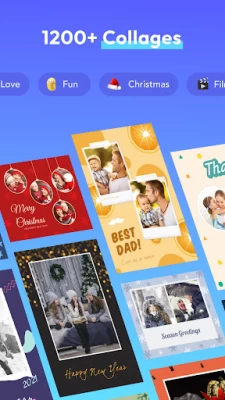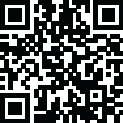

Phototastic Collage Maker
July 20, 2024More About Phototastic Collage Maker
Phototastic Collage Maker helps you fit up to 25 pictures in a single photo collage with custom layouts and grids so that none of your photos are left out.
Let us show you the super easy way to craft fantastic photo collages and pic art:
• Start by selecting a premium design template that suits your purpose or theme.
• Add photos from your gallery or use the built-in camera to click selfies in real-time.
• Edit, filter and enhance your art by adding expressions using stickers, emojis and fonts.
Your impressive photo collage is ready in seconds! Export it in high resolution and share it with your loved ones on Instagram, WhatsApp, etc.
Why choose Phototastic Collage Maker & Photo Editor?•
• An easy-to-use collage maker and photo editor for all ages, be it a young Instagram user or a baby boomer.
• Quickly share your photo collages and art on Instagram, Facebook, WhatsApp, etc. using cuspect ratios, premium designs, photo frames and layouts.
The fun gets doubled for all the creative minds with in-app photo editing capabilities, like freestyle crop and shape cut-out tools, filters and effects, colour and brightness settings, shadow adjustment, etc.
What you’ll love about Phototastic Collage Maker & Picture Editor:
• Absolutely ad-free!
• 1200+ collage design templates for every occasion and theme
• 100+ layouts that can fit up to 25 photos in a single collage
• 600+ backgrounds and frames to make your photo collages special
• 1700+ stickers to enhance your photo collages and add fun to them
• 200+ fonts to express your thoughts in the perfect style
• Customisable photos, stickers and typography to match your style
• Adjustable spacing and margin of photo grid, border and frame
• Layering feature to easily change the order of elements
Customise with our image-editing features:
• Transform your photo into a shape like Heart, Star, Letter, Word, etc. using the shape cutout feature
• Crop your photos with the scissor tool (freestyle crop tool) to convert your picture into a manually drawn shape.
• Edit the spacing of your photo collage by increasing or decreasing the collage margin, photo spacing, and corner roundness.
• Easily resize your photo collage to portrait, landscape or popular social media aspect ratios like Facebook, Instagram, Twitter, etc.
• Enhance your images with filters and effects like Basic, Retro, Pop, Black & White and more.
• Modify the lights of your photos by changing brightness, exposure, contrast, hue, saturation, highlights, temperature, sharpness, blur, etc
• Easily modify the size and spacing of text, background, frame, stickers, etc. and add a colour splash to the elements with the colour palette.
A photo collage for every occasion!
• Choose from 1200+ collage templates suitable for every theme like Travel, Holiday, Birthday, School, Friends, Family, Wedding, Easter, Winter, Christmas, Valentine, etc.
• Make a professional montage with versatile background themes like Wooden, Pattern, Stars, Texture, Floral, Dot, etc. and frames like Tribal, Geometric, Love, Wavy, Realistic, Golden Hour, etc.
Photo collages that express to impress!
• 200+ fonts spread across categories like Calligraffiti, Handwriting, Cursive, Elegant, Bold, Comic, Cute, Movie, Vintage and more.
• Whether it’s a funky design or a conventional one, a choice of 1700+ stickers helps you make your photo collages exciting and lively.
Phototastic Collage Maker & Photo Editor gives you an ad-free experience so that you can solely focus on crafting impressive art.
Latest Version
1.6.46414
July 20, 2024
Thumbmunkeys Ltd
Media
Android
349,174
Free
com.thumbmunkeys.phototastic_collage
Report a Problem
User Reviews
Mrs Google
4 years ago
Got a subscription, now, I see! Getting it for free, to make up for the purchases that I made on Windows mobile? You stole these from me. Do not trust this app, because they stole what I payed for. Beware! Thieves! You're getting no money from me. There are lots more better apps than this. This is the not the Microsoft Store. Stiffer competitive for you on Android! 😂😂😂
Paige Gent
1 year ago
Great be better if I could just more pictures for the grids though on the free version
suɳdaze66
1 year ago
I've used this app for years. They used to have another version (years ago) that I really miss, but this version is good also. They have so many different fonts you can use to create memes or title personal photos. I LOVE this app. Thank you so much!
Amit Raj Roy
4 years ago
Best App. My favourite feature is freestyle mode. And if, the increasing and decreasing size of the photo with the help of two figures were more stable and efficient, it could be better too.
Patrick Costello
2 years ago
I'm editing my review from 5 star to 1 star. I bought "premium" in December 2019 and had full access to features. Now they call it "pro" and they've taken away the features I bought access to. The transaction in 2019 was not until you change your mind and decide you want to charge me monthly. 1 star for turning into a shakedown 3½ years later. The app is very good but the business practice is terrible. I'll just use another app if that's how you treat existing customers.
Asen Asuzagawa
1 year ago
Great app and did not encounter any ad while using it for a bit however, I am not a fan of the backgrounds (both free and premium). It also doesn't allow ypu to fit in an image in a collage which I really need. Overall, the app ia great.
A Google user
5 years ago
Best photo edit app out there. ***** Highly recommend it to everyone. PC/laptop has even more options available from start like great dividers a.s.o. Ultra easy to use & great interface and even super quick support when I lost my pro package password. Just awesome guys. Keep on the great work.😽
Allison Basham Payne
4 years ago
I've used this app for years. It's been very versatile for quick collages and plenty of options. Every once in a while it hiccups if I have too many layers but I might be pushing the program to it's limits with tons of details.
A Google user
5 years ago
Galaxy S10+ with a lot of loaded storage. I owned both windows and Android premium version. Great app but app takes forever to access photos from the gallery of the phone. But the deserves 5 stars. Being able to erase the background of a pic or collage will be an awesome additional feature.
A Google user
6 years ago
As a huge photographic fanatic, Phototastic Collage is easily one of my favourite photo editing apps. This app does fantastic collages as well as photos. There are plenty of free tools, but I find the premium tools are well worth the subscription price.Keep it up guys, this app is fantastic, fun and easy to use.
Tim Landers
5 years ago
Why do you think people on fixed incomes have tons of money to subscribe to the over 100 apps we have? Some I use daily, but special apps aren't used that much. "Free" version allows no more than 4 photos on a grid? I've had the desktop version a long time, but with the update and all, I'll just pass on this limited version.
nascent
4 years ago
This seems to be the best collage app on play store. I went through hundreds. Few permissions. Nice UI. I don't even mind ads. But the locked grid options that require an ongoing subscription is a big no. All the money just to arrange a bunch of images in a grid of six or more? Sorry no. Also the thick white border is a bit overbearing there should be better border options
Sharron Bolton
3 years ago
Thank you to developers for fixing the problem I had re Premium version on Android and Laptop - both are now updated to latest version. Stefan has been very patient and extremely helpful. On the desktop I can still only save to device. When I click share I get asked to "Try that again" "We couldn't show you all the ways you could share." This isn't a big problem for me but it's a title frustrating. Am still giving 5 stars and big thanks again to Stefan P.
Elizabeth Rayman
2 years ago
My go to app for highly customizable photo editing options. I also love tht I can find all the main social platforms specific layouts already listed here so there is not guess work involved w/ trying to figure out the dimensions for each of the various picture layouts tht are a part of every single social platform these days. I can't think of another app, say lady but tht I'm aware of, that offers the luxuries this one does w/ so much simplicity but still has all the other great editing tools!
Nancy A. Person
1 year ago
I pay for premium but those templates remain locked. I've deleted app and reinstalled, no go. $2.50 isn't a fortune but I've paid it 3 times now. I can't find a place to communicate directly with the company. I have enjoyed the site for months but can no longer recommend.
A Google user
5 years ago
I really love this app and find it to be absolutely awesome. because of this, I've purchased almost every plugin through the Windows Store (for my previous Windows Phone) and as I'm using an Android phone now, would like to use them on Android. Dispite an initial positive response from Thumbmonkeys (Mark), they eventually don't respond anymore and I lost my purchases :( Hence: I need to pay the full price for all of them again :( Very disappointed by this, as the app itself is really awesome!
Brandon Dixon
11 months ago
Love it on Windows, but on Android a leftover error message has been left in suggesting I install the heif format extension from the Microsoft store, lol. So, that should be addressed...
Rosanna Christopher
1 year ago
Love the designs, but the crop feature is not it. When in freestyle, you can crop an image square, but it just comes up as a rectangle and you can't resize. You pretty much have to edit your pictures before you collage in freestyle mode. That kinda stunts the creativity if you find you want to change an image.
Selena Marie
1 year ago
No ads I love that!! But don't get too many options unless you get the premium app. But it does me fine with the basics. Too many choices & I'll take 3 hrs to decide the frame of the pic in the collage not mention all the other adjustment detailing you can do with just the basic app. Works well for what I need & want to do. So I give 4 ⭐'s .
LK Phillips
5 years ago
I have tried quite a few collage apps and Phototastic has the best features and flexibility for customization. Some new fonts have been added and new designs ... Although I would love to see some layouts like "Before / After" added. For 5 stars, the premium layouts would have to be accessible (after) choosing photos from gallery instead having to choose photos one at a time.