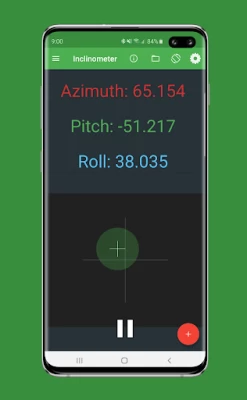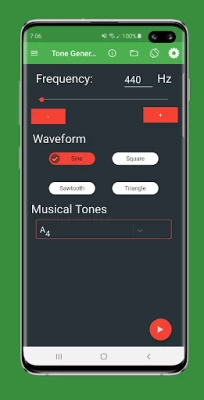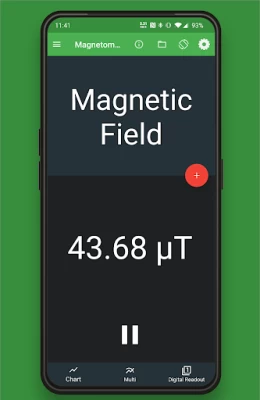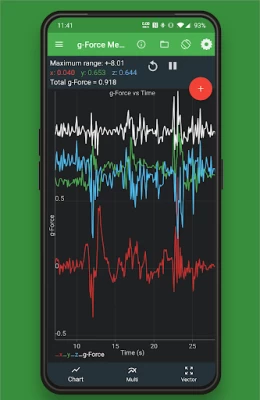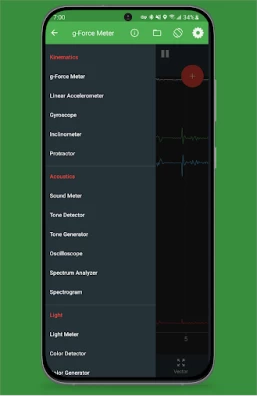Physics Toolbox Sensor Suite
June 12, 2025More About Physics Toolbox Sensor Suite
KINEMATICS
G-Force Meter - ratio of Fn/Fg (x, y, z and/or total)
Linear Accelerometer – acceleration (x, y, and/or z)
Gyroscope - radial velocity (x, y, and/or z)
Inclinometer - azimuth, roll, pitch
Protractor - angle from vertical or horizontal
ACOUSTICS
Sound Meter - sound intensity
Tone Detector - frequency and musical tone
Tone Generator – sound frequency producer
Oscilloscope - wave shape and relative amplitude
Spectrum Analyzer - graphical FFT
Spectrogram - waterfall FFT
LIGHT
Light Meter - light intensity
Color Detector - detects HEX colors within a small rectangle area on the screen via the camera.
Color Generator – R/G/B/Y/C/M, white, and custom color screen
Proximeter - periodic motion and timer (timer and pendulum modes)
Stroboscope (beta) - camera flash
Wi-Fi - Wi-Fi signal strength
MAGNETISM
Compass - magnetic field direction and bubble level
Magnetometer - magnetic field intensity (x, y, z and/or total)
Magna-AR - augmented reality visualization of magnetic field vectors
OTHER
Barometer - atmospheric pressure
Ruler - distance between two points
GPS - latitude, longitude, altitude, speed, direction, number of satellites
System Temperature - battery temperature
COMBINATION
Multi Record - choose one or more of the above sensors to collect data at the same time.
Dual Sensor - display data from two sensors on a graph in real time.
Roller Coaster - G-Force Meter, Linear Accelerometer, Gyroscope, and Barometer
PLOTTING
Manual Data Plot - enter data manually to generate a graph.
GAME
Play - challenges
FEATURES
(a) Record: Record by pressing the red floating action button. Find saved data stored in the folder icon.
(b) Export: Export data by selecting an option to send via e-mail or shared in Google Drive or Dropbox. Locally saved files can also be transferred from the folder icon.
(c) Sensor Information: Clicking on the (i) icon to identify sensor name, vendor, and current data collection rate, and to learn what kind of data is collected by the sensor, its physical operating principle, and links to additional resources.
SETTINGS
* Note that not all settings are available for all sensors.
(a) Data Display: View data in graphical, digital, or vector form.
(b) Graph Display: View multi-dimensional data sets on a single shared graph or in multiple individual graphs.
(c) Displayed Axis: For multi-dimensional data on a single shared graph, select total, x, y, and/or z-axis data.
(d) CSV Timestamp Format: Record clock time or elapsed time with sensor data.
(e) Line Width: Modify visual presentation of data with a Thin, Medium, or Thick line.
(f) Sensor Collection Rate: Set collection rate as Fastest, Game, UI, or Normal. The sensor collection rate is displayed for each option when selected.
(g) Keep the Screen On: Prevent the app from turning the screen off automatically.
(h) Calibrate: Calibrate selected sensors.
Latest Version
2025.06.08
June 12, 2025
Vieyra Software
Tools
Android
1,484,758
Free
com.chrystianvieyra.physicstoolboxsuite
Report a Problem
User Reviews
Jesse Pittman
3 years ago
Up to date, accurate, usable, at the very least interesting for aspiring scientists, hobbyist or professional entrepreneurs. I personally pull it out every chance I get. Tutorials have been easy to understand. The writers of this app In my mind truly have their hearts and minds in the rite place, not their wallets. To them I say thank you! And to you, hope you fully enjoy exploring and finding new ways to utilize this awesome tool that is available, for the betterment of human kind. I do.
Phillip
1 year ago
Super easy to use, wish my phone was up to date and had the necessary hardware for all of this apps capabilities. I love love LOVE the concepts put forth in this app., as a scientific researcher, these tools are incredibly handy for a quick assessment while in the field away from the lab. Thankfully there are people of like mind developing tools like this. Keep it up!
ᐃᑦᑎᓂᖅᓯᐅᑐᖅ ᑕᖅᓴᖅ
1 year ago
It's pretty good in niche situations. Data accuracy is entirely dependent on your device, it's pretty easy to use, and it lets you record up to 9 sensor outputs at a time with csv output. My only complaints are it doesn't let you record every sensor like the tone detector, GPS, spectrogram, and a few others in multi record. This app also only shows data on your current wifi network in the scanner where other wifi scanner apps show information about all nearby networks.
A Google user
6 years ago
Interface is inconvenient. Take for example sound generator. There is no way to enter frequency, because of stupid validations. Or look at sound analyzer, scale is not logarithmic. And things like that all over the application. On a good side - it works, at least somehow.
A Google user
5 years ago
As a research scientist , this app is truly amazing. I haven't checked for absolute accuracy, but from observations it is very close. Furthermore, a VERY important measurement aspect is resolution. On all functions, it appears that it is 16bits or much better, 5 or 6 places. AND, I have Not been pestered with Ads!! How refreshing. This is one great app. ,So MANY functionalities!
A Google user
6 years ago
Impressive light, sound (dB meter), magnetometers, satelite info, g-sensor, A fast spectrum analyzer with many bands . Well thought out and I don't see ads on the version I have. I would never EVER click on one. There's many other features using the internal sensors of your cell phone which is more than you would realize...with a working Compass, angle detectors, 3axis magnetic fields and so many others. It must have taken a long time to build this. Thanks
A Google user
6 years ago
I downloaded this app just to play around with it, but I have actually found it genuinely useful in the lab for certain simple tasks. It's only as good as your phone's sensors, but when perfection isn't necessary this app works well to record data, which can then be exported (e.g. to excel). This is especially useful for field work. I have gotten some great results recording pressure and accelerometer data for later analysis.
A Google user
5 years ago
A fun app with many cool features. I especially like the audio visualizers, color detector, and the easy-to-read GPS function. Very neat app, worth checking out, has a bit of everything! My only other comments on it are that some features are not compatible with my device (normal/basic LG smartphone), which is a bummer - and getting some things to work took a bit of troubleshooting. If you're having trouble getting some of the things to work, make sure you've granted the app permissions! :-)
Ananya Gupta
2 years ago
This is a fantastic app that does exactly what you need with a variety of options. It will also record your readings for whatever sensor you choose. I wish you could do simultaneous multiple sensor reading and recording in a single graph. That would be interesting. That being said, you cannot go wrong. If you need to test or record values for any sensor on your phone, another awesome thing would have been the ability to enable and set time-based recording by a sensor or event-based.
Jon Bray
3 years ago
This app adds more value to your phone then any other. After a few years of use I've had a chance to test every tool against scientific-grade measuring devices. All are as accurate as purpose-made devices, the ones that aren't spot on the difference is not statistically significant. The practical uses are endless: being able to triangulate the location of a sound in my house or measure brightness and distance without a toolbelt is amazing.
robert storost
2 years ago
I was recommended this app by an extreme macro photography expert. In this type of photography vibration must be as close to zero as possible or the pictures will be blurry. And in any image at extreme magnification there must be zero. Just use the vibration measuring tool leave the phone on my rig and observe it as it cycles through the focus steps. Works great!
flash gordon md
2 years ago
Add multiple, very valuable functions to your phone! You get a wide array of tools, including a Wi-Fi meter, gravitometer, accelerometer, protractor, GPS locator read out , light meter, barometer, stroboscope, color measurement device, color generation device, tone detector, tone generator . . . and I'm tired of switching back and forth to the menu to list them all. there are lots! this is the Swiss army knife of programs! highly recommended!
Charles Mosling
2 years ago
Excellent app for using different sending systems on your phone, although several operations with the version that I tried did not work. I plan to buy the Pro version to see the oscilloscope function. I am hoping that there are FFT menus to use on the datasets in each sensor group. FFT analysis can be used in many surprising ways such as detecting bearing failure in motors with audio and resonance systems in vibration data (audio and accelerometer data).
Joel Metz
1 year ago
This is a very cool app. But the data that gets exported (at least the accelerometer data) doesn't get exported at a constant sample rate which makes it very difficult to use. I've tried setting a custom sample rate but it still exports data at a variable sample rate. I would love if this could be fixed
A Google user
5 years ago
Very nice collection! Would be useful to be able to create/save custom-named launch buttons/widgets to start up in chosen/pre-configured modes for easily recording data with a single press. Example: One press of an "Earthquake" (or "Plane Crash"!) button saved to the home screen launches PT with, say, your "Roller Coaster", local date/time (vs elapsed time) settings AND also begins recording to a file (all this regardless of normally-saved settings configuration). Thanks!
A Google user
6 years ago
very nice tool, well executed, many times I have wished I could quickly collect some data when lab equipment was not available. nice to be able to take advantage of the many sensors on a modern smart phone to do so at a moment's notice. it is even possible to collect and save an arbitrary collection of different simultaneous sensor outputs; nice!
A Google user
6 years ago
As I don't have access to calibrated lab equipment for comparison, it seems as though readings are fairly accurate. I am not a physicist, though! Accelerometer, Barometer, and sound meter seem to be fairly accurate. I dont have temperature sensor on phone(Samsung Galaxy S7 edge). App works for parameters you'd expect from a phone!
TimAllan Holaday
11 months ago
I've been using your app t for a longtime,and still enjoy the diff.vtjings that I can explore and quantify! My favorite is the spectrogram, I've discovered that sounds replicate the resonate shape of the thing that makes the sound,and even seen things that are invisible to the eye ,as they show up as an image in the screen ? Keep up the good work !
Michelle E.
1 year ago
Absolutely love this app, it is very helpful and was surprisingly accurate. it lets user explore the basic sensors etc that your device has and very much relevant bc we still are in a physical realm which is easily forgotten as i endlessly scroll. So, I liked all of it. Esp the notes and ways its all presented completely makes sense. Im a fan! i think beneficial to many aspects and ages This is how a "smart phone" shoukd be ! thank you to developer!!
George Grasmann
1 year ago
At just under two years, my opinion remains High!! Physics Toolbox is one of the few apps that actually does improve with age and updates. [Orig review]÷> Just what one might expect from a toolbox (given the capabilities of the phone). Both useful and entertaining -- sometimes even at the same time. It's any geek's (and even the professional's) cuppa tea.