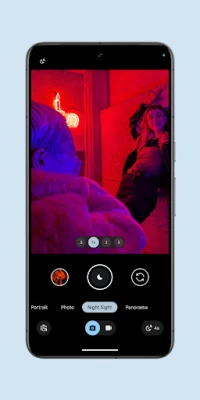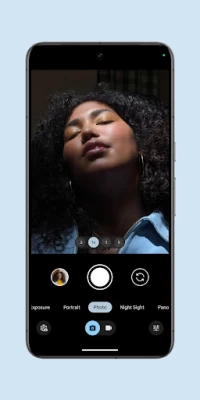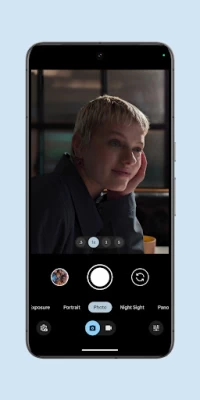Pixel Camera
June 15, 2024More About Pixel Camera
• HDR+ with Exposure and White Balance Controls - Take incredible photos using HDR+, especially in low-light or backlit scenes.
• Night Sight - You’ll never want to use your flash again. Night Sight brings out all the details and colors that get lost in the dark. You can even take photos of the Milky Way with Astrophotography!
• Super Res Zoom - Get way close from far away. Super Res Zoom makes your pictures sharper when you zoom in.
• Long Exposure - Add a creative blur to moving subjects in the scene
• Action Pan - Add a creative blur to the background while keeping your subject in focus
• Macro Focus - Vivid color and striking contrast in even the smallest subjects
Incredible videos on every take
• Record smooth videos with stunning resolution and clear audio, even in crowded, dimly lit places
• Cinematic Blur - Create a cinematic effect by blurring the background behind your subject
• Cinematic Pan - Slow down your phone’s panning movements
• Long Shot - Take casual, quick videos by simply long-pressing the shutter key while in the default photo mode
Pixel 8 Pro Exclusive Features
• 50MP High Res - Take high resolution photos with richer detail
• Pro Controls - Take even more creative control with the ability to adjust things like focus, shutter speed, and more
Requirements - The latest version of Pixel Camera only works on Pixel devices running Android 14 and above. The latest version of Pixel Camera for Wear OS only works on Wear OS 3 (and above) devices connected to Pixel phones. Some features are not available on all devices.
Latest Version
June 15, 2024
Google LLC
Media
Android
6
Free
com.google.android.GoogleCamera
Report a Problem
User Reviews
BR BR
1 year ago
What happened to photo sphere? Why would you remove such a useful feature? Why would you bury adjustment of contrast and white balance in a menu system, instead of being able to adjust after tapping once on the screen (like before)? Why do you break the few things that actually work, and are useful in your software? Bring back photosphere. Especially the horizontal version, where you could get hi-res stitched together photos. Talk about making me want to buy an iPhone.
Christopher Nash
1 year ago
I'm suddenly having laggy videos on Pixel 8 Pro when holding down the shutter button in Photo mode (not video mode). I don't know if it's an update causing it or what, but I'm really frustrated. I use that feature all the time with my kids because I don't often have time to hurry and switch back and forth between Photo and Video modes. The videos lag nearly every second making them horrible and unusable.
Tronic Tron
1 year ago
This app just keeps getting worse and worse. Over stabilization compensation. Terrible video quality even with decent hardware. Controls keep getting tucked away or moved. No infinite focus. The camera color profile has changed for Pixel 3 when using night sight. All my night sight pics come out more bluish. This never happened back in 2018. The tap to zoom + or - keys need to be brought back. The ability to choose what frame rate and resolution to shoot in needs to be brought back as well.
Evan Cohen
1 year ago
This app is great. I have the Google Pixel 8 Pro, and everything is very easy to find. It makes more sense than almost any other camera app I've ever used on all of my devices. However, there are a few things that in my opinion need to be fixed. I don't like how there is a separate menu to access exposure while taking a video, instead of just having it available immediately like every other phone does. I'm also mad that Google removed the option to take photo spheres with the Pixel 8 lineup
SHERRY CHOW
1 year ago
(~ PIXEL 8 PRO ~) [FRONT CAMERA] What's going on? It has been blurry and not focusing since last updated. Annoying. Blurry images for video calls or selfies. Not pleased when you spent all that money for a poor quality camera. [BACK CAMERA] Was trying to take a photo while I was in the restaurant, camera kept on flickering with color bars. Sometimes it will go way, other time flickering remains for 5+ minutes.
Megan Peti
1 year ago
I used to love my pixel camera. The pixel 8 pro camera sucks because it is not user friendly at all. You can no longer just quick adjust brightness without going into the pro settings. It takes forever to shoot the photo from when you press the button if you're moving even a micron. The auto macro lens feature sucks so hard I wish it didn't even exist. And who wants the flash to stay toggled on when you close the app? I really hope there are some patches coming that make it useful again.
Flutter Shy
1 year ago
Ive had pixel for years and currently have pixel 6 pro for almost 2 yrs now. I take a lot of photos for work and the quality in the last few months in the app/photos is terrible. Laggy, auto face shape changes. portrait mode has been broken for months. I can no longer remove/adjust the blur for portrait mode pics at all in the settings and it absolutely ruins some photos. I use it almost daily. Pixel used to be so good what happened?
David C
1 year ago
Camera features really aren't that great: 5+ years ago Photosphere stitched better & let you save full res copies to storage (I could then use stitching software on computer if needed.) I often get pictures straight from Pixel camera that look like they've been so over enhanced that they look like an oil painting. The camera simply isn't as good as they'd like you to believe.
Natalie Doran
1 year ago
The AI-based white balance can be generously described as "absolute garbage". No colors are trustworthy. Former versions of this app would adjust the white balance based on lighting (sunny, cloudy, fluorescent, incandescent, etc); now it's a single cool-warm slider. (Hint to developers: color coordinates are multidimensional).
Sara Johnson
1 year ago
App crashes half the time on my 7a, especially when I try to zoom. I have tried clearing cache and data and it still happens. I've even "uninstalled " and updated. Still won't work. What's the use in a camera app that doesn't take picture. Update: 6 months later, still doing the same thing. If I could, I would ditch this junk app.
Marissa Barker
1 year ago
Over-processes photos beyond recognition. I kept my OG Pixel and *still* love that camera with the old app version. The AI / auto-processing baked in to the latest versions of the app is atrocious, making my phone camera useless for most purposes. Light colored eyes turn near-black, skin tone/variation disappears, and details turn into geometric squiggles. The actual hardware is clearly fine - images look great while framing photos and for the first second of viewing. Then the app destroys it.
Mark Injerd
1 year ago
Pretty good. Night Sight is great, though there are a couple annoyances: 1. Since I only use Night Sight to shoot the night sky, I have to change focus from auto to far every time the camera screen is shown (e.g. after going into More Settings, viewing a taken photo, or sleeping and waking the phone). 2. I wish it allowed recording video with the same exposure gain as the Night Sight preview, which would especially be useful for shooting auroras. I have to work around it by using screen record.
Norman Robinson
1 year ago
Updated to a Pixel 8 and photo sphere was removed. There's not enough expletives left to express myself. Google sincerely screwed up pinch and zoom in the last update. I don't know if it's specific to the OS upgrade, but definitely you can't pinch and zoom with the same ease as you did before and you have to put that one finger in the corner to start to move and then zoom with a separate finger. Really is a step back in terms of user joy and usability is worse.
Keith Primeaux
1 year ago
v9.3 on Pixel 6A is very glitchy. App startup and taking photos aren't as fast (double-click option is meant to open the camera quickly to take a photo). Image in viewfinder (screen) appears very glitchy (light to dark) while moving the subject in-frame (not smooth motion), as if the app is trying to decide what color balance to use. Regular phone features take too long to resume when exiting the app (even displaying my home screen image and apps) indicating excessive memory usage.
Joe Sabo
1 year ago
It's ok... It is the only camera app, so far, that I've found, that will capture the raw image in the same magnification as shot. The other apps will zoom the jpg, but not the RAW. That's really great! But, where's the pro features? Manual settings please.. Focus peaking, bracketing,etc. ?! All that power and no camera 2 controls! Also, pixel binning is great.. But that should be an option, not a requirement.
Jose Mendes
1 year ago
Slow focus if at all,, doesn't read QR codes even though the setting is on! Macro doesn't work, probably for the same reason the QR code doesn't!! Signal is weak and takes forever to switch between data and wifi, also takes several seconds to connect a call, most of the time.. Just bad luck with this unit, and Google couldn't care less,, I'm done with Google after this phone..
Steven Hansen
1 year ago
So now I have a brand new pixel 8 pro and the camera controls are pretty good. they're different than the 6 pro. the only thing I don't like is when you go to 15x zoom on the 8 pro, a little focusing or framing window comes up in the upper right hand corner of the main viewing window And you can't toggle that off I don't know what that feature's called but it's not on the 6 pro and I think it just interferes with the picture taking experience and doesn't really add any benefit for me. so that's
Maia Holm
1 year ago
The picture quality has always been good on the 6 Pro but for the last year or so it oversaturates everything with no ability to turn it off. For the last few months there's been huge problems with the video recording, namely that it lags so you're losing the beginning parts of what you were recording. And the videos end up not showing what you pointed your camera at if you zoom in at all. So video recording is a useless feature at this point
Evan Mapson
1 year ago
No longer has a "manual" or "advanced" option, so it's impossible to set (among other options) the right color temperature for lighting the app doesn't expect. Front-facing camera now also does some bizarre post-process warping with no option to turn it off, meaning what you see on screen may be entirely different from what gets saved.
Juliana Korsborn
1 year ago
Pixel 8 - Meh. Never seems to capture the subtle colors or movements I see, because it's busy trying to optimize the colors to meet some sort of coloring-book standard. Cloud pics are always adjusted to be too blue, no subtle purples or greys. When I zoom in, the picture moves around drunkenly and it's hard to keep it steady on my target, whether I brace the canera or not. The one time I used an iPhone the camera felt rock-steady, and color was great! Might have to get one just for pictures.