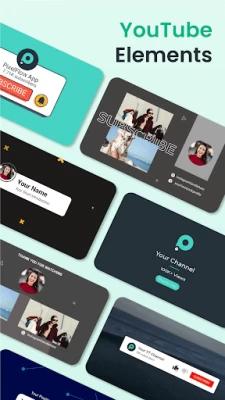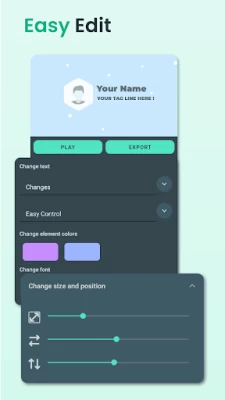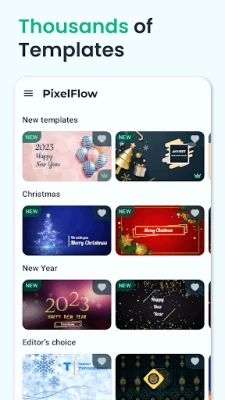PixelFlow: Intro Video maker
July 29, 2024More About PixelFlow: Intro Video maker
Whether you're a content creator, a professional marketer, a small business owner, or simply looking to add text & logo animation to your videos, PixelFlow Intro Maker is the perfect tool for you. With our intuitive interface and powerful editing tools, you can create professional-grade intros in no time. Our app features a wide range of customizable templates and pre-made designs, making it easy to find the perfect style for your brand. You can add your own text, images, and music to make your intro truly unique, or use our library of stock assets to quickly create something eye-catching.
Promo & Outro Maker
Quickly edit templates to create professional outro to end your videos with bang.
1000+ Intro Templates
- Intro maker & outro maker for YT
- Various Intros and Outros templates like Cool, Gaming, Technology, 2D, Business, Health & Fitness, Logo, Love, Minimal, Particle Logo, Cute, Cooking, Aesthetic, Promo, Birthday, Gaming, Sports, Education etc
- Awesome Text Animations
- Customization of Text Size, Color & Position
- 2000+ Fantastic Fonts
- 5000+ High Quality Backgrounds
- Solid color & Gradient Backgrounds
- Dynamic Backgrounds can be modified to your desired brand color combinations which are perfect for the 2d Text animation.
How can I use this Intro maker app?
PixelFlow: Intro Video Maker is generally used as Intro Maker for Videos, Outro maker, Title maker or Logo Animation maker. PixelFlow follows Flat Design text animation aka 2D Animation and Motion graphics principles to animate the text on video effects. With this app, you can create smooth Computer Class text animations , professional social media video post and caption videos.
This app can be used by the Video Content Creators as intro maker and animated social media post maker.
Easy to use Gaming Intro maker app
PixelFlow is a very simple app with a Beautiful and Clean User Interface. It also has great Seamless User Experience. Just follow these 5 steps
1) Select the Premade Intro Template or Raw Text Animation
2) Edit the text and customize fonts, color, size & position
3) Select the background of your choice
4) Add your favorite music
5) Play to confirm the final Intro video and Export the Intro video
PixelFlow Pro offers a monthly and annual subscription to unlock all features.
• Remove Ads & Watermark
• Access to all premium graphics
Subscription Details:
Google sends you a confirmation receipt over email as soon as you purchase a premium subscription. Your pro subscription will be auto-renewed. You can cancel your subscription anytime from the Play Store.
We are working constantly to update new templates and features. Please rate PixelFlow Intro maker app and submit your feedback to help us improve. Thank you!!
Latest Version
2.6.6
July 29, 2024
PixelFlow Tech Private Limited
Media
Android
6,172,753
Free
com.w3saver.typography
Report a Problem
User Reviews
Akhilesh A S
4 years ago
Even though the app is good, it has least designs for common users. A majority of the designs are locked and are only available for premium users. I advises the app developers to give a chance to all to use their templates by showing a 30 second ad for each. This will make every users happy and also the developers, because it can help them gain a great amount of revenue and good templates to the public. Don't suspend your premium plan, as it will be useful for people who have money & hates ads.
Jag Smith
2 years ago
This App was doing so great I paid for the subscription wasnt using it but all of a sudden as i got a gig and start to use it I got kick out. Eveytime I tried to login in i get error message saying connect ECCONREFUSED. Whats bad is I reach out to the developer to see if I can get it sort out or a refund. Still havent gotten any feedback. Updated: I was contacted by developer and issue resolved.
On Point
4 years ago
Nice app but doesn't have vertical video format for instagram stories and pinterest. Also needs more video options and doesnt have no free audios to use. Beside this its cool. Thanks for your reply. I changed the stars. You deserve 5 i just don't give 5 because the app needs vertical video. Instagram is the second most used social media and stories are really important for promotion, so to have vertical video is a must. Thanks again ...
Abhidha Betai
4 years ago
Cool app, then why did I give it 2 stars? First of all, the designs are kinda boring and there's not much to it. Also, there are very few ideas that were actually good. Nothing that really stood out, all of them were basically the same. Now, since most of them were locked, that gave me no option but to buy it. Still the same. Whenever I try to add my own audio file, the app crashes. And I didn't really get what I was hoping for. Please add some stuff and fix the crashing.
Mugtaba Garoot
4 years ago
It's okay for a very specific usecase of a simple full screen intro animation - with some incredibly slick animations - but doesn't have any creative freedom: you can pick a template, change title, pick bg & colours, that's it. It might be better used as part of a workflow with other editing aps, but I hope they improve the editing features within this app
Ejaymond
3 years ago
I used this during the Pandemic to create contents for my Church online before getting back to After Effects after fixing my Laptop. Though I could use Alight Motion & Kinemaster, I still needed to work way faster atimes whilst maintaining professionalism, especially when I got all the photo & background ready. Getting back to PixelFlow and adding it to my Mobile workflow was perfect. Excellent 👌 tool for creating professional Motion Graphics on the go. Thanks for adding more features guys.
Punk'n
2 years ago
Simple to use... Free version poorly balanced. Options are pretty basic across the board; not many choices to conisder --- i.e. Font styles for "free" mostly look very similar. However, I was still able to create an Outro for the project team (working alongside) to use when sneak-peeking... Cutsom Image, background AND audio from my own library was added beautifully and surprisingly exported in HD; which in my experience [apps] largely require the paid version to utilize. It's worth keeping!
A Google user
5 years ago
Nice app with clean interface. Add option to animate logos with text, also add an option to change font style, font size and also add custom font selection option and more animation styles. It's a great app but it lacks features. One last things, along with those feature update add an option to get premium templates by watching ads, In my case I'm a student and can't pay but I can watch ad instead of paying😋
Naftali Budamba
1 year ago
The app is great. But something to note. Validate payments for longer periods. I don't have to remain online to export without watermark or access certain elements. It's so bad when you have to think of a data plan just to remove the watermark. The decision to pay for this should be rewarding not stressing.
A Google user
5 years ago
I like this app in the beginning due to countless photos and videos that could incorporated in my designs. However, I felt so limited when it comes to designing my texts. The texts are already predesigned and can only be enlarged, moved up and down and left and write. Other than that, adding text is not available. Hence, i cancelled my subscription. I would consider buying this app later if further improvement and more functionalities are added. Please improve and add insert texy. Thank you!
A Google user
5 years ago
Quite decent app with awesome features. I just wanted to make a a single intro for my channel so just paid once for a single render with pro features. People who use it for business might consider subscribing on a monthly basis. This is so much better than the other apps I tried that were so full of ads and ask for exorbitant amounts of money. Will totally recommend it.
Vedant Pawar
4 years ago
The app is very nice. And the text intro is very nice. I like it.. But whenever I tried to add music in it and click on the internal storage then it gets crash and telling that UNFORTUNATELY, PIXELFLOW HAS STOPPED.. I had hope at the second time but then also the same thing. I had tried it for at least 6 to 7 times but it won't work... please send me review if you don't solve the issue.. then I will send all the information related to my device through email and then please solve my issue.....
Henry Ogan
4 years ago
After installing and trying to use this app, I honestly feel like I've been ripped off. It claims to be super customizable, but there is actually very little customization you can do. Heck, it won't even let you adjust the speed or duration! And you can only have one text effect at once? If I wanted a lackluster app for making animated flash cards, I would have looked for one, but this isn't what anybody needs
Sourendra Mishra
3 years ago
Its very good for me as I could make intro easily with the UI. But the audio section needs a bit improvement. Bcz the capture track(the small rectangular box) part is so small that dragging it and dropping in the favorable audio spot(the part of the audio i want) is a bit problematic bcz of occlusion with fingers(it occludes the screen this preventing me to see if the portion is captured clearly).
r4isen1920
4 years ago
Simplistic, yet elegant. The app delivers great impact as it shows just what you might need. PixelFlow provides unique things you can make, and its customizability! I believe that you would have a great overall experience for the app. But I also think that it lacks certain features: the intro and text animation it provides lacks something that "pops!". Great pricing plans, and overall its nice!
RelaxCloud
4 years ago
Lots of different options to choose from. You can add music, but your own music. Very easy to use. Different themes, fonts, transitions etc. Very useful. Much better than other apps. Not to hectic with their transitions and everything. They also have outros as well as intros. Barley any ads. Very good. Would definitely recommend. 👌🏼
Nirmal S
4 years ago
I love this app as it's probably the best tool currently available for creating intros, and interface looks futuristic. One thing I noticed is the word ‘will’ in the final rendering dialogue is written ‘wil’ 😂. And of course it's not something of a big deal considering what this app does. But I feel like it ruins the perfection the app maintains in all of it's other features. Thanks! Edit : 5 stars!
Brad Stoops
2 years ago
Free version seems rather limited. I found it somewhat challenging to appreciate what it can really do given the limitations. I'd rather see a $3 - $5 basic version that is far less hamstrung and then the offer of a reasonably priced subscription with all features, fonts and templates. The blog site and FB page have had no activity in 2+ years. The last app update was somewhat recent (2 months ago), but these are red flags for an app I really want to like and even pay for.
A Google user
5 years ago
First time user. I would say it looks pretty clean but I would like more customization before paying for the full year. Font scaling for individual lines of text and text wrapping would be helpful, as well as adding additional lines of text when needed. Also the ability to add my own graphics into the template without it replacing the whole background would be nice. Hope to see this develop more!
A Google user
5 years ago
Everything was A-OK, there was a good variety of transitions, you could watch an ad for one feature instead of paying for a subscription, and you could use solid backgrounds. But there was one thing. One crucial detail that went sorely overlooked. You can only use one font. That big, fat one. It's a great font and all, but I don't need it for everything. If you want something that looks more elegant or something that looks more aesthetic, you can't. All you have is that one font. Uninstalled. :(