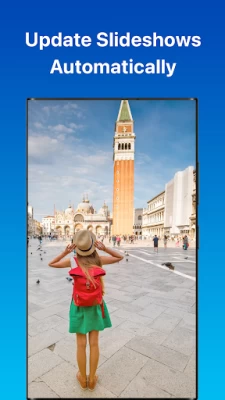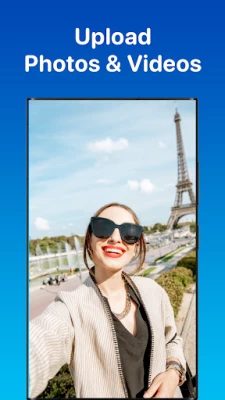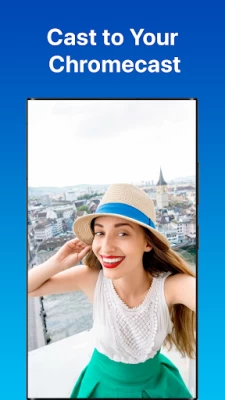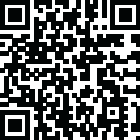

PixFolio - Photos & Slideshows
June 03, 2024More About PixFolio - Photos & Slideshows
Build an advanced digital picture frame with auto updating slideshows. Add clock, weather, and photo info for visually captivating slideshows.
• Slideshow Google Photos and videos
• Auto update with new photos
• Play random slideshows to shuffle images
• Add clock, weather and photo info
• Blur slide backgrounds or resize photos to fill screen
• Auto start slide show when app starts
📺 Chromecast and Android TV
Relive your memories in a whole new way by displaying your photos on the big screen using your Android TV or Chromecast. Benefit from fast, animated slideshows when running the app directly on your Android TV. Cast your photos and videos to your smart TV or Chromecast to share your Google Photos with everyone, sharing your precious moments like never before.
📤 Upload
Auto backup and upload photos and videos to your own album. Save pics where you want them. Auto upload over WIFI only when you charge, or instantly after you take your photos.
📥 Download
Download and save Google images to your device. Download albums to save them or pick and choose pics to save locally.
Examples
• Make a digital photo frame so grandparents can see your latest Google images. Slideshows self update with the latest images and the app can be locked to read only mode, so accidental touches are never regretted.
• Slideshow restaurant menus, store marketing, church bulletins, school schedules on a TV. Create a digital sign that self updates with the latest fotos and videos. Build your own Google Photos digital sign for your TV.
• Auto upload pics and vids to your own album to ensure your photo library stays organized.
• Use as a Google Photos downloader to save Google images to local albums.
Great Features
• Dynamic, animated photo and video slideshows
• Stream photos and videos to your smart TV and Chromecast
• Save images to your device's photo gallery and download entire albums
• Automatically update slideshows with new photos
• Stunning Google Photos Android TV app
• Play videos and animated GIFs seamlessly
• Integration with Picasa web albums
• Randomize slideshow images
• Fill Screen to fit images to screen dimensions
• Enable maximum brightness
• Add a blur effect to photo backgrounds
• Create an impressive digital photo frame
• Set up on TV for engaging digital signage
• Manage multiple accounts
• Use as a device screensaver
• Enable read-only mode for added security
I support my apps. If you have a problem or you'd like a refund, email me at [email protected]. Download and enjoy this photo gallery app for Google Photos now!
Latest Version
5.6.7
June 03, 2024
Snapwood Apps Photos & Slideshows
Media
Android
233,956
Free
com.snapwood.photos2
Report a Problem
User Reviews
Patrik Kluba
2 years ago
Downloaded photos are picked up by Google Photos to be uploaded again. Not possible to download to some dedicated folder, set to not be monitored by Google Photos. Has some interesting features (like autorotating photos by not using HW rotation) but not everything to replace Google Photos.
Matthias Grünert
1 year ago
PixFolio forced me to connect to my Google account. No usage without submission! Very bad!
A Google user
5 years ago
So far, I've organized photos from my phone into albums wit Google photos, then cast them to TV us using pfolio app on firestick. I got a message ab storage upon opening pfolio. I followed the instructions but not sure what app I need to correct. I'm wondering is it Google fotos, my phone or pfolio? I need more time to do a full review. Pfolio is a real service for my firesticks and hope I can organize all with these apps. Nothing else I've used so far does it so well.
Rahit Gangopadhyay
4 years ago
Brilliant app. Does exactly as described. Brilliant and minimalistic interface, easy to use. Just emailed the developer a question and got a reply within 15 mins which answered my question. Absolutely amazing all around. Would definitely recommend. Cheers.
Leah Jorgensen
2 years ago
Functions great for what it does. I would love to see two added functions: the ability to cast to my Chromecast while my phone is locked or I'm using another app, and for it to display two portrait photos side-by-side, the way Chromecast's ambient feature can. Other than that, it's exactly what I want!
Scott L Holmes
4 years ago
Really good app with good Google Photos support. While using Chromecast to view slideshows, please either don't blank the screen between photos or implement the selected animation effect from settings. The current transition is jarring and makes viewing slideshows on my tv unpleasant.
C Lewis
4 years ago
if you're using a chromecast, do not buy this app. IF it actually works, there's no transition between shots, just a hard frame change and the app developer said they can't fix this. The random setting is garbage, you have to go back and forth a few times to make it work and eventually it seems to go back in order. Then there's the fact that it just doesn't work sometimes. If you made the mistake of buying this already, you can mirror your screen and get some use out of it
Brian Andreychek
3 years ago
Not at all what I was expecting... What I wanted was an app that could create a shareable and high quality sideshow straight from G-photos without having to dl each photo and re upload everyone. But... You can't share your show. It only plays on your phone, so you'll need to find something to cast it to. Secondly, the options that you get for a paid app are dismal. Sure, you get a bunch of animations, but the details are whatever the developer wants. It's a bad free app, useless pay app.
A Google user
1 year ago
Been using this app for many years. Always reliable and the developer has been very responsive with any questions I have had. Update: now also use this app on Sony Android TV. Works well and better than Chromecasting which is the only option Google give you. When Chromecasting Google appears to dish up a downgraded image vs the originally saved image. Pixfolio displays a better quality image in my opinion.
Italo Daniel
1 year ago
I like this app. I turned an old tablet into a digital photo frame and adding background music makes it even better.
Tue Bjerg Bennike
2 years ago
Excellent app. Wanted to make an auto-updating slide show with recent photos/videos from my Google photos account on an old tablet. Tried a few different apps, and this does the job in an elegant way, with some neat overlays (weather, clock, etc). Also easy to setup. Worth the few $ and highly recommendable if this is your goal.
A Google user
6 years ago
I used to love this app, but for some time now I've found it unusable because it shows every day that I take photos and share them as an album with the photo date. I only want it to show (and download) real albums that I created, like it used to. Another app on the play store is able to separate these out as posts. I'm not prepared to go into the display settings every day and hide albums of all the photos I took and shared that day. I'd rather just use Google Photos itself and wait until I have WiFi. Disappointing.
Travis Reimer
2 years ago
Really good at what it does in my initial testing, it would be fantastic to have a nice widget for home/lockscreens. A live wallpaper option as well, unless I've missed this feature. It is exactly what I was looking for except for those options. I've looked everywhere! It does what the default photos album should do! You don't need to be constantly backing up, just simply pick an album or multiple albums and it just works. Take note Google. If this adds those features, solid 6/5 stars.
Sirajudeen H
1 year ago
This is a fraud app, my credit card data has been compromised... After payment
Moi
1 year ago
Requests you use Google photos .which is useless for organising large galleries offline..I want a photograph browser like gthumb which is sadly not available on Android. Guess I will have buy the pro app. This might be fine if you're a Google person.
K.C LC
1 year ago
Had issue sorry very quick response from developer to explain I think was on fire stick that people said was not good..and could not get it to work on that .at all apologies for last post as the app is ok for custom launchers better than many wallpaper apps ever tried
umesh kumar
1 year ago
Not able to purchase this app in India. Didn't know whether it is supported in India though 3 days trial worked fine. Expexting the resolution from pixfolio team.
Bryan Seigneur
2 years ago
Excellent! The clock and weather overlays are nice. The brief 4-day weather forecast with hi/lo temp and conditions is outright radical! Exactly what I've dreamed of. My one ask is for local folder as an album. That way it could run even when connection is intermittent. (Of course that precludes the weather overlay but it'd be worth it to leave an old tablet running as a connectionless picture frame. Maybe the weather overlay could simply not display when no connection is detected.)
Mark Miner
1 year ago
I originally gave this a one-star review, the the developer was quick to respond and I was incorrect in My description of the software for the price you pay when you buy it it has an excellent feature-set. The optional purchase for business license are for things that 99% of people will not use, mostly features for televisions that are mounted portrait style. Apologies on my part.
A Google user
6 years ago
I have used this app for several years to be able to view Google Photos when I am offline. The new version does not seem to have the capability anymore. It won't automatically download, and even if I manually "Export to Device Gallery" for each album, the photos would only be saved in the internal memory rather than on the SD card regardless how I set the "Download Location".