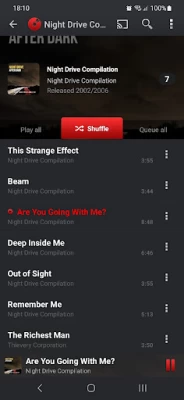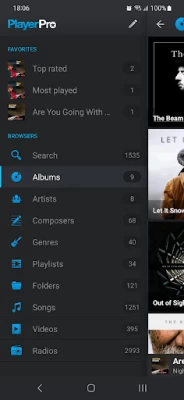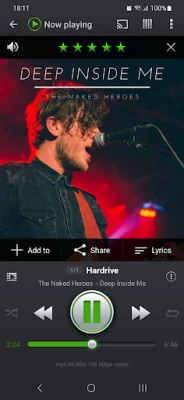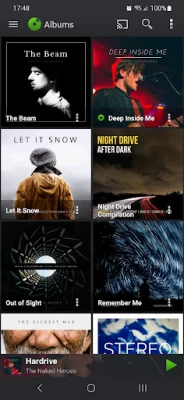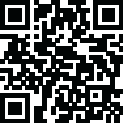

PlayerPro Music Player
September 10, 2024More About PlayerPro Music Player
Note: PlayerPro Music Player is a standalone app. Please uninstall this free version after purchase.
KEY FEATURES:
• Browse and play your music in many different ways: by albums, artists, album artists, composers, genres, songs, playlists, and folders.
• Browse and play your videos.
• Browse and listen to radios from all around the world.
• Listen to your music while driving thanks to Android Auto.
• Stream your music, videos and radios to your TV or any Chromecast Audio compatible device.
• Liven up your music library with album artwork, artist/composer pictures, and genre illustrations that you can select from a variety of sources: ID3 tags (embedded artwork), SD card folders, Gallery app, and the Internet.
• Change the user interface of the Player by installing one of the many available Skins.
• Customize the layout, choosing between Grid or List views.
• View and edit the lyrics embedded in the ID3 tags of your music files.
• ID3 Tags editing, in single or batch mode: supports all well known audio formats (Mp3, Mp4, Ogg Vorbis, Flac, Wav, Aif, Dsf, Wma, Opus, and Speex) and up to 15 different tag fields, including advanced ones like artworks, ratings, groupings, and BPMs.
• Default mixable audio effects: 5 band graphic equalizer with 15 default presets, stereo widening effect, reverb effects, bass boost effect, volume control.
• Free additional professional DSP plugin: High-Res audio (up to 32-bit, 384kHz), 10 band graphic equalizer with 20 default presets, Pre-Amp control, bass boost control, stereo widening control, left-right volume control, optional mono output. Gapless playback. Auto/Manual crossfade. Replay gain. Audio Limiter. Go to Settings > Audio and select "Download DSP pack" option to install the free plugin.
• Supports music statistics and smart playlists: Recently added, Top rated, Most played, Recently played, Least played. Build additional smart playlists using the smart playlist editor and the many different criteria it offers: title, album artist, composer, grouping, genre, comment, duration, year, date added/modified, BPM, rating, play count, skip count, last played, and file path.
• Import and export music history and ratings from your favorite desktop music player.
• Music folder selection: restrict your music library to a specific folder.
• Choice of 2 lock screen widgets with many customization options: unlock slider, sound toggle, skip tracks using volume buttons, swipe gestures, background selection, controls selection, time display, skin selection ...
• Choice of 5 different home screen widgets (4x1, 2x2, 3x3, 4x4, 4x2). All widgets are customizable: 6 different skins available, option to display artist picture instead of album artwork, option to display ratings etc.
• Google Drive backup/restore: automatically backup your playlists, music stats and settings to Google Drive.
• Supports most popular Scrobblers.
• Sleep timer with fade out.
• Share text notifications, album/artist artwork on your favorite Social Networks.
• Headset support. Customize long press and double/triple press actions.
• Library wide search. Voice search and Google Assistant.
• Swipe gestures: swipe album art to skip songs, double tap or long press to pause/resume playback.
• Shake it feature: give your phone a shake to play next/previous song (e.g.: shake top to bottom or bottom to top to play next/previous song).
... and many other features to discover!
Latest Version
5.35
September 10, 2024
BlastOn SA
Entertainment
Android
36,491,713
Free
com.tbig.playerprotrial
Report a Problem
User Reviews
John Hands
1 year ago
To start with it was everything I wanted but as I got further down my list of CD's I have some Now country and now 60's and all the CD's came up with the songs not on one CD but a list of songs so you could only play one at a time, maybe there is a way to keep All the songs on to one CD will have to let me know if there is. john
Don Daniel Machiya
1 year ago
Just need to increase the fading time from 15 seconds to 30 seconds and the ability to indicate the songs you want to delete from your playlist while scrolling through your playlist..thank you.
Chris M
1 year ago
App has improved and many ui bugs have been fixed. Only thing is thumbnails in tracks browsers. Without these it's hard to find tracks when scrolling down a long list.
Des O'Hare
1 year ago
Bought the pro version a while back. No problems till the other week. It disappeared from my fully up-to-date Pixel 8 Pro. Reinstalled it and now it crashes every time on opening. Free version does exactly the same. Anyone else out there experienced the same?
Dr. Lefty Rogers
1 year ago
Lots of interference on startup. Have to wade through all the instructional pop-ups. Then it's impossible to simply add songs to a playlist. Easy to create a new playlist if you only want one artist or album, but impossible to add songs once it's created. Overall it's a lot of flash and little substance.
Ελενα Μιγκουνκοβα
1 year ago
I tried it as a media player. I have already 2. Everything is all right here with audio files. Very convenient and informative, it has a lot of skins. But in videos it doesn't auto rotate. I have to do it manually every time, which is not convenient at all. I checked it's permissions I didn't find anything. With an S23 fully updated, there is not much I can do.
JACK TRIPPEN
2 years ago
doesn't play MP3 files! I'm lookiing elsewhere I just noticed you don't answer any of your reviews forget it if used this for 3 years but I'll find something else. When I try to play the songs it says sorry this player does not support this type of music what's the deal what do I have to do fix this. I've use the step for a long time I love this app
Jeffrey Hill
2 years ago
Tried this after my previous MP3 player app suddenly couldn't find most of my music. Big positive is that PlayerPro is one of the few apps with smart playlists, which is a critical feature for me. But if you leave a track paused too long, I'd be unable to resume playing from the lock screen, it would increment the play count unexpectedly, and go back to the beginning of the song when I click play, so that got annoying fast. I got my previous app working again, which works a lot better than this.
Jason Harland (Shaolinux)
2 years ago
There's an annoying bug/feature of this app where any time I connect Bluetooth headphones or speakers, PlayerPro will automatically launch and start playing music. 999 times out of 1000, this behavior is NOT what I want. I've found nothing in the settings to disable PlayerPro from auto-launching when a Bluetooth device is connected. I downloaded "Music Player" app as a replacement as it doesn't hijack my Bluetooth devices when I connect them. PlayerPro will be getting uninstalled shortly!
Ted Rountree (Tremble)
1 year ago
Music is my Church. After trying just about every other player app out there, all of them pretty much the same, I stumbled onto PlayerPro. Take the time to download the DSP pack, and the recommended video converter. The control gives you, over audio and video browsing and playback, is truly amazing. PlayerPro is head and shoulders above its peers, it is akin to having a recording studio in your phone.
A Google user
5 years ago
"A Little Taste Please." The style, looks and feel is second to none, and it sounds really good, hence the 2 stars. But it would have been nice to sample more of the product to help decide if I wanted it or not. And having to hunt down a "settings tab" was a drag. I searched for one on the main menu but didn't see it, maybe I overlooked it. Lastly, I couldn't change anything relating to whatever I was listening to. So help push me over the line.
Tom B
3 years ago
It's got decent sound output and settings, could still use a lot more, and the equalizer is extremely lacking for the rest of the engines functionality, needs a minimum of 15 bands, 10 is just not cutting it. All players have their quirks but it being impossible to scroll the playlist without picking up a track and placing it in a different order every other tap or scroll of the list is not acceptable, I'm constantly listening to albums out of order with no way to undo move or resort by track #
Shane Pacheco (DJ Syntrix)
1 year ago
I purchased the pro version of this app because I love the star rating feature as it allows me to easily organize tracks on the road. However, it does not support wav files. Supporting all music files should be a basic feature of a music app so if they can fix that then it would be a five star.
Pacal Votan
1 year ago
I like the app...it seems to work fairly well. My only two complaints are: 1) I can't seem to stop it from starting up automatically every time it gets close to one of my Bluetooth connections, and 2) the Shuffle does not seem to be very random, and some songs tend to play a lot more frequently than others.
A Google user
5 years ago
I am very sad to see the decline of this application. I have happily used this application for years. Following an update this app no longer saves playlist. It also deletes all songs in current playlist. There are a host of other problems that it does not appear that the developers can resolve. I hope that this app can be brought back to its former glory. It was one of my favorites.
Wayne Romatz
2 years ago
Used to love this app. Best music player on the market. But recently, I can't even get one song to play without the player either freezing or going into pause mode. I want to delete and reinstall but I've added a ton of artwork that I'm afraid I might lose. I'm running Pie on Galaxy S8 phone. UPDATE: I did end up deleting and reinstalling. It has run flawlessly since. Because of the great support I received, i eventually bought the PRO version for a few bucks. Totally with it!
Tommaso Russo
2 years ago
I am very picky, but I have to say the audio part of the player, especially bass wise, and background is amazing! I fiddled around with the artwork scaling. My vertical artworks seem to be displaying perfectly with normal & zoom. However, horizontal artworks with Zoom and especially normal display with text or art cut off in parts. If color matching artwork could be added and the horizontal artwork issue fixed, I'd spend $4.99. Thank you!
Melissa Wirth
4 years ago
This is the best music player for android. HANDS DOWN!!! It plays ANY type of music or video file. It has tons of unique playback options like gapless playback and auto-crossfade. And of course the basics like shuffle and repeat. Plus there's HUNDREDS of skins you can download. STILL the BEST music player. I've been using it for LITERALLY YEARS!!! It's the first app I download when I get a new phone. I also ALWAYS disable Google Play Music so my phone can't EVEN TRY to use it instead.
Jamie Mellor
1 year ago
This is one of the most unique music apps I've come across. Minor things most music apps seem to have (change aesthetics, like background or color scheme) the ability to make playlists, drive mode, etc, aren't there. This is a pretty barebones music app. However, it's effective. One thing with this I've learned that no other app has: when you connect it to Bluetooth, it automatically starts playing. I've actually found that to be cool and puts me at ease when hooking up headphones or a speaker
Misty Stuebs
1 year ago
Seemed like a great replacement, but after the last android update, it's tanked. It stops responding every 20 - 30 minutes, regardless of whether you're using it or not, and freezes up your entire phone. I had just purchased the pro version before the update and now I had to uninstall it so I can resume using my phone.