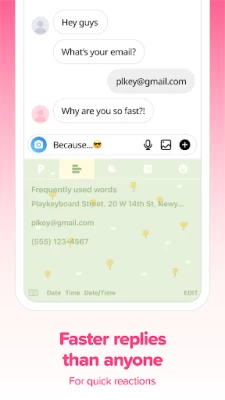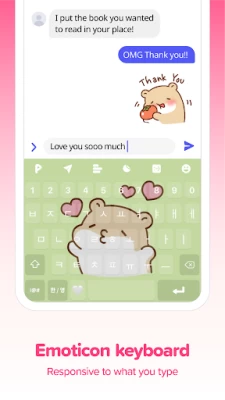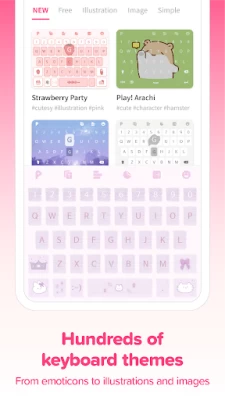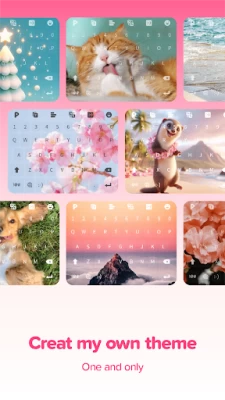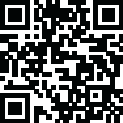

PlayKeyboard - Fonts, Emoji
August 25, 2024More About PlayKeyboard - Fonts, Emoji
● Unlimited keyboard themes & design
PlayKeyboard only showcases high quality themes with confidence.
Enjoy unlimited access to premium themes & designs approved by 3 million users worldwide.
- Want a simple iPhone? The 'Apple Phone' theme.
- Love strawberries? 'Strawberry Party' theme.
- Missing a cute kitten? 'Lazy Cat' theme.
- For a dreamy feel? The 'Universe' theme.
● 3600+ Fonts, typefaces and kaomoji
Type fonts and kaomoji directly from your keyboard, without installing the font app.
- Fancy Fonts You'll See on Your Instagram Profile.
- Be serious, romantic, or playful with specialty typefaces.
- Get cute with ASCII ART and Kaomojis.
● Animated keyboard
Adorable characters on the keyboard react to what you type!
If you type "love you," they'll send hearts flying, and if you type "LOL," they'll laugh along with you.
You can also send GIF stickers to Instagram DM, Snapchat, WhatsApp, or Facebook Messenger.
● DIY Keyboard
Add photos and GIF of your favorite cats & dogs, K-POP idols and characters to your keyboard background.
By inserting a GIF, you can create an animated keyboard!
● Intelligent Predictions
Tired of typing the same words repeatedly? PlayKeyboard's smart predictions suggest words and phrases as you type, making your messages efficient and quick.
● Input Assistance
Discover a whole new way to engage with your device through PlayKeyboard. Whether you're typing a quick message or crafting a lengthy email, our feature-rich keyboard enhances every keystroke.
- No translator, real-time translation on the keyboard
- Add annoying phrases like addresses, accounts to your 'Frequently used' and type them in 0.1 seconds
- Quickly dabble with shortcuts and the clipboard
- Correct typos and improve your writing style with the AI keyboard
- Add shortcuts to your favorite apps to the toolbar
- Set special character arrangements for Samsung, Google, and iPhone
● Privacy Priority
Your privacy matters. PlayKeyboard is committed to keeping your data secure.
- No user data is collected: No personal data is collected.
- Protection Act: We fully comply with the Personal Information.
- AWS Cloud Security: The most secure system in the world protects your data.
Upgrade your typing game - download now and experience a keyboard that's both productive and enjoyable!
Enhance your typing experience today.
Latest Version
5.1.3
August 25, 2024
Bitbyte Corp.
Travel & Local
Android
2,545,029
Free
kr.bitbyte.playkeyboard
Report a Problem
User Reviews
Sally Hope
5 years ago
I love this keyboard. I love that you can set both the horizontal and vertical offset. I don't use swipe, so I don't need it. The only gripe I have with this is it has far fewer keys than, say, gboard. For example, extra keys which appear on long press—smart quotes, accented letters, arrows, ellipsis—are all missing here. Could you please add them? Right now I make do by having them copied on the boiler plate, but it's not exactly a feasible solution 😅
A Google user
6 years ago
This is one of the most beautiful keyboard I ever seen! With unique customization to boot! I love this app but there's a little problems here and there. First thing is the gif; after two cycles, it will freeze and stay throughout typing. It's much better to put a timer into it and goes back to normal automatically. Then uploading pictures is a bit tedious, it's much better if you can multi-select then edit from there. Lastly, as mentioned, I would like an option for a word suggestions bar.
A Google user
6 years ago
So in love with this keyboard! ♥ I really love the shortcut access built in it, it really makes my life easier. My favourite features are the "shortcut word" and the "boilerplate" which I can put my frequent word/sentence/important info. I also like the themes, it's cuteeee yet not tacky! A little feedback, please minimize the size of emoticon. Currently it only shows 3 lines of emoticons (for keyboard size 85%), it would be great if it displays 5 line of emoticons. Thank you!
A Google user
5 years ago
The app is absolutely amazing but have one major concern...There are tons of really cute and unique keyboard and different customization options, but what i dont like is that there is no autocorrect. As a fast typer i find this bothersome because im forced to type a lot slower and keep going back to fix very minor typos. It just gets really annoying.
A Google user
5 years ago
THE BEST KEYBOARD APP ♡ The App really provides aesthetically pleasing, cute and attractive themes with a lot of colors and styles to choose from. The Keyboard also works really well and you can even add a shortcut or borderplate, as well as change the sound effects of the keyboard itself. From all the keyboard app I had downloaded from my entire life, THIS IS REALLY THE BEST. Hands down. I absolutely recommend it to everyone.
Frequent Jiggler
4 years ago
Dunno what happened but after updating I can't use this app. Have tried to uninstall and try again but I'm always met with giving permissions, toggling it on and seeing a dimmed out white screen with a pink loading bar stuck at 10% and a message of "Sign into your account😘" that eventually disappears from the bottom of the screen and leaves me there alone. Shame. Really enjoyed this app.
A Google user
6 years ago
This app is focused on themes. Its themes are beautiful and I really liked them. But it misses a lot of options typical keyboard apps have (I'm talking about basic options like autocorrect and dictionaries in general). And most important it has a very limited amount of languages.. Overall I think that the app is not ready yet featurewise but I believe it will become better over time
Janet Tran
1 year ago
Keyboard is now really buggy and t÷mperm÷nt!l a@ you can see happ÷ning h÷re (as you can see happening here.) Too annoying and not worth it when their keyboards are so difficult to earn without their diamond currency which is practically unattainable unless you pay for with real money.
galaxy
1 year ago
I really like the app but there is a problem with the advertisements. When I go to watch a ad it keeps saying the ad failed to load other than that its a nice app
Fajar Satria
1 year ago
annoying ads. everytime i close the ad, it only got replaced by a new ad. or even the same ad pop up again instantly. i only install this as an appreciation to the collab, and i now regret installed this
zoya?
1 year ago
lovely keyboard app, been using this for 3 years. unfortunately, recent updates have removed a beloved feature. the "swipe down key to type special characters" was THE greatest feature of this app, and it was removed. if you could please revert this change and bring the feature back, i will change my rating. still going to continue using this app, though because of the customization.
ᏋᒎᗩƳƐ ᒍɑᎩҽ
1 year ago
Honestly, much harder to use this keyboard app than I EVER anticipated it should've been to figure out this app is supposed to work for users who come across it & choose this specific app to install for WHATEVER their device keyboard needs are, where just as I did, chose THIS SPECIFIC KEYBOARD APP to download & try out, except things are NOT EASILY ABLE TO JUST BE FIGURED OUT WITHOUT ANY SORTA INSTRUCTIONS TO BE FOUND ANYWHERE WITHIN THIS APP TO ASSIST USERS ON THE HOW-TO'S of this app!😔
Lucio Torstensson
1 year ago
I really love this board, got it through the Guardian Tales collaboration. I never before saw keyboards wkth themes that interract with inputs. Had some small inquries and despite being a small startup they actually took the time to reply which I really appreciated. Some small improvements needed but I was told it's in the works already!
Prakshalraj Tated
1 year ago
I came for rat Nari. Very cute keyboard 💞 Loved the themes, kaomoji and ASCII art. Unfortunately it's missing some features I use on a daily basis: suggestions / autocorrect, swipe typing, and all the major languages in the world (e.g. I use English, Hindi, Urdu and Japanese). But it looks like the app is regularly improving. It might take time to have all languages but I hope they build the remaining missing features.
Blobby
5 years ago
There is somethings I wish would be in this keyboard. For instance auto capitalization for my sentences, punctuation, and if I misspelled that it can auto correct that. There needs to be more corrections on this keyboard... That is my only downfall, because it is hard to type with this keyboard. It is really cute though, the theme, the text emojis. I really enjoy this keyboard. I just wish and hope that they add better punctuation and capitalization.
A Google user
6 years ago
Really nice look and cute themes. I do look forward to the adding of more languages. Overall this app is really nice. Please add a feature to adjust the font color individually and font size. The keys and font are quite small and it would be nice if I can make it larger as enlarging the entire keyboard makes it hard to see.
A Google user
5 years ago
I really truly love this keyboard and I've used plenty of them. The only reason I had to install was the lack of auto correct. Unless im dumb and can't figure it out, this app has no auto correct feature and I just HAVE to have it or it slows me down from going back and fixing things. If this was fixed it would be PERFECT
Lars Sadbro
2 years ago
Way too many intrusive and annoying ads. There are even ads displayed on the keyboards themselves where the toolbar goes. There is also basically no customization, only preset themes and some accessibility toggles. It also collects waaaaaay more data than is ever necessary; pretty sus. The only upside is it doesn't require any permissions. No thanks, I'll stick to Gboard.
A Google user
5 years ago
I really like this app! Although, I can't find some things that were advertised, and I don't know how to use the reaction pictures cuz I can't find the key words section. It sucks cuz I spent a wile trying to find it (an hour) and drawing the picture (5 mins, and yes, I drew the entire thing, and based it off an oc) so it kinda sucks I can't figure out how to use it. a tutorial would be nice, but a skipable one would be better, and it also would be nicer if we could access it, even if we skiped.
A Google user
5 years ago
I really do enjoy using these cute keyboards! But I hope in future updates that there will be autocorrect while typing, swipe keyboards, and also instead of the ability of enlarging the keyboard, we can instead raise it to what we are comfortable using. On my default keyboard that I've been using, I noticed that it is raised a little so it can be easier to reach depending on how big or small your hands are. But overall your guys' themes are amazing! Keep up the good work!!!