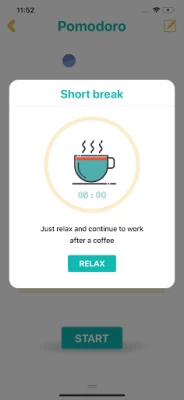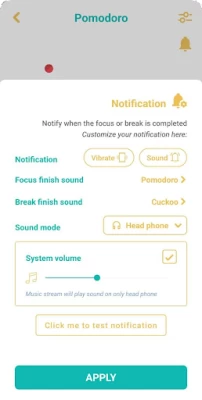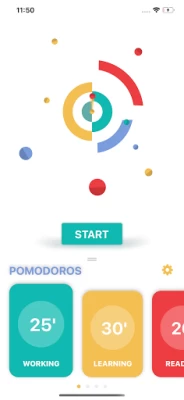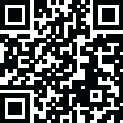

Pomodoro
December 06, 2024More About Pomodoro
2. Set the Pomodoro timer (traditionally to 25 minutes).
3. Work on the task.
4. End work when the timer rings and put a checkmark on a piece of paper.
5. If you have fewer than four checkmarks, take a short break (3–5 minutes) and then return to step 2; otherwise continue to step 6.
6. After four Pomodoros, take a longer break (15–30 minutes), reset your checkmark count to zero, then go to step 1.
Application developed by Linh Okita and Nyan.
Latest Version
3.0.6
December 06, 2024
Once Upon
IT Tools
Android
675,965
Free
com.onceupon.pomodoro
Report a Problem
User Reviews
Abdul'Azeez Mukhtar
1 year ago
Perfect app, but there should be option that user will make taking of breaks and resuming pomos automatically. Perhaps sound can be used to notify the switching between pomo and break. And sometimes the app misbehaves when you control it from the popup notification, for instance, it notifies that the break is over, you want take the next pomo, when you do, it doesn't count in the app, later when you open the app, the whole pomos will reset to 0. Please consider. Thanks
Marco Boschiero
2 years ago
Very useful app! Tips and problems: - I would like to have the option to reset or skip a single pomodoro; - When the app is not on the screen (because the mobile homepage or another app are on the screen), the alarm doesn't activate. It activates once you return to the app, making it not useful.
Marte
1 year ago
-2nd edit : The timer statistic is just... not right.. and the app stop making SOME sounds for no reason. Even if the settings on both the phone and app says it should make sound. - edit : they fixed it, now the app is good! 🫶 - app is ok, but the clock cranking sound ASSAULTS my ears everytime it goes off. I cant change the volume??
Cale-annj Alvarez
2 years ago
My main issue with the app is the clock animation. I leave the app open so I can see at a glance, how much time I have left, so I was confused for a while trying to figure that out until I realized it's there for aesthetic reasons. The status bar is there but the animation is larger so my eye falls on it quicker, since my phone is at a distance whilst I'm working. I just wish they could rework the animation so it actually shows the of time statue for the pomo, and the breaks if possible.
Dmitrii Lobanov
2 years ago
Actually, this is the first and the only Pomodoro app which worked for me, and which I enjoy. It's reasonably simplistic with mostly resembling a "one button" approach. The design is also quite pleasant. I like it overall. There are some issues with timer not ringing sometimes, probably due to battery optimization, but kudos to developers for providing an in-app instructions about this issue and how it can be solved. I am still not sure how reliable the solution is so far, but I keep watching.
WebFlyer0
1 year ago
By far, I liked this app better compared to similar apps. But please add 52/17 rule as well (I can't manually add that because short breaks are max 15min & can't be set to 0 as well) bug: countdown notification won't terminate after exiting app or exiting/stoping pomodoro, Bug2: app gets killed in background after a few minutes(I made sure to take all steps to keep it in background, but that doesn't help at all)
Harshika km.
3 years ago
This is the best app I've found so far that can keep up with my work & studies. It's visually pleasing and I love the solar system-like illustrations hehe. I think this could be made even better with a few additions like : 1. Having the option to skip breaks (cuz some ppl work for long hours straight :/) 2. Switching to next timer Automatically 3. Having a to-do list or notes or a time planner of some sort This would make it an all-in-one app which would make a brilliant app! \^.^/
Maria Roşu
3 years ago
Great user interface: simplistic and beautiful but also configurable. It does exactly what it's supposed to do. I like that I can change the notification sound. I would also like to be able to minimize the break pop up to check stats during break or to change the settings but other than that it's pretty much perfect.
Tina Doycheva
2 years ago
Experiencing a weird glitch which doesn't show my weekly focus time. It says 'start new pomo here' even though the other filters show that I've already focused today & this month, and the chart shows I've definitely focused this week. Tad annoying :/ Other than that, a good study timer. Nice, clean and simple interface, which is what I'm looking for and the ability to categorise 👍
Maryam
1 year ago
Great, I love it! Love the analysis, love the categories and love how you can stop midway through a pomdoro if you have to do something. (Too many apps have the guilt/punishment mechanism if you stop halfway through, which has its own appeal I suppose, but sometimes I just have to leave! Don't punish me for that.) Just overall really lovely and useful app.
ceren kayalar
1 year ago
What I love especially is the visuals of this app! Beautifully crafted idle visualization :) Otherwise it is doing its job - setting customizable pomodoro sprints for my work day and displaying records. One important issue that I want to report is, I lost all my previous records of pomodoros this week.. No app crash, nothing specific happened, all my data was just set back to zero. (+I couldn't find any in-app error reporting for this issue)
Britt White
3 years ago
My productivity is increasing by the day! I don't want to be dramatic but as a person who makes their own work schedule it's kind of life changing to use this app and have daily pie charts produced. It validates how much I'm getting done...or not 😅 and keeps me honest. I had not tried the Pomodoro Method before using the app but I think the app helped me commit to becoming disciplined. I only wish I could do more with the data in app and potentially coordinate with a calendar!
Nina Marcellus
3 years ago
I agree with another review, this app would be perfect if you had the ability to pause it, even if just between work/break items. At work I sometimes can't just stop doing what I'm doing to start my break, so a pause - or even "extend my time" button would help. Or, a toggle option to make it so you have to choose to start the next work/break. Otherwise, simple and sleek and great 👍
Dawn East
3 years ago
No amount of settings I change will allow this app to alert me without being IN the app. I'm a housekeeper and I'm prone to working harder and longer than I should without breaks. This app is helpful if you're in the app the whole time or have your phone screen on the whole time. It's a nice app, visually appealing, no ads (the best part!), and pleasant sounds for an alarm. I just wish it worked without my screen being on.
Musa
3 years ago
This app is almost perfect! If you can add to features, that'll take it to another level in my opinion. 1) When the time is up on the focused or relaxed modes, have the screen light up. I usually lock and close my phone so it doesn't distract me, but then I miss when I need to stop cuz the screen doesn't light up. 2) The ability to change sound profiles when in focused or relaxed mode. Like, I want to silence my phone when I'm in focused mode, but vibrate/sound on when in relaxed mode. Thanks!
Michael D. Jones
1 year ago
My personality needs a time to keep on track for assignments and grading for my class. This has been a lifesaving tool for me! I have found that working 20 min on/10 min break works better for me than 25 min on/5 min break, and appreciate the flexibility of changing the settings. Also, the low "ding" at the end of the timer doesn't work for me, so being able to change it to a rather loud rooster was a plus.
Tim
3 years ago
Google isn't letting me edit my previous review for some reason. I like the look of the app but the alarm is jarring. Developer responded to let me know how to adjust. It's great to get a response which is why I'm adding stars. I wish you could adjust the alarm from the homepage where I expected, instead it just gives you a wiki which is what made me think you couldn't change it. I'd also like to be able to do custom sounds. All in all worth checking out.
John Ropoulos
3 years ago
Great app. Things to make it perfect: 1. Shows statistics of different pomodoros in the history. Right now it only has "focus" and "break". We should be able to see what takes up our focus time. 2. Give a report in statistics on how many minutes we have for each Pomo. Now it just gives percentage. 3. Allow us to customize alarm sounds 4. Allow us to download statistics reports
Awesome Pig
2 years ago
Had to uninstall here's my reason. The app works great, the app even statistics, and that's one of things that stands out, the app even let's you create own pomodoros, great app with ONE MAJOR DRAWBACK. I can't disable that annoying noise displayed when I'm finished with a pomodore, I can't use this app in a library, I wish they'd implemented that feature to customize alarm settings, yes I have tried to figure out how to, but nothing works, very annoying had to uninstall ;(.
Jesse Locke
10 months ago
Update: The app seems too finicky with notifications. No matter the phone setting I can't depend on the app to notify my at break time. Refocus works bit break usually does not work to notify me. Minus one more star. ** They want a review too quickly. I started using the app less than a day ago, so I will have to give a review in a bit. It's too soon.