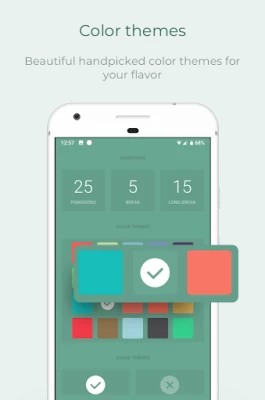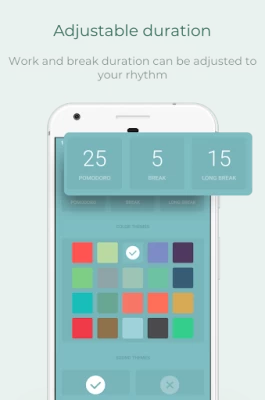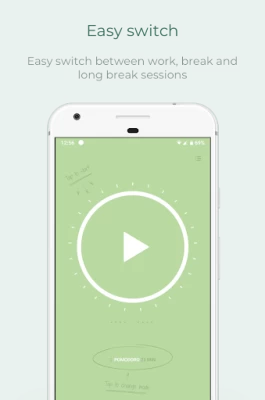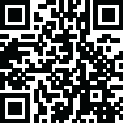
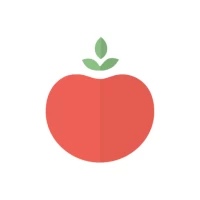
Pomodoro Timer
July 12, 2024More About Pomodoro Timer
It's really simple to use:
1. Define your tasks at hand, make a task list.
2. Define a block of time during which you will eliminate all distractions and give all your focus to your tasks. Start the timer and work.
3. Take frequent breaks. Regular breaks are conducive to greater productivity and concentration. During these breaks take a breath of fresh air, do some push-ups, stretch or anything else that helps you to restore your power. Your body will thank you.
4. Repeat this work/break cycle and take a longer breaks when you feel you need to.
Daily goal setting, minimalistic design beautiful color themes, notifications and more.
Latest Version
1.31.0
July 12, 2024
Appfx.eu
IT Tools
Android
4,134,357
Free
com.pomodrone.app
Report a Problem
User Reviews
A Google user
5 years ago
Does the trick, has some good options. Main drawback is that the "notification sound" doesn't buzz or anything on my phone, and the "alarm sound" is a nice chime, but a bit loud for my shared office. I want an option that vibrates. Minor issue is that setting it to have a long break after four pomodoros with a goal of more than eight sets to it have a long break after the first four... but *not* after eight. That is easy to work around, just change the break length, but it's a bit annoying.
S. E. Vidrio
3 years ago
An excellent, minimalistic but effective, & useful pomodoro timer. It is highly customizable (adjustable periods for rests & work, number of cycles between long rests, &c.), but I do have two small complaints: 1) That the UI, being minimalist, is beautiful but takes a bit to figure out where everything is & what it means. 2) Sometimes it doesn't count the number of pomodoro cycles correctly, making me do 5 or 6 before giving me a long rest instead of the 4 to which I have it.
Dan Florio
4 years ago
If you're looking for a simple pomodoro timer that just works, this is the best I've found so far. No unnecessary UI elements, no intrusive advertisements, just a timer and a few settings. It runs in the background, and you can even start/stop it from your phone's lock screen. There are just enough settings to give you full control over the experience without being too overwhelming. IMO the best feature is the ability to set whether or not the pomodoros/breaks auto-start. In terms of technical issues, I've been using it nearly every work day for about a month, and I've had zero issues so far. I'm running Android 9 on a Samsung Galaxy S8, so I can't speak for newer phones.
ExS Gaming
4 years ago
Nice layout and functionality. I'm using it to low key slavedrive my music production schedule and I've found doing 45-90 minute sessions is more suitable for "deep work" while the traditional 25 min pomodoro I use for things that are a bit less involved such as workouts, vocal exercises, house/yardwork etc. It can kinda suck having your flow interrupted when you're in the zone, especially doing something creative but that is only to do with the technique and doesn't reflect on the app itself.
Michael Smock
3 years ago
I downloaded and used this app almost daily for a couple of weeks and it worked great. However, it has recently stopped notifying me that the 25 minutes are over with the bell or vibration. It counts down, but it doesn't notify me until I unlock my phone again. I did not turn on the option to keep my phone awake as I don't want my battery to die faster. I restarted the app, cleared the cache and data and it still wasn't working properly. Any advise on how to fix this would be appreciated.
J Glessner
5 years ago
Great clean interfence. Functions as planned. I would like some more options for alarms (maybe a vibrate instead noise, or setting the specific volume) and an option to switch between two colors (one for work time and one for break time) Edit: I am tempted to take off a star because the app keeps bothering me to rate it even though I have already done so
logibbous
2 years ago
No ads? no glitches? no unnecessary screen clutter? no sign-ups? no subscriptions? customizable timers, preferences, and themes? noticable but not annoying alarm? it's everything I could ever ask for. Thank you. so much. I also love the smart-watch suggestion. please make this app available for those. A customizable alarm would also still be nice, but otherwise...TOTAL KEEPER! 💖💘💞💓💕💗💝
A Google user
5 years ago
I really love the minimalist design and how it's "just" a pomodoro timer. My only issue is that the app needs to be connected to a server(??) To work, so if I just want to change my settings I have to be on an internet connection. Plus if the connection is buggy (as it is now with my partner and I both working from home) it shows the connecting spinner of doom and doesn't connect.
Chris Phu
2 years ago
Straightforward implementation of the Pomodoro technique timer. Works well! My only gripe is that you can't turn off daily goals and the in-between screen quote that comes up when you hit goal. I can get around this by setting the daily goal to a high number, but then there's still the dots that draw across the screen to show how close I am to the pseudo goal.
Erin Greathouse
3 years ago
The app is really good, it is simple, cute, and it definitely helps with managing work and breaks. (Something I definitely struggle with) The only reason I gave it 4 stars is because I wish it had a place where I could put a list. I feel that the list would be helpful because your timer and tasks are in one spot. It would be easier to do that instead of having a list somewhere else and having to switch from your timer to your tasks. It is easier for you to procrastinate when your switching tabs.
Corey Sayre
2 years ago
Having just learned of this method to combat my ADHD/lack of drive, this app was perfect for jumping right into and trying out this method immediately with just one touch. Very convenient, and easy to customize/refine your program as needed. Highly recommend both the pomodoro method and this app for trying it out. Haven't noticed any ads (but haven't looked for them either), certainly not any intrusive ads thus far, 5 stars from me.
Katie Laurence
5 years ago
EDIT: No matter what I do, even when my phone screen is on, do not disturb and battery saver are both off, and it is set to do so, this app chimes very inconsistently. The frequency with which it fails to chime to mark the end of a break or a pomodoro session make it useless, forcing me to find a different app. Beautiful, clean, light aesthetic. Lovely chimes for each new pomodoro or break. I'm so happy with this app!
A Google user
5 years ago
Best free pomodoro app I've found. Others for some reason weren't able to override my Do Not Disturb settings so I would never hear the alert, or force you to keep the screen on. This one is clean, customizable, works perfectly. Should be better rates and appear higher in search results-- this is the 3rd one I downloaded and by far the best, deleted the others immediately after finding this
Jesse Van Horn
1 year ago
Update 6 Feb 24: no longer alerts you for some reason. In fact, it just kept going through the time I set, I couldn't even manually stop it. Very simple and easy to use. No frills, as a pomodoro app should be. And the DING isn't obnoxious, but perfectly noticeable if you have no distractions - which, again, is the point of using this app.
George Gerboth
1 year ago
Works like a set of timers. Gave 4 stars because I know there are apps out there that tell you "take a break now" then "time to get focused" instead of a light bell ring. Additionally the pomodoro technique gives a longer break after 4 consecutive sessions. This timer requires you to click start after each session is over instead of it being automated. Finally the ability to adjust for longer sessions or longer breaks should be made available.
Christina Toth
1 year ago
Updating my review: this app has basically stopped working on my phone. It no longer finishes even the first promodoro work set, let alone ring an alarm. It stalls out at :40 seconds left and resets the whole cycle, which makes no difference since it can't get past that starting point. The controls in the notification window do not work either. This app was great for me when it worked and I really liked it, but am sad now to see it completely nonfunctioning.
Jayd Myers
1 year ago
I had high hopes for this app - it was exactly what I was looking for to replace the web pomodoro timer I used until recently. Simple, clean, and to-the-point. Unfortunately, neither the alarm nor notification noises have worked with my screen locked. I am not on DND and have checked my volume and notification settings - no luck. I am not willing to keep my screen unlocked to use this timer so it is a no-go for me.
Cameron Warnick
1 year ago
Lazy devs. This is not a very complicated app, and yet youll find yourself encountering a ton of issues using it. The timer will go through and not ring, will reset randomly, not progress after completion, not detect completion, etc. I have already experienced these issues multiple times over only 2 days of using the app. No excuses, this could easily be improved.
LCARSx32
1 year ago
Sadly doesn't work anymore. It worked when I first downloaded it a long time ago. Since then I've reinstalled it, checked all the settings, checked that my phone wasn't set to snooze it or something, I've even tried keeping my screen on the whole time the timers are running. No matter what I do, when it gets to the end of a timer, it doesn't make a peep, doesn't move on to the next timer, just sits there at 0 seconds remaining. Sometimes it'll stop at 4 seconds remaining.
Bee Quarry
1 year ago
It's nice and simple and easy to adjust the pomodoros for you. Like for me 5 minute short breaks are too long. I can do 2 minute breaks just to get up and walk around or remind myself that I should probably use the restroom or drink water. (I have ADHD in case that wasn't obvious) I still ignore the app half the time but that's okay. Only negative is that it has to have a sound.