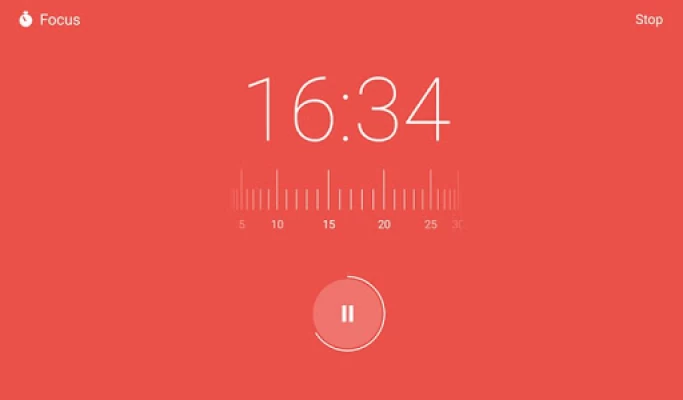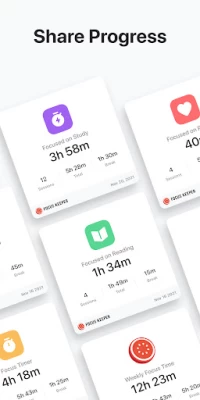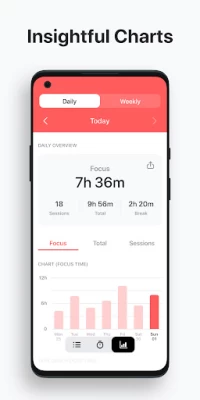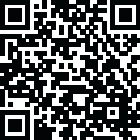

Pomodoro Timer - Focus Keeper
April 13, 2025More About Pomodoro Timer - Focus Keeper
Pomodoro Timer to stay focused with improved concentration
✔ Pomodoro Technique – Follow the classic 25-minute intervals to maintain concentration and productivity throughout the day.
✔ Focus Timer – Tailor your focus intervals, short breaks, and long breaks to suit your needs.
✔ Focus Task Tracker – Keep track of tasks and ensure your focus remains sharp.
✔ Study Timer – Perfect for students aiming to improve focus during study sessions. Set up your study timer and you’re ready to stay focused.
✔ Stay Focused, Stay Productive – Manage distractions with features designed for deep work and concentration.
✔ Analyze Focus Sessions – Use detailed progress charts to evaluate your completed focus intervals.
✔ ADHD friendly: This pomodoro timer is perfect for users who are dealing with lack of concentration. Manage your time effectively and improve concentration with this adhd timer.
How to Use the Pomodoro Timer?
Set a Focus Timer: Start with a 25-minute work session using the Pomodoro Technique.
Stay Focused on the Task: Commit to your chosen task until the timer rings.
Take Short Breaks: Recharge with 5-minute breaks to maintain momentum while improving your concentration.
Reward Yourself with Long Breaks: After four focus sessions, enjoy a longer break to relax and refresh.
The app ensures your workflow is uninterrupted and productive, automating the cycle of focus and rest to keep you moving forward.
Who Benefits the Most?
✔ Study timer for students: Leverage the focus timer for study to optimize exam preparation and learning with this study timer.
✔ Professionals: Manage your workload with ease by tackling each focus task effectively with our pomodoro timer.
✔ ADHD timer: Establish better routines and improve concentration and productivity with our adhd timer.
Why This App Stands Out
Built on the core principles of the Pomodoro Technique, this pomodoro timer goes beyond basic timers. Its custom features allow you to tailor your sessions, while its analytics help you monitor progress and refine your workflow. Whether you need a study timer, a focus timer, or an ADHD timer, this pomodoro timer adapts to your needs, keeping distractions at bay.
Key Features:
Proven Pomodoro Technique implementation for deep focus.
Customizable focus timers to match any task or schedule. Perfect as a study timer and adhd timer.
Track and analyze completed focus sessions for improved efficiency & concentration.
Easy-to-use interface designed to help you stay focused and productive.
Take Control of Your Time Now!
Stop procrastinating and start achieving with this powerful time management tool. Whether you're a student, a professional, or someone looking to boost productivity and concentration, this app is your ideal companion. Download today and transform the way you work and study with a simple yet effective focus timer that truly makes a difference.
Latest Version
1.1.9
April 13, 2025
PIXO Inc
IT Tools
Android
287,721
Free
co.pixo.apps.focuskeeper
Report a Problem
User Reviews
udayaditya barua
4 years ago
I'm sorry to say but i can't really work with the clock ticking sound and no way to turn it off. Worst is, i kill the app and timer stops. That's just plain stupid. Not for me. Need a better app which reminds that the time is up without any annoying sounds.
Esha israt
2 months ago
everything is okey and fantastic. But breathing sound make me afraid 😑 cause i was use it in the morning 5:00 am. 1stly i can't fined the sound Source. finally i got it from my phone and long break system of pomodoro. ovarall it’s great🤍
Shreyasi Prasad
10 months ago
This is perfect and best Pomodoro App you are looking for!! Thank you so much dev. This has increased my productivity and consistency and i see myself using this app all the time. The automatic reset and break times are cherry on top. Grateful for this app :)
Ian Scott
3 years ago
This app should be five stars. Using the timer is incredibly easy. Unfortunately you can't customize ANYTHING except to mute the ticking sound and reset the Round and Goal counters. There are NO other app settings.
Musashi Miyamoto
1 year ago
I do like the flexible options for timer length and focus and break. however I paid for ad free and still see footer ads, and the auto restart for focus sessions the next day had never worked for me.
Alok Kumar
9 months ago
Waste , Sessions are not reseted automatically at the designated time , also there is no manual way to do it. Even setting the sound to none doesn't work since it generally malfunctioned and started making sound again. Adds are too much to be seen and to handle.
sumit Murari
4 years ago
Request: Please 🥺 add functionality to stop auto-start. I really like this app, was using in iOS and for me does what it has. I personally like tick-tock sounds. Waiting for options menu to come up, to stop auto restarting the timer.
Carole Nelson
3 years ago
Great simple...end of! Those that don't want the 'ticking'...turn the volume down whilst in the app...I have...and my other notifications remain working-including the notification from focus to stop/start! People need to just check before writing a negative review! This product is great (& silent) for me (workaholic!) .
Courtney Pure
1 year ago
Not sure why all of a sudden it was a good idea to add ads? That's distracting to see a carosel of moving ads images trying to grab my attention when the purpose is to focus. I use to really love the simplicity of the app but this move made me uninstall.
Brianna Morales
4 years ago
App does what it is supposed to. I don't like it does not have settings to turn off the sound effects, even when you leave the app (clock ticking and waves). It also drained the battery of my phone. App can be improved.
Ville Anttinen
2 years ago
Good and simple but not perfect. Sometimes (albeit very seldom) the timer skips the remaining time for no apparent reason. The auto-reset doesn't appear to work. A weekly goal would be a nice feature.
oliver Wright
1 year ago
Broken I installed this app to help manage revision and learning and also track how much I'm doing. It doesn't track anything that I do just shows I've done no work at all. The app dosent look amazing and the menus and getting around it are a bit odd wouldn't recommend.
Sheri L. Williamson
3 years ago
Where are the personalization options? The description indicates that there are options, including using your own music, but all I found was the mute button for the work and rest intervals. The only reason I'm giving it two stars instead of one is that the time control for the intervals is very easy to use, but that wasn't what I was looking for.
Abdur Rahman
7 months ago
I have used this app for many days.The present version is very annoying for me.It gives notifications 1 minute after 1 minute.It will reduce your focus & will disturb you.If you turn off app notification then this app will not work properly. Then this app has auto rotate mode before but it is not available at current version.Hope that the authority will fix it soon.
गायत्री
5 months ago
Good experience 😀 I can study more productively but there's one thing that it has a setting of daily goal but it don't reset the daily goal from zero , it just continue from last day's I set a 26 session daily but next days it says 27/26 goal . Plz look for the same Overall it's a very good app for focusing 😊
Joy
2 years ago
Okay this is a great app. But it doesn't keep the daily time count down For eg: Each day I decided to have 10 sessions. Next day I would expect my session to start again from 0. But this doesn't happen and the next day I would start again from 11. Not 0. It's difficult to keep track of sessions. As of now, I have 118 sessions out of original daily 10 I customized. This is the only issue.
Janelle Lundy
4 years ago
Great idea! I would love for my students to use this in classes to improve their on-task time/ track which things they are better at focusing on. There would need to be more options for them to control the app, however (e.g. number of rounds), as well as the ability to have the alarm make a less piercing sound. I love the colour change for break/focus times!
Renata H
3 years ago
I found this helpful tool for me. It's nice you can change the amounts of time for the focus time and for the break. But it seems to automatically reset with the default time of 25 min and 5 min break, unless you reset it after each timer goes off... It'd also be nice if you can customize it so you hear the ticking only on the focus time, and no ticking on the break time.
Jacob O'Brien
4 years ago
First thing: Yes you can turn off the ticking sound. If you swipe the bottom bar (where the session and round count are) to the left, there's a mute option. You can turn off the ticking and/or alarm sound there. Speaking of that bar, I really like how this app tracks how many focus sessions you do in a day. It also lets you set your own goals so you can customize it for your day based on your workload. This is a really good app, and definitely worth trying.
Jackie Terrazas
2 years ago
I loved this app on Apple but when I switched to Android I noticed that it doesn't even have half the features the Apple version has. I liked having the ticking noise during the 25min focus sessions but mute for the breaks but in this version you don't have those options. Either you have the sound on or not for both focus and break timers. Really annoying. Please fix!