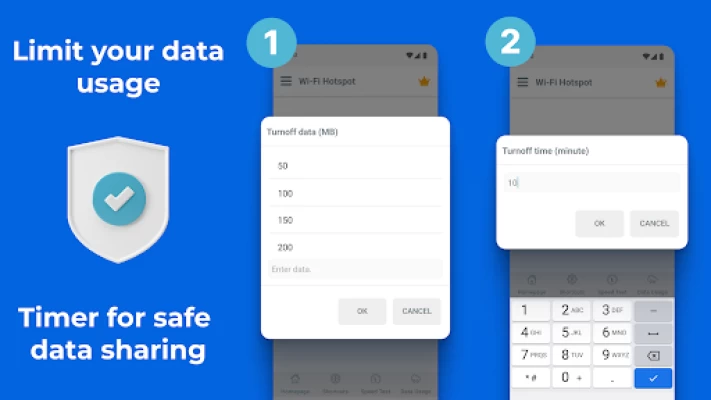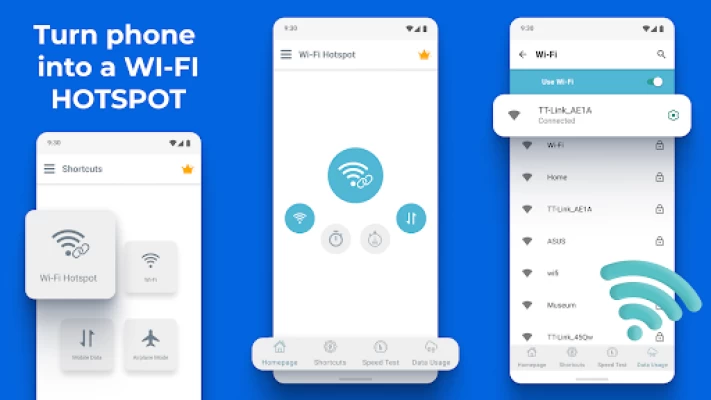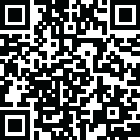

Portable WiFi - Mobile Hotspot
August 11, 2024More About Portable WiFi - Mobile Hotspot
The portable WiFi hotspot helps you share your internet with other mobile devices and make your free hotspot. It is a simple & free WiFi hotspot app for android that you can use to share the internet with other devices. The personal hotspot app offers everything you need to share your free WiFi with your friends and family! ⭐
In just a few steps use your device as a personal Hotspot -
Instantly turn your phone into a mobile hotspot with this no-root free WiFi hotspot app. Simple to use and easy to install, this hot spot app will transform your phone into a powerful mobile hotspot machine! With the personal hotspot app, you can track your internet usage, check the speed of the WiFi hotspot or place a timer on the mobile hotspot.💥
Amazing Personal hotspot features:
🤞 Hotspot widget ON/OFF the shared network data service for free WiFi hotspot and Bluetooth tethering interfaces.
🎯 Fix the hot spot data usage and time limits by session, day, and monthly period.
🌐 Share free wifi through a secure mobile hotspot and with point access.
📱 Sleek personal hotspot user interface compatible with all phone and tablet screens
🌟 Share your mobile data to other devices via a WiFi connection.
👌 This app lets you easily access free WiFi and hot spot settings.
⭐ The free hotspot provides you with usability for all data networks.
It takes seconds to set up a hotspot and share the internet.
The mobile hotspot is designed for the ultimate user experience, so you can quickly share your mobile data from your phone and set up your free hotspot. You need to select the network SSID name, choose if you desire to secure it with WPA2_PSK or if you want to keep the WiFi open, set the password, and lastly, insert the time limit you want your mobile hotspot to run for. Then the hot spot app will do it all automatically without disturbing you.
How to use the portable WiFi hotspot app:
✅ First, install the mobile hotspot and tethering app from the play store and open it. You will see an app home screen with multiple data, WiFi, hot spot, and turn-off time options.
✅ Select any option you want and share free unlimited data with our hot spot app.
✅ Also, you can check the speed of your personal hotspot with the speed test option
✅ See your data usage details with all networks on the hot spot app
📱Share Internet data via Bluetooth📱
Start the personal hotspot app, long-press the hotspot button, and tap the Bluetooth tethering button. Now go to phone Bluetooth settings, pick the device you need to share the mobile data or free WiFi, and pair it with your device.
Share Internet data via USB.
Connect your device USB cable, join your laptop through a USB wire and open the app. Long press the hot spot button and tap the USB tethering. Your device is now sharing free WiFi over a USB hot spot.
Now feel free to download our WIFI hotspot app, create your free hotspots, and enjoy an unlimited data-sharing experience with this personal hotspot app!
Turn on the Portable Wi-Fi hotspot. Improve your mobile computing experience.
Latest Version
3.8.0
August 11, 2024
DOSA Apps
Communication
Android
5,460,551
Free
com.ertunga.wifihotspot
Report a Problem
User Reviews
Francis Montry
4 years ago
Trash. As the Dev removed my last review. The name of the App claims to be a Tethering Hotspot in which the app would tether you mobile data to another device, however it does not do this. All it does is open you Phone's default settings mobile hotspot to be turned on. The Dev team should learn the difference and adjust the name and advertising of the app accordingly.
User 88
2 years ago
"Oh its a scam it does what your settings app already does" riiiight, except my phone carrier blocked wifi tethering. SO, even tho I can turn the hotspot on, a basic feature in my phone, it still won't work. "Connected without internet" This app fixes that issue. Pretty sure it works as a wifi repeater
Holly
2 years ago
This barely works. I've only had this for an hour give or take and you have to keep turning on the wifi back on because it keeps turning it off on the app. It will hold five minutes give or take and stop working. I can't imagine paying $15 dollars for this for it to barely work. UPDATE: I'm now ready to uninstall after less than an hour and a half. It wouldn't even be worth it if it was free. Don't waste even a second on this app
Andy Williams
2 years ago
It's not a simple shortcut to allow easy switching of the Hotspot function. It tries to add more functions and in the process throws up so many ads it's quicker to ignore the app and go straight to the phone setting. Poor use of my time.
Serenity Grant
1 year ago
I downloaded this app almost a week ago and it's good, it does what I need it to do, and it's easy to use. The only reason why I'm giving it 4/5 stars is because it has a large amount of ads. As soon as I opened it there was 7 pop-up ads, exit out of those and now there's at least 4 or 5 more that you can't get rid of. This even happens when you leave the app for a couple of seconds and come back right away. Other than that issue this app is great and I would definitely recommend it.
Amanda K. N.
2 years ago
For some reason, my Blu phone would NOT allow my hotspot to be turned on- no matter what I did or tried I got an error stating that my service plan didn't include hotspot, except, my plan has UNLIMITED hotspot!! My carrier tried and tried to help, the phone manufacturer was useless to fix the issue, but this app....THIS APP FIXED THE ISSUE BY MERELY BEING DOWNLOADED!! Literally. I downloaded the app, opened it, and pressed the button. VOILA!!! My phone's hotspot turned on and works like a dream!
Wang Yang
2 years ago
I was hoping this app would bypass data and device limit imposed by carriers (ie 5GB). It does not. This app isn't in it of itself an independent hotspot app, so it cannot give you a different hotspot ability. It just turns on your phone's own hotspot, which you can do yourself. The only difference is this wants to charge $15 PER WEEK. There's 4.33 weeks per month. That works out to $65 per month. You're paying $65 per month to use your own phone's existing features. Do not install.
Bastian Passchier
4 years ago
Great app but just missing the one thing I used to have until I updated the OS: a home-screen toggle widget that allows hotspot to be turned on/off with just one tap. With this app it's still 3 actions. Better than the 7 without the app but my previous app was perfect at 1 tap. Could you please arrange for such a widget. Then I would give 6 out of 5 stars ******
dave
3 years ago
Almost funny how bad this is. The screenshots depicted do not match the actual app experience at all. This app is merely an ad-filled portal to the various stock Android networking settings. I got this app because it advertised that it would show a list of devices connected to my hotspot. It does not. Total trash.
Jake P
3 years ago
Not sure why this doesn't work for some people but I've had nothing but positive experiences with it. Bypasses Verizon's check for tethering and even allows USB and Bluetooth tethering. Currently on a Z Flip 3. I think i may have seen an ad at most 3 times since ive had it installed.Used it with my pc,steam deck, other phones etc.
Alicia Miller
2 years ago
Definitely does NOT provide hotspot by using your plan's data as advertised. It's just an app that replaces your WiFi tools. It just turns on/off your WiFi, hotspot, mobile data and so on.. It doesn't provide a hotspot by using mobile data. Total garbage and definitely NO reason to pay for premium, it does NOTHING your phone already does itself.
Laura Ince
2 years ago
I have a Blu phone and my plan allows hotspot but for some reason the hotspot doesn't work. So I tried this app because someone else had the same problem with the same type of phone and it worked, so I tried it and nothing. It did absolutely nothing. It just said "hotspot on" over and over again but it didn't affect anything. So uninstalled.
John Hopson
1 year ago
You have to wait 5 seconds on an add sometimes but considering my alternative is paying Verizon 20 extra dollars a month for hotspot I'll take it. It works for me on my S22 Ultra, use it mostly on my trucks stereo. I wish there was a way to just keep the function on so I didn't have to open the app every time, but then, how would I see these wonderful ads we all ignore and accidentally click on!? Jk, it works though. Use it.
Bethany Lefler
1 year ago
Using as basically a booster because in my idiocy I lost the antenna dongle for my PC mobo. Works great, no issues. I set my phone aside and forget about it so the ads playing across my screen are of no bother to me.
Tina
3 years ago
Good but is there any possible way to add a feature for notifications on/off when the actual mobile hotspot connection on our phone turns off without us knowing cuz I gotta fig out what's wrong why mine keeps turning off without knowing exactly when it is turning off it's really difficult but I can't find any app that has that included that I could find. Maybe it does I just couldn't find the setting. And just later for suggestions it might be helpful to combine the network speeds when connected
Mark Bud
1 year ago
Only reason needed is if hotspot doesn't work. BUT defeats it's reason to be when it performs the same...connected with no internet (when the device is using its own mobile data, it has internet but isn't 'sharing' it) if you provide it shouldn't be an issue, if we provide and your application does the same thing...well that's just extra steps for the same failure. There is nothing on this app, that isn't on the device in question, it's not providing anything other then shortcuts and permission.
Bryan Briggs
2 years ago
For some reason, every so often I couldn't get the hotspot on my phone to turn on. It goes out and stays out for weeks at a time and then occasionally starts working again a month later, and then works fine for a week or so... This has been an issue I've had with this phone ever since I got it. I have verified with my carrier that I DO have unlimited hotspot, so every time it didn't work I was extremely upset. I installed this app and the hotspot came right on and works great! 👍
Michael Freeman
1 year ago
Does exactly what I need it to do. This app is NOT free WiFi. Some phones are unable to or don't have an option to turn on their hotspot (tether). Meaning they can't share their data/internet with other devices. This app forces that toggle on without the phone's or the carriers' permission. My phone (OnePlus 11 5g) has a bug that says I need to subscribe to a service (that I already own) in order to tether. This app bypasses that. The only downside is the ads, but it's free so that's fine.
Hasol Im
2 years ago
It kind of works? Even though I don't have the hotspot plan, this app will enable that setting to use the phone's built-in hotspot feature. My PC has no issue connecting to hotspot. However, the network speed measured from my PC was 4mbps, only a fraction of my phone's network speed. (I am not sure this issue is caused by lack of plan.) Also, it has way too many intrusive ads just to click one button.
Rebekah Callahan
1 year ago
Not only did I not get a free trial as advertised (I was immediately charged) but it just flat out doesn't work. Infact, I've had no hotspot and non stop issues since I got the app. Customer service complete dismisses and blocks you when you attempt to communicate to solve the issue. I'm convinced this is a scam and shame on Google play for carrying this app