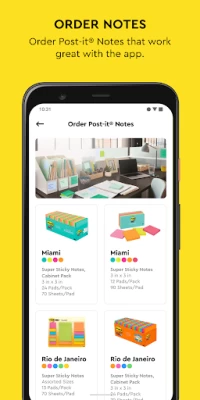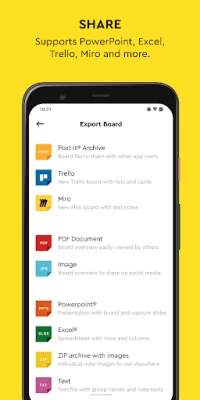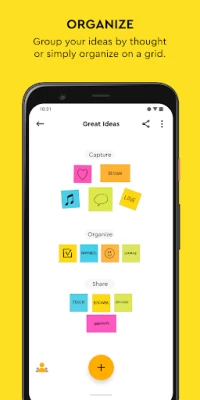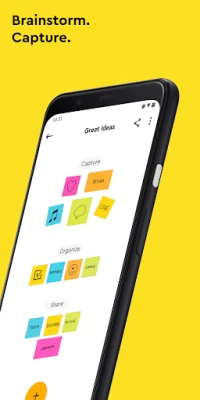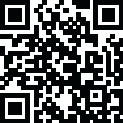

Post-it®
July 19, 2024More About Post-it®
Simply capture analog notes with your camera or create digital notes right on your device. Arrange, refine and organize ideas anyway you see fit. Collaborate and share notes with co-workers, teachers and friends, or export to your favorite apps and cloud services—including Miro, Trello, Dropbox, PowerPoint, Excel, PDF, and more.
Post-it® App features:
• Connect and share ideas from anywhere with co-workers and friends, whether it be a workshop or you simply want to share notes with each other.
• Capture more than 200 Post-it® Notes at a time with your camera. All our popular note sizes are supported.
• Transcribe your notes automatically using Handwriting Recognition. Great for search and exports.
• Draw, erase, type and change the color of your notes using powerful editing tools.
• Organize your way—group your ideas by thought or simply organize on a grid.
• Share to your favorite formats and cloud services to continue working on your ideas digitally—supports Miro, Trello, Dropbox, PowerPoint, Excel, PDF, and more.
• Use our Widget to put your most important notes directly on your home screen.
Learn more about Post-it® App at post-it.com/app
Terms of Service: https://www.post-it.com/3M/en_US/post-it/ideas/app/eula/
Latest Version
5.2.10
July 19, 2024
3M Company
IT Tools
Android
2,397,810
Free
com.mmm.postit
Report a Problem
User Reviews
A Google user
5 years ago
Easy to create notes, but the app use is counter intuitive. I have the widget on my phone, but can't find a way to have the notes show up inside the widget to be viewable. Widget says to create viewable notes thru the app (which is the only way to create a note). Created notes never appear unless you open the app. No tutorial or help file.
Elijah Turner
3 years ago
I didn't expect much from this app, other than a place to store short notes and reminders. However this is an amazing organizational tool! I love the UI and grouping system, it really works for my brain. It has become my go to for note taking and brainstorming. I love this app and will use it for along time to come, I even prefer it over Evernote, or other note taking apps.
Scott B
4 years ago
Definitely on the right track with this. Having a note posted to the phone screen is the real advantage here I think. It would be a great if you could just tap the widget and add a note from there. Quicker than having to go to the ap first, add a note, marking it as a favorite, then have it finally show on the widget on the phone screen.
Jonathan Hinekellar
3 years ago
A lame app. You can't copy-paste or easily edit existing text into --or on a note ( you'll have to create every / any note from scratch ). You can't zoom in on the notes ( and they are cramped ). The text-scrolling function is buggy and inconsistent. Easily navigating inside the note ( to simply edit text ) proved awful. This app looks fancy and well-designed, but I hated it...however, I always use paper Post-its; those I like.
A W
2 years ago
So far so good. Sticky notes seem to be the way my brain works. I haven't yet figured out all the features. Please add "sticky note app widget" or some variation to the app tags because I spent way too long finding an app that would help before thinking of "sticky notes" because ADD. 🙃 so excited to use this app! I hope it transfers well between my tablet and phone?
A Google user
6 years ago
I love this app. However, these are some things I wish where available. I would like the ability to add due dates to post it notes. Also, different shaped notes would be great as well. I use this for school and I assign colors and shapes to classes and assignments. Having different shapes would reduce the amount of information that I needed to write. Another thing is when you write on a note, it starts in the middle. It would be great to have the option on where you wanted the text to begin.
A Google user
6 years ago
This app is fairly good but not yet great. Big pro, you can easily move notes around with your finger and do customized layouts like a kanban board, this is a big advantage over Google Keep. Major con is zero flexibility with formatting text. All text is center justified, there's no option for bullet points. Makes it hard to do for example a grocery list or a task with several steps. There are several fairly crappy Android sticky note apps which have that capability.
A Google user
6 years ago
This app has huge potential, but throws it away. The scanning part works flawlessly, but you can't do much with the scans except save them to your device or Post-it's website. Imagine being able to clip your post-its to your onenote notes. Imagine being able to send your post-it groups to an email address (you have to do it individually). I hope this picks up. Would be great considering how many post-its I use per day.
Erik
2 years ago
College graduate, here. I do computer graphics for a living. I've even done light programming. Yet, even for me, this has got to be one of the most confusing and unintuitive apps I have ever seen. I cannot figure out how to add type to a note, or how to edit an existing note, enlarge a note. I tried tapping, double-tapping, etc. I tried last year, then uninstalled it. I've tried again this year, but it remains the same.
A Google user
5 years ago
Too confusing to use properly, and too simple to be of any use. I needed a simple notepad, but this app offers instructions for several other things that are not simple notes or reminders. When you actually get to the notepad screen there are so many options (colors, text style, handwriting etc) for your one little notepad. Why is all of this necessary? Just gimmicky nonsense. I got another notepad app, and I'm much happier with that.
Dawn Igoe
3 years ago
Overall, I do like this app. I wish it could have the addition of 4x6 sized Post-Its when adding a new one. When taking the photo, it says no Post-It was found. I like the 4x6 size for lists and not being able to add it to a board is frustrating. Resizing smaller ones to 4x6 or whatever size once they've been captured is great but, I haven't been able to figure out how to increase the size of the bounding box for the text to flow once the handwriting has been converted.
Rick Mansur
2 years ago
This app has great potential. However, as others have said, it's VERY unintuitive. For example if you want to drag a note or drop it somewhere else, and you long-press the note, it's simply brings up 3 options - delete, copy or share. If you want to add a note to your home screen you can do it and I stumbled on it once, but I could not figure out how to do it again. There needs to be MUCH MUCH more explicit instructions on how to do those types of things. EDIT: too hard to use will uninstall.
liz merrill mason
4 years ago
I was excited to use this to make a daily schedule for myself as my memory is rapidly leaving. Unfortunately, I could not get organized. I tried everything the app suggested including going to the website. Nothing moved. The notes were in the same order and position that they were originally posted. Even a college degree in software design or working for Microsoft before retirement could help me. My patience only goes so far. On a positive note, it has enormous potential. Good Luck.
Margarita Cavazos
4 years ago
I really like where this app is going. I like to keep notes, tasks and checklists both physically and digitally. This app really helps that. I like that I can add my own physical post-its, change the color, resize, and edit them to erase what I have written. I think one thing to consider for your next app update is to allow the ability to resize the real text. Adding the ability to resize the post-it in combination with resizing the original text will allow for even more editing space.
A Google user
5 years ago
I really love this app! Being able to scan real-life post its in is a lifesaver, and the handwriting recognition is about 98% accurate even with my sloppy writing. I use it constantly, and so far it's the only app I've found that's really good for plotting and outlining writing projects. I do wish there was a way for me to drag around and reorganize entire boards within the main screen, but thays a minor annoyance on an otherwise stellar app.
Tristan Romero
2 years ago
I really like the app, I think it's beautifulll. I'm still learning it , but I have already been able to utilize it to organize my thoughts and give myself reminders. I really like how there is NO limit to how much text you can put on one sticky note. It has fitted text boxes, or you can simple type a novel below the sticky. I do the latter. When you click any sticky, it enlarges and reveals any text entered below the sticky (if any). so your notes, have notes!¡ note-ception , mud truckers.
Rachel
1 year ago
They somehow made a note app VERY confusing to use. And you can't even make a widget with a new blank note. What an overcomplicated, unintuitive mess. Uninstalled for an alternative called Sticky Notes + Widget (it's nice and simple). If you want one with extras (like the ability to attach images, integrate with a calendar, etc); there are great ones like Floating Notes. ✌️
Doug Hensch
1 year ago
Overall, I love it! This is much needed if you use lots of sticky notes with your team. I had 130 notes from a recent team outing and (for some reason) it created very large files which prevented me from sharing the images files even if they were zipped. I also had to break my Board into 5 different boards to share this via Excel.
Chris Guerrero
1 year ago
definitely need more features needs to be more like more color options for the pens and especially when it comes to the widgets you cannot swipe to the left or to the right to see whatever notes you take on the widgets would rather have that than at a whole bunch of sticky notes all over my main home screen would definitely look a lot more organized and cleaner if it was a stacked sticky note widgets. might use later once they have Improvement more features
Craig Kono
1 year ago
I wish this app was as easy to use as the real paper post-it notes, scribble a note and paste it on my smartphone screen, but this app has too many rigamaroles. Just a button - touch, create, and post a note? Additionally, is it possible to create a simple, transparent widget board with color adjustments rather than just a glare white widget board? If there is a way to change the color of the widget board, I can't find it. The color of notes can be changed, but why not the actual widget board?