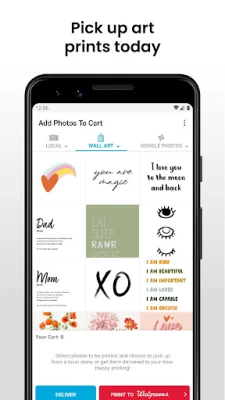Printicular: Walgreens Photo
June 12, 2024More About Printicular: Walgreens Photo
Walgreens photo & Duane Reade photo printing made easy:
1. Select pictures from phone or photos from Facebook, Instagram or Google Photos to print at Walgreens photo store
2. Choose Photo print size and quantity for each picture to print as photos, coffee mugs, cards, panels, posters, magnets, canvas, frames & more
3. Choose your Walgreens Photo printing store
4. Pick up in 1 hour photo! Or get it delivered to your doorstep
5. Pay on pick up photos and gifts from Walgreens photo
WALGREENS PHOTO PRINTING:
Printicular is digital photo printing from phone
★ Print Walgreens photos in different sizes including large photo prints
★ Enjoy professional photo printing with matte & glossy print
★ Includes in app access to all sites including Facebook & Instagram
★ Worldwide shipping & best photo printing service
★ Includes Walgreens photo app coupon code redemption option
★ Use the Walgreens photo app store locator to send pictures to print within 1 hr
★ Now with Android Pay for Home Delivery Orders!
★ Photo prints & Photo Gifts in 1 hr
Print Facebook photos, Google Photos prints or order Instagram prints.
>> QUICK PRINT WITH PRINTICULAR
Walgreens picture printing that’s super quick. Pick up at Walgreens photo & Duane Reade photo in just one hour. Order prints online from your phone & get picture prints within an hour at your local Walgreen Photo store.
>> PHOTO PRINTING WITH FREE PICKUP AT WALGREENS PHOTO
Be assured of quality photo prints with our 100% satisfaction guarantee. Get a full refund if you have any concerns with your Walgreens photo prints. Email us & get tracking information for your print order.
>> LOCAL PICKUP AT WALGREENS PHOTO
Use the in app Walgreens store locator to print at more than 8,500 Walgreens & Duane Reade stores nationwide. The Printicular photo prints app lets you choose your local Walgreens store right next door to print out photos. Your home wireless photo printer setup is a thing of the past.
>>WALGREENS PHOTO PRINTING - FROM EVERY MAJOR PHOTO SITE
Want to print online photos? Get Facebook prints or print Google Photos, print Flickr photos in minutes. We support every major online photo site so you can print pictures online. It’s simply easy to select pictures to print from any major photo site. Print pictures online - no matter where they’re stored.
With this Walgreens photo app you can order prints online for pickup or just order photos online & get them delivered. For personalized photo gifts just like Walgreens photo gifts just order pictures online to be delivered. Also order Art prints for pickup or delivery.
>> THE JOY OF PRINTING PHOTOS
Print picture gifts at your local Walgreens photo store or order prints online to be home delivered, direct from your favorite wireless photo printer app. Enjoy online photo printing even easier when you print picture gifts. Simply the best to print Cool pictures like baby picture, birthday pictures and wedding photos for your family photo collage. Easily print professional photos using this picture printing app. Print personalized picture gifts by changing photo print sizes to large prints.
Application Partnership with Walgreens:
By partnering with Walgreens we have made it possible to print at every city in the United States easily and conveniently. The app gives you access to over 8000+ stores nationwide and an exclusive 30% off only to print with Printicular. This Walgreens Photo partnership includes access to Duane Reade pharmacy stores with a Photo Lab. Order prints and walk in any time and collect them.
Walgreens photo coupons printicular.com/terms. If you have questions about Walgreens photo coupons or Printicular: support@printicular.com
Latest Version
17.3.0
June 12, 2024
MEA Mobile Ltd
Internet
Android
1,425,609
Free
com.meamobile.printicular
Report a Problem
User Reviews
Brittany Iungerich
1 year ago
Easy to use and navigate. I liked the options to change photo sizes under each photograph. I liked that it still goes to my Walgreens of choice and is ready really quickly.
Diana Cromer
2 years ago
First, I never could get app to quit defaulting to a 4x4. Second, I ordered and prayed it did not default 4×4 again. Third, I ordered pictures 8 days ago and no pictures. I tried to track pictures with tracking number, unsurprising, it did not recognize my order, nor did it recognize me. Cannot log back in if I do not exist. Fourth, they have my money and if they do not arrive contact us. Fifth, just tried to contact them. They have a high volume of customers trying to contact them.
Debra Andrzejewski
4 years ago
Mostly great - I made 3 different orders -- sent to 3 different Walgreens in 3 different states to be picked up by 3 different people -AWESOME!!!!!! My issue-- when I get notified that an order has not been picked up there is no order number shown, or store, or pickup person- so I have no idea who I need to prod lol. Also, maybe an order history would be a great feature. Also, I'd like to pay and not have the person who is picking up the order pay- so adding a pay feature would be great.
CindyLou Sasser
4 years ago
Unfailing Disappointment! I gave it about 10 good tries and no matter how perfect you center on the app and save, they're never right when you pick them up! Heads cut off, not scaled to fit the size you choose, etc. Whomever gave good reviews...I'd really like to know where you're getting yours because the Walgreens I use is hopeless! I uninstalled the app app and gave up.
A Google user
6 years ago
the app is good. unfortunately when you go to pick up your pictures from Walgreens they do not give you the option of paper, the quality is less than poor, and unless you go to the store and order from their kiosk you cannot edit photos from your phone. you can in the app but when they print them they come out horrible and only half there. Walgreens is not the place to go to pick up these pictures. half the time they can't even find them even with the one hour photo. the pricing is great.
A Google user
7 years ago
After your picture selections, make sure to view the pictures carefully. It will auto crop your pictures and you may lose something within the picture without you realizing it unless you check. Other than that it is fast, easy and convenient. I have used it many times with good results. Devon
Jackie Fields
3 years ago
Uploaded/tagged over 300 pics and only 35 took. Couldn't order a photo collage: limited choices in how I wanted the order done. Photo coupons didn't work. Then, after trying to get coupons photos were emptied out of my cart. Had to start all over. Not all of my photos were loaded onto the platform from Google so I have to go back in and make separate orders. Hopefully, I'll find all the photos that were there the first time.
John Miller
4 years ago
Easy and fast. Designers did a good job with this app. It is straight forward and easy to navigate. Select the photos you want printed. Identify the size and number of copies you want of each photo you selected. Identify the Walgreen store you want to pick up the photos you printed. Then your out the door to pick up your photos. While there don't forget to pick up the frames for the beautiful photos you just had printed. And by the way, you didn't use all your color ink in the printer.
Daphne Guerrero
4 years ago
Easy to use but pretty buggy. When loading pictures it will reset or do weird things to the picture making it out of frame. I get notifications days after I have picked up pictures to pick them up. I have printed pictures been told they are ready but no one can find the order. Uninstalling and reinstalling the app doesn't seem to help. Restarting my phone didn't help either.
kelly i
5 years ago
4.5, but i'll round up. I dled this because of TTuesday and got the puzzle. I checked out the picture options and gotta say it's pretty nice. The pictures come out nice and glossy in hard to rip plastic/paper form. It was easy to get from Walgreens and fast. Only caveat is that the pictures may come cropped if you aren't careful in the sizing. Also when you get a bunch printed in one shot you have the chance of paper running out and getting blanks because of that. Happened to me xD
Colleen Kay
2 years ago
The app is very easy to use, very quick. However, make sure you really have everything correct (size, count, etc.) because they do NOT make it easy to cancel your order. The confirmation email doesn't have a cancel option and neither does the app. I looked it up online and this is what it says: "Please contact Support within two hours of placing the order. If your order has already been printed and shipped, we cannot cancel your order." I suggest calling, email request did not work.
Ashley
2 years ago
The first order failed only after I spent hours waiting for it, reordering didn't work. I spent an hour reselecting my order and it crashed and disappeared. I spent more time reselecting everything again, and manually checking and double checking every photo crop and orientation. The order became ready for pickup and many of my photos are oriented wrong with white space on the edges. Not all of my pictures were printed. At least one had a discolored spot not on the other copy. I'm never ordering
Brittiany A
2 years ago
Super great... Had no clue how I was going to get some pictures ASAP (( Considering, I don't have a printer at home...😩)) & I needed them same day! The App was easy to find & download, & once I did all the sign-in stuff you gotta do..... It couldn't have been more easier! So much you can do to your pictures, & make them into pretty much ANYTHING you want!! SUPER AWESOME!!! It's GREAT👍! Would recommend it to EVERYONE!
Bethani Aiello
3 years ago
HORRIBLE! About 1/3 of the pictures I printed were cropped totally wrong. When I submitted them on the app, I went through and carefully adjusted each one. Now I have to reprint them and pay for them again (via another photo printing service). Also, when I went to pick up the pictures (got an email they were done), two of them weren't printed, and the Walgreens employee had stuffed a larger photo into a small envelope so it was bent. Bad experience all around, starting with the app.
Bell Perez
3 years ago
I love the convenience of choosing and cropping my pictures on my phone! I love that all I need to do is just stop by Walgreens and pay for them when they're ready. My request to the developers: 1. there is an option available at the in-store kiosks that is NOT available in the app. The "fit to frame" button in cropping. Please add the "fit to frame" button for cropping photos in app! 2. Please stop telling me my photos are ready after I've already picked them up
F S
2 years ago
Ordered 50 photo prints from this app. Every one came out a whole lot darker than the photo on screen on my phone. It's not a little difference, it's like five shades darker and unusable. So I adjusted brightness of each photo to make it super brighter and am going to try again. Double price and more than double time and energy, hope it'll work this time. Coupon codes don't work either. After taking ridiculously long to get photos appear on app to choose from, it's easy to use.
A Google user
6 years ago
Really easy to import pictures from Google photos. I had problems using a coupon code advertised on the Walgreens website, and it would be helpful if the method for adding a second copy of each photo in the order was a little more obvious. I think it's on the checkout page, but I only saw it after I had manually added a second copy to each shot.
A Google user
4 years ago
The app is easy to use. I use the android version on my personal phone and the iPad version at school. Both are simple to understand. I always pay and pickup at my local Walgreens, so I don't know if other payment/delivery options are available. I am not tech savvy at all but it only took me a time or two to become comfortable with this app. I crop/enlarge the photos on my phone/iPad before printing. Don't know if you can do that in the app. (Originally reviewed app in 2019. Still using it!)
Kari Robinson
1 year ago
Does not allow you to use coupons advertised on Walgreens website. I was able to find a coupon online that did work for 30 % off instead of 50 %off and decided to give it a try. Every single picture came out pixelated, dark and cropped incorrectly.. Although the app is much easier to use than the Walgreens website for uploading your photos, the upload quality is very poor and the pictures look terrible. I wasted $30 in photos.
T Howell
1 year ago
Doesn't ever work. EVER. Period. I've sent in pictures over 47 times only to upload them then get an error message 'oops, something went wrong please try again.' So I do only this time it doesn't upload at all, just bounces me immediately to the oops error page. Over and over we go back and forth to the oops page until I give up. I wanted to give photos framed as Christmas gifts this year, bought $$$ in frames but never got the d*#! photos to print. Except once but the store didn't have them.