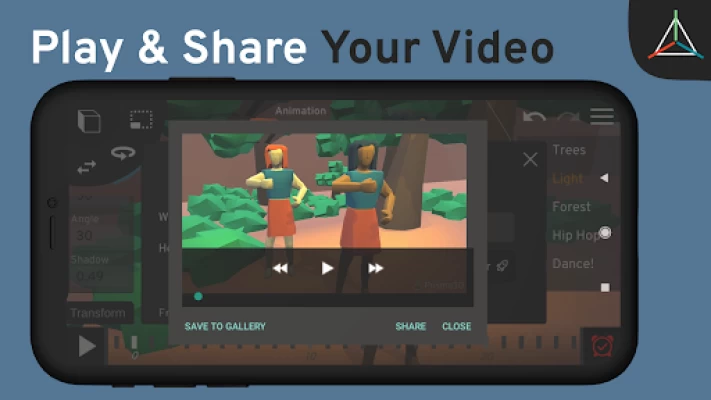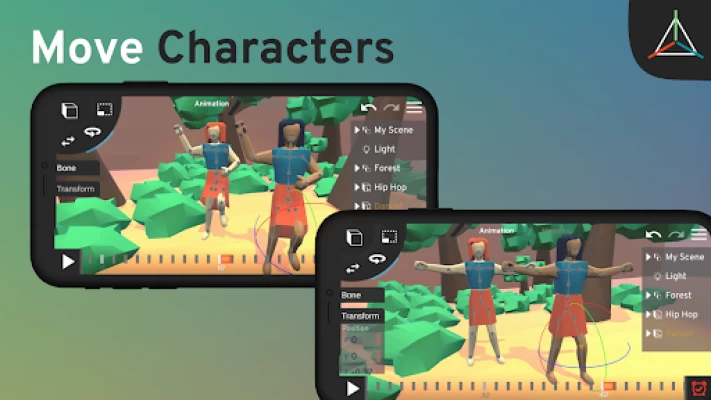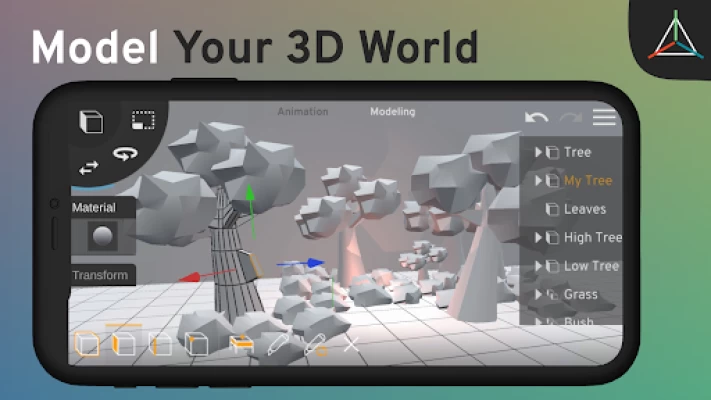Prisma3D - Modeling, Animation
July 03, 2024More About Prisma3D - Modeling, Animation
This 3D editing app is a full social media animation maker, 3D game creator, cgi graphics app for mobile / android (not yet on iphone) and a 3D model maker.
MODEL YOUR 3D WORLD
- Create and select from 3D objects, 3D models, 3D lights and 3D cameras
- Group and design multiple 3D models at once
- Digital drawing, 3D sculpting
- 3D vector graphics editing
- 3D mesh creator
- Design 3D textures and colors
- Create 3D texts for 3D logos and 3D intros
- Import export different 3D file formats from Maya, Blender, Cinema4D (.obj, .fbx, .gltf, .stl, .ply, …)
CREATE YOUR ANIMATION VIDEO
- Animate objects by using a timeline and keyframes (object positions at a given point in time)
- Fast rendering (video generation)
- Share animated video on social media
- rigging, skinning
- motion graphics
- visual effects (vfx)
-> Check out the tens of thousands of videos which users created in Prisma3D (on YouTube, TikTok, ...)
They ...
- model game characters for several video games
- animate 3D objects
- model cartoon characters
- create objects for 3D-printing
- model logos and create intros
- create mods for minecraft, animate minecraft characters
- create mods for fnaf / Five Nights at Freddys
- animate free fire models
- bring their own creative ideas to life
GET IN TOUCH
- Join our Website: https://prisma3d.net/
Note: Prisma3D is still in Beta. Feel free to report bugs on our website (prisma3d.net (http://prisma3d.net/))
Latest Version
2.1.1
July 03, 2024
Prisma3D
Tools
Android
7,907,328
Free
com.prisma3D.prisma3D
Report a Problem
User Reviews
Sam Sedd
1 year ago
I'd like to see the Extrude tool copied between not just Face Selection, but for Edge Selection and Vertex Selection. Also, I'd like to see a fill tool between more than two edges, as well as Smooth Subdivision, Bevel, Proportional Editing, Axis Symmetry, Retopology tools, and Interpolation editing (in the Animation area). Other than those requests, this is a great app for 3D modeling and animation.
A Google user
6 years ago
look. I like this app. I work in a warehouse so it's really handy. however I have encountered a rather irritating issue. when you have a lot of objects or even in just the menu, you cannot scroll down. I'll try to scroll but keeps reverting back to the top of my objects, therefore, I cannot click and edit certain objects further down on the list. PLEASE FIX. would rate 5 starts otherwise.
A Google user
5 years ago
The app is awesome for creating simple art (great for low poly game models) and you're able to do some pretty cool stuff with it once you figure it out. Only one issue I've found is not being able to join faces together as it randomly stopped working. I believe this is a bug or maybe I was doing something wrong but I ended up finding a way around it anyways. Good job and good luck with the app :)
A Google user
5 years ago
I love the app. It works excellently as a replacement for pc modeling, since im stuck to mobile. I found one problem. There is yet to be a single tutorial posted in app. I would like a tutorial specifically for the two options on the edge mode that I cannot figure out what they do, and I have no clue how to create primitives. Other than this, I love it
A Google user
6 years ago
Awesome app, all the features I was looking for and then some. The only super important thing it's missing is auto save. It crashes every now and then and when that happens you lose everything. It's devastating. Please add an auto save feature. Awesome app otherwise. I'll take my model to Blender to finish it but I can't use Blender on my phone. With this I can start a model and get pretty far with it, wherever I want to work, before I have to sit down at the laptop.
A Google user
4 years ago
This app is amazing, it's like a more simple and mobile version of Source Filmmaker. But one thing I really don't like is the movement between the way points is additionally set to ease in and out motion, and it's not good at some places on my animations. The movement don't look natural at most places, and I really hope that you will fix it and allow the animator to choose which motion of movement we want. Overall, the animation mechanics are simple and easy to use. But my animation is literally ruined because of the unnatural movement in some places because of the ease in and out motion.
Queen Monarch
2 years ago
I like this app. It's easy to use, fun, and a really cool alternative to blender if you can't afford a MacBook and don't care about making your projects look realistic. But just as I was finally getting the hang of it, I was creating a fully colored animated human character and was going about giving it bones and a good armature, the game crashed and I lost all my progress. I saved frequently on that project so I could avoid this issue and it happened anyway. Would recommend, but not amazing.
Jaz Sandhu
4 years ago
Love it! My ONLY issue with this app is that the object list on the right isn't the most intuitive for mobile. It automatically moves newly created objects to weird places. It would also be better if there was an option allowing you to select an object and move it without clicking, holding then dragging, because the list scrolls quite slowly (especially when you have many objects). On a smaller note, I recall using a "pass through" setting but I can't find it anymore. Is it actually a feature?
A Google user
6 years ago
So this app is for easy 3D low-poly animation and modeling. I LOVE IT!!! But it's missing a few features. Such as how we are supposed to change the skybox a.k.a background. There are also bugs to the share button in the render tab of the main menu for it not working. And I don't know how to control the light. But other than that, this app is very, VERy nice. Looking for to some future updates!
A Google user
6 years ago
I love the app. The UI is noticeably better in responsiveness than other apps I've tried. It's very powerful with lots of functionality. For the developer, the only thing additional thing I'd personally like to see is: 1. A measurement system, preferably in mm or inches that allows you to see the size of the shapes and change them by typing in a size rather than simply using the resize bars. 2. A cutting or subtracting tool that allows you to cut or remove one shape from another. This would drastically increase the capability of the application and is currently the only tool I feel is truly limiting the application. Extrusion is great but cutting a hole through something is far easier with subtraction.
A Google user
5 years ago
This is the by far the best 3D modeling app for mobile that I've used. What I'd like to see in the future is sculpting tools similar to what Blender has. (Smoothing, creating creases, etc.) I'd also like to see more primitives added like torus, lines, etc And maybe a feature where we can lock things we don't want moved, selected, edited etc. It's just a little annoying when you're working on one thing, and something else gets selected or moved. Other than that, it's a really great app.
Pizza Time
4 years ago
I am new to animation and modeling, so from a personal perspective, I feel like a tutorial should be one of the FIRST things you would make but NO. Also my biggest issue is with uploading models. Half the time the models are either crammed together in one spot, or they just straight up don't load, or the skeleton loads but not the model itself. And why can't I use jpgs to make a texture? I feel like that would be easier for everyone.
A Google user
5 years ago
This app is very good. Almost like a micro Blender program. However there is some drawbacks... Although you can export as .OBJ, riggings can not be transferred over in this way. A .fbx export option would be nice since the app allows bone creation. Also, moving one group into another gets pretty complicated when the two target meshes are 10+ meshes apart. Holding at the top or bottom of list does not move the list as one would expect.
A Google user
6 years ago
For a 3d modelling app made in unity, this is shockingly intuitive. I managed to animate a box rising 1 unit with no instructions in 20 minutes of tinkering. If you guys implement a skeletal animation system, this will be the most intuitive animation app on Android, period. Keyboard and mouse input options would just be the cherry on top. I look forward to the full release.
Archibald C.
1 year ago
DO NOT UPDATE. The app is buggy and crashes a lot and lacks some basic features. I really want to like this, but I paid the price for it and it decided with this most recent update not to add key features like being able to add a point to the center of a selected face, the ability to draw a line between two selected points, or the much needed ability to be able to texture your models in an intuitive way, they added ADS to this app, and it DID NOT have them before. Garbage, use Nomad instead.
Brayden BruhPlease
1 year ago
I need just 1 little itty-bitty change to make this a five-star review. I need the ability to clone key frames. I know you can already do this by using transform or by setting the key frame to the end and creating key frames after it, but this is really annoying to do. I just need this quality of life feature, and my mobile animating experience will be perfect. If there is a way to clone key frames already, please tell me.
T. McDingle _YT
1 year ago
This app is really good for animation, my almost entire YouTube channel is made with this app. I only have 1 problem, IT CRASHES ALL OF THE TIME. I just got done making a super cool video, but it keeps on crashing when I try to render it!!! That's very disappointing, because I can't find any other mobile animating apps, and this app would be great if it weren't so laggy.
spencer world
1 year ago
For Android this is a pretty good 3D modeling program. At least for low poly models, (which for someone who actually does like low poly characters/art style, that's fine by me.) Though I do have some things I'd like to say. 1: I think the way textures are applied kinda sucks. Especially for the squares. It copies the photos on all sides instead of just one point. I think (especially for low poly character modeling) that's really annoying. Plz if you can, try to make the texture paint better. 👍
Kevin
1 year ago
The software is good for making CGI animation but there may be some things upon using it. It crashes often during the process of modeling, rigging, and animating, Bones being put the wrong way when clicking on a shape on part of the other shape, and when I save a obj. It often only shows its model but not the bones and textures. Could you fix these and make rigging, and animating more easier?
ThatFNaFFan
1 year ago
I love this app, but it has a few issues. Pros 1. It's really fun to animate with! I love making animations with this 2. Importing models is simple and doesn't take much time once you figure it out 3. It is also great for making 3D renders Cons 1. The way you texture things is very tedious 2. The app closes randomly VERY often 3. Animating can sometimes be very difficult if you are a beginner 4. Sometimes when it crashes, it deletes all my progress on an animation! I hope this helped!