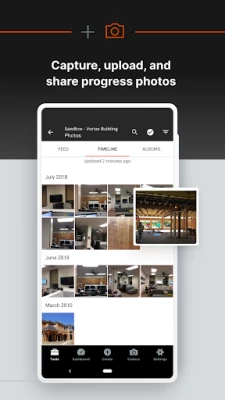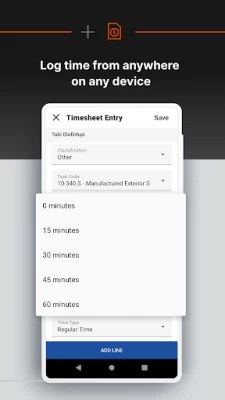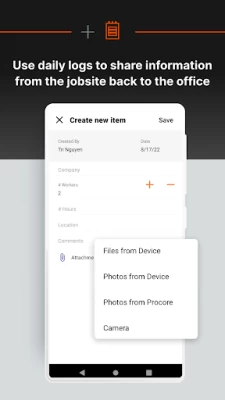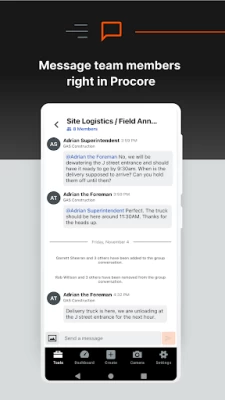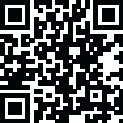

Procore
July 11, 2024More About Procore
Procore is the leading construction management platform that connects over 2 million construction professionals in more than 150 countries. Procore provides owners, general contractors, and specialty contractors with the tools they need to get the job done.
Access to critical project information, powerful collaboration tools, and streamlined processes make it easy to stay on schedule and on budget. Companies that use Procore can experience more work capacity, weekly hours saved, and greater project visibility.
FIELD ENABLEMENT
Procore’s field enablement tools increase productivity for field teams by connecting office and field teams in real-time.
+ Drawings
View drawings and revisions from start to finish, even while offline.
+ Daily Log
Keep track of every detail including labor, communication, equipment, materials, and job site events each and every day.
+ Punch List
Use your mobile device to create and assign punch list items directly from the field, where most issues are likely to be found.
+ RFIs
Keep RFIs organized and accessible, and quickly turn RFIs into actions.
+ Photos
Capture progress photos of your project from your mobile device and link them to project drawings by location.
+ Documents
Track employee or crew time for all projects.
WORKFORCE MANAGEMENT
Put the right people on the right jobs and track real-time productivity with Procore’s workforce management solutions. Easily manage crews, schedules, and tasks to optimize your workforce’s productivity.
+ Timecards
Have anyone on the team enter project time from the office, the trailer, or the field directly from their mobile device.
+ Timesheets
Track employee or crew time for all projects.
+ Time and Material Tickets
Document and track out-of-scope work to get paid for everything you do.
PROJECT MANAGEMENT
Connect teams and project information with access to all the tools you need to manage your projects.
+ Specifications
Access specs and plans from anywhere to make informed decisions and keep the project moving forward.
+ Submittals
Mark up and stamp submittals directly in Procore.
+ Schedule
Use Procore with your scheduling software to create, edit, and share schedules.
QUALITY & SAFETY
Procore’s quality and safety management solutions help field teams more easily comply with safety regulations and quality specifications. Access to tools on your mobile device like Observations, Incidents, and Inspections help you achieve the highest quality build in the safest environment.
+ Observations
Create observations from the field as you come across them, or create one from a pre-planned inspection.
+ Incidents
Create injury or illness, near miss, environmental and property damage records, and utilize incident data to identify risks and take preventative actions.
+ Inspections
Proactively identify hazards and help stay ahead of safety issues. Manage, baseline, and improve your construction quality performance processes all from your mobile device.
PROJECT FINANCIALS
Procore’s cost management solutions make it easier to collaboratively manage project costs.
+ Commitments
Access real-time statuses and current values of all contracts and purchase orders from anywhere.
+ Change Events
Track and manage potential changes to your budget as they occur in one centralized place.
Latest Version
2024.0528.2
July 11, 2024
Procore Technologies Inc
IT Tools
Android
695,955
Free
com.procore.activities
Report a Problem
User Reviews
David Mullins
1 year ago
I do enjoy this app but if a contractor pays to use on job and they are the GC then plan when used as a guest threw them should have more availability across the board of use. You can't saddle a horse at the rece track and leave him tied up and expect to win anything.
Keir Evans
3 years ago
On a whole the app is good. Key areas needed for improvement are camera and lower user level photo deletion. Camera: Need to be able to choose from the multiple camera available. Auto Focus isn't up to par yet. Lower level user photo deletion: Cannot delete or amend photos in a way that is tidy. Need to be able to remove photos that have been done incorrectly. Like if the info/mark up is incorrect and you realize later. This will ensure the managers are viewing the correct data set.
chancey drew
1 year ago
Punch filters do not work properly. App for Android needs a lot of work.
Jay Budd
1 year ago
Many improvements could be made for: field applications and use. The app needs worked on by your programmers.
Ian McMurray
1 year ago
Latest update broken, unable to clock in to job, going to cause major problems when trying to get paid.
Cheryl Maddox
1 year ago
That program is the best app to work together. the most important thing is to incorporate your drawings the right way to be updated correctly. I have been working with Procore for over 12 years. and I recommend that to everyone, businesses want to get more productive.
Travis Rebisz
1 year ago
App crashes and wipes info when too many pics are submitted. Takes about 4 seconds to register that I've clicked on a response. Might be good on the PC but it's terrible on the smart phone.
Klayton Williams
2 years ago
109% better on iPhone, whenever I'm trying to fill out a form, it will show half one way and then show the other half when the phone is rotated. And then half the time, it won't even let people sign it, and then why I save and back out it won't let me edit it. I really wish they would do more improvement updates for the android side of the app
Cody Naisbitt
3 years ago
App works great. Does everything we could ask for. The downside is that it takes several minutes to load every time I go to add timecard for the day. If you let the screen black out while it is loading you have to start over. I've contacted support and couldn't get an answer. It is not my internet connection or my wifi. It's not my phone. I've tried on several different phones. Do not have this issue on the iPad tho. Fix this and it's a 10/10.
Todd Hurst
3 years ago
Slowwwww, full cell signal, full wifi signal but still have to watch the spinning circle. Never loads. Says working offline no signal. You have to log out and back in multiple times to get app to work. Cloud based very slow and seems to be getting worse. Updates updates updates but they don't help. VERY DISAPPOINTED. Would not recommend. Definitely slows the work day.
Edward Ojeda
1 year ago
Ever since last update, I have to sync drawings every single day. I normally would sync once a week because it takes forever on large projects where our drawing sets are over 500 sheets. There is no option in settings to adjust this. Also most of my uploads end up in an error to upload status. 3yrs never had any of these issues until the last update a few months ago.
Charley Asaro
2 years ago
My overall experience is good. You can gain a lot of information from the app. A few things I think would make it better. One, you should be able to manually add links to section details not picked up by the OCR. Two, if I reorder the tiles in the "Tools" tab in one project, it should keep that same order for all projects.
Ty BryCarter
2 years ago
Good but, will not load specification documents at times; example, I know we have front end docs specifications on the desktop version of procore but when trying to select it with the app it tells me there is "0" in the document. Maybe it is a synchronize issue or it could be the egineer has not synchronized the desktop to the app. (5 stars, sync issue fixed) Would help if I could add GPS to where I take pictures on plans.
Jeffrey Gardella
2 years ago
I feel like there have not been many positive improvements made to the app in the past 5 to 8 years. Still the leader in jobsite management, I just feel like they could be doing a better job. Definitely a large gap between jobsite necessities and the functions of the application..... I think they would benefit by having more PM's and Supers over web/app developers.
Brock hammer
2 years ago
The user interface of this app closely resembles iOS, which is garbage in opinion. Whether on Windows or the mobile app, the convenience of the data input is not there. Most of the drop downs in the tools dont have the same format. Lastly on mobile, every drop-down menu I click on pulls up the leyboard. With a drop-down, all I want is to pick one of the dictated options. I don't need the keyboard unless I need to search. I would then click the search button,and THEN the keyboard should pull up.
A Google user
5 years ago
Good app but there's a couple of things I hate about the search function. First, when I do a search and then go back instead of showing the search results it goes back to the main drawing screen. It's annoying especially when you tap on a drawing and find out it's not the one you want. Second, there's no down menu of previous searches or popup of previous searches while typing. Sometimes I search for the same drawing multiple times a day. That functionality would make it much easier.
J.D. Lemesany
1 year ago
I just found out that my company is going to stop using Procore and try something different, and I could not be happier! This app has never worked correctly for me, and is so aggravating to use, and wastes so much of my time that I cannot wait to be rid of it. Soon, there'll be no more retaking pictures that disappear randomly, standing around looking like an idiot while I wait, (and wait, and wait) for pages to load, or hoping my phone is going to turn back on when it locks up while uploading!
A Google user
5 years ago
Overall, Procore makes my job a whole lot easier as an electrical foreman. A few small additions would make it so much better. Fix scaling between the web app and android version - text or scaling done on a PC are almost useless when reading on my phone - it appears huge and is only legible for large measurements. Add a copy/paste function for red lining, or add a basic symbol library - hand drawing electrical symbols is a huge pain. whiteout would also be very useful. Lastly, PLEASE add the sheet overlay function to the web app - why is this on android where it's barely usable, but not on my PC where I really need it?
Matthew Hart
3 years ago
This app makes my life easier! A couple notes: it would be good if submittals could be responded to on the app and not just on the website. If this is already possible then it would be good to make it more intuitive or to include a tutorial (currently could not find one by googling it). Also, it seems there is a glitch when using the flash to take pictures when during punch list. The camera will not take a picture after using the flash unless i either restart the app or take the flash off.
Raymond Dunne
2 years ago
I like the app for the most part considering what it's designed to do and it works fairly well, however the images take a long time to load whether I'm on wifi, full 5g, 4glte+, etc. I've done several speed tests on my device while using the app and it's definitely not an issue with my device or service. They take so long to load that it has an affect on the efficiency of my work, especially when doing punch lists. A way to download all would fix the issue. I use another app with this feature.