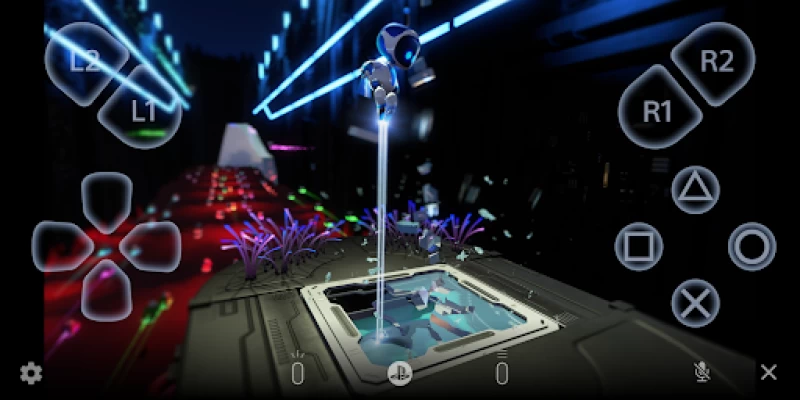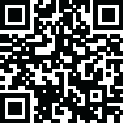

PS Remote Play
June 04, 2024More About PS Remote Play
• Display the PlayStation®5 or PlayStation®4 screen on your mobile device.
• Use the on-screen controller on your mobile device to control your PS5 or PS4.
• Use the DUALSHOCK®4 wireless controller on mobile devices with Android 10 or later installed.
• Use the DualSense™ wireless controller on mobile devices with Android 12 or later installed.
• Use the DualSense Edge™ wireless controller on mobile devices with Android 14 or later installed.
• Join voice chats using the mic on your mobile device.
• Enter text on your PS5 or PS4 using the keyboard on your mobile device.
To use this app, you need the following:
• A mobile device with Android 9 or later installed
• A PS5 or PS4 console with the latest system software version
• An account for PlayStation Network
• A fast and stable internet connection
When using mobile data:
• Depending on your carrier and network conditions, you may not be able to use Remote Play.
• Remote Play uses a lot more data than most video streaming services. Data charges may apply.
Verified devices:
• Google Pixel 8 series
• Google Pixel 7 series
• Google Pixel 6 series
Using your Controller:
• You can use the DUALSHOCK 4 wireless controller on mobile devices with Android 10 or later installed. (On devices with Android 10 and 11 installed, use the on-screen controller to use the touch pad function.)
• You can use the DualSense wireless controller on mobile devices with Android 12 or later installed.
• You can use the DualSense Edge wireless controller on mobile devices with Android 14 or later installed.
Note:
• This app may not work properly on unverified devices.
• This app may not be compatible with some games.
• Your controller may vibrate differently than when playing on your PS5 or PS4 console.
• Depending on your mobile device's performance, you might experience input lag when using your wireless controller.
App subject to end-user license agreement:
www.playstation.com/legal/sie-inc-mobile-application-license-agreement/
Latest Version
7.0.1
June 04, 2024
PlayStation Mobile Inc.
Entertainment
Android
27,862,586
Free
com.playstation.remoteplay
Report a Problem
User Reviews
A Google user
6 years ago
Unless it supports DualShock 4 controllers via Bluetooth on Android 9.0 (the version of Android 95% of the user base has), then it is not really with using. Maybe in the future, but not now. Other then controller support, the app seems to function great. No one wants to play PS4 games with touch screen controls. The complete lack of controller support for what is generally considered the most current version of Android is a pretty big oversight on Sony's part.
Bradley Vidrios
2 years ago
It's cool to be able to access your PlayStation anywhere at any time, with a DualSense controller too! But the button mapping on the controller is completely gorked and can't be remapped without rooting your phone. Can't believe something as simple as button mapping is broken. The on-screen controller works, but is so drifty with such poor feedback, you're basically limited to turn-based games. Cool app in concept, broken in execution. Fix the button mapping and maybe this will be an option.
A Google user
6 years ago
Almost useless......My PS4 Pro is wired and I am on a 802.11AC connection on my S9+ six feet away from my router and it has a constant 2 second stutter. Not worth it to troubleshoot my router because there is probably nothing that will help. Maybe it's my phone, IDK. But atleast I can manage downloads while the TV is being used. Haven't tried the remote app for PC in over a year but pretty much the same experience and I believe it was a different router. So, with this app, your results may vary.
Wagz22
5 years ago
I usually don't like when people give a 1 star for something but I think it's deserved. For such a long time I've been waiting to be able to use my Dualshock controller while remote playing my PS4 (since announced). After waiting, finally it was announced that some Android 10 devices can use this feature. My phone was still on 9 but after waiting even longer, I finally got Android 10...and it's not compatible with my phone. Such a wasted opportunity because remote play on a screen is terrible.
A Google user
6 years ago
4 stars for now. The new update as of today eastern time 6am allows you to use Android 5.0 and up. So far it's solid. It's exactly what you'd expect performance wise. It's still a cool feature and convinient to get. There's a little lag with moving between menu screens sometimes. It's not a constant thing and it's not too noticeable unless you look for it. Controller functioning is solid, once again everything you'd expect on a phone. This is my update, worth the download, yet to be seen any bugs
Charles Price
4 years ago
The streaming performance is actually quite good via my PS5 to my Android, a bonus being the very low input latency. My only two issues is the black bars on the sides of the picture, cutting off a small portion of my screen, it would be beneficial and better if the app allowed full screen, another suggestion is an upgrade to the overall layout of the Remote Play App itself. It is a bit outdated and can be confusing for new comers to use.
SonicStarMan
2 years ago
Depending on what you're playing this is a decent way to game, say if you just wanna lay down and play or someone wants to use the TV. It's not perfect though. I wish there was a way to edit the controls on this. If I want a fixed joystick I have to have my phone in portrait, but if I want a wide screen image I need my phone in landscape. It'd be nice if I could fully control the vController on this app. I would also like the ability to lock the stream quality to 360 etc. That would be perfect.
Adrian Kessel
3 years ago
Bought a Z3 for this. It doesn't work. It barely ever stays connected for more than 30 seconds. I tried WiFi on 2.4 and 5ghz. Any improvements coming? UPDATE: searched and searched and tried everything I could think of. I saw a comment from someone that said turning off location services would help. It made it work perfectly! Build this into app or at least tell people what to do!
Barbara Miller
1 year ago
Horrendous honestly, unable to use it on PC, android or either of our three different models of iPhones. We used to be able to switch user profiles too and haven't been able to access settings to do so for MONTHS on PC. The "app" is perpetually crashing and running less than 720p with a wired fiber connection. Absolute s h y t e Sony. Fix it, portal will never be worth it if you can't figure this out and ASAP. Garbage 🗑️
Kyle Duddleston
1 year ago
Terrible experience. The vast majority of the time, my connection becomes unstable within 30 seconds to a minute or two. I have to constantly reconnect. Once in a long while the connection will stay perfect for a few hours and it's great, until I disconnect and immediately reconnect only to be in the same cycle of play for a minute, reconnect, play for 10 seconds, reconnect. All in the same exact spot with the same conditions. Would love to see them put some effort into this feature.
BL4Z3R.K1NG
1 year ago
When it did work for me, it was very responsive, with very little input delay. But since changing my WiFi, it doesn't work anymore unless I'm connected to said Wi-Fi with my phone completely defeating the purpose of using Remote Play. It gives me an error about not being able to connect but still turns on the Playstation, which angers me more.
Simon Redman
1 year ago
This app unfortunately doesn't work. I would be very excited to use it if it did. It takes several minutes of intensely starting at the phone, keeping it awake, to get it to time out trying to auto pair so you can manually enter the code to pair it. It then works on my local network, honestly very well. However that's not very exciting. When I try to use it from out of the house, I get a message saying it can't find my PS5.
Patrick Hanan
1 year ago
After the most recent update, Remote Play seems to conflict with the Playstation App and will not run at all with it installed. I've had to uninstall it and clear it completely from the cache before PS Remote Play would work again, otherwise I couldn't not even sign into my account, simply getting an "unexpected error, please try again later," message. Thankfully there were other users with this same problem that suggested uninstalling the PS App so this could work. Quite disappointing.
david hopkins
1 year ago
In house, super convenient! Use it mostly with my tablet to free up the primary tv. Also, use it with my newer chromecast without issue. The app description states "anywhere". So far I have not successfully connected. Even testing with a solid 5G UC connection on my phone in home. Other than that, love the feature it enables. Edit: at a hotel tonight and it's actually working!
Saya Takagi
1 year ago
Please fix the connectivity issue for this, especially when on the phone data outside any kind of wifi. It doesn't usually have a problem when I connect to my home wifi to play, but when it's outside, it's a hit or miss, mostly a miss. Can you fix this problem so we can utilize this app way better when we're not home and want to play remotely? It's a nice app to use, when it actually works.
Brad Powell
1 year ago
I have to revise my original review because after some recent updates, it seems optimization for this app has gotten much worse. While on earlier versions with excellent internet, I could get some solid play sessions in occasionally with little issue. Now that's all gone. I launch the app, and it will run flawlessly... for 60 seconds. Then, it will lose video feed while continuing to play audio and allowing me to control the game before dropping completely. If I could give zero stars, I would!!
PizzaCola8
1 year ago
Good to have but a bit annoying. It is good for when someone else is using the TV and you want to play but is hard to use on vacation. You need to have good internet speed ------EDIT: I found out that if you press the PS button and the SHARE button at the same time on the controller and connect it on Bluetooth to your phone you can use your phone as a monitor. Much more useful now that I have found out this trick. It works for Apple and Android phones.
Logan Schmitt
1 year ago
Better have your PS controller ready. Doesn't support 3rd party attachments like razor kishi. Tried the touch controls as a back up for less intense games like a turn base rpg. Unusable as you can't move and press a button at the same time. A second touch causes a phantom touch in the middle of the screen, meaning it just moves the right stick.
Mike Keiper
1 year ago
I wish it had more network availability but outside of that I'm perfectly happy with it. I ended up getting the landscape mode to work consistently, so that changed my original post. Also, to get a good network signal you do have to be connected to your router through an ethernet wire and not Wi-Fi. It definitely helps the connectivity of remote play.
Ethan Daley
1 year ago
I'm honestly giddy. I guess I'm pretty easy, but the fact that I can boot up my PS5 from this app, on my phone and run D2R while I'm in bed is nothing short of magical. I had a couple stutters in about 30 mins, nothing crazy. Also some of the touch-screen-controller functions didn't work in the game. It was, however, genuinely so heckin' tight.