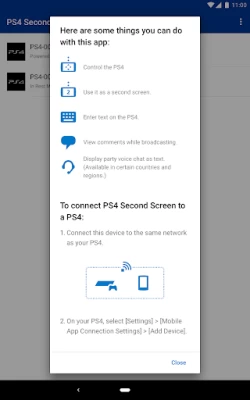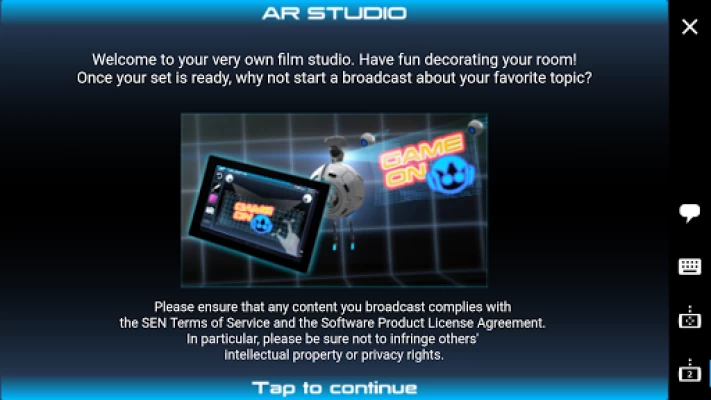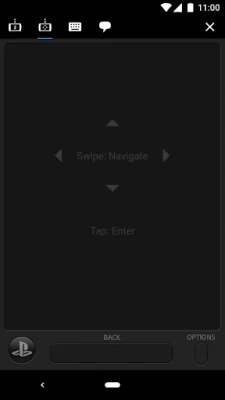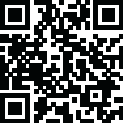
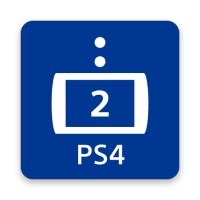
PS4 Second Screen
June 21, 2024More About PS4 Second Screen
• Display in-game information on your mobile device while playing a game on the PS4™ that supports the second screen feature.
• Use your mobile device to enter text on the PS4™.
A PlayStation™Network account is required to access these features.
Use of this app is governed by the license agreement at the following URL: (http://www.scei.co.jp/legal/index.html).
[If you have trouble signing in, or if you see a network connection error]
• If you have both PlayStation Messages and PlayStation App installed, change the settings on your device so that PlayStation App does not automatically close in the
background.
• If you have both PlayStation Communities and PlayStation App installed, change the settings on your device so that PlayStation App does not automatically close in the background.
• If you have both PS4 Second Screen and PlayStation App installed, change the settings on your device so that PlayStation App does not automatically close in the background.
Latest Version
23.10.0
June 21, 2024
PlayStation Mobile Inc.
Entertainment
Android
15,083,321
Free
com.playstation.mobile2ndscreen
Report a Problem
User Reviews
A Google user
7 years ago
Does exactly what you'd expect. It's good for replacing the PS4 on screen keyboard and allows me to quickly write a paragraph rather than the clunky PS4 keyboard. No you can't use it as a controller or as a second screen to play games on. All it needs is to be connected to the same network as your PS4. Only problem I ever have is occasionally after opening and closing the app is says no PS4 found but it's easily fixed by clearing the app drawer on my phone.
A Google user
6 years ago
For those who haven't read what this app is supposed to do, it works great. Some users seem to think it should allow you to play PS4 games on your mobile screen. No. What it does do is allow games which support a second screen to display things like maps, help and instructions on your phone while playing. It also lets you navigate the menus and type into text boxes using your touch screen rather than a joypad. Very useful.
A Google user
6 years ago
so my only issue is that if you are using lan cable you can't use this app, you NEED to be wi-fi connected :/ which sucks but hey, the app works fine for now :4star: Edit: I am now on lan cable and it works fine :) , all that is missing his having games that exist that can use the second screen feature, because other wise the only useful thing it really is, is a portable keyboard, and a remote but only for the menu, you can't use it to navigate anywhere else.
Sorin Murphy (Fen4ri)
3 years ago
I wanted to route the audio from my ps4 to my cell phone via Bluetooth connection &/or wifi network, but it doesn't seem possible with this. I'm only rating it low bc I think the name of the app is kind of misleading; you can't use your phone as a second screen at all. If you can, i don't see how to begin to broadcast from ps4 -> phone. Btw i got the idea bc i used to route my tablet's audio to pc so i could use one pair of buds for PC and Android at once. This would be a dope feature btw 🌚
A Google user
6 years ago
When using the second screen to type it just doesnt work, it never lets you type anything. I've tried to get it to bring up the keyboard on my s9+ but theres no keyboard, nothing to click on for a chat box to type into. Ive tried it many different ways and nothing works with the keyboard function on the app for me. Everything else works great, instant connection and no lag or anything like that.
A Google user
6 years ago
detected PS4 but refused to accept the code. did everything imaginable. Rebooted things, refreshed codes, refreshed apps. nothing worked. continued to say the code was incorrect even after checking and rechecking that it was correct. The only thing I saw that could possibly be what was messing it up is that there is a space in the code but no option to put a space in it in the keyboard on the app.
A Google user
6 years ago
This is a garbage app it does not work. I used it for a long time with no problems then after 1 update on the PlayStation 4 I have been unable to connect for over 2 years. I did a search and there is no support for fixing the issue except for the on-screen instructions which everyone seems to repost for some reason. I did see one person change their wireless isolation and they were able to get it to work. There is a reason why this only has a 2.6 rating!!! Booo for Sony!!! 5M downloads???
A Google user
6 years ago
Allows me to type with my phone and navigate through the PlayStation home but doesnt really live to the "second screen" name its more like a depressing controller that only works if opening up a app\game and when going though the home screen. but its good when you want to turn off your controller to go through settings or something like that...
A Google user
6 years ago
This app is ok, but not really practical. First of all, reconnecting the app to the ps4 isnt a very fast process. It'll stop working when the ps4 goes into rest mode, even though it says I can connect to it. Also, I cant find any practical use for controlling the ps4 from your phone rather than it being an expirimental feature. Look, if you're serious about gaming and have high expectations about this app, then dont download it cause this aint it cheif. Imma give em a point for the keyboard, though.
A Google user
6 years ago
The app does not work properly on my devices. I have a Galaxy S9 with the latest app update for PS4 Second screen. i can connect and control the PS4 but can not see anything! That's right, no screen or image appears. kinda pointless if i have to look at my tv to see what I'm doing on my phone. On the other hand i have an iphone SE. this can connect to the PS4 and I can SEE the screen and control with no issues. My issue is that i don't want to use my 4.5 inch screen, I'd rather use my bigger S9.
A Google user
6 years ago
If your using an Xfinity hotspot as your main wifi source then you literally can't do anything with this app at all not a thing just installed to uninstall such a disappointing experience. then I read a review that let's me know what I wanted to use the app for is unavailable. ok so Sony/Playstation, you expect each customer to purchase one of your devices (mobile phones)in order to use the ps4 remote play feature. That's a very low shot, it should at least be available for ps plus members......
A Google user
6 years ago
If you're having difficulty connecting this app to your PS4, go to the "connect mobile device." If you're trying to connect from the "second screen" menu on the PS4 without first pairing your mobile device, it just won't work. Which is beyond stupid, there's no prompt to pair your device first. Once you have everything connected, you find out how useless the app is. The controller screen does not work in netflix/hulu etc. The app does not actually mirror your PS4 screen. Pure trash.
A Google user
5 years ago
Its cool I can talk and type with it (which can still be accomplished with the controller if I'm not mistaken) Yet, you don't seem to be able to use the browser or the media player correctly with this app. Outside of scrolling through the menu to select things such as Netflix, YouTube, and probs Disney+, also Hulu last time I had it...they all require me use their apps to control. If I didn't need to change settings every now and then...this app would be useless.. somewhat Muda Muda
Kimmy Cakes
5 years ago
Works great and definitely makes my life easier, especially for in game texting! I hate typing with my controller so keeping this app open to type when needed without having to get attach a keyboard to the ps4 is great! My only issue with this app is that it constantly disconnects after very little inactivity, so I have to keep connecting it and sometimes it doesnt connect after multiple times going on and off it. Please allow for maybe 10-20 minutes of inactivity before disconnecting!
A Google user
5 years ago
Very useful if your controller stopped charging and have to rig something to do the job. Until you go into any app or try to turn off the console from the side menu. Would make more sense to map the pad as the left analog or d-pad and tap as X. So it can work in all apps. Or give the option in the controller layout so we can do it ourselves.
A Google user
5 years ago
Has potential, but needs improvement. 1. Make a screen with touchpad and keyboard. 2. Make a screen with dedicated media controls/buttons mimicking a physical remote. 3. Dark mode on all screens. And, if your really reading this, then please do us all a favor and combine all ps4 apps into one clean package. Great vision, mediocre execution. Thanks!!!
A Google user
6 years ago
I really like this App, but I feel like it could be so much more useful if the help section was a little more in-depth. I currently have a Galaxy Note 8 and the controller functions all work great. But every time I try to switch to the 2nd screen it says "this screen is not currently being used" which isn't right because I have the system on, and a game currently running... please if I'm just doing something wrong, somebody please let me know. And if not... Playstation... ya'll need to tighten up
Nick T
3 years ago
I was able to connect to the PS4 and navigate on the home menu, but the app doesn't navigate in any games/apps (I wanted to use it for Netflix), and the "use this to input text" feature doesn't work either, so what's the point? If I have to use a PS4 controller anyways - for both navigation AND text entry - then there's almost no reason to get this app. It's completely worthless, unfortunately.
Jessi Smith
4 years ago
Issues with second screen option. I got it to work before with no issues and was playing FO76. Now, all I'm getting is "Second Screen Not In Use". Works fine as control for system and can type messages and such. Doesn't do any good otherwise. Pretty useless app if can't use second screen capability. App is updated to newest version and so is PS4. Just annoyed overall as only have one TV and sometimes husband needs to use it so it makes it hard to play games.
A Google user
6 years ago
The app paired instantly with my PS4. I like the functionality and it works great as it's intended. You can control the PS4 from your phone in some ways. For example, you can power it on from rest mode and navigate menus and type from your phone keyboard to the PS4. I just don't understand why this can't be integrated into the main Playstation App like before. It doesn't make sense to have 2 separate apps when it can be an all in one, more convenient app.