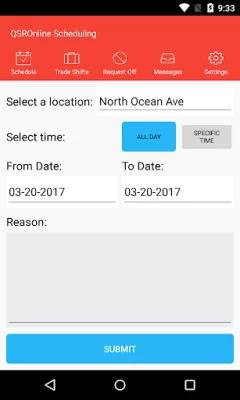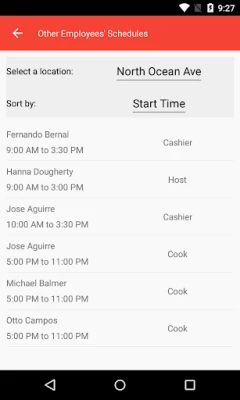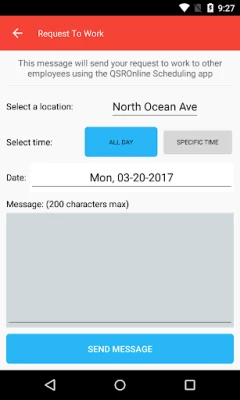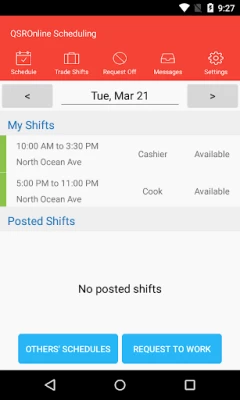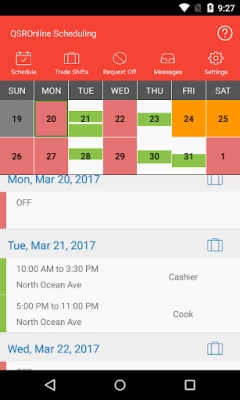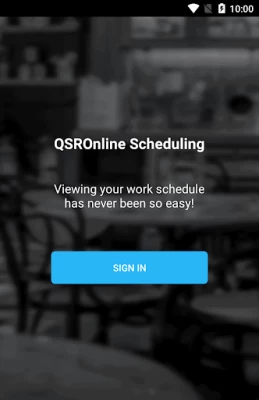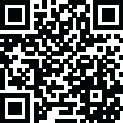

QSROnline Scheduling
August 07, 2024More About QSROnline Scheduling
2. Your manager must setup your account by entering your phone number into QSROnline.
View your work schedules anytime, anywhere with QSROnline's Scheduling App!
Download our app to instantly view your upcoming work schedule.
QSROnline Scheduling supports Android 4.0.3 or higher.
Have questions, problems, or feedback? Reach out to us at [email protected]
Latest Version
52.0.0
August 07, 2024
QSROnline.com, Inc.
IT Tools
Android
225,192
Free
com.qsronline.qsrmobilescheduling
Report a Problem
User Reviews
A Google user
5 years ago
Unfortunately, there are better scheduling apps out there... With more flexibility, administrative power, ease of use, and organization. This app crashes a lot. Needs work. And why do I have to reset my log in sometimes?
A Google user
5 years ago
It's very convenient to be able to pull up my schedule at any moment, especially when it changes every week, and if someone is giving up their shift, it's a good convenient way to communicate with other crew members. I would recommend for other businesses to use.
Malissa Krause
2 years ago
I hate the constant alerts for the same thing, even after acknowledging you had seen it. The manager app isn't any better. I do not like that my employees do not have the option to respond to broadcast messages. It also doesn't say which employee is requesting a trade shift. I have minor kids that cannot work fryer and when someone puts their shift up a minor will try and grab it but they cannot do that position and I nor them can tell if it is that or not.
Lillian Black
4 years ago
It is good for doing its purpose, which is telling me my schedule. However, it is hard to figure out how to do more than that. And now everytime I open the app it says an error has occured and this has been like this for almost a week. I uninstalled it and everything and the issue still persists.
Jason Arant
4 years ago
It's great having a updated version of my schedule with me. Would like a option to set reminders or updated my Google calendar or out look calenders so it would be easier to balance other projects at the same time.
davida bodden
1 year ago
The app is good I can't say much about it since I haven't used it much but what I can say is that the customer service is phenomenal. I was having trouble getting into the app because I couldn't receive a verification code via my number or call, so Allysa from the support team helped me out tremendously. She texted me the code in a way that would work for my number and I was able to use the app! If anyone is having trouble using the app don't hesitate to contact support as they will help lots!💙
JEAN MORLANDO
2 years ago
I like it mostly for telling me my schedule, but I DO NOT like the fact, that it logs me out, and I have to log in again, it's ridiculous, I think that if a person is registered on here with their job, then it should not log the person out, unless that person chooses to log themselves out. UPDATE -stopped working, won't give a security code, keros telling me something went wrong, to check back later, after 2 weeks, still NOT WORKING, still NOT WORKING at all won't send code
Caleb Warden
1 year ago
The app is great overall but my only issue is that when I try to find out who I'm working with it's decides to tell me that a manager has turned off my ability to do so, bit my manager and HR both told me that they wouldn't do that seeing as the entirety of my coworkers get to see everyone else's.
Quxn Jay
1 year ago
At first the app was perfectly fine but then it would make me resign in every time I opened it and now I can't log in at all. I get to the verification screen but never receive a text with the code needed... luckily I also get txt notifications for my schedule otherwise I would be SOL because there's no way to get any help or sign in differently in the app
Al Crespo
1 year ago
I started a new job. I was told to download this app. I did... i never received the code texted to my phone..therefore i never logged in..I had to call or ask my employer my schedule. I have uninstalled the app 3 times. my employer checked the number to make sure its correct..and it was.. I was also told that my phone was, MAYBE, an old model.. not the case..i just upgraded, like 6 months ago.
Ryan White
2 years ago
This app crashes literally every other time i try to use it. I have to have them send me a new code to sign in, but half the time it says it doesnt recognize my phone number, even tho ive been with this store forever. Its never worked well for me. Others it works better for, but for whatever reason its on & off with me. I also dont get ANY notifications to my phone from the message boards. If my boss posts that we're having a mandatory meeting coming up, i wouldnt ever know. This app sucks.
A Google user
6 years ago
Very simple and easy to use. I like that if my schedule gets changed, I get notified by the app. An my manager doesn't have to remember to tell me. There's only one thing I don't like about this app, that's my manager can send me messages but I can't send them one or reply to the messages I received. But other than that I love this app!!! I give it 5 🌟❕
Sputnikcer
3 years ago
This app is exactly what our store needed. It's very easy to fill in shifts with this powerful tool. It is a whole lot better than dealing with a physical piece of paper and an agreement to get someone to cover your shift if you can't make it. There is just a few things I'd absolutely love to see: a table of all employees on the left column, all days on the top row, and the hours each person works in the body, and a total hours a week addition formula somewhere. Otherwise, it's perfect.
Michael Markcum
3 years ago
Great app. Always updated in a timely manner and my schedule is with me everywhere I go. Would like if you could make it to where the schedule integrates and merges with my calendar on my phone. And would rate a 5 star if you could make it to where it showed not only your scheduled work ours but also the time you actually worked as well. That would be awesome. Would make it easier to track my hours.
Geoffroi Le Hook
2 years ago
No dark mode available. You can only view the current week's and next week's schedule -- you cannot view any past schedules (not even yesterday). Rating within the app only asks if you like having your schedule with you all the time. It was difficult to change to my new employer from an old one that used the same app. Availability preferences not available with all employers.
Heather Rau
3 years ago
I like the easy interface and option to add some basic availability. I like that other team members requests to work or change days are available for the rest of the team to view as well. My 4 stars is for lack of extra detailed features. I wish we could have an option to have a personal "call in availability" or availability calendar that could be changed more flexibly from day to day and week to week by date and hour and would only apply to that specific time period, not future ones.
RynotaurTv
1 year ago
Noticed the app wont let me in now and just opens it and kicks me back to the home page and saw two other people had the same problem so I think it's the most recent update I've tried restarting my phone uninstalled the app and restarted it, tried moving it from SD to internal shared, tried reinstalling it and still kicks me to home page, would love a hotfix or something to bring my to the last patch cause it's the only way I can see my schedule. Thank you
Isabelle
1 year ago
I absolutely loved the app and used it all the time to for work but within the past 2 weeks I've been unable to login. Everytime I enter my phone number I wait. And wait. An wait for the code and it never sends.. I'm not sure what the issue would be. I've uninstalled and installed the app several times and I know I should be typing in my phone number correctly. I also have phone service and Wi-Fi. Im just not sure what else I can do.
Draga Zevil (Dragon13z)
1 year ago
App is not working. I put in my number and when I put the verification code in it, it doesn't work despite putting in the code exactly. I have uninstalled it many times, redownload, and even turn my phone off and on, and still nothing. I need it for work and I would like it to be fixed soon. The worst part is that it only affected me and a few coworkers, others still can excess it and we don't understand. Please fix it.
SHOwSHOrTAge
1 year ago
Honestly, it's really clunky. You have to sign in every time you open the app, rather than being able to stay logged in. If you tap the same day twice on your schedule, it crashes the app. The messages and time on/off request functions are unintuitive. Seeing who else works with you for a day is also unintuitive, as you can only see who's scheduled by selecting the specific day and hitting trade shifts. All in all, UI is lacking and makes it a pretty unenjoyable app for doing what it does.