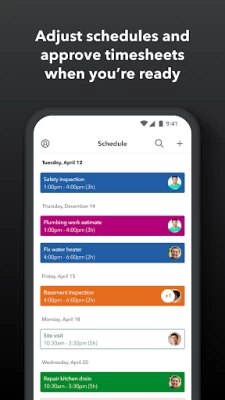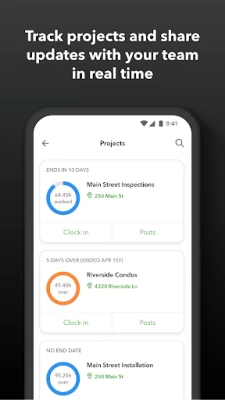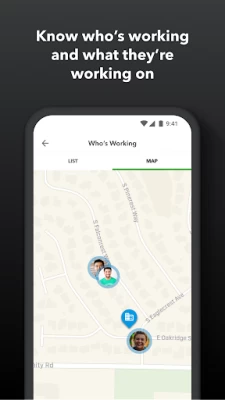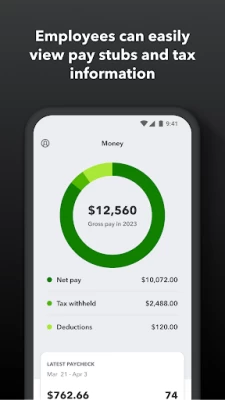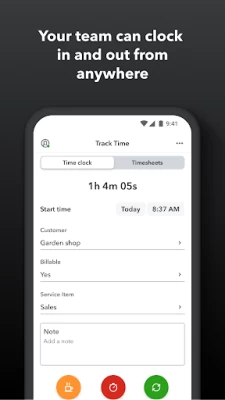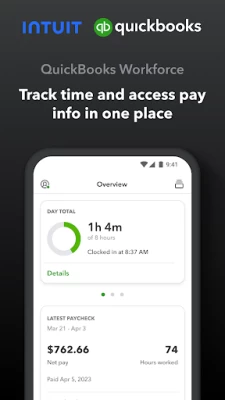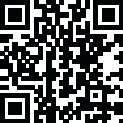

QuickBooks Workforce
June 15, 2024More About QuickBooks Workforce
What your team can do:
• Access pay stubs, W-2s, and other pay info anytime, anywhere
• Clock in and out, even without Wi-Fi or service
• Submit and track paid time off, sick days, and holidays
• Edit timesheets and manage job schedules
• Switch jobs, pause tracking, or take a break
• Use GPS location-based time tracking
• Add photos and updates in a project activity feed (QuickBooks Time Elite only)
What an employer or admin can do:
• Approve, edit, or delete timesheets
• Schedule by job or by shift
• See who’s working and where in real time
• Set up a geofence that reminds your team to clock in or out when they enter or leave a job site (QuickBooks Time Elite only)
• Create or modify schedules
• Push, text and email alerts are triggered if employees don’t clock in as scheduled, or approach overtime
• Track vacation, sick, or holiday accruals for employees
• See day and week totals, plus other time reports, at a glance
• Oversee team productivity and project status, and adjust budget, deadlines, and resources as needed (QuickBooks Time Elite only)
Extra benefits:
• Save on payroll costs and eliminate manual data entry
• Get real-time reports in multiple formats (PDF, CSV, online, HTML)
• Data seamlessly integrates with QuickBooks Online & QuickBooks for PC (Pro, Premier, & Enterprise)
• Integrates with other payroll, accounting, and invoicing software
• Protect yourself against labor disputes and audits with a detailed time log
• Accurate time data replaces paper timesheets and makes payroll and invoicing faster and less costly.
• Developer open API
Terms, conditions, pricing, special features, and service and support options subject to change without notice.
Latest Version
4.36.1.20240605.3.RELEASE
June 15, 2024
Intuit Inc
IT Tools
Android
3,761,198
Free
com.tsheets.android.hammerhead
Report a Problem
User Reviews
A Google user
5 years ago
Takes about 20 minutes to load every time I open it, and considering I have to clock in and out for work on the app, and the fact it is an every day issue, is very annoying and borderline infuriating. The app freezes every 20 minutes and drains my battery 4x as fast. I would not even recommend this application to my worst enemy, and yet my job requires I use it, or else it would have been gone long ago. A big middle finger salute to whoever designed this disgrace of a piece of software.
Shane Foster
2 years ago
Small "improvements" are subjective. This app gets more difficult to use with each update. The most recent update has removed the ability to change the start time for a new timesheet when switching between jobs/tasks. Instead of simply moving the time to the correct time for when the switch took place, I now have to switch to the new project, edit the end time of the old timesheet, and then adjust the start time of the new timesheet. What exactly is this improving, cause it isn't time tracking..
A Google user
6 years ago
It's ok... when I have access. Lately I've been getting kicked out and stuck in a constant battle of signing in. I've had to reinstall several times, which is really irritating. There also appears to be a disconnect with Location. My gps is on, but it keeps telling me it's off or cannot connect. Maybe a little more Android support will help resolve these issues. Maybe a new update is needed.
E Ninety nine
3 years ago
This app is a joke. Tsheets had its problems but since QuickBooks took it over it seems every other day the app breaks in a new way. Sometimes it won't start up, others it won't let me clock off, and the cherry on top is even when it's not completely broken it runs so slow it seems like it is. If my company didn't use this I wouldn't either, and unfortunately it seems there isn't a decent alternative yet.
A Google user
5 years ago
I have not been able to clock out for the past 3 hours. I get a reminder to clock in to a client near by. Not a current job, just a past customer that I happen to be near by. But all the beeping gets annoying when you have 20 customers in the same proximity. There's supposed to be a setting for it, but it doesn't work. Also, I've never had the lunch or break feature on my app. I just clock out for lunch. But can't, since the app keeps crashing.
Karl Davenport
3 years ago
This app has become a nightmare of frustration. Like everyone else, it started forcing me to log back in and verify my identity every time I open it. Sometimes I have to do it twice in a row as it immediately logs me out with an error about "face ID!" Makes absolutely no sense since I'm obviously not on an iPhone. Also once I finally get logged in, about 25% of the time I can't edit my notes! Of course that means I get to force close and try the log in dance again. Good luck clocking in on time.
Lee Stephens
4 years ago
Constantly have to log back in with the app and the web browser. Never stays logged in, even when disabling putting the app to sleep or auto closing it in phone settings. Most times when logging in you have to put in your email and password, then your fingerprint, then your password or fingerprint AGAIN. It's very annoying when trying to quickly switch or modify time on the go. Especially when you have to do this process several times in a day. Was better when it was TSheets honestly.
Matti pedersen (MrMattiPants)
4 years ago
In my experience, this app was buggy well before the Quickbooks rebranding. The app often freezes up at the most inopportune times. There have been many instances when a Punch has gone unrecognised and I find that I was Punched-in overnight, Out to Lunch for the remainder of my shift or never Punched-in at all. Other times, I've been forced to repeatedly tap the button, only for the app to clock me in and immediately back out again (and vice-versa).
Ken Scoggins
2 years ago
Time entry on the Workforce version is horrid! We were using the QB Time app and it worked just fine, while not the best interface design, it was OK and simple. Now it's convoluted and is geared toward clock in/out tracking. Just entering x hours for a day seems to be buried layers deep. Even then there are annoying bugs, like prepopulated fields getting an error for being empty when they are not, forcing you to go in and pick it anyway... even when there is only one possible option.
Samual Jones
3 years ago
Absolutely awful. The app drains my battery, and every time I open the app I have to sign in, running in background or not. I work on multiple jobsites, and many different tasks. I clock in sometimes as frequently as 30 minute intervals. When I open the app, I have to verify my account, log in to my account, then log in biometrically EVERY TIME. At times I am outside of cellular signal, and can't do it. Terrible app.
IA MERROR (1AMERR0R)
3 years ago
My business just started the trial of tsheets and we really like it but, we can't stack time entries. We do a lot of remote work so a lot of the time, we may have two or three client entries that we are working on at the same time. We really want to continue using tsheets but if we can't stack time entries, this simply won't work for us and there doesn't seem to be any good work-around. I'd give this app 5 stars if that issue were fixed. UPDATE: App has constant issues and doesn't want to load.
Samuel Shelton
2 years ago
I have been through 3 different versions that have you clock in and out different. Not slightly different, completely different. But not to worry, if you want to clock in or out, you can relearn how to use app through looking through all the menu's or, not to worry again, can click on their of their supposedly helpful links that take you to some browser page. This last one was especially heinous, as it still had the same screen to clock out, but you can't do it there, you had to find the new one
J R
1 year ago
I am so jealous of everyone here who says they've uninstalled and reinstalled app. What a piece of junk this is. It's been working fine for last 6 months. Suddenly it's not syncing. I went thru the useless suggestions. A complete waste of 2-1/2 hrs. Finally uninstalled it to reinstall. Now it's saying it can't reinstall. I've tried everything. Thanks alot. Now I can't clock in for work. Actually I haven't been paid for last week "because I hadn't clocked out." Although I HAD clocked out. And on my end it showed I had. But payroll showed I hadn't. Well that's not going to be a problem this week. Since I can't clock in at all. They're talking about switching to a different app. Can't be soon enough for me. What a POS!. Perhaps you could have some sixth graders work all the glitches out of this app for you as a class project. Then once they fix everything, you guys leave it alone!!
Jason Treggiari
1 year ago
Do not allow installation on personal phone! App is far too invasive, it gets set up as an admin and can allow for remote activation. I was punched in by the office and within 15 minutes the app had launched itself on my phone and began tracking. We replicated this outcome several times. This means you can be forced clocked in and tracked without so much as a popup to allow it. It isn't noted when installing and the shadiness gives me doubt as to the limits of its access to my device otherwise.
Dawson Stroud
1 year ago
This app is basically unusable and is the bane of my existence during a work day. Within 5 seconds of interacting with the UI it chokes up and freezes or crashes completely. An action like changing clients used to only take a few taps and a minute as most now takes 5 minutes of force closing the app and restarting or it will force close itself and remove all progress you make towards inputting information. It worked okay up until a month or so ago.
Tim Grimm
1 year ago
The customer service is terrible. I ran payroll, and my savings account was connected instead of checking. No one can verify that the checking is now connected because no one can view the full account number. It will repeatedly charge the account acquiring fees from both my bank and from intuit. Over $300 in fees just to pay one person. Customer service was useless and finally someone who could do something from accounting spoke with me and was condescending. Also, she never followed through.
Berkeley Orton
1 year ago
I gave TSheets a 5 star rating in 2018. The program has had multiple changes since it was purchased by QB. For the most part everything has been for the worse. They took away geofencing and made it a upgrade. The phone interface is more difficult. We have problems switching from task to task or from job to job. You think you have switched jobs but find out later it didn't switched. The PC interface is pretty good. QB has added more reports which are helpful. Still using it for now.
Brent A
1 year ago
It's aight. Beats punch cards from 20 years ago. Sometimes it seems to bug out and when I go to clock back in from a lunch or break it still shows me on the clock. Or whrn I clock out the notification someyimes hangs and says I'm on the clock hours later until I re-open then close the app. Overall it tends to work and saves a lot of time. Boss always seems to be able to correct issues within a minute of me telling him what times should have been punched.
Brianna Todd
1 year ago
I have used this app for 2 years without any issues up until 2 weeks ago. I have contacted there live agents through customer support, I have done what they said. I have changed my email twice. They claim there was issues going on and a new update was going to fix this issue. I still can't view my paychecks or my taxes in the app!!!!!! Super frustrating!!!!!!
Steady2good _
1 year ago
UPDATE TO THE UPDATE... After 3 months of troubleshooting, the app will work if I've recently logged in online first. Update... I deleted the app and re-downloaded it. It is still not working and still deserves a 1-star rating Nearly worthless!! It will never load my most recent paycheck. When I click the contact live chat button, that page won't load either. I've tried numerous times! I kept it for a month thinking it would get better but it didn't.