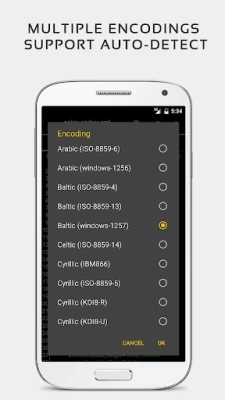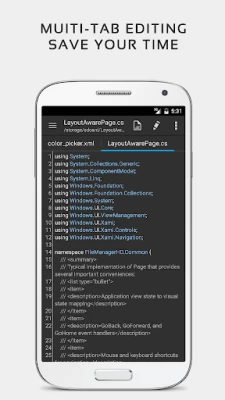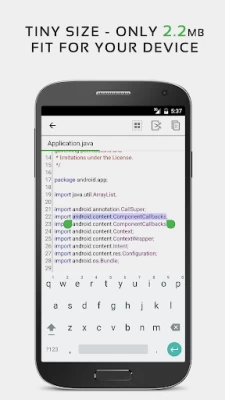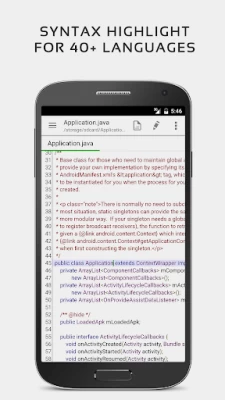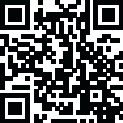

QuickEdit Text Editor Pro
August 13, 2024More About QuickEdit Text Editor Pro
QuickEdit text editor includes a number of performance optimizations and user experience tweaks. The speed and responsiveness of the app are much better than other text editor apps commonly found on Google Play.
Features:
✓ Enhanced notepad application with numerous improvements.
✓ Code editor and syntax highlight for 50+ languages (C++, C#, Java, XML, Javascript, Markdown, PHP, Perl, Python, Ruby, Smali, Swift, etc).
✓ Include online compiler, can compile and run over 30 common languages (Python, PHP, Java, JS/NodeJS, C/C++, Rust, Pascal, Haskell, Ruby, etc).
✓ High performance with no lag, even on large text files (more than 10,000 lines).
✓ Easily navigate between multiple open tabs.
✓ Show or hide line numbers.
✓ Undo and redo changes without limit.
✓ Display, increase, or decrease line indentations.
✓ Fast selecting and editing abilities.
✓ Physical keyboard support, including key combinations.
✓ Smooth scrolling both vertically and horizontally.
✓ Directly target any specified line number.
✓ Quickly search and replace content.
✓ Easily input hex color values.
✓ Automatically detect charset and encoding.
✓ Automatically indent new lines.
✓ Various fonts and sizes.
✓ Preview HTML, CSS, and markdown files.
✓ Open files from recently opened or added file collections.
✓ Ability to edit system files on rooted devices.
✓ Access files from FTP, Google Drive, Dropbox, and OneDrive.
✓ Handy tool to edit INI, LOG, TXT files and hack games.
✓ Supports both light and dark themes.
✓ Optimized usage for phones and tablets.
✓ Ad-free version.
If you can help to translate this application to your native language, please contact our email: [email protected].
If you run into any issues or have any suggestions, please feel free to contact us: [email protected]
You can also share your comments with the QuickEdit thread on xda-developers:
http://forum.xda-developers.com/android/apps-games/app-quickedit-text-editor-t2899385
Thanks for using QuickEdit!
Latest Version
1.11.3
August 13, 2024
Rhythm Software
IT Tools
Android
141,055
$3.99
com.rhmsoft.edit.pro
Report a Problem
User Reviews
Gus Tziavelis
4 years ago
QuickEdit Pro, Android 9: I love it and it is absolutely essential and indispensable. Thank you! Quick suggestions to make it ever better: 1) When saving file note.txt, create backup file note.txt~ of how it was before it was saved. 2) Enable search dropdown list of previous several search queries. 3) When user positions cursor and then long-touches to copy or paste, hold that cursor position; currently it does not hold, but moves to the long-touch position.
Alex J
4 years ago
Love this text editor! Have been using it for years now. The only thing I find frustrating is saving - the auto-saving isn't as robust as I would like, and manually saving requires navigating through a sub-menu. It would be wonderful if there was a one-click way to save - perhaps an option for a dedicated button, or by clicking on the filename at the top of the screen? Edit: love the new toolbar! Does just what I want.
A Google user
6 years ago
At least I can save notes as text files; but placing the cursor and selecting text is an exercise in frustration. Regardless of font size, if I try to extend a selection, trying to drag one of the selection handles usually deselects and moves the cursor to the next line. Once a document fills more than the space above the on-screen keyboard, navigating becomes awful; not only is positioning the cursor extremely difficult, but text and cursor randomly jump around while you're trying to work.
A Google user
6 years ago
Totally nonstandard UI. Can load from SD card but only saves to internal storage. What!!!?? Can't select text file format to associate with txt. Can't tap a txt file in the file manager to load with this program. Brain dead. What a waste of 3 dollars. Okay that ^^^ was a little harsh. I'm finding this useful and have found workarounds. The file association thing ended up being not a problem. Still think the UI is really odd but now I'm used to it I can make use of the app.
A Google user
5 years ago
this was my goto editor for programming for the longest time. it's still a great editor for non-root ops. however with root pivs, editing files that require root give false successful message upon save. I can open a file, edit it, and save successfully. However upon opening that same file aftetwards I find that my edits are gone ...as if it never happened.
A Google user
5 years ago
I have only a couple criticisms for this app, which may be the best text editor I have used on Android. The "Save Session" function does not work consistently, and seems to open old sessions more often than not. Occasionally it will open my most recent session, but I dont see any obvious pattern in its behavior. The "Open File" dialog should at least have an option to start in the last directory used. An "Open Recent.." menu option could help with endless folder navigation as well.
Aaron Romano
2 years ago
Great text editor! It's simple, lightweight, clean, and customizable, and works well for code files and general note taking. I appreciate the physical keyboard and Markdown support. To clarify for others, this pro version entirely gets rid of the pop-up dialog and extra click required when saving and/or exiting, not just the ads that are displayed. Probably would've bought it sooner had I known that! UPDATE: I like the recent change to separate the file extension in the Save As dialog.
Glen Dizongo
3 years ago
The idea of struggling to find a text editor app on android is crazy, it sounds like such an easy thing to accomplish but that wasn't the case for me. They would always have too many features and a cluttered UI or obnoxious account linking. All I wanted was a text editor that worked and didn't feel annoying to use, and QuickEdit delivers on that. Been using it for 4+ years now, still stands tall as the best text editing app. It looks great, feels great, it's as good as it gets for text editors.
A Google user
5 years ago
Very cool, an actual WORKING text file editor. It has lots of useful features too, just like regular computer editors. Unlike many editors, its search function works properly. It took me a long time to find a truly functional Android text editor. It's well worth getting the paid version. The app is now even smaller and even faster responding. The one bad thing (as others have said) is the text selection is a huge pain to do. It's often easier to hold down the backspace key instead.
A Google user
6 years ago
Incredible app. As a Lead Software Engineer I often get called on to view edits/make edits to various websites on the go. For the longest time I would have to get my laptop out, tether to my phone, go through the normal routine...but now with QuickEdit I am able to do it quickly and instantly on my phone, or through Dex, which the app seems to work well on. This combined with OpenConnect for the VPN is a winning combination.
A Google user
5 years ago
It's a solid and dependable text editor, but with a couple of major problems. 1. It loses permission to the SD card every time you reboot. The only way to restore it is to create a file. You cannot edit and save an existing file. 2. The viewer opens linked files in the editor, not the viewer. 3. Cursor positioning is also difficult.
A Google user
6 years ago
So far so good. So many editors with promises to perform that only disappoint. This one, so far, delivers everything a text editor should, including not crashing when editing large files. Even when performing a complex search and replace using regex. So far...If it continues to perform, I'll be back to raise the rating to 5 stars. Thx
J M (Country Jack)
3 years ago
I'm not a big coding fan on the phone. But I have found that waiting for an appointment or a train, can force you to fight boredom. So, I will load a couple of small files and, mess with them. Many of the text editors on Android are not as intuitive or functional as they are on the desktop. QuickEdit has become a great choice for text and code tweaks while on the go. It performs well on my Galaxy S20 Ultra 5G and has never misformatted a file on save or destroyed one either.
Dave Longhurst
4 years ago
QuickEdit Pro is great for small code writing and other text editing needs. I wish the Pro version offered better search and replace capabilities such as as saving important searches. RegEx search formulas are hard enough to figure out once, but it is disappointing to discover they are gone when needed again. Also, need character markers for characters like: Line-Returns, Tabs, Spaces, etc. I often need to search & replace four Spaces for a single Tab for code indent.
Matt Davis
2 years ago
I'm grateful for 'QuickEdit Text Editor Pro'. Google, for whatever reason, doesn't make a notepad-type app or allow Docs to serve that function. Occasionally I've needed to change configurations in games + game emulators and this app came recommended to me for that purpose. It works well and is easy to use. The free version has mostly unobtrusive ads; but, I liked it enough to want to upgrade to this premium ad-free version to better support the developer. It's a great app and I recommend it.
A Google user
5 years ago
Almost there, but resume session setting is not working and developer is not responding to e-mail or twitter. I regret purchase. Maybe this will get a response? Update: resume session does work if the app is closed using the exit button or back button. Edit: why not save the session when a new file is opened? Then it wouldn't matter how the app is closed.
Derrick K.
1 year ago
I mostly only use this to edit & save plain text files when I get those. Works quite well for that task. 👍🏻 I don't need to use it for .docx files, as Word Android can edit & save those natively, but other text file formats are read only in Word Android, so I use this instead. I like that it's included with my Play Pass subscription, but I might have bought it if the price was right & all. Overall, I highly recommend this app... 👍🏻😍
D
1 year ago
One feature request, if I may: could you please add the possibility to store (preferably, named) many regular-expression text replacement patterns? It is not hard to implement, and would make performing some recurring routine tasks even more efficient! Thank you for the best general-purpose editor that I have seen on Android!
Jourdan Clark
1 year ago
There needs to be a way to disable the timeout When you run a script, it will kill it after around 10 seconds. They need to add a way to disable the timeout. It would also be great to see live output, rather than only displaying output at the end of execution (if it doesn't timeout). It has many issues when used with a mouse/keyboard. The most annoying is refreshing the app and switching the tab when you disconnect/reconnect a keyboard/mouse. Best editor for Android that I have used so far
Charles Benbow (Charlie)
1 year ago
Great for editing text files in general, however I wish it would include support for editing XML files. That is probably 90% of what I use it for these days, but at the moment I have to rename the XML file to change the extension to TXT, make the edits, then rename it again to change the extension back. UPDATE: I corresponded with the developer over email and they were able to implement the suggested change. This app does pretty much everything I need it to now.