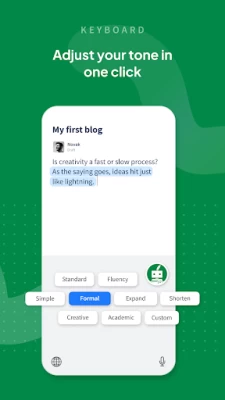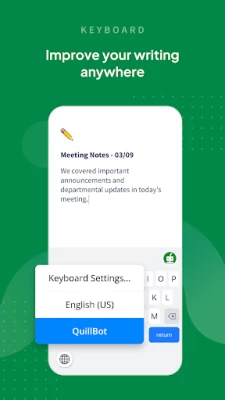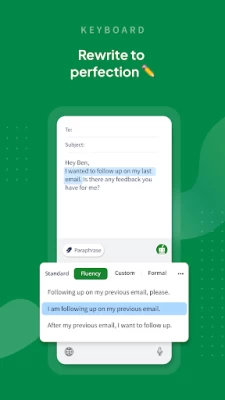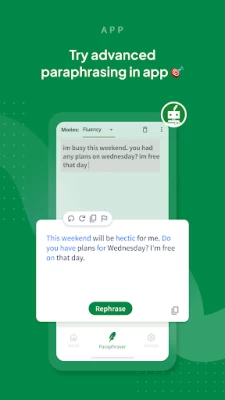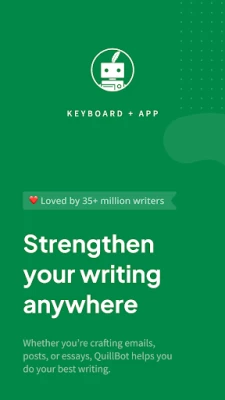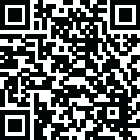

QuillBot - AI Writing Keyboard
July 14, 2024More About QuillBot - AI Writing Keyboard
The paraphrasing modes include:
- Standard
- Fluency
- Formal
- Simple
- Creative
- Expand
- Shorten
Write well, wherever
- Use QuillBot Keyboard wherever you type
- Receive real-time rewrite suggestions
- Switch between modes to compare paraphrases
Write with AI assistance on all projects
- Focus on the message while QuillBot refines the details
Write for any audience
- Shorten mode for Tweets and Instagram captions
- Expand mode for hitting your essay’s word count
- Formal mode for professional communication
- Creative mode for work with a personal touch
Write your way: settings and features
QuillBot Keyboard is the perfect choice for writers of all abilities. Tailor your preferences to enhance your writing experience and save time on every project.
- Dialect preferences (American, British, Canadian, and Australian English)
- Keyboard modes (Light and dark themes)
- Prediction settings (Autocorrect and text and emoji prediction)
Perfect your writing with QuillBot Premium
QuillBot Premium is a single subscription that works across all products. It benefits users who write using web browsers, the QuillBot extension, and the QuillBot Keyboard.
App privacy and data safety
By installing the QuillBot - AI Writing Keyboard, you agree to QuillBot’s Terms of Service (https://quillbot.com/terms) and acknowledge that you have read QuillBot’s Privacy Policy (https://quillbot.com/privacy).
Latest Version
1.1.36
July 14, 2024
QuillBot
IT Tools
Android
2,186,580
Free
com.quillbot.mobile
Report a Problem
User Reviews
Rania Alahmad
1 year ago
Zero! Never Had my premium features. I purchased the annual subscription and on my phone and Did not have the plan activated until now.. since 2 days... I sent a couple of emails or more and didnt get any help.
Anne droid
1 year ago
It didn't work after trying 3-4 times it stopped working and now I'm unstalling it.For me it definitely was a waste of time. This is my first time giving such a bad rating to an app that have been praised highly..
Peter Zhang
1 year ago
I'm really excited to get the opportunity to use such an excellent app. My English writing skills will be much better than before. Thank you, guys
Vishnu lal
1 year ago
All I am asking for is the ability to erase a word or two, or the entire text that is available on Gboard, by swiping the backspace key.Overly prolonged pressing is a little concerning.
Lokesh Kavisth
1 year ago
It is very annoying when the keyboard height changes automatically, there are no emoji suggestions, and the word suggestion is also bad. When I type a word in between sentences and select a suggestion, it combines several words; the corsor appears at the end.
C R
1 year ago
Had to uninstall. It lacks some functionality that other apps have, but works great with paraphrasing. But when trying to type something more obscure, it constantly autocorrects it into a different phrase, preventing me from trying to convey different meanings. It's not bad when writing in particular, but for daily usage such as texting, searching, commenting, it's rather tedious constantly having to correct an app that is designed to correct and paraphrase. 3 stars until improved.
Elizabeth Orji
1 year ago
Even though I have only recently begun using Quillbot, I can already tell that it will be very helpful—as long as updates do not affect its accuracy.
Heena shabhai
1 year ago
Thia is a game-changer, offering seamless text generation and enhancement." "Its intuitive interface and smart suggestions enhance productivity and creativity effortlessly.
Chanel Rediker
1 year ago
An Essential Tool for Effortless Writing. I've been using the Quillbot AI Writing Keyboard for a few weeks now, and it has completely transformed the way I write! This app is an absolute game-changer for anyone who writes regularly, whether for work, study, or personal projects 💫📚 and the AI-powered writing assistance is incredibly intuitive.
Pradeep Ku. Sahu
1 year ago
I have improved a lot in my English language by using this app. And now I didn't make mistakes in English grammar vocabulary. It's a very good app for learning English vocabulary. This is free to download on Play store. Thanks to this app for improving my speaking English .
Ashis Paik
1 year ago
Firstly, I thought that it will not work properly and one of the worst app than others. Secondly, but I convince myself and download it in my phone. Thirdly,by installing that i see there are different option nicely decorated. Fourthly,I go through the text one by one and try to use it, although I have attempted to use it atleast two option viz. Standard and fluency. Fifthly, it is working beautifully and I want to show my gratitude to those member who works hard with labour for update tht.
Kolim Ullah
1 year ago
fantastic app you can take help from it with any kind of sentence . but we need premium to have control over everything in this app . of course the app need to earn money as it doesn't consists of any ads . completely recommended.
STALIN STARS
1 year ago
I love the purpose this app serves and how it accomplishes it's goal. I must commend the creator for such a great idea like this . But you have to input the arrow keys for easy navigation.
Shashi Yadav
1 year ago
I have been using QuillBot for several months now, and it has become an indispensable tool in my writing process. QuillBot excels in providing high-quality paraphrasing, grammar checking, and style improvements, which have significantly enhanced the clarity and professionalism of my work. One of the standout features of QuillBot is its ability to understand the context of a sentence and offer accurate paraphrasing options.
Keith White
1 year ago
QuillBot - AI Writing Keyboard has been updated now the Google login feature is easier to use. The only thing that's really missing custom keyboard themes, more in app menu Android dark mode support and borderless keyboard themes. I do enjoy the overall ease of use with social media and text messages.
Juel
1 year ago
I only installed this bc I wanted to text in old English more accurately (as a joke). I saw the app on YouTube and wanted to try it out, but I could only make it more formal using the tools. Every other option was grey, so I'm assuming that it's for premium only. I'm not paying for a subscription when I can just type old English myself lmao
Akshay Boban
1 year ago
This is one of the best paraphrasing apps out there, but it does have some drawbacks. The dictionary feature could be significantly improved to provide more accurate and diverse word choices. Another significant problem is that when you use the keyboard's suggestion panel to correct a word, the cursor keeps moving to the end of the paragraph. This is quite annoying and disrupts the workflow. If these problems are resolved, QuillBot would be a far more useful tool for users.
Anish dhiman
1 year ago
I had purchased the premium version... Money was deducted however the premium services are still not active even after 3 days.. The help centre has not been responsive and the issue has not been resolved.. My mails are not being answered.. The customer support has been extremely poor.. My email I'd is the same as the purchase I'd.. And I had shared the screen shot also of the transaction.
John Smith
1 year ago
I experimented with various keyboard apps to address typing errors and sentence structure issues. This app is really valuable! When I type, I frequently make mistakes. When you are unsure of how to say something, it helps clarify what you are trying to say.To maximize its benefits Read what you wrote; it might be the incorrect way to put it all together. This neat app will only edit what you wrote. Simply said, the way it is said will not change the meaning. I used your App to write this review
Yoda Glemm
1 year ago
I'd give it 3 * but im giving 4 since there are no ads and free version is quite good. However, when compared to Ginger and Gamarly, the paraphrase feature does not provide much of an improvement. So, unless you are the lazy type, this is simply another keyboard. The keyboard is too large and takes up too much screen space, yet you can't adjust its size. However, if you are broke and your grammar is even worse, this app will be ideal for learning and improving.