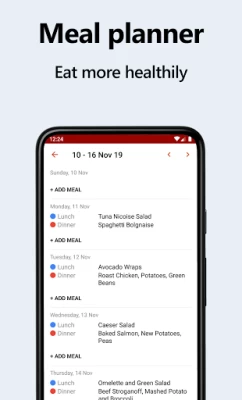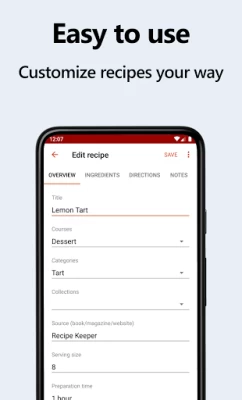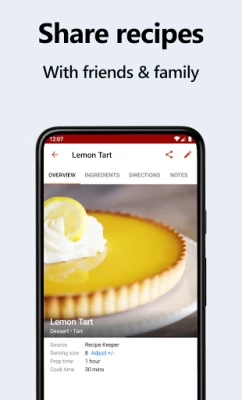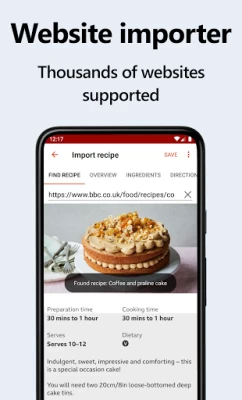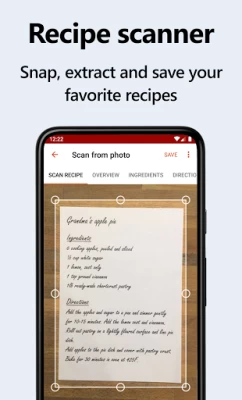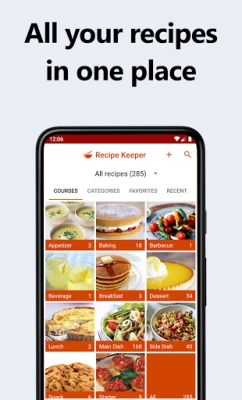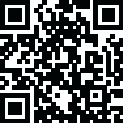

Recipe Keeper
December 13, 2024More About Recipe Keeper
Enter your recipes with as much or as little information as you like. Copy and paste recipes from your existing documents or apps. Categorize your recipes by course and category. Add photos, rate your recipes and flag your favorites.
IMPORT RECIPES FROM WEBSITES
Search for recipes on the web and add them straight to your collection. Hundreds of popular recipe websites supported. Customize imported recipes to suit your needs.
SCAN FROM COOKBOOKS, MAGAZINES AND HANDWRITTEN RECIPES
Scan recipes using your phone's camera or from your existing photos and PDF files. OCR technology automatically converts images to text. Keep all your favorite family recipes safe forever.
FIND ANY RECIPE INSTANTLY
Quickly lookup your recipes by name, ingredient or directions or simply browse your recipes by course, category and rating. Got leftovers in the fridge? Search for a recipe to use them up. Cook more of your favorite meals and rediscover those long-forgotten recipes to make mealtimes interesting again.
SHARE RECIPES WITH FRIENDS AND FAMILY
Share your recipes by email and to your favorite social networks. Create a shared family recipe collection. Add recipes from other Recipe Keeper users with a single tap.
CREATE BEAUTIFUL COOKBOOKS
Create cookbooks from your recipes for printing or sharing as a PDF with cover page, table of contents, custom layouts and more.
UNEXPECTED GUESTS?
Adjust a recipe serving size up or down and let Recipe Keeper automatically recalculate your ingredients for you.
PLAN AHEAD AND STAY IN CONTROL
Integrated weekly and monthly meal planner allows you to plan your meals in advance. Add all your meals to your shopping list in one step. Recipe Keeper can even create a random meal plan for you based on your hints and suggestions. Get rid of that "what should I cook tonight?" feeling.
MAKE SHOPPING SIMPLER
Fully featured shopping list that automatically groups your items by aisle. Save money by only buying what you need. No more trips back to the store for that one thing you forgot.
AVAILABLE ACROSS ALL OF YOUR DEVICES
Share your recipes, shopping lists and meal planner across all your Android, iPhone, iPad, Mac and Windows devices (separate purchase required for iPhone/iPad, Mac and Windows).
"ALEXA, ASK RECIPE KEEPER FOR COOKIE RECIPES."
Search your recipes, cook hands-free with step-by-step instructions and add items to your shopping list using the Recipe Keeper skill for Amazon Alexa, (English language only).
TRANSFER YOUR EXISTING RECIPES
Transfer your recipes from other apps such as Living Cookbook, MasterCook, MacGourmet, BigOven, Cook'n, My Cookbook, My Recipe Book, Paprika Recipe Manager, Pepperplate, OrganizEat, Recipe Box and many more.
AND MORE!
• Choose from 25 different color schemes, light & dark modes
• Format recipes using bold and italics
• Customizable recipe collections, courses and categories
• Add nutrition information and search for recipes by nutritional amounts
• Check off ingredients while cooking, highlight the current direction
• Adjustable text size when viewing recipes - great for reading recipes across the kitchen
• Convert recipes between US/Imperial and Metric units
• Link related recipes together
• Add links to online videos
• Pin your favorite recipes to the home screen for quick access
• Works offline - take your recipes with you wherever you go
• Bulk update multiple recipes at once
• Screen lock disabled while viewing recipes - no more messy fingers on screen trying to wake your device
• Available in 15 languages
GREAT SUPPORT
We love hearing from you! If you need any help, have a question, or want to suggest a new feature, please email us at [email protected]
Cook more. Eat healthier. Shop smarter. Try Recipe Keeper free today!
Latest Version
3.41.2.0
December 13, 2024
Tudorspan Limited
IT Tools
Android
857,350
Free
com.tudorspan.recipekeeper
Report a Problem
User Reviews
Eric W
10 months ago
Awesome recipe manager! I personally very much prefer this one over the several other recipe apps that I have used. The OCR is excellent! I have used that so many times to take a quick snap of a recipe card, and it works great! Just make sure to double check any OCR scanned recipes, especially if they were handwritten. Website import has been flawless so far on well over a dozen sites for me. Syncing between my devices has worked great, photos included! Fantastic app! 5 stars! ⭐⭐⭐⭐⭐
Mark Azer
9 months ago
I've been using this app for a few years. It's been helpful when I want to adjust a good recipe to my tastes or dietary needs. I just wish they'd fix the part for number of servings. It still says "Serving Size" for that in the Overview and the actual serving size under Nutrition.
Pauline Vail
9 months ago
The best way to keep recipes organized! My favorite feature is the scanner to digitize my paper recipes. The one time cost is minor and so worth it. I would love to be able to connect the app with the Google nest products to pull up recipes in the kitchen. Currently it only works with Amazon products.
Max Cox
11 months ago
This is the best program out there. I downloaded several and this one by far is the best one. It is very easy to download recipes from web sites. All you do is copy the url from the web, then paste it under add recipe from internet. It will automatically captures all the info you need. You also can add recipes from photos. it does coast 20.00 for the full version but it is worth it.
C M
10 months ago
I really like this app. Very easy to add from websites (copy url and paste) plus it keeps the attributable information so you know where it's from Easy to add from picture or .pdf. This will take a bit more effort (not a big amount) as you have to make sure it captures all the ingredients & instructions, but still faster than typing or rewriting. Like that I can mark off what ingredients I used. Would like to be able to do that for steps vs. highlighting . The behavior should be consistent
Daniel Keller
11 months ago
I use this every day. The search function is very robust (it can find any word any where). It especially excels at adding recipes. It has great OCR that allows import from PDF or a photo. Web addresses import effortlessly. It can even grab NYT recipes hidden behind their subscription. Recipes sync across my PC, and two other devices. Many more feature make this a valuable tool. I have purchased 3 licences.
John Dossett
10 months ago
This application functions well, and has some good features, but there are a few things that I would like to see added. There is no way to change the width of the columns or set the padding between them. So, you're stuck with whatever the developer thinks is appropriate. Also, there is no way to format the structure of the text. ***EDIT** Reduced rating 🌟 🌟 because I may install it on as many of my Android devices as I want, but can't install it on two if the other one is my spouse's phone?
Kelly Pruden
8 months ago
The promotional materials for this app absolutely give the impression you'll be able to purchase access once and use across all your devices. That feature compelled me to purchase access to the full version. Go look at the wording and imagery they use - what does a reasonable consumer expect from that? Misleading and disappointing. I enjoy the app and will continue to use on my phone but will not repurchase just to use on my laptop. Ridiculous. Update your website. Let's make Honesty hot again.
Susan Demers
8 months ago
LOVE LOVE LOVE this app. It is exactly what I was looking for to keep all recipes in one spot. I love how you can find recipes from a website or just from a photo and the format is unified. Very important if you like things consistent. I did pay the one time fee so I could store more recipes, but it is worth it. I also love how the phone stays open while using and looking at your recipe while cooking.
Pamela Brady (Mythtery)
8 months ago
Misleading pricing. Be forewarned, even though the app says you can sync between all your devices with 1 subscription, this is not true. I originally bought it on my PC for ease of use. When installed on my phone to have the shipping list, it kept asking me to subscribe to log in. Reached out and was told each platform needed its own subscription! Great app function, but extremely misleading pricing!! Edit to add: despite your reply, I was forced to pay 2x in order to sync phone & PC
Colleen McCann
8 months ago
I love the features of this app, especially for building a weekly menu and generating a grocery list from there. However, I assumed I would be able to sync it to devices in my Google Play Family group like I can with other paid apps. You can only sync it to devices with the original Google Play account used for purchase. Very frustrating, as I want to have my family see the weekly menu and be able to add recipes they are interested in.
Ryutsuki Shiba
8 months ago
Really like the way the app is designed, but I hate the way they charge to sync across devices. It claims that for $20 you can sync across all your devices, and it supports apple, android, and PC. Problem is you can't sign into your premium account without first purchasing the app on each device if the devices are not all on the same platform and use the same *primary* email. I have seen a lot of people say it's worth $5 per device, but it is now $20-30 per device. That is absurd.
Sherri Blanks
8 months ago
I have been looking for an app like this because planning meals is a must, but I also get distracted easily. Everything I need is here and works so smoothly. I would recommend this app for anyone who wants to save on groceries by planning ahead, likes to stay organized, or benefits from meal prepping. As a bonus, it's very user-friendly.
T Creekside
8 months ago
Recipe Keeper is a fantastic app and a huge upgrade over other recipe apps I've tried, especially those that charge subscriptions. I love that you can classify recipes in multiple ways, making it easy to organize and find what you need. The user interface is top-notch—clean, intuitive, and a pleasure to use. It truly makes managing my recipes a breeze. Highly recommended for anyone who loves cooking and needs a reliable recipe management tool! Please add a feature to track spices, etc.
Angie Murphy
7 months ago
Update #2: So the app will actually cost me $40 because it's easier to add and edit recipes on my computer than on my phone and have to purchase 2x. Update: Still giving this just 4 stars because the developer told me what I already know from exploration of the app. Again, it would be the icing on an already great app if there was an option to share a cookbook together with family member households. Make that an option and I'll change my rating. Aside from that, so far, the app is pretty good.
Brenna Koeppen
7 months ago
Really a wonderful app! I've been getting into cooking, and I immediately fell in love with how user-friendly Recipe Keeper is. I especially love how I can search and filter by ingredients so I can skip over things I'm currently missing things for! The interface itself is easy to use and the import from website function is AWESOME. Well worth the premium upgrade!
DAVID LARSON
7 months ago
So, I purchased the pro version on my win 10 computer. I thought (wrongly) that this would allow me to sync with the Android app (free version)! Nope! After paying $32+ for the widows pro version I have to pay another $20+ for the android version! I think $32+ should cover both! SO NOT WORTH IT! I WOULD HAVE GIVEN ZERO STARS OR EVEN NEGATIVE IF I COULD!
Julie Bonaduce
7 months ago
The best recipe keeper I've tried (and there's been A LOT of them). I especially love the new interface feature that allows you to add all the tags and categories in one step vs multiple screens. You can also access all your saved recipes on any device. This is a great tool for anyone who loves to cook!
Josh Friedman
7 months ago
Absolutely misleading pricing, and absurd you can't price it in a way that allows syncing between phones and laptops without purchasing the app multiple times. Got sucked in, save yourself the frustration if they don't update the marketing material. Also seems that the picture capture feature from recipe books isn't 100%, and that ought to be much easier these days with where computer vision is at. Probably something better out there.
Ian Stong
7 months ago
I tried multiple recipe apps on my android, and I like this the best. free for the first 20 recipes. Then you will find you will love it and buy it. It does a great job scanning recipes from paper. It scans it and breaks it up into ingredients and directions and saves a copy of the scan. it has all the features for importing, sharing, grocery lists etc.