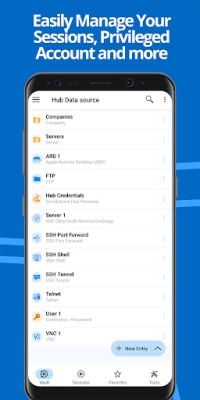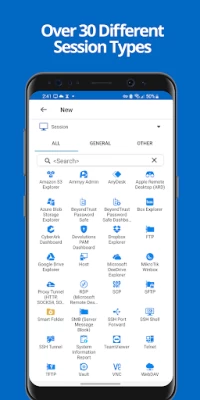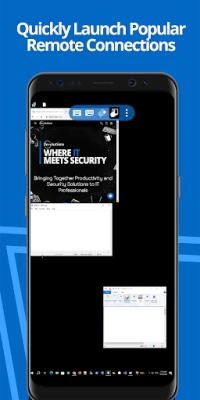Remote Desktop Manager
July 13, 2024More About Remote Desktop Manager
================
Remote Desktop Manager for Android supports Microsoft Remote Desktop Protocol (RDP), VNC, Apple Remote Desktop (ARD), SSH Shell, SSH Tunnel, Proxy Tunnel, Telnet, FTP, TFTP, SFTP, SCP, Active Directory Console, WebDAV, Google Drive, Microsoft OneDrive, Microsoft RDP Gateway, Azure Blob Storage Explorer, Amazon AWS Dashboard, Amazon S3 Explorer, Website, Devolutions PAM Dashboard, SSH Port forward, Dell iDRAC, Dropbox Explorer, HP iLO, BeyondTrust Password Safe, and BeyondTrust Password Safe Dashboard.
Once configured, connections to your remote servers, virtual machines, and other workstations can be easily launched using a single tap.
Password Management
==================
Along with remote connections, Remote Desktop Manager for Android lets you save and manage your passwords and credentials from your centralized database or your local XML file. Easily input your credentials and automatically sign in everywhere.
Credentials
=========
RDM supports generic credentials as well as the following integrations: 1Password, Bitwarden, CyberArk, CyberArk AAM, Dashlane, Keeper, LastPass, One Time Password, Passportal, Password Manager Pro, Passwordstate, Pleasant Password Server, RoboForm, Secret Server, Sticky Password, TeamPass, True Key, and Zoho Vault, in addition to our own products, Devolutions Hub and Devolutions Server.
Database
=======
Remote Desktop Manager for Android supports these data sources:
For teams:
- Devolutions Server (DVLS)
- Devolutions Hub Business
- Microsoft SQL Server
For individuals:
- Devolutions Hub Personal
- XML File
- Dropbox
- Google Drive
Other
=====
- Samsung Dex Support
If you work in a team environment where you need to manage multiple remote connections and share credentials with other users, Remote Desktop Manager is the perfect solution for you!
To learn more about RDM’s features and functionalities, please visit: https://remotedesktopmanager.com
Latest Version
2024.2.0.16
July 13, 2024
Devolutions
IT Tools
Android
936,414
Free
com.devolutions.remotedesktopmanager
Report a Problem
User Reviews
William Miceli
5 years ago
I Want To Pay For This. I tried their desktop app years ago, and it didn't seem to work very well with RDP at the time. I've downloaded the desktop app and this one on my phone... I'm pretty speechless. So far things work very well, it looks visually simple but effective. It takes security seriously. I can sync my data sources how I want to. The free version on the desktop includes everything I could want, but I'm seriously tempted to pay for a pro license just to support them!
Hironaka Kazuei
2 years ago
This is the best Android RDP and ssh client ever. I used it mostly for xrdp. And this app has an xrdp optimized mode! One thing I'm not satisfied in the app that it can't adjustable mouse cursor drift speed. Update: Thank you for Devolutions to tell me a tips about mouse cursor. I can change mouse acceleration settings and it makes the app nearly perfect for me at this moment!
A Google user
6 years ago
Brilliant Remote Desktop Manger on Windows so to have an app for Android is really handy for times when your on the go and need access to remote sessions etc.. It doesn't have every feature as the Windows version does but it does what I need which is more than i can say about some others ive tried in the past. You will need to create or migrate your Windows Datasource to a cloud based datasource such as Devolution's Online Drive to share the same data between all your devices but thats easy to do if you haven't done that already.
Amin AlSharif
2 years ago
This app is an absolute beast! Countless features, you name it; remote desktop, SSH, vault and autofill. All in one app! Update: the latest update made the program almost unusable. It suddenly crashes after successful ssh connection (at the first attempt). The letters don't show up while typing, and when tapping space it auto completes using dictionary words (e.g. sudo becomes sudoku!) Hope this will be fixed soon Update 2: So I changed the keyboard from Samsung to Gboard and now it works fine.
Nevaran
1 year ago
Decent app, lots of settings. Can be fiddly to fix connection or resolution issues. Painfully slow loading
Dedi Hartono
1 year ago
Add screen shoot feature, because sometimes we need to report by ss. Thank you. Yeah I didn't check that setting 😅, it works Edited
TJ MacDougall
1 year ago
First time i tried this app i was annoyed because it didn't seem to be updating my changes properly. Then after trying a number of other apps and finding them lacking in the features i needed, i gave this one a second try. I now think this is the best, most fully featured RDP app available. It may be a bit difficult to find all the features, but they are there which is the main thing.
Thomas jadu
1 year ago
Keeps disconnecting sessions. there are more stable options out there. Edit.. After reinstalling it seems more stable.
Fedro 243
4 years ago
This is great app. But, i have some request regarding holding keys like arrow. It doesnt work well, it seem the hold delay are too fast. It worth more stars if it can be fixed. Update: Yes it is RDP session in Virtualbox machines. I tried to control my game by pressing arrow keys, it doesnt work. It just like we press a key down, and lift up the key instantly. I wish im able to move around in game over RDM app. Thanks for reply.
Gian Matteo Esposito
1 year ago
I can't believe there is a free Windows version for both personal and commercial use. I had never seen before such a wonderful and powerful application. The term "remote desktop" can lead you astray, because one might think it's just about RDP, whereas it's the most complete toolkit about "remote management". Very strange that it has only 500k downloads (so far, at least). ⭐️⭐️⭐️⭐️⭐️
Wladimir Cañar
1 year ago
Please help I can't connect to my data. I'm using Samsung Galaxy s24 in a s21 was ok. S24 don't work. Thanks 🙏
Rapha R
1 year ago
Last update is broken. The app doesn't even open anymore.
Bas Rieter
1 year ago
I really like the cross platform feature. However on Android it seems that you cannot insert your password in SSH terminals: for instance when doing the 'su' command. This is annoying and makes it rather useless on mobile.
Gorjan Gievski
1 year ago
The SQL issue has been resolved. On the user specific settings issue, the way we work is: I, as an IT admin, create RDP sessions for Windows VMs and create credentials entries without password, and then everyone on the team edits their user specific settings (so that they're not lost if they switch their PC), for the RDP entry to use their credential by default and for the Credential entry they input their password. All works great in Windows, but none of the overrides are shown in Android.
Michael Fain
1 year ago
Fantastic app, and the loading times and keyboard issues fixed! Couldn't ask for a better connection manager for Android.
fran tab
1 year ago
Best option to remote ubuntu default gnome remote desktop using rdp. Tried the microsoft rd client (don't work with main display only with extended).
Clorence Goh
1 year ago
It's a windows RDP session. The first time connecting is fine but once you close the session and try to reconnect, this message "the current user has logged off" keeps popping up and you can't log on. You have to close the app from the background to fix the issue.
Rick Hensley
4 years ago
A slimmed down a version of the desktop client that I've used for years. It's good enough in an emergency on my phone, and effective on a Chromebook, assuming I can get to your resources from the network I'm connected to. RDP can be difficult on any small screen, but ssh connections work well. I'd love to see this integrate with password managers on the device (e.g. 1Password) to grab credentials.
Derek Troberg
2 years ago
When everything else failed, this one succeeded. I use this for Remote Desktop. RDC into windows AND Linux no problem. The controls would be my only criticism, but they are still really good. I'd like be able to use the caps lock on my android keyboard, but there is a button for it on the apps toggle bar. Just being nitpicky. GREAT APP, THANK YOU SO MUCH! 😊
Datachu
4 years ago
Fairly good performance and reliability for both VNC and RDP, but missing a lot of features, including two-way audio and clipboard sync. The interface is also a bit annoying in that you can't just tap to connect, you have to tap the 3 dots and click "Open" every single time. Edit: The feedback did fix my problems for the most part, though the clipboard behavior is still a bit finnicky. But it works 60% of the time which is good enough. The audio and video is fairly solid.