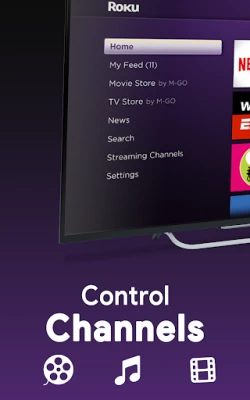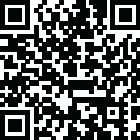

Rokie - Roku TV Remote Control
June 26, 2024More About Rokie - Roku TV Remote Control
Get this Roku Remote now and forget about that physical remote controller.
Features:
Easy channel switcher
View all your TV channels and jump directly to the one you like.
Adjust your Roku TV's volume and toggle the input.
Pair with multiple Roku devices
Automatic connection to Roku
Power on/off your Roku device
A handy list of apps with large icons
Navigation using the buttons or touchpad like a real remote stick.
Content playback control
Simple and user-friendly interface
No setup is required. This app automatically scans your local network to find your TV.
The keyboard feature helps you to enter text and search on your Roku device more easily.
All Roku Remote buttons are supported
Toggle Input HDMI Sources
Fast & Simple
Search for Movies and Channels
Works with Roku TV, Stick, Express, Premiere, Ultra
- No setup:
Connect and control it's that simple.
- Easy to Use:
We designed the app to be used by anyone, quickly, without any need for training. It's simpler than a physical Roku remote.
- On/Off Controls:
Turn your TV on or off right from your app.
- Keyboard & Trackpad:
Search, enter passwords, and navigate around quickly with the deceptively simple trackpad and full keyboard.
- Manage Channels:
See all the channels installed on your Roku TV right in the app and access them quickly.
- Adjust Volume:
Remote for Roku is a complete and better replacement for your physical remote. It can do everything it can, including changing channels and controlling the TV's volume.
Compatibility:
- App is compatible with all TV models with Roku OS including
TCL, Sharp, Hisense, Philips, Sanyo, Element, JVC, RCA, Magnavox, Westinghouse, and more.
- Roku Streaming Sticks and Smart TV devices including:
Roku express, Roku express +, Roku streaming stick 4K, Roku streaming stick 4K +, Roku ultra
How to connect to TV:
1. Your TV must be connected to your home's wifi network.
2. Your Android phone's WiFi must be turned on and connected to the same network as the TV.
3. Launch this app and tap to select the target device to connect. Once connected, you can control your Roku devices as you wish.
Troubleshoot:
- This app can only connect if you are on the same wifi network as your TV device.
- For cases of not connecting to the TV, reinstalling this app and rebooting the TV can fix most of the bugs.
Disclaimer:
This Roku Remote Control App is not the Roku Official Remote Control of Roku, Inc. It is not affiliated with the TV brands above in any way.
Latest Version
2.0.4
June 26, 2024
NewWorld Technologies
IT Tools
Android
74,117
Free
mca.app.tvremote
Report a Problem
User Reviews
Reese G.
1 year ago
Needs headphones accessibility
doug coleman
1 year ago
too many ads
Aiden Ellis
1 year ago
good looking app
Josuke Higashikata
1 year ago
The amount of ads that pop up are irritating
Derrick Leonard
1 year ago
Trash app !! Ads every 2 clicks . I wouldn't dare to think about purchasing this !!
Nitab601
2 years ago
After very few clicks it would not let me go any further without a pop-up ad and you will be trapped in a loop do not install
Travis Miller
1 year ago
Can't turn up the volume unless you pay for the subscription other than that it's a decent controller
Antwonne McCleskey
1 year ago
FAR, FAR too many advertisements popping up every 30-60 seconds while trying to use the remote.....DO NOT DOWNLOAD
LoyaltyIS Royalty
1 year ago
Great backup for when remote lost or batteries stop working only con is you have to have internet for it to work but other than that it's great
James Purdie
1 year ago
I need a app that will connect to the Roku 3 this doesn't work because I have a new Wi-Fi and I can't setup.
RAT
2 years ago
It works but this app has ads on ads on ads. I'm being serious, I had an ad then another one started playing during that ad?? This is a weird app lol
Katie Westmoreland
1 year ago
This app works great so far, it does contain ads is your do not purchase the premium plan but the ads are not that long. so far, so good. -Katie
Richard Wilson
1 year ago
THE worst remote control app in the World. You get a 20 second add after every button, forcing you into Premium subscription. DO NOT DOWNLOAD
Mike Kelley
1 year ago
This is hands down the best Roku remote on the market. I'm a technology junkie and this does everything I need and then some.
Matthew Howell
1 year ago
App will not connect to my Roku ultra. None of the buttons on the app do anything. Since this is now the fifth Roku remote app that has not worked for me, I'm guessing that Roku deployed an update that subsequently broke the functionality of these apps?
Eric Shetima
1 year ago
You need premium just to turn up your TV I think a regular Roku remote will be worth it not the app
Chip Linck Griffin
1 year ago
Has to be on the same network as the roku. I segregate my devices with VLANs. I'm not putting my phone on my IoT network. I expected it to use Bluetooth.
Nicholas Burchat
1 year ago
My issue with this app is that they want a monthly subscription or a $25 one time payment for premium. Without premium you can't use the full controller, some buttons like "volume up" are locked and the whole swipe control is locked despite it being advertised in the pictures. You ask my opinion, make the controller completely available and charge a one time fee for the "pro" version that is maybe half the price of the current one.
Kristina Francis
1 year ago
Got my credit card out because I was like wow this remote really works great paid my monthly this is really reasonable went back to my phone went to try it again it will not work it does not connect to my Roku TV anymore I had emailed them a couple times to let them know i haven't got any emails back it would be nice to be able to make it work, because I am paying for this monthly
Subodh Paudel
1 year ago
Works well enough but has connectivity issues. It loses connection to the remote if my phone has been off for just a few minutes. Also, I paid for the pro version but sometimes it still comes up in the free version and plays ads. I also don't know what the purpose of the "chat with the team" setting is. It just opens up a window that says "sharing text" with the device info, but no instructions on what to do next. It would also be useful if there was a widget.