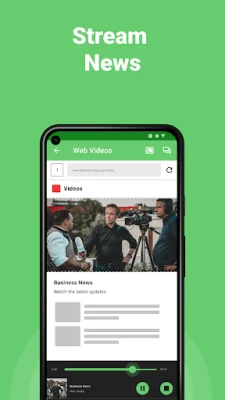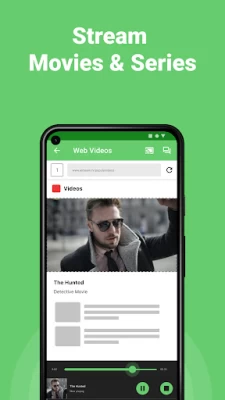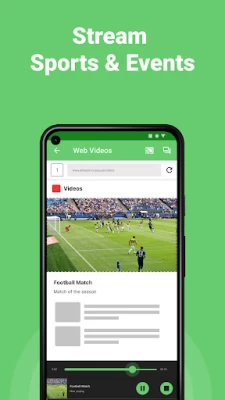Roku Screen Mirroring + Cast
July 17, 2024More About Roku Screen Mirroring + Cast
- Mirror movies and shows
- Play web videos
- Stream sports
- Screen share photos on your Roku and impress friends & family
- Full remote control of your TV with your phone or tablet
Easily enjoy all content on your Roku from your phone & tablet for free with screen mirroring technique. TV cast only takes a few minutes and you will easily enjoy remote screen mirroring on your Roku TV. You'll only need to connect to the same WiFi network your android device together with the Roku TV Box, Roku Stick or TV with the Roku Operating System. It will automatically open a quick guide to easily understand how screen mirroring works. It can also find your Roku stick with one push of a button.
*Some apps block the screen mirroring technique. This is also known as DRM. It is then not possible to have the content of those apps appear via a telephone or tablet or TV. Unfortunately, our screen share app cannot change this. This DRM restriction was enabled by the organization that developed the content app.
Terms of Use: https://www.airbeam.tv/wp-content/uploads/2022/03/ScreenMirroring-AirBeamTV-TermsOfUse-09022021-1.pdf
Privacy Policy: https://www.airbeam.tv/privacy-policy/
Find more: https://www.airbeam.tv/brands/mirror-for-roku-tv/
Make remote screen sharing convenient and comfortable today. Play Roku Screen Mirroring app and TV Cast all your android content.
Latest Version
1.95
July 17, 2024
AirBeamTV BV
IT Tools
Android
418,495
Free
com.airbeamtv.roku
Report a Problem
User Reviews
Brian Himes
1 year ago
Don't waste your time with this garbage app. It lets you cast for about 30 seconds and then drops you every time.
Roger Beavers
1 year ago
I was unable to use app because they would not pick up my TV I turned in problem sunday afternoon. The techs worked with me and guided me to a successful resource of the problem. App. Works fantastic.
Gregory Bell
1 year ago
Keeps cropping and uncropping picture. No option to select resolution or screen format to disable auto adjustment. Makes it hard to watch anything.
Tonya Richardson
1 year ago
I find these mirroring apps so deceptive: ads show full screen casting, which the apps don't do. So tired of legitimate thievery. And of course, cancellation (without refund) instructions are circular (just wrong).
Ness
1 year ago
this app is awful. I used it for ten minutes and it disconnected at least 5 times to display ads. it also kept sending me notifications over and over that I couldn't get rid of until I force stopped the app. 0/10 do not download
Jerry Edelman
11 months ago
Installed app and it never connected to any of my devices to mirror any content. And was constantly bombarded with ad popups. Total waste of time. Finally got it to connect but sound only came through my phone instead of TV. This app is a TOTAL SCAM
Frank “Superman” Hensley
1 year ago
Worthless and waste of time for free version. I don't know about paid version. If free isn't going to work, why would I want to buy the paid version? This was for a 50 inch TCL Roku 4K. The app kept sending me a damn message every minute, and then probably it was the app - kicking me off every 3 minutes and asking me if I wanted to buy the paid version.
Miklo Uriel
2 years ago
It buffers too much to even load anything. I will not pay money for this app to do a single thing correct. I have to say at first when I got it, it was 5 stars. Days went on before i really used it, to watch videos or movies that i could not watch on my tv. Fast forward and you do not get anything straight it buffers 5sec in. I have great internet speed on both ends and this problem is a reoccurrence. Just deleted it from my tv and soon my phone. What a shame.
Todd Chatman (Shady Toad)
1 year ago
I downloaded this app but it looks as if my roku tv doesn't even detect the app. Also I'm searching the roku tv applications and no apps seem to resemble any kind of logo or name the developers nothing seems to want to connect and link to pair app to tv. I went and tried on multiple smart tvs. 2 of which our roku tvs. All 3 nothing. This apps seems to be a complete spacious waste
Paublo Arredondo
2 years ago
This app is really easy to set up and use, in my opinion. But when I actually started screen mirroring, there was like an almost three second delay between me doing something on my phone and the thing I did on my phone happening on the TV. Would recommend, but only if your doing something on your phone that you want others to see.
Jennifer A*******
1 year ago
It's not worth it. I downloaded and got it to work in three minutes or less quit. Then, I tried to mirror again and never could get it to work properly it lagged from the phone to TV. I used the app on the TV as well as my phone, but still, nothing worked. It's not worth being fooled. They want an upgrade and payment per month. If you are finding it hard to cancel, contact the FTC or Google play itself and lodge a complaint. Thank you.
Brian Lux
2 years ago
Does what it says, just not well. I tried the fee version and it seemed to work well, minus the 3 second delay. I purchased the pro version and tested streaming web content and local video. The videos either way would catch up during the casting and skip content during this. I tried hard wiring my tv to the router and I was 5 feet away with my phone to the access point. Still the same issues. I asked for a refund.
Elwin Bullard II
1 year ago
It took some fiddling to get the 2 apps to sync, but eventually, it failed. The ad to upgrade to premium kept popping up, and the mirroring would stop right after. I then saw the developers' response about it only functions realistically for 3 minutes. I uninstalled that POS right away. As a vet on ssdi, my fixed income doesn't allow for BS like this. I will call Samsung and make thgm fix Smart View on my phone.
TAzja Morris
1 year ago
If it were possible to give no stars I would. This app is absolutely a scam!!! Once the application is downloaded you are required to start a free trial which you can "cancel." There's no way at all to cancel the subscription even when you contact "support" which provided no valuable information at all. The app itself is delayed when using the mirroring and also closes out every 2 minutes. Do not download this app unless you want to be scammed out of your money and for it to not work properly.
Bryan Jake #2
1 year ago
The thought process behind putting my phone screen on my TV is so I can play my games or watch videos on a bigger screen. For free. And maximum convenience. Not "pay us 5 dollars or you get 💩". And yeah, I can use this free, but the mirror is so delayed for no reason, so it defeats the purpose of it. And for this, you guys is sleazy af. Fix your app. Or someone do it better for em.
kdhagy
1 year ago
Constantly disconnecting and nagging you to purchase plus other adds. I'm not adverse to paying for something that works, but this either doesn't innately, or they have compromised the free version so much that it appears to be trash. I'd like to note that the "rate our app" button didn't work, while those around it did. I expect if I had purchased it they would have gladly had me rate it.
darren brown
1 year ago
It definitely lags but that's not to much an issue if you are watching on the tube. If I purchase the monthly for $5 can I upgrade to the lifetime plan if I judge the pro version works good. I've had problems finding a app that will stream my pixel to Roku. I did upgrade to the full but people should be aware. The app is blocked by many others. Netflix for example. Hot or miss.
Christie
1 year ago
Update: I installed a diffetent streaming app and, I have absolutely no issues whatsoever. It has no buffering, no disconnect, no error messages and, no delays. That goes to show THIS app is the issue, not my phones or my internet service. I canceled my service for this app and, I paid for the other one. This app is garbage. It randomy stoped working. Also, I had to try 2 or 3 times before it finally worked. Then once it was connected it was hard to get it to stop casting.
Alan Vallazza
1 year ago
Yes It works like a charm and for the first time ever I was able to get my Roku TV to cast but there's a catch. It's 10 seconds behind my phone. And it's pay so after 5 minutes it disconnected me as I am on free. 21 bucks for a lifetime fee or you can pay less like five bucks per month. Unfortunately I can't find another application that would be free.
Marcie Morse
1 year ago
I was able to just mirror my screen from my phone for a slideshow and it wouldn't work the next time, so I tried this app and couldn't do it until I paid the monthly fee. It worked, but is small. I can't find a way to have the full screen display. Is there a settings to change for full screen? **update: A friend was helping and due to the lag in the app to my phone, turning sideways fixed the issue. I had done that previously, but didn't account for the lag. Works well now.