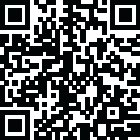
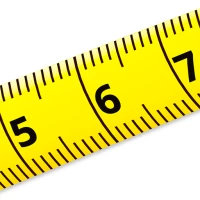
Ruler App: Camera Tape Measure
August 08, 2024More About Ruler App: Camera Tape Measure
AR Ruler app uses augmented reality technology (AR) to tape measure the real world with your smartphone’s camera. Target aim on the detected plane and start to use ar tape measure tool:
1) Line - allows to tape measure linear sizes in cm, m, ft, yd, apply mm ruler or inch ruler.
2) Distance meter - allows to tape measure distance from device camera to a fixed point on the detected 3D plane.
3) Angle - allows to tape measure corners on 3D planes.
4) Area and Perimeter.
5) Volume – allows to tape measure size of 3D objects.
6) Path - allows to calculate the length of the path.
7) Height - allows to tape measure height relative to the recognized surface.
Photo Ruler app is designed to accurately tape measure the size of any object by either taking a picture of it or to measure it on the screen. Photo Ruler app allows you to measure things just as conveniently and precisely as with a traditional mm ruler or tape measure tool.
Ruler app is ALSO AVAILABLE FOR IPHONE:
https://itunes.apple.com/us/app/photo-ruler-measure-and-label/id1020133524?mt=8
How to use Ruler app:
Photo Ruler app:
Firstly, please ensure that the object you wish to tape measure and the object of known length (Base Item) are in the same picture. There is a predefined list of Base Items in the ruler app settings, including Debit/credit card and Quarter. Select the one you have. Use the Base Item which is closest in size to the object you wish to tape measure using Ruler app.
Secondly, ensure that the Base Item and the object you wish to tape measure using Ruler app are in the same plane and the ruler app camera is (or was) parallel to them. This is necessary to avoid image distortions caused by the ruler app camera perspective.
Align the Blue arrows against the Base item and Green arrows against the object you want to tape measure. The length of the measured object is shown on the Ruler app screen.
Ordinary mm ruler app:
Use screen as a traditional mm ruler app. You can tape measure size of a small object by placing it on the device's screen and adjusting line limiters against the object. If you see that mm ruler app scale is visually stretched/ shrunken, you can reset mm ruler app calibration manually. On-screen mm ruler app can be calibrated using different Base Items, including Debit/credit card or coin. Choose between Imperial (inches) and Metric mm ruler (centimeters).
Accuracy of mm ruler app:
Given that you have accurately aligned markers, you will receive a measure that is as precise as when using a traditional mm ruler app or tape measure tool.
Latest Version
5.8.4
August 08, 2024
Grymala apps
Tools
Android
31,790,687
Free
com.grymala.photoruler
Report a Problem
User Reviews
Lutz S.
5 years ago
What? This doesn't really measure anything, but just gives you a ruler on the screen. You can annotate pictures but the UI is very annoying and keeps locking objects into position. I also have not found how to measure something on the picture - instead it asks you to put in the numbers yourself. For AR measurement it just switches to the Google apps. And it forces you to give a review right at the beginning with no option for doing it later...
Ritesh Khokhar
1 year ago
The app asks you to rate it before you even take your first measurement or even understand or see the layout! Crazy! I'd love to change my review if the app is actually worth it..
Stephen Martin
1 year ago
so many ads! I expect ads on a free app, I understand that, but this is every time you change screen, press a button, whatever. Going to delete it.
Shayan Shaikh
2 years ago
It's simply F frustrating. First it asked to start the free trial but asked to set up payment method at the same time. :@ Found a way to skip it after getting pretty much annoyed. Well, I was trying to install an app that would let me measure my room size, but it turned out to be just an on-screen scale. It might have features that I need but there pops up an ad nearly every 10 seconds, which hadn't let me find anything while they asked me to rate the app. Get the WORST rating from me.! Happy??
R. Josh Field
1 year ago
(1) Right off the bat tries to get you to buy Premium (2) Before I even try the app it asks for a rating (3) AR ruler that I downloaded the app for is an additional install, which isn't even compatible. Easily the worst app I've ever wasted data on. Criminally bad and the developer should be flogged
Juan Andonlee
1 year ago
This is a total non-functional app. All I needed was a bubble level, spent over half an hour still couldn't get the bubble level to display. If you love ads, this is a perfect app.
Mandip Chhetri
1 year ago
DON'T BE SCAMMED.... What? This doesn't really measure anything, but just gives youa ruler on the screen. You can annotate pictures but the Ul is very annoying and keeps locking objects into position. I also have not found how to measure something on the picture instead it asks you to put in the numbers yourself. For AR measurement it just switches to the Google apps. And it forces you to give a review right at the beginning with no option for doing it later...
Mark Akers
1 year ago
If you want an app that is worthless...here it is. Needs 0 stars. I downloaded this app trying to get a quick measurement in a store, And as has been mentioned multiple times in multiple other reviews, its absolutely full of ads and is nothing but a bait and switch to get you to purchase apps just to use a simple measuring app that is free from other developers. If you bypass, you get redirected to links to purchase apps. If you do the free trial you get nothing useful at all except a ruler.
DLA
5 years ago
God awful amount of ads and they're the kind which are purposefully hard to click out of but super easy to agree to. You have to click out of several ads to get to the actual ruler app and trying to back out of anything causes more ads that cancel into more ads. Even closing the app causes an ad to pop up. Pretty ridiculous, much better apps out there for this application.
T Houston
4 years ago
While the developer seems to have a good product here, there's a bit of a bait and switch element that I'm not thrilled with. When downloading this app it requires you to download two other apps. This app though was $19.99 to subscribe for one year. It seems like your membership includes the features that are offered in those sister apps, ARuler and ARPlan3D, but they aren't. It costs $89.99 for each app, that means you'll need to pay $199.97 total to get full access to these tools. Too bad! 😞
dominic wilcox
3 years ago
Way too many ads popping up. This is the same app you can get from other developers with less ads. The app works as intended it can't be that hard to put numbers on your screen but they fill it up with so many ads it isn't worth using. I'll pay for an app if it's good but if they put this many ads in the free version I'll pay someone else for the app.
Tony Camas
4 years ago
As others have noted, this app is merely a wrapper around 4 others. Plus, all of the "add on" apps either don't work at all or have such a counterintuitive UI that it isn't clear how to make them work. Also, the app forces you to rate it before you've used it enough to decide on a rating, and it won't let you continue using it until you do. Also was forced to buy a subscription for a year, so I've pretty much lost $20. Very, very dissatisfied and disappointed.
Jared
4 years ago
No instructions, no labels, just ads, prompts to "pay to upgrade", app freezes, and then a "please rate us" pops up!! You get 1 star for trying to make me buy things, trying to blow my speakers with sudden screaming ads, and having no info on anything anywhere... AND THEN asking me to rate you! Wasted 15 minutes with this trash! Thanks for that!!
A Google user
7 years ago
I'm surprised by how good this app is, considering so many users gave it 1 star. Of course, most of those don't give a reason, and things like "Worst app" or "Horrible" aren't helpful at all. Once you figure out how to properly use this app, which only takes a few minutes, it's actually very accurate in all the different modes. Choosing inches/feet instead of cm/meters is easy. The AR measuring, which is the biggest feature, was very responsive and accurate within an inch or two in my tests measuring the rooms in my home and my front porch. The only cons I have are it sometimes takes several seconds to detect a plane, and I get an error when trying to save the measurements as a photo. Otherwise it's a decent app that could prove useful in certain situations.
Ojy Bailey
5 years ago
The face value of this app is very misleading. When you open the app, the very first screen that pops up is a thing telling you to subscribe for a free 3 day trial with no indication that you can use the app if you don't sign up for the trial. Fortunately I just clicked to exit out and, after showing an ad, it went on to the actual app. But then the only actual usefulness of the app is it showing a ruler on your screen. Any of the other features require you to download secondary apps to use.
Eric Mckune
3 years ago
Don't recommend. Too many adds. Free feature is almost worthless. I needed the measure feature so I had to download that too and subscribe $ in order to use it. Said it failed or error while doing that process. I needed it for one measurement and I uninstalled the app after. I couldn't figure out how to cancel the subscription and since it said it didn't do it successfully I didn't worry about it. Few days later, I got charged. There's free apps that do the same thing. Don't get suckered like me
A Google user
6 years ago
Never worked 😕Last 2 features needed additional downloads - but those were not compatible with my phone. Ok, tried the reference one instead. Took a picture of my cutting board to test it. I put the long side of my debit card alongside it. I adjusted the length of the card, checked the checkmark ✔️to measure, or at least go to the next step, but it did nothing. Tried it again, and nothing again.
Susan Meade
2 years ago
Simple functional ruler with easily adjustable units. Easy to use. Don't use it often, but went to use it today and found that you have made it almost unusable with the ads that you have implemented. Not happy. Looking for another option. $20 per YEAR is ridiculous. Pretty ridiculous for even a one time purchase. You can't be serious.
Nathan Berry
2 years ago
Virtually unusable for free. Not even worth paying by the time you access the app. An insane amount of ads and then the app crashed, starting the cycle all over again. Very frustrating experience. I'd never pay for something with such a horrible first impression (primarily the ads). It feels like the ads are their true market and money maker.
Amye Smith
1 year ago
Edited to add because clearly the developer didnt read my review: I know how to cancel the subscription, and did so a few months ago. I couldn't figure out how to use this ruler. I sent an email to cancel my payments and even canceled in the subscriptions area on Google Play. The payments aren't being taken out of my account and I'm not finding the app on my subscription page, however; I'm being sent emails twice a month for the last three months telling me my payment has failed to go through.















