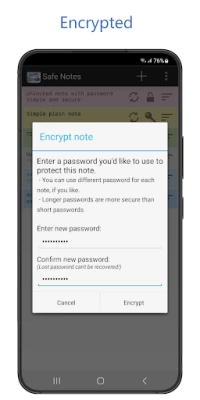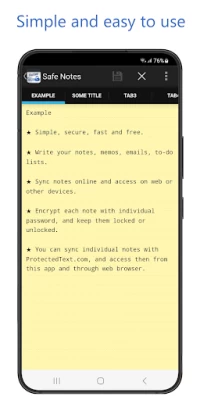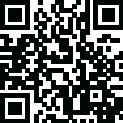
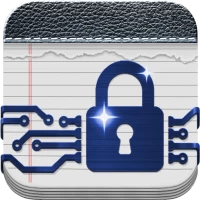
Safe Notes - Official app
July 20, 2024More About Safe Notes - Official app
✔ Lock the app with the PIN.
✔ Copy text from your phone to your computer (through web sync).
✔ Write colorful notes, memos, emails, to-do lists.
✔ Custom note colors / fonts / text size / sorting order / etc.
✔ Taking notes with Safe Notes is as easy as it gets.
✔ You can sync individual notes with our ProtectedText.com service, and access them through this app and through a web browser.
✔ Safe Notes provide ultimate security - you don't have to trust us, or any other third-party to be completely secure (read more under FAQ at www.protectedtext.com).
✔ Unlimited text size (up to ~250 000 characters per note)
✔ Search function, etc.
✔ Safe Notes is a simple and safe password encrypted notepad!
--- How it works ---
★ When an individual note is locked, the password is permanently removed from your smartphone, and the note can't be decrypted without your password. You don't have to trust us, or any other third-party, since your password isn't stored anywhere.
★ You can sync individual notes online to ProtectedText.com and access them with a web browser. No registration or email address is needed. A note can be stored under any URL you'd like to use, e.g. yourname/sometitle, and then accessed through the app or online at ProtectedText.com/yourname/sometitle
The first user to use a specific URL owns it (by knowing the password that was used to encrypt the note on that URL).
★ The password never leaves your device, not even when notes are being synced online. Syncing notes with ProtectedText.com only stores encrypted text.
★ We can't decrypt your notes even if we wanted to. That gives you the ultimate security, but it also means that a lost password can never be recovered.
★ You can modify the same note on multiple devices, and when you sync notes, you'll be informed if there is a possibility that a note will be overridden by changes made in the meantime.
★ Deleting synced notes from your smartphone doesn't remove the online copy, so you can recover it later. But you can also permanently delete notes stored at ProtectedText.com website.
★ Notes can be shared online with friends by giving them the password to access your note at ProtectedText.com
★ This is the official app for the open source and non-profit service www.ProtectedText.com. Read more on: https://www.protectedtext.com/
Safe Notes is a simple and secure password protected notepad for all your notes, memos, messages, emails and to-do lists.
NOTE:
-- Note about changing your phone:
Our app does not make an automatic backup of your notes anywhere, including Google Cloud system, since most of our users wouldn't consider that to be a secure and responsible thing to do. This also means that in order to transfer your notes from your old phone to your new phone - you might have to transfer your notes manually, which can be done simply by uploading them to our ProtectedText.com service, and then downloading them to your new phone (and optionally delete them from ProtectedText.com). In some cases, Google might automatically transfer all installed app data from old phone to new ones (encrypted content is copied as is, not decrypted).
-- Note about losing your phone:
We respect your privacy, so we would never store copies of your notes anywhere behind your back. This also means that if you lose your phone, you'll lose notes stored on that phone as well. That's why it's recommended to keep your notes in sync with our ProtectedText.com online service.
-- Note about technical details:
Both Safe Notes app and ProtectedText.com website use AES algorithm for encrypting/decrypting the content, together will 'salts' and other known good practices to achieve exceptional security; and SHA512 algorithm for hashing. On top of that, all data is only provided through SSL.
Latest Version
2.73
July 20, 2024
Notepad
IT Tools
Android
491,904
Free
com.protectedtext.android
Report a Problem
User Reviews
April Rodrigues
2 years ago
I like the Safe Notes app. Works great. There's just one tiny thing that is kinda making me batty, which is - I add to existing notes in a somewhat haphazard manner, and when I'm adding something anywhere above the bottom of the note, the page jumps around and down to the bottom, while I'm typing. It's distracting and disorienting. Glitch or feature? I'm not sure, but if I could turn it off in settings, it would be a darn near perfect app. No trouble otherwise. 🙂 Edit: Needs night mode. 🙏
Adam Keisling
2 years ago
Used it a long time, no issues. BUT... with the last few updates when you open up any note IT SCROLLS DOWN TO THE END BY ITSELF which sucks! For no reason. And from reading other comments I'm not the only one. It's annoying and I thought it was a phone issue. Turns out it's a app issue. Will stop using it if not fixed. Will update rating if anything changes.
Sindri Woodard
3 years ago
I enjoyed this app for a while, but over the past year or so multiple of my notes have been replaced by a nearby note. Like, the title of the note stays the same, but the content is changed to the note above or below so I have duplicate of the adjacent note and none of the contents of the other. It's really frustrating and I've lost some important information this way.
Matt D.C.
4 years ago
At first I really liked your App and would sing it's praises to my friends, but then it started doing cRaZY things. Notes that I'd saved, which had been there for days and weeks, began disappearing! I doubted myself. Maybe I had deleted the note. Until...one of my disappearing notes reappeared!! I knew for sure that I hadn't retyped it. Next previous drafts of a note would replace a later version and after recreating the later version, the previous draft would disappear and etc., etc.
Sabrina Moroni
1 year ago
What i love about this app: 1. It's free 2. You can password protect to get into the app and each note you set up 2. You can set up a URL so you can pull it up on your computer. Which makes for a good backup in case things get deleted 3. Love the fact that you can add tabs with each note CONS: 1. it's easy to delete a file. Use the URL. 2. App is not connected to an account/email, therefore unable to retrieve forgotten pw for this app. 3. When editing, cursor jumps to the bottom of the note
sloboataz Mesa
4 years ago
Not having a 12yr old around to explain things, I want something simple. Safe notes, so far, has filled the bill. Simple, intuitive, and easy to figure out without doing something crazy like reading the instructions. The last app of this type that I used waited until I had a large number of entries then decided not to take my password...that I had written down. So far, I'm cautiously optimistic.
A Google user
5 years ago
An excellent note pad. Powerful, has only the features I want. I can lock and encrypt the app or individual notes. Has a search tool so I can find a note. Super simple and pleasing to the eye graphics and interfaces. There's hundreds of note apps to choose from. I have tried perhaps 30 to 40 such apps since Android's beginnings. Safe Notes is the note app I will keep, use, and enjoy.
XYZOO
1 year ago
If you're using a phone and you hit delete by some unknown way you can't restore the deleted information like passwords. And I'm having a horrible time with trying to regain at least 10 accounts because of this mess. Encryption is top notch with the app and auto save is also but that's all I'm seeing that's great, because the rest is a nightmare that no body can help me with.
A Google user
6 years ago
Just downloaded. I believe I will like this notepad very well. Another notepad that I really liked until I used it for awhile. It started showing a bunch of adds, that I couldn't use it without getting bombarded with so many adds, I could hardly write anything. I believe this notepad is going to be really great. There is one improvement I would like to see: When a new note is made, how about a date and time the note was made?
A Google user
6 years ago
I was looking for an app that would copy and paste a text chat, to preserve the typed content and then secure it with a lock feature such as a similar app on my iPad. This app is awesome, just like the one on the iPad. Other apps with high ratings didn't or wouldn't let me copy and paste that text chat from Google Drive. I haven't had the app for even a half hour and I like it already due to the security features.
T Kingz
1 year ago
The best app for note taking with security and privacy as the top priority. One thing that I think could make it even better when using the word search or find feature looking for key words, I would like the app to just take me to the words that matches instead of just highlight the word and I have to scroll to find it. Like Microsoft word and excel has that feature and will go to straight to the word that matches.
S. Bar
1 year ago
I really love this app so far. I feel I don't need to look any further for a note app. I even replaced the phone note apps with this app for the time being. It has everything I need and then some. It's simple to use, locks and hides notes if you want to. It gives color codes to notes if you like that. It puts notes in the order you want them. It has auto save & closing, it ask to confirm before locking. It has dark mode & option to protect notes from being deleted, & change passcode option. 👏
Ghost Rider
3 years ago
Fantastic, simple, effective app. Encrypts text file. No text options but basic text and font type & size. Many options for hiding notes, etc. Both pass protect app and file. Does what it needs to do in very straight forward manner. Not a notepad replacement app (only 2 text options) but perfect for keeping plain text notes. If you want a secret note taking storage vault then this is the app for you. Fast and simple. Thoughtfully done!
Steven Ashton
1 year ago
I read into the security measures behind this app, and this is a great set of minds behind this app. 10 years of service with no apparent hacks into the system or leaks out of it, if true, is a Godsend. For anyone who wants the safety to know that your notes are encrypted and secure, this is the app to go to. The framework the app uses is a great format to follow these "rules," and could potentially be used for other projects you may have in the future. Seriously, give this notepad app a shot!
John Doe
1 year ago
Secure and Easy. I have been using this app for all my notes going on 2 years now. Writing multiple seperate notes is easy and for notes I want extra security on, I can password protect them/encrypt...then to top it off I can choose to save a back up copy of any note to their servers with free data space and access...free, easy, secure and add free. It doesn't get better than this!
L Zee
1 year ago
Love Safe Notes! It's lightweight, so no slowing me down while waiting on graphics. It's also faster and simpler to backup notes - once an online page is created (which is also fast and easy), it's literally one tap to back it up. And it's easy to to access from any other device. My only suggestions are: 1) option to move the tab order, and 2) have earthier colour tones (classier colours), and their lighter options like your current system has. Then it would be perfect! Thanks!
Andrew Yarborough
1 year ago
Exactly what I was looking for. I would love if there was a setting to auto lock notes after a period of inactivity. I would also love the option of having all notes auto lock all when the app quits. This would improve security against an attack were the app is intentionally closed or crashed by a third party and then reopened. Great app, keep up the great work.
Cornel Buckley
1 year ago
I like the App. However, the search function don't take you to the word it only highlights it. you have to scroll in a long document to find the word. Add feature, to jump to each occurrence of the word you are searching for. Also, need to lock text (to read-only) in search mode, so you can't accidentally delete some of your written text! Also, i would like to see a "read-only" mode, for individual notes. This prevents you from accidentally deleting information when you scroll or search screen.
pk kun
11 months ago
Critical Bug Report: Auto-scrolls to bottom of note on edit.----------- Details: If the # of lines in a note reaches beyond what is viewable on screen & an edit is made anywhere in the note, it auto-scrolls to the bottom of the note. This occurs for EVERY SINGLE CHARACTER TYPED INCLUDING "NEW LINE" CHARACTERS. The bug seems to occur in some of my notes but then not at all in other notes. It could be a system bug on my device, but the fact that it occurs in some notes but not others suggests not.
Mary Coen
1 year ago
The app is pretty good. Didn't take long to download. Only had 1 issue at first where the app would close out for no reason when i started to type a message or just sent a message but that stopped after the first few times of using it. Messages go through quick and are received quick as well. What I don't like is if you make a password for one of your notes there's no way to recover it. So once the password is there DONT....FORGET IT lol.