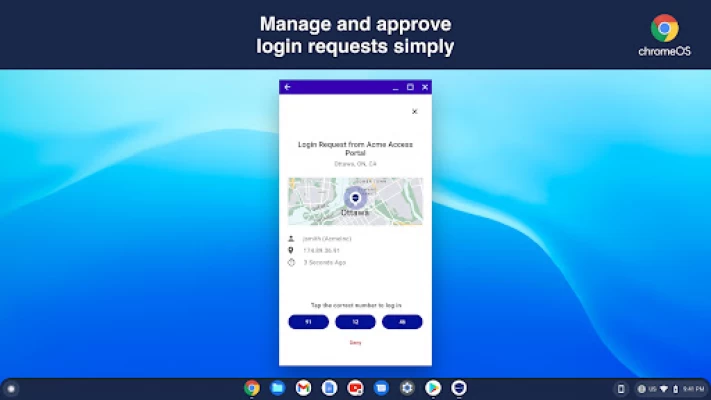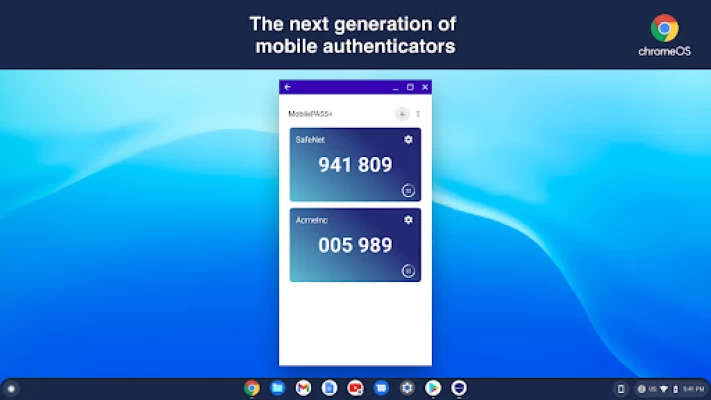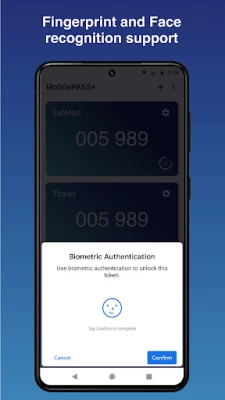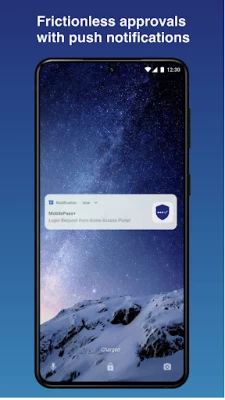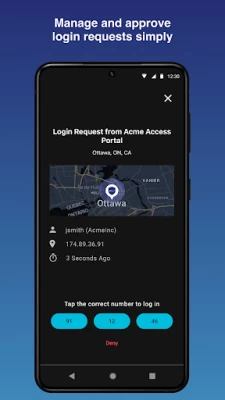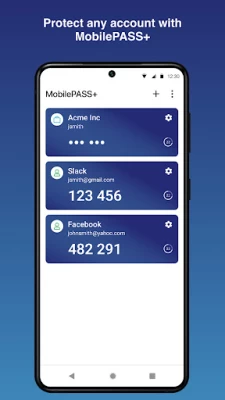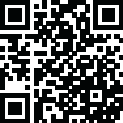

SafeNet MobilePASS+
August 09, 2024More About SafeNet MobilePASS+
Add 3rd party authenticators for various applications to protect your personal and professional accounts.
Permissions
SafeNet MobilePASS+ requires access to the camera only if enrollment via QR Code is enabled.
Latest Version
2.6.0-202406146
August 09, 2024
Thales DIS France SAS
IT Tools
Android
2,011,942
Free
com.gemalto.mpassplus
Report a Problem
User Reviews
Thomas Sevart (Tommy)
2 years ago
Push notifications usually work, not always, but the actual "approve" confirm button only unlocks your login site about 33% of the time, sometimes less :/ Very frustrating hanging to wait for the one minute timer to count down before being able to try again. I do not recommend this app until they fix these issues.
kenneth durril
4 years ago
Totp are a big time suck and lead to distraction. phones are a flurry of activity that break my focus. It is really costly but difficult to measure in productivity losses. it usually works as expected, but stale cookies seem to slow the process and frustrate me. I'd rather have FIDO. This has bad defaults and is a bad system. It meets it goal. The goal should be updated.
Kailas Raj
4 years ago
It used to be a good app but suddenly stopped working one day. The app was crashing every time when I tried to get token. Tried restarting, clearing app cache but nothing worked. Atlast I had to reinstall. This is annoying when we're working remotely and go all the way to office to reconfigure stuff
A Google user
6 years ago
This app had been a struggle. It was great till an update in Dec '18. Since then it crashes, or tokens expire when it updates, or you need to use an older version until a fix is in place. I'm crossing my fingers the latest fix is for good and the app experience stabilizes on the positive side.
Robert N
4 years ago
App is simple to use and enables telework. Much improved over prior iterations during more than a dozen years. Still dependent upon designated IT security personnel ( which likely is a good thing) that cost me well over an hour in queues yesterday. Outcome outweighs the unusual wait times!
Michael Radenheimer
4 years ago
When it works, it works pretty well. The App has crashed on more than one occasion and the only way to restore functionality is to uninstall and then reinstall. That includes setting up the OTP with my IT folks. I've requested help / support from SafeNet but have not received any replies to email.
Aadil Hussain
4 years ago
The app keeps on crashing every now and then, and then I cannot use it without uninstalling and installing it again which requires me to reach out to my IT team for activation which is really frustrating as I have to do it everytime the app crashes. I have seen many other similar feedback on Play Store but I think the app developer is not paying any attention towards this issue.
Simon Wamelink
3 years ago
Edit: after update app is working correctly. Original 1star review: After opening it instead of giving a pop-up requesting a authetication through fingerprint it crashes. Uninstalling and installing the app seems to resolve the issue for a few days until it returns. Due to company policy I do not have access to email without this 2FA so the only way to do this for me is by visiting the office making remote working impossible for me.
Pedro Sanchez
4 years ago
Worked wonderful during months, but then started crashing and the only way to fix it is uninstall it and install it again, problem with that is that I need to request a new QR code to our IT services desk each time and it's just annoying, happened 3 times this week already, previously I had been using it for 8 months without any issues
Adrian Orona
2 years ago
Horrific app. Doesn't do anything it said it would do. Shuts down and won't reload the app. As a teacher, that destroyed my lesson and plans for the day when it occured. Said you only have to log in once every so many hours. Untrue. Every single time, I have to go through the process, find my phone that now has to be on me to get in, and finally get back to the home screen. Horrible purchase.
Maren Rosas
1 year ago
Easy set up. Reliable.
Navdude79
1 year ago
Been using for logging in a work computer for two years now. Have not had any problems using it on two Android phones. Prior phone was a Samsung Note 9. Now using on an S24+. So far has been flawless. Have used at work headquarters in Ohio, remotely in Ohio with wifi, 4g, Lte, 5g, etc. Also in PA, NJ, TX, CA, Juarez and Tijuana Mexico since 2022. No issues other than a few times with registration and initial setup (years ago).
Ryan Berent
4 years ago
No updates since September 2020, even though hundreds of people have noted that the biometrics on this application are bugged. No longer works when biometrics and security settings are enabled. The application will open and immediately force close. The only workaround is to remove all credentials and biometrics from my phone... Which means I can no longer log in to any other applications that relied on fingerprints. This application is absolute garbage.
Pankaj Yadav
4 years ago
I am experiencing random carshes without any reasons while opening the app. The earlier version (yellow icon) mobile pass app was perfectly working for me but I have register my device again for mobile pass and whis version was showing, so I have to install this. Also automatically sending the mobile pass to requested password after authenticatiing takes few seconds (some time 10 seconds) so totally useless feature. Hope to see some improvement in the application. Device using- POCO X3
Erik Olsen
1 year ago
Does not work offline. The only way for me to log in is to use a hot spot. Oftentimes, the screen for the password will flash for 1 second, and then I need to authenticate again. Last, I got a new phone but needed to go to tech for a new authorization, I shouldn't need to do that.
Anamika Gupta
4 years ago
Using this for office purpose, this is a pathetic application. Crashes whenever we change our own mobile's password, pin, or even add an extra fingerprint. Don't know what kind of security are we adding if we cannot even change our own mobile's passwords. Everytime need to ask the IT team to resolve the issue for us. Quite annoying also. Do something for this strange behaviour of the application.
A Google user
6 years ago
Generally does the job, no issues with authentication so far. However I had login via fingerprint enabled, which seems to use the fingerprints already stored on the device for unlocking, then added more fingerprints for unlocking. MobilePass now insists I've added new fingerprints each time it's opened and will only accept a login via pin. Would be 4 stars if not for this issue.
T V
1 year ago
works well. does not display data when accessed through remote support connection.
A Google user
6 years ago
Miserable app - if you have Project Fi, just request a hardware token, because you must be on the same wireless network you were using when you set up the token or the app will hang endlessly. This obviously isn't possible when traveling internationally, and even in the US you'll have to use Signal Spy to force switch your phone over to that network (and you'd better hope that you can get a signal). I will be asking my IT department to switch me back to a hardware token ASAP because MobilePass+ is not compatible with multiple carriers.
Helga Johnson
4 years ago
App is Trash. It repeatedly crashes, opening and closing immediately. I wish my company would move to another verification process. I have installed and reinstalled a few times hoping that resolves the issue but I suppose it something with the an update that is the issue because it only recently started doing this maybe a couple months ago.