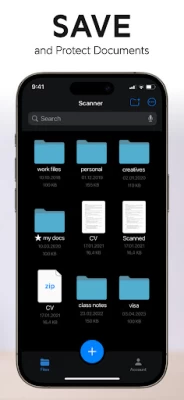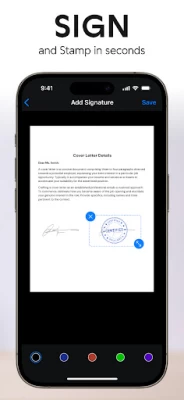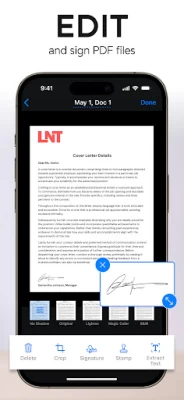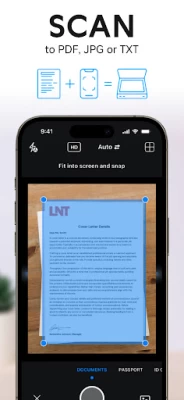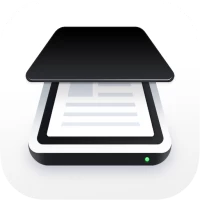
Scanner App - Scan PDF & Docs
October 05, 2025More About Scanner App - Scan PDF & Docs
Say goodbye to bulky copy machines and embrace a paper-free life with this ultra-fast, ad-free scanner app. All your scanned documents are securely stored on your device—never sent to external servers.
Available on all Android devices!
FEATURES
1.Free PDF & Document Scanner App
Perfect for students and professionals, this powerful scanner app uses your device’s camera to digitize all kinds of paper documents: receipts, notes, invoices, whiteboard discussions, business cards, certificates and more.
2.Optimize Scan Quality
Enjoy smart cropping and auto-enhancing features that ensure your photo scans are clear and sharp with premium colors and resolutions.
3.Various Scanning Modes
Document Scanner: Scan physical paper documents with 100% precision using the state-of-the-art auto side detection feature, converting them into PDF files.
ID Card & Passport Scanner: Quickly and easily scan ID documents with this dedicated mode.
Scan with Camera: Use your camera to scan in real-time with the Cam Scanner feature.
4.Count Object: Detect and count objects with advanced recognition technology, making this scanner app more versatile for daily and professional use.
5.PDF Converter
PDF Converter: Create PDFs from anything and convert documents in multiple formats to PDF.
Photo to PDF: Capture photos and convert them into PDF files.
Image to PDF: Upload images and convert them into PDFs.
Picture to PDF: Take pictures and convert them into PDFs.
Scan to PDF: Scan any paper document and convert it into a PDF file.
Supported formats: PDF, JPG, DOC, DOCX, TXT, XLS, XLSM, XLSX, CSV, PPT, PPTM, PPTX.
6.Sign & Stamp on the Go
Need to sign a document quickly? Draw, scan, or import your signature or stamp directly into the app. Smart cropping, enhancing & filter for clear scans
7.Share PDF/JPEG Files
Easily export and share PDFs, JPEGs, or Word files via social media, email, and more.
8.Batch Scanning Brilliance
Scan multiple pages or documents simultaneously with our efficient batch scanning mode, boosting productivity and saving you time.
9.Built-in PDF Editor
Polish your scans effortlessly with our built-in editor, offering features like cropping, brightness adjustment, contrast tuning, text extraction, text editing, and more.
10.AI Curve Correction
Automatically straighten curved or distorted document photos using AI-powered curve correction.
11.ZIP & QR Support
Quickly scan QR codes or compress files into ZIP format directly from the app for easy sharing and storage.
How to convert a photo to PDF or turn a PDF into an image? There’s the answer!
Download Scanner App now to securely scan, sign, and convert any document into a PDF.
Easily convert a document to PDF or convert photo to PDF with our powerful photo to PDF app. Quickly convert image to PDF, picture to PDF, or jpg to PDF in just a few taps. Need to convert PDF to JPG or convert PDF to image? Our app makes pdf to jpg and pdf to image conversions effortless.
UNLIMITED ACCESS MEMBERSHIP SUBSCRIPTION:
‣ You can subscribe to get unlimited access to all features of the Scanner Pro app.
‣ Subscriptions are billed weekly, monthly, quarterly, or annually at the rate based on the subscription plan.
‣ Payment will be charged to Google Play Store at confirmation of purchase.
‣ Subscription renews automatically unless auto-renew is turned off at least 24 hours before the end of the current period.
‣ Account will be charged for renewal within 24 hours prior to the end of the current period. The cost depends on the selected plan.
We’d love to hear your feedback: support@fastscanapp.com
‣ Privacy Policy: https://www.fastscanapp.com/privacy
‣ Terms of Use: https://www.fastscanapp.com/terms
Latest Version
2.2.6
October 05, 2025
xStudios
Tools
Android
513,002
Free
com.xstudios.fastscan
Report a Problem
User Reviews
Abdulkareem Ibrahim
2 months ago
This is a very superb and easy to operate scan tool. Just kick and get the response in the twinkle of the eyes. So happy indeed 😀
김경주
2 months ago
I need to scan some documents in urgent, so I downloaded this app. It is cheap and easy to use.
Alex Downing
2 months ago
To actually do anything with the scans you have to pay for an in-app subscription.
kristinna hill
2 months ago
listen I can't leave a review yet I haven't done anything. but the review option stays on screen and won't let you do anything. that is very annoying. fix this!
Anna Kousoulis
2 months ago
free version does not work. would not upgrade to pro version if free version doesn't work. sorry.
Sannie Macheru
2 months ago
bad experience ,paid for 7 days and within 1 hour once I scanned docs the app just shut down.It is scam.i tried to notify support but no help .I am disappointed as I really liked compared to others .scam
Defective 1-Up
2 months ago
Pay walls everywhere, and a subscription to use. Disgusting business ethics. avoid this app. There are plenty of free apps that do the same with better, and honest, developers.
Angie Rock
2 months ago
I am not happy with this scanning app. It was advertised as free and then charged my credit card for a scan. Ugh!
Jasmine Aceves
2 months ago
The fact that Android users have to pay $10 a week for this is ridiculous! Also, not easy to use, I sent a couple of files and they are coming up blank!
Aaron E
2 months ago
This app does its main function quickly and perfectly. Too bad it also crashes when I click to export the document I scanned.
Kazuhiro Iwamoto
2 months ago
It works but it does want to charge you to send the files. And there is no option in the account to unsubscribe. I am trying to figure out how not to get charged with a subscription fee.
Thomas Walker
2 months ago
It was easy to use and crop documents. But as usual it was not a free app as advertised, and does contain many ad's.
Jay Mills
2 months ago
Must say if you ask for a free scanner it does not mean free trial you really should get your adds right and please your scanner is so up to..... Its the worst thing to download a thing just to uninstall.
Erica Heyer
4 months ago
Not user friendly beware. Went the free trial route to see if I would like it. It said you could cancel at any time. They saved my CC. The manage account links don't bring you anywhere, and I haven't been able cancel my free trial or remove my card. Had to have my card shut off at the bank. I dont recommend this app.
Martin Kecskés
2 months ago
Always asking to rate as soon as you open it. how can you rate something that you didn't even use yet.
A. Doe
2 months ago
I downloaded some other scanner apps before this one and ended up uninstalling them. This one is easy to use, scans whatever you need scanned quickly, and the images were clear.
NLE Co. Ltd.
3 months ago
This app feels quite inferior compared to similar apps such as CamScanner. The output lines are not straight, and it lacks proper straightening functionality. Because of this, I would not choose to use it for scanning documents if I had another option.
Gerald Van Beek
3 months ago
said it was free but wanted to charge to use the scanned files. Auto select would change to wholebimage even though it showed the correct size when selected. When you try to cancel the subscription by clinckin on manage subscription, it takes you to a featured page. DO NOT DOWNLOAD THIS APP OR COMMIT TO ANY SUBSCRIPTION
JUAN ARTURO OSTOS TURNER
2 months ago
I prbably madmistakeee. I tthought I could scan some pages so I coould copy and paste the información to put i in google docs. I scanned one page then I figured the documments boder lines then clickes the done botton ooot took me to page that showed a rectagular frame but no botton there to guide me why I had been sent there and I couldn't copy to paste it. so I took pictures and was able to make the words to appear clearer. but once again I wasn't able to copy and paste them. so This doesn't
AtlantisX99 Gaming
2 months ago
Free version doesn't have enough functionality to see if the app works properly and what little functionality it does have doesn't work as advertised. Even something as simple as trying to add a second page to the scan causes the app to lock up and crash. And yet they expect someone to buy this when it doesn't even work and you cant prove its functionality? Yeah, no.