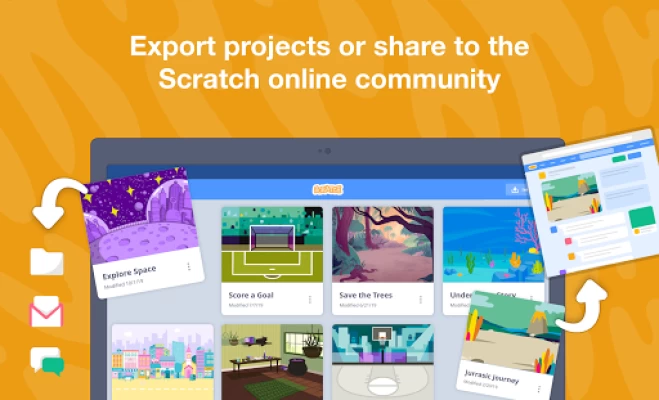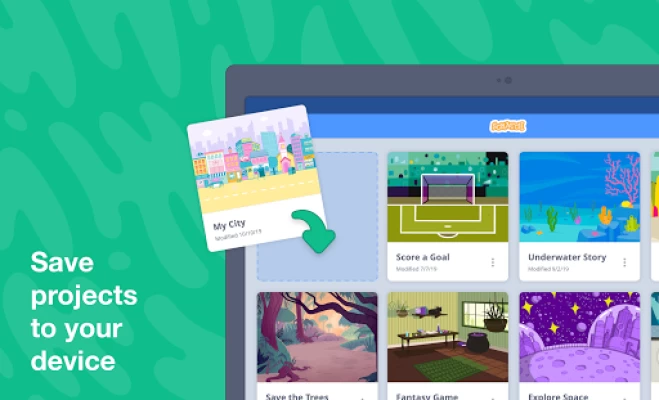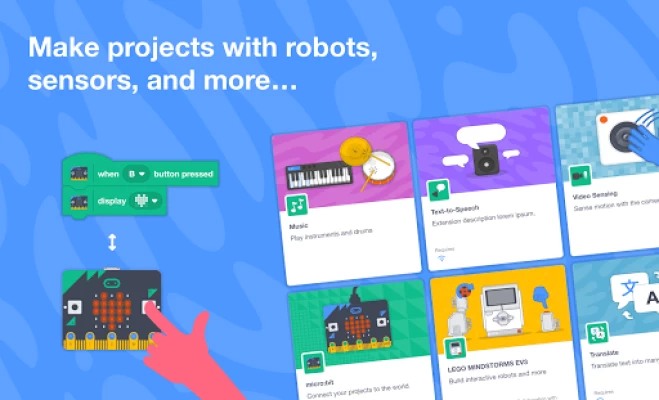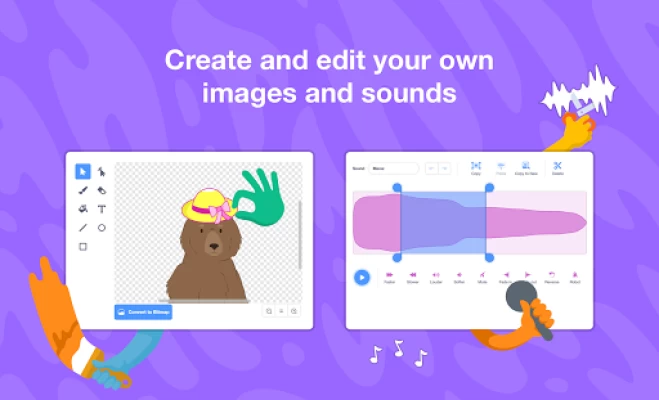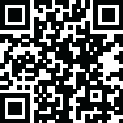

Scratch
June 20, 2024More About Scratch
Create anything with Scratch!
Choose from a library of characters and backdrops or create your own
Choose from a library of sounds or record your own
Connect to and code physical devices in the world like micro:bit, Makey Makey, LEGO MINDSTORMS, your computer’s webcam, and more
WORK OFFLINE
Create and save projects without an internet connection
SHARE
Easily export and share projects with friends and family
Create an account and share to the global Scratch Community of creators
TUTORIALS
http://scratch.mit.edu/ideas
Get started or go further with new tutorials.
EDUCATOR RESOURCES:
http://scratch.mit.edu/educators
Get started with Scratch in your classroom with dozens of free resources for educators
FAQ
https://scratch.mit.edu/download
Latest Version
June 20, 2024
Scratch Foundation
Education
Android
1,973,103
Free
org.scratch
Report a Problem
User Reviews
Douglas Carter-Taylor
3 years ago
Not optimised for mobile screens Is basically a port of the web interface but forced full screen. Would suit well tablets with external kB/m for control but you are unable to read anything as it is currently would suit to have a smaller workspace and a collapsible selection menu. As it stands uninstalling and going to desktop version
Dominic Kern
2 years ago
Mojor potential This app is great and I wish it had these Key elements: Display support (if I'm saying that correctly) It really needs to fit the screen not all devices have a big screen My 8" tablet is not a wide enough display for this app And a quality of life change would be it gives me a million dollars for every 5 blocks of code And I also would love to see interactive tutorials! :D Thank you for reading To: scratch team.
itchydingo93
2 years ago
Needs major work for mobile. Cannot wide screen on the main code strings, also you are unable to export to mobile to re-upload on PC when you click export and click little foler it imports instead to your last creation. Overall good and extremely great full for the dev team taking there time to make this mobile intergenerational but please fix these tiny bugs it's a bad example to train people to code when yours is also broken it the most frustrating ways 😢
Tomtom Sangster
3 years ago
Since my phone updated to Android 12, Scratch has been unable to start. Before that, it worked, but the UI elements were microscopic on my phone screen, and the stage was broken in a way that cropped two thirds of the screen horizontally. Stick to the browser version instead of this bad app.
cherlyn smalls
1 year ago
I have been using the website version for 1 year and 8 months and it is very easy to use. There are no ads and you can basically code whatever you like on there. Scratch is always growing and becoming a good way for other people to express themselves. If you are looking forward for block coding I would recommend downloading this app.
Lazuli-Mew
3 years ago
It's alright for the most part! Easier controls then the website for mobile,, but I have two light problems. 1, the navigation bars and selection corner things are too small, so sometimes I mess things up, and it won't let me download my project.
Parakeet709
3 years ago
It's a pretty good app. You can use the official scratch from the official devs, and it works online. But Chromebooks are easier used on the website, like Mac and Windows. But here, offline editing. On the scratch website, you can see other projects, compared to none. On the scratch website, studios and accounts, too. In both, you can edit and make projects easily, and you can paint backdrops and sprites to help you make your game. It's also the most popular coding website on the PLANET. It helps teaches both kids and adults how to code, so four stars.
Logan
1 year ago
Love scratch, login would be nice, but at the end of the day saving and loading isn't difficult. Awesome program. Also, to those worried about phone compatibility, this app isn't for phones. This app is for tablets and Chromebooks where you can actually properly use it.
Bryden Jones
4 years ago
Using scratch on desktop to work on my class in programming. I wanted to use the app to work on one of my projects, however there's not a login section of this app, so I can't work on my projects. Okay, fine, I can work with that and just use the app as a scratch pad so that I can transfer ideas over 9n my computer... If I could see the itty bitty text from the blocks. They are tiny, and not able to be seen or used, and there's no zoom on the app.
Tetra
5 years ago
Please update the app soon. Ive had so much fun with scratch in the past, and his has so much potential. I really want the app to fit to the screen instead of doing this wierd panning technique, because it doesnt work well. A 2.0 version would also be very much appreciated for someone who is used to the layout. PLEASE UPDATE. Also, love u guys for crrating this.
G G
1 year ago
Unlike the mobile browser version, this actually helps you adapt to Scratch on mobile. But what I would like is a way to allow you to convert the games you make on the app, to the account you have on the website. Very good!
User
4 years ago
It's okay, but there is zero website usage/interaction and no ability to sign in. Also the buttons are really small. I'm lucky I'm able to press these buttons, there are probably people with screens smaller then mine that cannot click anything. I think this app is good, however not exactly ideal. Lastly, export is completely broken. I'll just stick to the website for now.
A Weirdo's Channel
3 years ago
Hello, I am TheWeirdGuy600 on Scratch. I have to say this app is nice and all, but I find Scratch useless in tablets. Unless, of course... if you're making an animation. Basically the key inputs are for nothing, and I would appreciate if there was some kind of keyboard that would simulate a computer one (that only has the supported keys). I'm also not very proud about it being educational (Scratch JR is worse), since sometimes I want to make a professional game, and a lot of stuff ends up missing. It would be nice for it to have widescreen, more keys available (enter, backspace, etc.), more blocks, and all of that stuff; But I believe they are restricted for simplicity. But that doesn't stop me from loving Scratch. I've tried out Unity, GameMaker, other game engines... you know that. But I couldn't understand anything. After all, this program is great. Scratch on...! kinda. If there was a program that would work exactly like Scratch, just with professional features, that would be my dream. (also I'm writing this review through a computer)
Seth S.
1 year ago
Customer support couldnt be any worse they automatically respond with some garbage about looking up the online forums which dont help because they are for the PC version. There seems to be no possible way to export or share any projects built in the android version of this app. I suggest avoid this garbage at all cost!! *EDIT: Even after years since my previous review, customer service still sucks, the android phone version STILL does not have any functioning export options, STILL AVOID!
Joshua Grenier
1 year ago
Great app! I love the fact that you can import/export games to the website from the app! Only inconvenience is that my phone screen is too small for the buttons. It would be fun if you could either add A) a zoom in/out feature, or B) make the button size customizeable. Overall, it's perfect!
scott w
3 years ago
Computer user. Really good for 2D games and maybe top down scrolling RPG games. A suggestion though, would love a 3D game creator. I know people have made 3D games, but they're really complicated and smaller than what they could be. I know this was probably intended for learning, but just having a 3D creator would be awesome. This could work with stuff like camera angles, 1st and 3rd person views like that. Maybe some extra blocks could do, camera, chunk generator, and a 3D modeling screen.
Jacqueline
1 year ago
Was excited to see this was on the store to download until loading into the app and realizing the UI is unnecessarily tiny even if it's made for tablets. It'd be extremely convenient and appreciative to have the UI adjusted for mobile screens. I'd love to mess around in Scratch on the go on my phone and not on a table I don't even own..
A Google user
5 years ago
It's a great app, convenient and fun to mess around while on the go or without access to the website, but it's so dang hard to touch or edit costumes on a phone with my fingers. I hope you'll fix this soon, because I wanna keep using the mobile app! Edit: Well, I guess it makes sense it's for tablets and such, it's a good app then because you'd be using mouse and keyboard anyways!
Aurumai
1 year ago
I absolutely love Scratch and the MIT team who develops it, so I'm sad that this app is unusable in a practical sense. The UI is so comically tiny that even with a stylus it's difficult to navigate, and even more difficult to read. It's essentially the exact same experience as opening Scratch in a browser (where there's no phone version of the UI). Scratch on mobile is sorely needed, so I have high hopes they'll release an update that adapts the UX for it. :(
Ayden Mazur
1 year ago
It's A Great App! But It still has a few flaws, like not being able to use any of the buttons on the share page. When I tried, I clicked at the same position of a project on the share page, and it opened the project, and neither were the pages' buttons working. I hope this eventually gets fixed. I'll have to check the data files of Android for now until this gets patched.