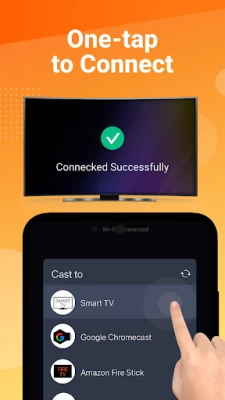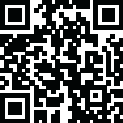

Screen Mirroring - Miracast
June 25, 2024More About Screen Mirroring - Miracast
Save your eyes from the small phone screen and enjoy big screen TV series shows in the family area. Download this stable & free TV mirror and screen share app!
📺Multiple Devices Supported
- Most smart TVs, LG, Samsung, Sony, TCL, Xiaomi, Hisense, etc.
- Google Chromecast
- Amazon Fire Stick & Fire TV
- Roku Stick & Roku TV
- AnyCast
- Other DLNA Receivers
- Other wireless adapters
🏅KEY FEATURES
✦ Cast smartphone screen to big TV screen stably
✦ Simple & fast connection with just a click
✦ Cast the mobile game to your big-screen TV
✦ Cast to TV, Live video on Twitch, YouTube and BIGO LIVE
✦ All media files supported, including photos, audios, E-books, PDFs, etc.
✦ Show demonstrations in a meeting, watch travel slideshowswith family
✦ Neat & clean user interface to create a good experience
✦ Screen share in real-time speed.
🔍How to Use Screen Mirroring:
1. Make sure your phone/tablet and smart TV are connected to the same Wi-Fi network.
2. Enable “Wireless display” on your phone.
3. Enable “Miracast” on your smart TV.
4. Search and pair the device.
Watch PPT in TV Mirror
You are able to start a presentation in a business meeting now with this Miracast & TV mirror technology! Cast to TV and show your demonstrations and ideas with your co-workers, save your eyes with screen sharing technology.
Share Movies in Smart View
Feel bad about watching a movie alone on your small phone screen? Try our Miracast & screen mirroring/cast screen app, share the funny contents with your friends or family in a smart view on big TV screens.
Tired of searching for a free and stable cast to TV app for casting your small screens into larger screens, and get awesome screen sharing experiences? Screen Mirroring - All Mirror based on Miracast TV mirror technology is your best choice!
Attention Before You Start:
1. Your TV and Android device should both support wireless display/Miracast and screen mirroring function.
2. Make sure your phone/tablet and smart TV mirror are connected to the same Wi-Fi network.
3. To connect the device properly, it is suggested to turn off the VPN.
Thanks for downloading Screen Mirroring - All Mirror. Any other feedback, please feel free to contact us at casttotv.feedback@gmail.com.
Latest Version
1.4.1
June 25, 2024
InShot Inc.
Tools
Android
24,055,089
Free
screen.mirroring.screenmirroring
Report a Problem
User Reviews
Vishesh Nigam
5 years ago
Updated - No response for better update. - it doesn't matter about changing videos while connected but instability and breaking of connection as soon as it connected. Very simple and good app it could become but connection constantly breaks whether I'm playing live video or TV channel or YouTube video or offline movie stored in device. I hope it works on these issues so that I can rate it 5 stars. Using it on two devices redmi note 5 and 4x.
gary cain
1 year ago
Tried it on my android with my tv ,and tablet android as well couldn't get it to sync with tv, I'm technically inclined and always learning, I could however just have a dumb tv as well, and Blu-ray players.
Bill Meredith
4 years ago
I feel bad about giving it this review but i think you might need to hear this. The screen mirror read ready to use and worked great. The problem came when i tried to stop. Discontent, exiting, force stop, deleting the app did not stop the mirroring. Uninstall also did not until a reboot. A for ease of use and function but you will likely need to stop at some point.
Miguel Salinas
3 years ago
FINALLY.....ONE THAT ACTUALLY WORKS! I was up and running in less than a minute. I bought the upgraded version just to show my gratitude. It was cheap. There are too many BS apps out there that just waste your time. This is not one of them. I tried 3 other apps before this one with no results. I don't understand how some of these apps get away with the high ratings when they don't work. Bots? Google needs to fix that. A little quality control. This one is a home run. Thanks!
Abhishek kaurav
1 year ago
It doesn't work. It doesn't provide miracast ability as showed in the name for pixel devices. Not sure how to respond to your (developer) response, but trying by editing my previous review. I am trying to cast to my projector (Miracast) from my Google pixel 7. I can't find the projector in my phone's list.
YD Custom Prints
4 years ago
Mirror casting does not last longer than 10mins at a time. I did reboot both the tv and my phone and now it won't mirror at all. Newly installed app so not outdated and both the phone and tv are up to date with software updates. My phone and tv does support the software (Samsung S20 and Smart TV). It does work for about 10mins before cutting me out then I need to reconnect again which is annoying. I tried both your apps. Mirror is the one I need though.
Caroline Browning
1 year ago
Installed this to connect my Pixel to my FireTV stick. Followed the on-screen steps and all it did was take me to the Cast page in my phone settings, and my phone claimed there were no devices to cast to. Clicked the tutorial/FAQ option and got a full screen ad. Uninstalled.
Jun Frigillana
1 year ago
Connects fast..I hope it stays free
Z M
4 years ago
Don't know why people scream "scam" only because they can't make it work 🤦♂️App works a treat. Used it first time. Phone (Honor 10) and TV (Samsung smart TV, few years old) on same WiFi. Turn screen sharing on in TV and find TV in app. I've used zoom app on my phone which was mirrored on the TV. The only minor issue a came across is when the connection was lost between the 2 device. I had to re-enable screenshare on TV and select TV in app again. Thanks devs. Keep polishing it!
Darren Marlton
4 years ago
Great app, but for some reason every 45 minutes or so the app pauses itself, then tells you to press this button to continue, but this isn't any button anywhere on screen or in any settings, so I have to stop my film disconnect everything hard close everything, then reopen and reload everything, then I can continue watching, its highly irritating, so of you could pls make the button appear or just get rid of the pause function. Other than that brilliant app.
Void 528
4 years ago
Amazing for screen mirroring and unlike literally any other mirroring service it actually doesn't have ads, also another amazing quality which makes this at least in the top ten screen mirrors is that it doesn't have a big commotion to cast you literally press connect and it's done. Re: the problem is the bad resolution and the fact that I have to try and reconnect the sound every ten seconds because it cuts out.
Muhammad Waseem
1 year ago
It's so good It's easy to connect without wire
Sherrell s
1 year ago
App works fast & consistent. Does have problems connecting in landscape over portrait. If I connect in portrait, then switch to landscape for a movie screen, the picture disappears.
Becki Maloney
4 years ago
Love it. Best I've tried. Still takes a couple of times for.it to connect sometimes, but I'm not sure it's not my tv or wifi. It has only disconnected on me once. It always works. I can't say that about the others I have used. Also, when streaming movies.from.my phone there is no lag time, so words match the mouth. Perfect.
jason king
2 years ago
This app is far more trouble than it's worth. After restarting Wifi/TV/Phone several times, it might work, but probably not. Frequently loads into black or frozen screens. Takes dozens of attempts on its best day... If you enjoy restarting devices over and over again, with no results, this is the app for you. Plus side there are zero problems with the ads you have to watch before you "use" this waste of your time POS app..........
Jennifer Jay
5 years ago
It doesn't matter what content I'm trying to mirror, if my phone can run it, your app needs to be built well enough to mirror it. This app doesn't mirror well at all. I have 40 MBPS with only the phone and TV connected to the high end modem at the time. The picture lags terribly and causes great distortion of sound. It's impossible to understand the sound, if it does make word like noises. Also, they hide the 1 star reviews, look by date, there are many with no solution offered. Fix the app
Karl Potter
2 years ago
You may have to occasionally update the app, comma but as long as you have a decent up-to-date phone this app works exactly the way it's supposed to. Period from what I can see if you're having problems with the app you might need to do some updates on your phone or your TV. If that doesn't fix the problem then this app probably not compatible with whatever operating system is currently on your phone or TV...
John Doe
4 years ago
Works great- no pop up ads, just a tiny bar on the bottom of the screen you connect from. Those of you making apps with those full screen ads - we will uninstall your app the moment it happens. Be smart like these devs, although you might not make as much with smaller ads, at least the app is usable! Wish there was a pro version so I could get rid of the tiny ad bar, but it's really not much of an issue at all. Thank you developers!
Alan J
4 years ago
Fixes screen mirroring on my TV that was removed with recent Android OS versions. Works first time everytime! I created a feature shortcut to it. Google cast feature sometimes stinks, this fixes all that. Whatever is on your phone is on the screen.. End of story! The only negative is browsers are blocked from the cast it appears but you can usually fix that by going to "settings, display, full screen apps - now pick which apps you want to have full screen access.
flemon murray
1 year ago
Tried quite a few that didn't work this is first one got to work. It connected to the TV fine. Gave 4 stars. Will come back and re rate again after I see how it works for some time. We'll after using the app for alittle bit only would give 3.5 stars while does mirror your screen some apps only hear the sound no picture display like the built-in in one on some Samsung phones. But all in all not bad.