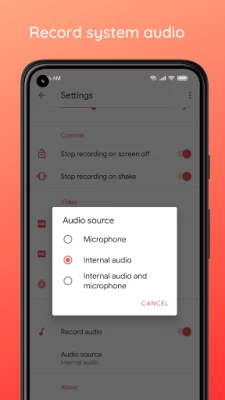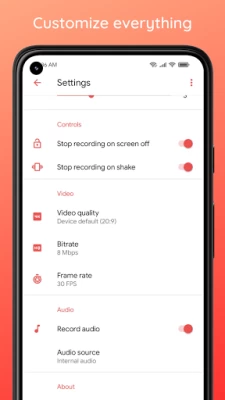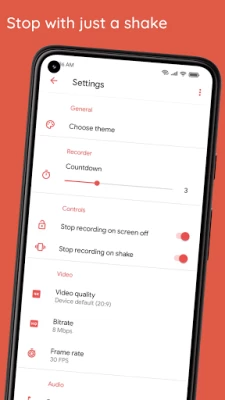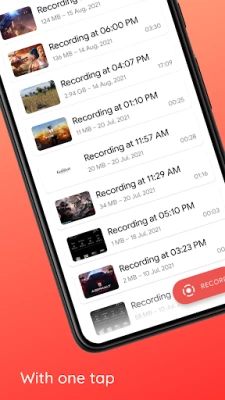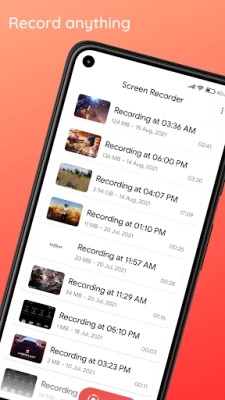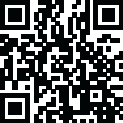

Screen Recorder
August 03, 2024More About Screen Recorder
Join our beta program and be the first to try out new features and help us create an even better screen recorder.
Key features:
• Record screen and audio simultaneously
• Record both system (internal) and microphone (external) audio
• Floating toolbox for easy access to controls
• Shake to stop recording feature
• Quick Settings Tile for Android 7.0 and above
• Record Full HD videos with customizable settings (240p to 1080p, 15FPS to 60FPS, 2Mbps to 30Mbps)
• No watermarks. Record clean & high-quality videos
Following is a list of frequently asked questions, visit Help & feedback section in the app for more FAQs:
• How to record android system internal sound?
If you have a device with Android 10 or higher, you can record the system (internal) audio in the following three cases: Media, Games & Unknown (if the app in question allows it). Android 9 and below versions don't allow 3rd party apps to record internal audio. Please check if your device has software updates to Android 10.
• Why my microphone doesn't work during WhatsApp calls or when playing online multiplayer games (PUBG, CODM, etc.)?
Unfortunately, only one app can record audio at one time. Android doesn't allow two apps to capture audio (except system apps) at the same time to prevent latency issues. Android 10 solves this (kinda). Either disable audio recording or use Do not disturb while recording to prevent WhatsApp calls.
• I have Android 10, why can't I record internal audio?
Make sure you are using Screen Recorder Version 0.8 or above.
• Why the app doesn't work at all on Xiaomi devices?
Some vendors use aggressive battery-saving methods and that seems to break third-party apps. On Xiaomi devices, go to App info-/-Other permissions and allow "Display pop-up windows while running in the background" permission. For more details visit the Help & feedback within the app.
Permissions:
Internet: Required for collecting anonymized analytics data and crash logs to help improve the app.
Audio recording: Required if you want to record audio.
Display over other apps: Required to display the recording toolbox and error dialogs.
High precision sensor reading: Required for shake detection (helps you stop recording by shaking your phone).
Need help or have feedback? Visit the "Help & Feedback" section within the app or leave a review. If you like the app, please consider rating it.
Latest Version
2.1.6
August 03, 2024
naveensingh
Media
Android
1,039,977
Free
com.linuxauthority.screenrecorder
Report a Problem
User Reviews
NeonistPurple
1 year ago
This recorder is like decent. Every screen recorder I tried were just so bad and laggy and just was a big size to download, this is where this recorder comes in and saves my day, it's a bit buggy where it didn't capture my recording at first and I got confused but I don't really know how to explain that.. Edit: so I just spent some time recording for a video only to realise.. it didn't capture anything at all so yeah I don't think I recommend this anymore, also please fix the issue
Claudz YT
1 year ago
The only screen recorder i used that doesn't skip frames and have audio delay. But sadly the internal audio is like dipping your phone in a deep fryer 💞
Ethan Winters
11 months ago
Very useful and good app as I'm using nothing phone 1 which doesn't have screen recording quality changing feature it only records screen only at 720p but this app is just very good i loves this app❤️❤️👌⚡⚡
Alexa Vrielle Makinano
10 months ago
I really love this app but it's takes too long to save the vid. I hope you guys can fix this because I lost my homework.
Breiana Rei Kyamko
10 months ago
I love this app so much but PLEASE stop making it ask permission when I want it to start recording because when I wanna capture a good moment in my game and have to press it I die in the game and the good moment is gone.
Sky Yuki
3 years ago
The best screen recorder next to Kimcy929. While this may not be as feature rich as other, it will record your screen at best quality possible. My only gripe with it is it only record in mono audio. Other than that it perfect. I have request though, I don't see any screen recorder that is capable of recording two separate audio tracks. One for internal audio one for microphone. If you could somehow make it happen you will be the FIRST app on Play store to did it.
Tim Hollingworth
1 year ago
This is the perfect screen recording app for me! (I'm a professional cameraman.) I've tried several apps now. The competition are full of annoying ads. Also their sound quality was less than poor! This app on the other hand, I cannot fault. So easy to set up, NO ads that I could see, perfect quality sound. It's EXACTLY what I want in an app. Please don't mess it up in the future. I'm so surprised there are no other reviews. Enjoy! 👍
Soham
1 year ago
Really appreciate the app's performance. Issues resolved : 1) It now records internal audio 2) You can stop video from the notification bar 3) You can add record button in notification bar Make sure to change your reviews.
Amraz Mohammad (absolutecr7)
11 months ago
When a record a long video like 1 to 2 minutes and press end it says start or cancel screen recorder it like I was about to start recording. So that's why this is the worst app ever.
Nacht
1 year ago
I'm using this recorder for 9 months and I'd say it's good! I'm not lagging when i record but i hope there's a option like we can save our recorded video to external (my english is bad sorry)
Meh Meh
11 months ago
the app is really good with no floating icon but the only problem is that when i stop recording it sends me to the app which forces me to exist any app i was on before. i would be really thankful if the app developers fixed this and atleast made it an option to eithe rkwep it on or stop it. thank u for the great app
Isaac Thindwa
1 year ago
This app is amazing....imagine its size it's small and it's easy to run .....it's recordings are pure and exactly the way they were .....imagine I recorded an audio and it's sounding perfectly like the original one 😊😊
Vivek Pandey
1 year ago
Best Screen Recorder I Have Ever Used. Pros- This Screen Recorder Have Highest Bit Rate Than Any Other Screen Recorders along With Fps. Cons- This Screen Recorder is best for high end phones if you have low or mid try low or mid settings if you use high settings then yours gameplay might lag. Thanks A Lot Developers I Love This Recorder ❤️🔥
Mikoyan Gurevich
1 year ago
Missing function to pause recording, ideally would allow start/pause/stop from notification bar. It is the only app I can find that is very clear in resolution settings what native resolution is and that it goes relative to the native, thanks!!! Good app.
Victor Obhiyeghobu
1 year ago
My galaxy a05 didn't come with a screen recorder. But this app has become my default screen recorder because you can easily start it from the menu drawer and it's completely ad free. Big thank you to whoever made this
Christian Ernest C. VILLALON. (C E V #3522)
10 months ago
This app is highly recommended for Galaxy users who don't have a built-in screen recorder on their Galaxy Phones. To the developer of this application, thank you for making this possible. It's easy to use. I hope you improve this app if it has flows, and I hope more and more people discover this app and recommend it to their friends.
Ava Bishop
10 months ago
It was good because at least it recorded, but then when I was editing the video and uploaded it, it showed a bunch of colorful static at the bottom of the video, it was blurry and not good quality.
Meena Kumari
11 months ago
This app is good for screen recording, but there are some missing features like floting icon from where we can pause/play recording, use pen to draw something nd take screenshot etc. Also my device support 1080p but it doesn't show me in screen recording resolution settings😅. So please bring update ASAP 🙏
Heals
3 years ago
Doesn't work, the internal audio recordings don't work even though my phone is up to date, there is no " audio options" to choose which kind of audio to record. Also, after a little while, it just stops working overall, the recordings go black and they didn't record anything, Ive lost several things of footage because of this, fix your freaking app cuz it is so broken that it is almost unusable.
A Google user
5 years ago
Version 0.6 for a beta build this app is pretty good, it seems to have a bit of difficulty saving file if it's large. Although this could be also due to my internal memory card being close to full. The ability to change the save location/output path for the recording would be a large improvement. Another thing that would be nice is different file types for recordings to be saved as instead of just .mp4 since it's one of the larger video file types.